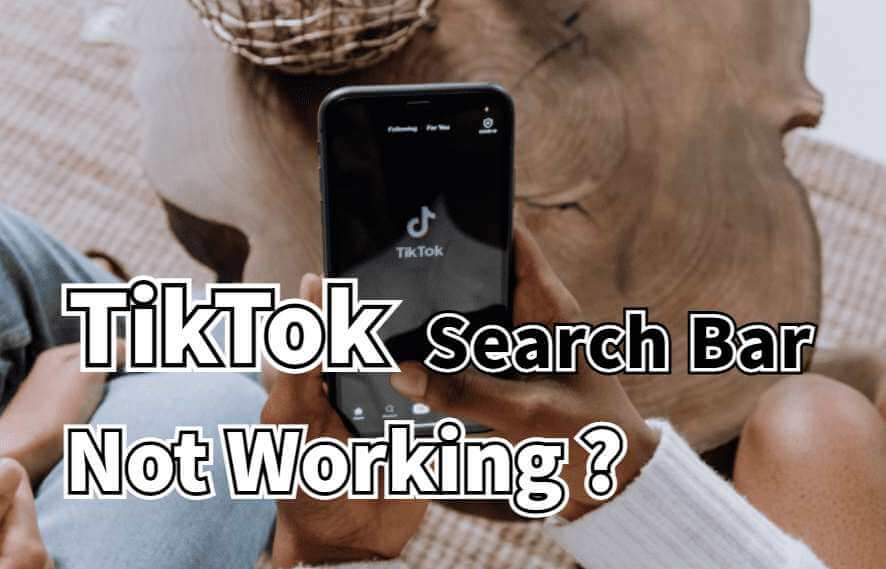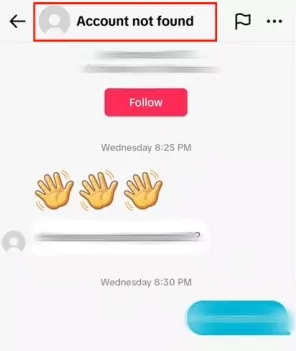Understanding the “Account Not Found” Error on TikTok
The “Account Not Found” error on TikTok can be a frustrating experience for users who are unable to access their accounts. But what does it mean, and how can it occur? In this article, we will delve into the possible reasons behind this error and provide guidance on how to resolve it.
When a user encounters the “Account Not Found” error on TikTok, it typically means that the app is unable to locate the account associated with the provided credentials. This can happen due to various reasons, such as a typo in the username or password, or if the account has been deleted or suspended. In some cases, the error may also occur due to technical glitches or server issues.
For instance, if a user has recently changed their email address or phone number associated with their TikTok account, they may encounter the “Account Not Found” error when trying to log in. Similarly, if the account has been suspended due to a violation of TikTok’s community guidelines, the user may see this error message.
It’s essential to note that the “Account Not Found” error on TikTok can be resolved by troubleshooting the issue or seeking assistance from TikTok’s support team. In the next section, we will provide step-by-step troubleshooting tips to help users resolve this issue.
According to TikTok’s support page, the “Account Not Found” error can also occur if the user has not verified their email address or phone number associated with their account. In such cases, the user may need to verify their account information to regain access.
By understanding the possible reasons behind the “Account Not Found” error on TikTok, users can take proactive steps to prevent this issue from occurring in the future. In the following sections, we will provide guidance on how to troubleshoot and prevent this error, as well as how to recover a TikTok account.
How to Troubleshoot the “Account Not Found” Issue on TikTok
Troubleshooting the “Account Not Found” issue on TikTok can be a straightforward process if you follow the right steps. Here’s a step-by-step guide to help you resolve the issue:
Step 1: Check Your Account Credentials
Ensure that you are entering the correct username and password associated with your TikTok account. Double-check for any typos or errors in your login credentials. If you’re still having trouble, try resetting your password or recovering your account using the “Forgot Password” option.
Step 2: Verify Your Email Address
Verify that the email address associated with your TikTok account is correct and up-to-date. If you’ve recently changed your email address, ensure that you’ve updated it in your TikTok account settings. You can do this by going to your profile, tapping the three dots, and selecting “Manage Account.”
Step 3: Check for Account Suspension or Deletion
If your account has been suspended or deleted, you may see the “Account Not Found” error. Check your email for any notifications from TikTok regarding account suspension or deletion. If your account has been suspended, follow the instructions provided in the email to appeal the decision.
Step 4: Clear App Cache and Data
Sometimes, clearing the app cache and data can resolve the issue. Go to your device’s settings, find the TikTok app, and clear the cache and data. Then, try logging in again to see if the issue is resolved.
Step 5: Update the TikTok App
Ensure that you’re running the latest version of the TikTok app. Go to the app store, search for TikTok, and check for any updates. Install the latest version and try logging in again.
By following these troubleshooting steps, you should be able to resolve the “Account Not Found” issue on TikTok. If you’re still having trouble, you may want to consider seeking help from TikTok’s support team.
Remember, troubleshooting the “Account Not Found” issue on TikTok requires patience and persistence. By taking the right steps, you can resolve the issue and regain access to your account.
Common Reasons Behind the “Account Not Found” Error on TikTok
When encountering the “Account Not Found” error on TikTok, it can be frustrating and confusing. Understanding the common reasons behind this error can help users take proactive steps to prevent it and resolve the issue efficiently. So, what does it mean “Account Not Found” on TikTok? In essence, it indicates that the platform is unable to locate the user’s account, which can occur due to various reasons.
One of the primary reasons for the “Account Not Found” error is account deletion or suspension. If a user’s account is deleted or suspended due to violating TikTok’s community guidelines or terms of service, they may encounter this error. In such cases, users can try to recover their account by following the account recovery process or contacting TikTok support.
Another common reason for the “Account Not Found” error is glitches or technical issues. TikTok’s servers may experience technical difficulties, leading to account synchronization problems or errors. In such cases, users can try restarting the app, checking for updates, or waiting for a short period before trying to access their account again.
Additionally, users may encounter the “Account Not Found” error if they have entered incorrect login credentials or if their account has been compromised due to phishing or hacking attempts. In such cases, users should immediately reset their password and enable two-factor authentication to secure their account.
Furthermore, users who have not used their TikTok account for an extended period may encounter the “Account Not Found” error. TikTok’s system may flag inactive accounts, leading to synchronization issues or errors. In such cases, users can try logging in to their account regularly to keep it active and prevent such issues.
Lastly, users who have changed their email address or phone number associated with their TikTok account may encounter the “Account Not Found” error. In such cases, users should update their account information to reflect the changes and ensure that their account is linked to the correct email address or phone number.
By understanding the common reasons behind the “Account Not Found” error on TikTok, users can take proactive steps to prevent it and resolve the issue efficiently. Regular account maintenance, secure password management, and avoiding suspicious activities can help prevent this error and ensure a seamless TikTok experience.
TikTok Account Recovery: A Step-by-Step Guide
If you’re encountering the “Account Not Found” error on TikTok, recovering your account may be the next step. But what does it mean “Account Not Found” on TikTok, and how can you recover your account? In this section, we’ll provide a comprehensive guide on how to recover a TikTok account, including the account recovery process, what to expect, and tips for a successful recovery.
Before starting the account recovery process, ensure you have the following information ready:
- Your TikTok username or email address associated with the account
- Your phone number associated with the account (if applicable)
- A valid email address or phone number to receive the recovery code
Step 1: Open the TikTok app and tap on “Log in” at the bottom of the screen. Then, select “Forgot password” and enter your username or email address associated with the account.
Step 2: If you’ve entered the correct information, TikTok will send a recovery code to the email address or phone number associated with the account. Enter the recovery code and tap on “Next.”
Step 3: Create a new password for your TikTok account and tap on “Reset password.” Ensure your new password is strong and unique to prevent future account issues.
Step 4: Once you’ve reset your password, you’ll be logged in to your TikTok account. Take a moment to review your account settings and ensure everything is up-to-date.
Tips for a successful recovery:
- Ensure you have access to the email address or phone number associated with the account
- Use a strong and unique password to prevent future account issues
- Keep your account information up-to-date to prevent synchronization issues
What to expect during the account recovery process:
- TikTok may request additional information to verify your identity
- The recovery process may take several minutes to complete
- You may need to wait for a short period before accessing your account again
By following these steps and tips, you should be able to recover your TikTok account successfully. Remember to take proactive steps to secure your account, including regular account maintenance and secure password management, to prevent future issues.
Preventing the “Account Not Found” Error on TikTok
Preventing the “Account Not Found” error on TikTok requires a combination of regular account maintenance, secure password management, and avoiding suspicious activities. By taking proactive steps to secure your account, you can minimize the risk of encountering this error and ensure a seamless TikTok experience.
Regular Account Maintenance:
- Regularly review your account settings to ensure everything is up-to-date
- Check for any suspicious activity or unauthorized access
- Update your password regularly to prevent password expiration
Secure Password Management:
- Use a strong and unique password for your TikTok account
- Avoid using easily guessable information such as your name or birthdate
- Enable two-factor authentication to add an extra layer of security
Avoiding Suspicious Activities:
- Avoid clicking on suspicious links or downloading unknown apps
- Be cautious when granting permissions to third-party apps
- Monitor your account activity regularly to detect any suspicious behavior
Additional Tips:
- Use a reputable antivirus software to protect your device from malware
- Keep your device and TikTok app up-to-date with the latest security patches
- Avoid using public computers or public Wi-Fi to access your TikTok account
By following these tips and best practices, you can significantly reduce the risk of encountering the “Account Not Found” error on TikTok. Remember, prevention is key to maintaining a secure and healthy TikTok account.
What does it mean “Account Not Found” on TikTok? It means that the platform is unable to locate your account, which can occur due to various reasons such as account deletion, suspension, or glitches. By taking proactive steps to secure your account, you can prevent these issues and ensure a seamless TikTok experience.
TikTok’s Account Security Measures: What You Need to Know
TikTok takes account security seriously, and the platform has implemented various measures to protect users’ accounts from unauthorized access and other security threats. Understanding these measures can help users prevent the “Account Not Found” error and maintain a secure TikTok experience.
Two-Factor Authentication (2FA):
TikTok offers 2FA to add an extra layer of security to users’ accounts. When 2FA is enabled, users will receive a verification code via SMS or email whenever they log in to their account from a new device or location. This ensures that even if someone knows the user’s password, they won’t be able to access the account without the verification code.
Account Verification:
TikTok allows users to verify their accounts using a government-issued ID or other forms of identification. Verified accounts are marked with a blue checkmark, indicating that the account is authentic and trustworthy. Verified accounts are also less likely to be suspended or deleted due to security concerns.
Reporting Suspicious Activities:
TikTok has a reporting system in place that allows users to report suspicious activities or accounts. If a user suspects that their account has been compromised or if they encounter a suspicious account, they can report it to TikTok’s support team. TikTok’s team will then investigate the issue and take necessary actions to prevent further security breaches.
Other Security Measures:
TikTok also employs other security measures, such as:
- Encryption: TikTok encrypts user data to prevent unauthorized access.
- Secure Password Storage: TikTok stores passwords securely using a salted hashing algorithm.
- Regular Security Updates: TikTok regularly updates its security measures to stay ahead of potential threats.
What does it mean “Account Not Found” on TikTok? It means that the platform is unable to locate the user’s account, which can occur due to various reasons such as account deletion, suspension, or glitches. By understanding TikTok’s account security measures, users can take proactive steps to prevent these issues and maintain a secure TikTok experience.
By enabling 2FA, verifying their accounts, and reporting suspicious activities, users can significantly reduce the risk of encountering the “Account Not Found” error on TikTok. Additionally, staying informed about TikTok’s security measures and best practices can help users maintain a secure and healthy TikTok account.
Seeking Help from TikTok Support: What to Expect
If you’re experiencing the “Account Not Found” error on TikTok and have tried troubleshooting steps, it may be time to seek help from TikTok’s support team. In this section, we’ll provide information on how to contact TikTok support, what to expect from the support process, and tips for a successful resolution.
How to Contact TikTok Support:
TikTok offers several ways to contact their support team, including:
- In-app support: Tap on the “Me” icon, then tap on “Settings,” and select “Report a problem” to submit a support request.
- Email support: Send an email to [[email protected]](mailto:[email protected]) with a detailed description of the issue.
- TikTok’s website: Visit TikTok’s website and click
Seeking Help from TikTok Support: What to Expect
If you’re experiencing the “Account Not Found” error on TikTok and have tried troubleshooting steps, it may be time to seek help from TikTok’s support team. In this section, we’ll provide information on how to contact TikTok support, what to expect from the support process, and tips for a successful resolution.
How to Contact TikTok Support:
TikTok offers several ways to contact their support team, including:
- In-app support: Tap on the “Me” icon, then tap on “Settings,” and select “Report a problem” to submit a support request.
- Email support: Send an email to [[email protected]](mailto:[email protected]) with a detailed description of the issue.
- TikTok’s website: Visit TikTok’s website and click on “Help” at the bottom of the page to submit a support request.
What to Expect from the Support Process:
When you contact TikTok support, you can expect a response within 24-48 hours. The support team will review your request and provide a solution or ask for additional information to help resolve the issue.
Tips for a Successful Resolution:
- Provide detailed information about the issue, including screenshots and error messages.
- Be patient and responsive to the support team’s requests for additional information.
- Follow the support team’s instructions carefully to ensure a successful resolution.
What does it