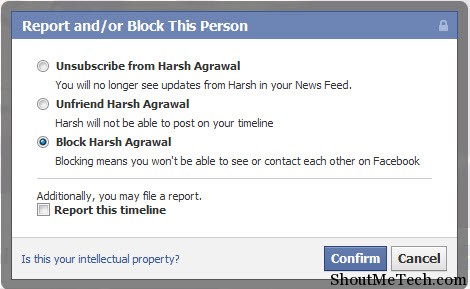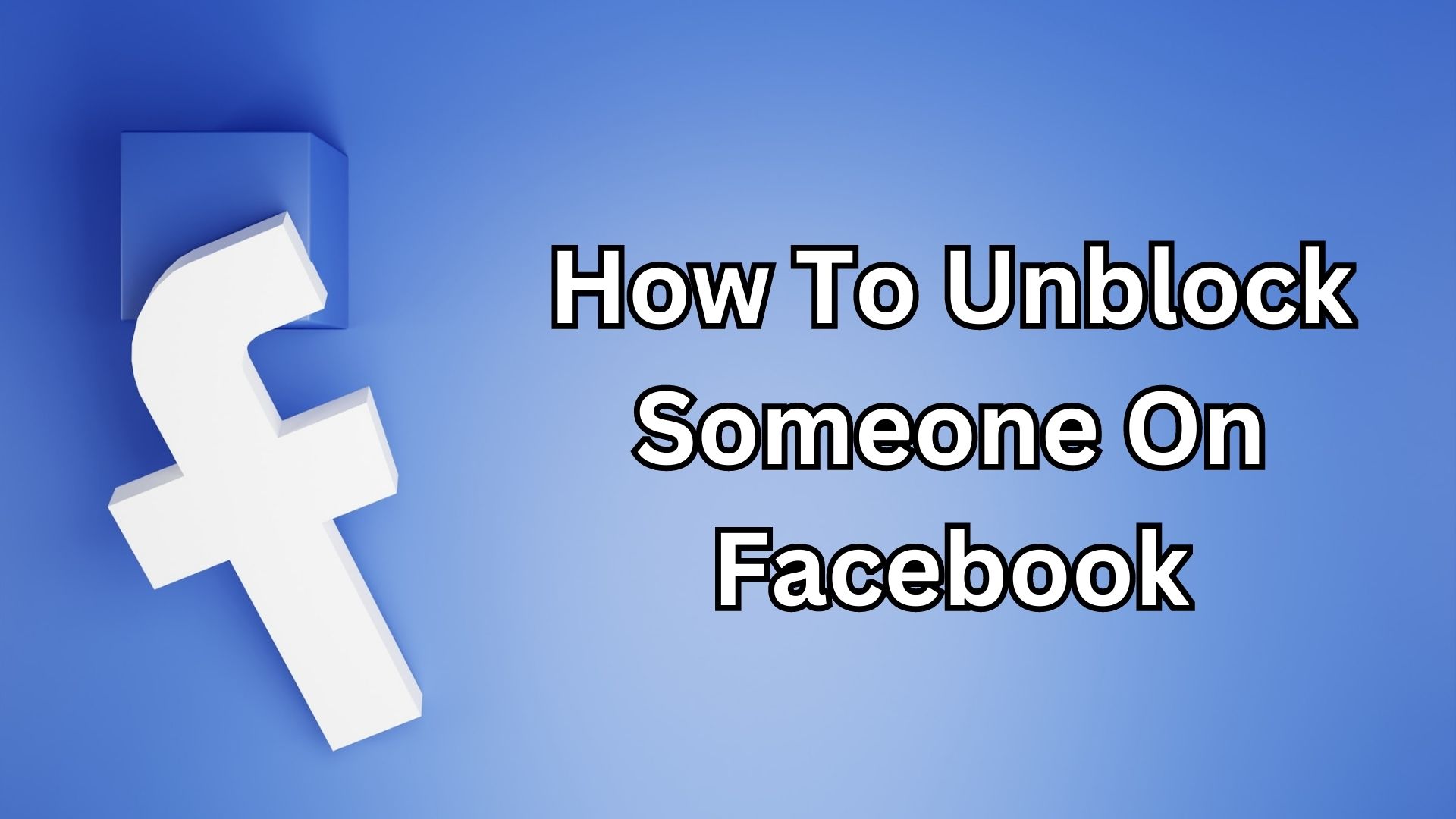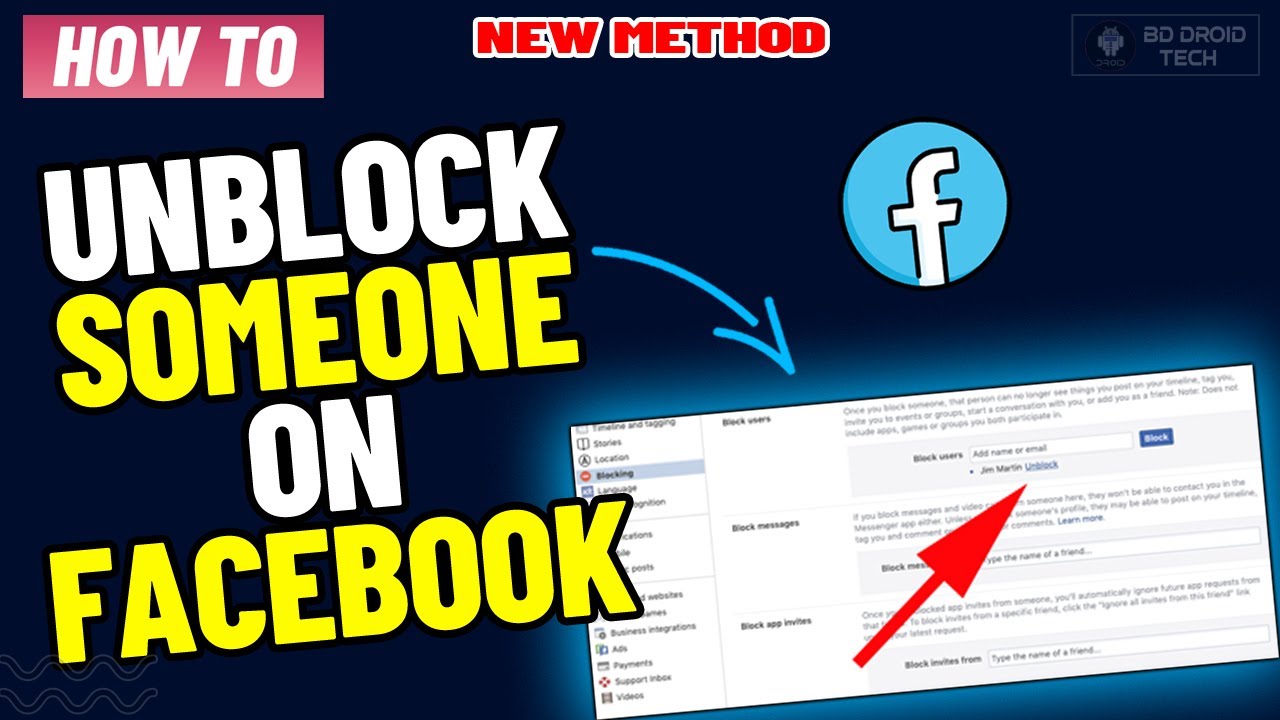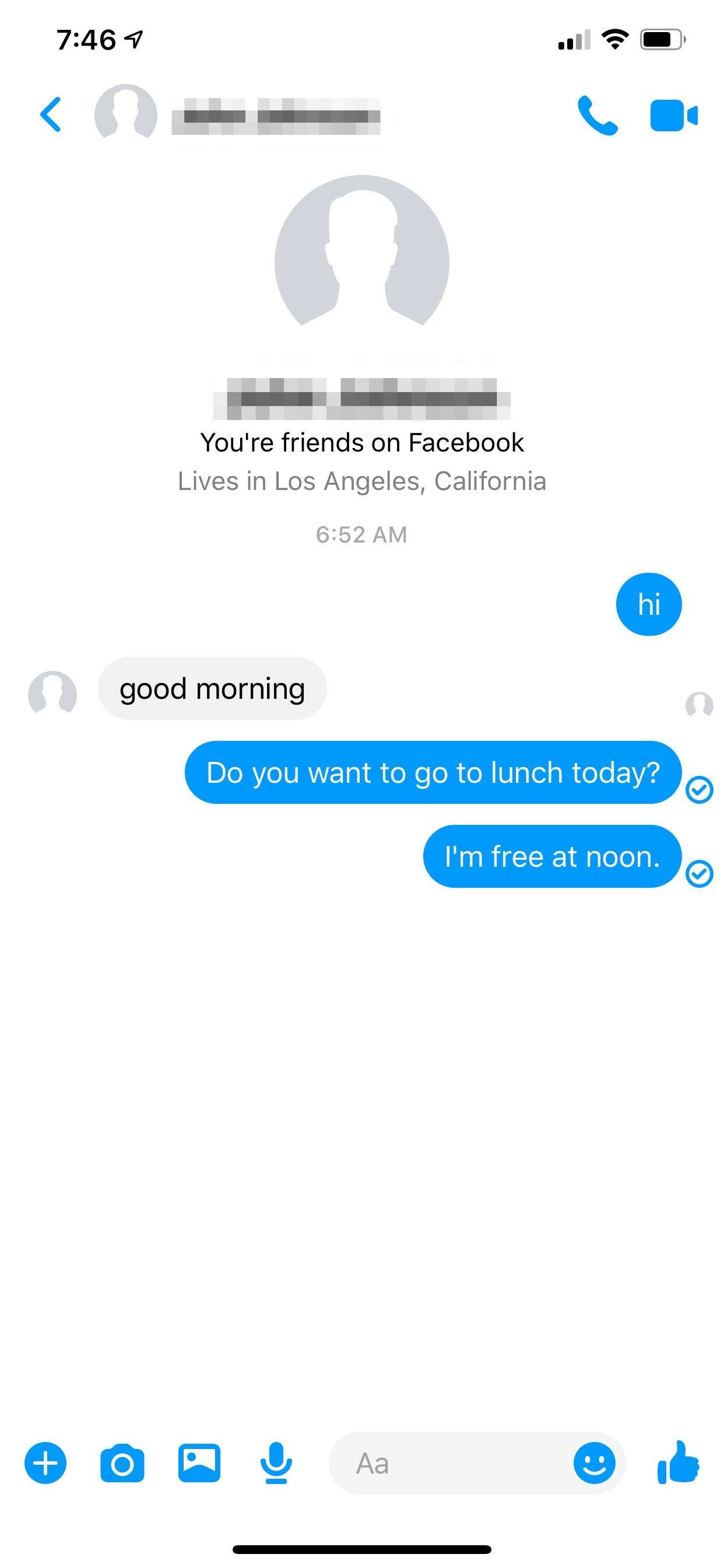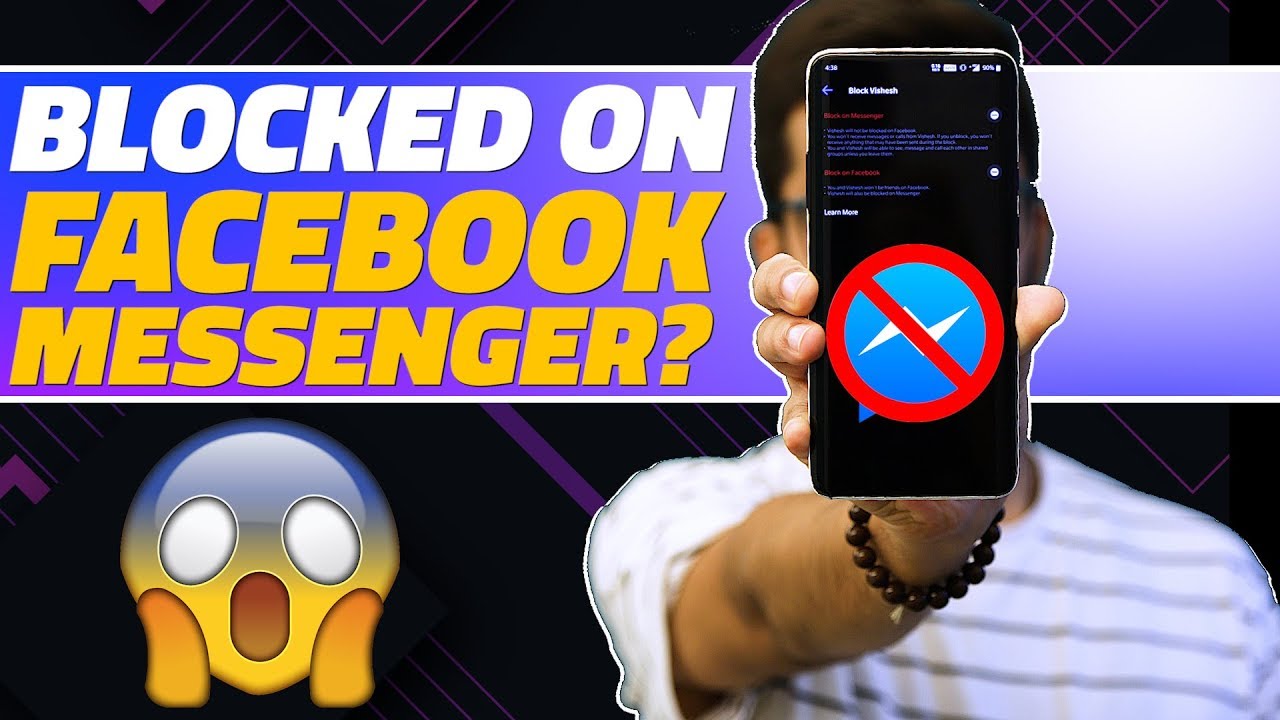What Happens When You Block Someone on Facebook
Blocking someone on Facebook is a feature that allows users to restrict another person’s ability to interact with them on the platform. When you block someone on Facebook, it means that the blocked person will no longer be able to see your posts, send you messages, or tag you in photos and updates. Similarly, you will not be able to see the blocked person’s posts or interact with them in any way.
The blocking feature is designed to help users protect themselves from harassment, spamming, or other forms of unwanted attention. When you block someone, Facebook will also prevent them from seeing your profile information, including your profile picture, cover photo, and bio.
It’s worth noting that blocking someone on Facebook is not the same as unfollowing or restricting them. Unfollowing someone means that you will no longer see their posts in your News Feed, but they will still be able to see your posts and interact with you. Restricting someone means that they will only be able to see your public posts and will not be able to interact with you in any way.
Blocking someone on Facebook can be a useful tool for maintaining your online safety and security. For example, if someone is sending you harassing messages or posting abusive comments on your wall, blocking them can help to prevent further interactions. Additionally, blocking someone can also help to reduce stress and anxiety caused by unwanted online interactions.
When you block someone on Facebook, they will not receive a notification that they have been blocked. However, they may notice that they can no longer see your posts or interact with you in any way. If you’re wondering what it means to block someone on Facebook, it’s essentially a way to create a barrier between you and the blocked person, preventing them from accessing your online presence.
Overall, blocking someone on Facebook is a simple and effective way to maintain control over your online interactions and protect yourself from unwanted attention. By understanding what it means to block someone on Facebook, you can take steps to safeguard your online presence and reduce stress and anxiety caused by unwanted interactions.
Why You Might Want to Block Someone on Facebook
There are several reasons why someone might want to block another person on Facebook. One common reason is to prevent harassment or bullying. If someone is sending you threatening or abusive messages, blocking them can help to stop the harassment and prevent further interactions.
Another reason to block someone on Facebook is to prevent spamming. If someone is constantly sending you unsolicited messages or posting spam comments on your wall, blocking them can help to reduce the noise and keep your online interactions more meaningful.
Additionally, blocking someone on Facebook can be a way to take a break from someone or to establish boundaries in an online relationship. If you’re feeling overwhelmed or stressed by someone’s online behavior, blocking them can give you some space and help you to recharge.
Blocking someone on Facebook can also be a way to protect your online reputation. If someone is posting negative or false information about you, blocking them can help to prevent the spread of misinformation and protect your online reputation.
Some common situations where blocking might be necessary include:
- Harassment or bullying: If someone is sending you threatening or abusive messages, blocking them can help to stop the harassment.
- Spamming: If someone is constantly sending you unsolicited messages or posting spam comments on your wall, blocking them can help to reduce the noise.
- Online stalking: If someone is constantly monitoring your online activity or sending you unwanted messages, blocking them can help to establish boundaries.
- Online drama: If someone is causing drama or tension in your online relationships, blocking them can help to reduce stress and prevent further conflict.
Overall, blocking someone on Facebook can be a useful tool for maintaining your online safety and security. By understanding the reasons why someone might want to block another person on Facebook, you can take steps to protect yourself and your online relationships.
How to Block Someone on Facebook
Blocking someone on Facebook is a straightforward process that can be completed in a few steps. Here’s a step-by-step guide on how to block someone on Facebook:
Desktop Instructions:
To block someone on Facebook using a desktop computer, follow these steps:
- Log in to your Facebook account and navigate to the person’s profile page.
- Click on the three dots at the top right corner of the person’s profile picture.
- Select “Block” from the dropdown menu.
- Confirm that you want to block the person by clicking “Block [Name]” in the pop-up window.
Mobile Instructions:
To block someone on Facebook using a mobile device, follow these steps:
- Open the Facebook app and navigate to the person’s profile page.
- Tap on the three dots at the top right corner of the person’s profile picture.
- Log in to your Facebook account and navigate to the person’s profile page.
- Click on the three dots at the top right corner of the person’s profile picture.
- Select “Unblock” from the dropdown menu.
- Confirm that you want to unblock the person by clicking “Unblock [Name]” in the pop-up window.
- See your posts or profile information
- Send you messages or make comments on your posts
- Tag you in posts or photos
- Only be able to see your public posts
- Not be able to see your private posts or profile information
- Not be able to send you messages or make comments on your posts
- Open the Facebook Messenger app and navigate to the conversation with the person you want to block.
- Tap on the person’s name at the top of the conversation.
- Tap on the “Block” option.
- Confirm that you want to block the person by tapping “Block” again.
What Does Blocking Someone on Facebook Look Like to the Blocked Person
When someone blocks you on Facebook, you may not receive a notification or any indication that you’ve been blocked. However, there are some signs that you can look out for to determine if someone has blocked you:
If you try to visit the person’s profile page, you may see a message that says “This person is not available right now” or “You can’t see this person’s profile”. This is a strong indication that you’ve been blocked.
If you try to send a message to the person, you may see a message that says “This person is not available to receive messages” or “You can’t send messages to this person”. This is another indication that you’ve been blocked.
If you try to tag the person in a post or photo, you may not be able to see their name in the tagging suggestions. This is a sign that you’ve been blocked.
Additionally, if you’re trying to interact with someone who has blocked you, you may notice that your comments or messages are not being responded to. This could be a sign that you’ve been blocked, but it’s also possible that the person is simply not responding to your messages.
It’s worth noting that blocking someone on Facebook is not the same as unfollowing or restricting them. If someone has unfollowed or restricted you, you may still be able to see their posts and interact with them, but you may not receive notifications or see their updates in your News Feed.
If you’re unsure whether someone has blocked you on Facebook, you can try searching for their name in the search bar. If their profile doesn’t appear in the search results, it’s possible that you’ve been blocked.
It’s also worth noting that blocking someone on Facebook is a one-way action. This means that the person who blocked you will not be notified that they’ve been blocked, and they will not be able to see your posts or interact with you in any way.
Can You Unblock Someone on Facebook
Yes, it is possible to unblock someone on Facebook. If you’ve blocked someone and later decide that you want to allow them to interact with you again, you can unblock them by following these steps:
To unblock someone on Facebook, follow these steps:
Once you’ve unblocked someone, they will be able to see your posts and interact with you again. However, keep in mind that unblocking someone does not automatically restore any previous interactions or messages that were deleted or hidden as a result of the block.
It’s also worth noting
Blocking vs. Unfollowing vs. Restricting: What’s the Difference
Facebook offers several options for managing interactions with others on the platform, including blocking, unfollowing, and restricting. While these options may seem similar, they have distinct effects on interactions and visibility.
Blocking someone on Facebook is the most severe option, as it completely prevents the blocked person from interacting with you or seeing your posts. When you block someone, they will not be able to:
Unfollowing someone on Facebook, on the other hand, simply means that you will no longer see their posts in your News Feed. You can still interact with them and see their profile information, but you will not receive notifications about their activity.
Restricting someone on Facebook is a more nuanced option that allows you to limit their ability to interact with you without completely blocking them. When you restrict someone, they will:
So, which option is best for your situation? If you need to completely prevent someone from interacting with you or seeing your posts, blocking may be the best option. If you simply want to limit someone’s ability to interact with you or see your posts, restricting may be a better choice. And if you just want to stop seeing someone’s posts in your News Feed, unfollowing is the way to go.
Ultimately, the choice between blocking, unfollowing, and restricting depends on your specific needs and preferences. By understanding the differences between these options, you can make informed decisions about how to manage your interactions on Facebook.
Blocking Someone on Facebook Messenger
Blocking someone on Facebook Messenger is a bit different than blocking them on the main Facebook platform. When you block someone on Messenger, you will not receive messages or calls from them, and they will not be able to see your online status or last seen timestamp.
To block someone on Facebook Messenger, follow these steps:
Once you’ve blocked someone on Messenger, they will not be able to send you messages or make calls to you. You will also not be able to see their online status or last seen timestamp.
It’s worth noting that blocking someone on Messenger does not affect your interactions with them on the main Facebook platform. If you want to block someone on Facebook, you will need to do so separately.
Additionally, blocking someone on Messenger does not delete any previous conversations you’ve had with them. If you want to delete a conversation, you will need to do so manually.
Blocking someone on Messenger can be a useful way to manage your online interactions and protect yourself from unwanted messages or calls. By understanding how blocking works on Messenger, you can take control of your online experience and ensure that you’re only interacting with people you want to.
Blocking on Facebook: Frequently Asked Questions
Blocking someone on Facebook can be a bit confusing, especially if you’re not sure what to expect. Here are some frequently asked questions about blocking on Facebook:
Is blocking someone on Facebook permanent?
No, blocking someone on Facebook is not permanent. You can unblock someone at any time by following the steps outlined in the “Can You Unblock Someone on Facebook” section.
How do I block multiple people at once on Facebook?
Unfortunately, Facebook does not allow you to block multiple people at once. You will need to block each person individually by following the steps outlined in the “How to Block Someone on Facebook” section.
Does blocking someone on Facebook affect other social media platforms?
No, blocking someone on Facebook does not affect other social media platforms. Blocking someone on Facebook only affects your interactions with them on the Facebook platform.
Can I block someone on Facebook if we’re friends?
Yes, you can block someone on Facebook even if you’re friends. However, keep in mind that blocking someone will prevent them from seeing your posts and interacting with you on Facebook.
Will the person I block on Facebook know that I’ve blocked them?
No, the person you block on Facebook will not receive a notification that they’ve been blocked. However, they may notice that they can no longer see your posts or interact with you on Facebook.
Can I block someone on Facebook if they’re not my friend?
Yes, you can block someone on Facebook even if they’re not your friend. Blocking someone will prevent them from seeing your posts and interacting with you on Facebook.