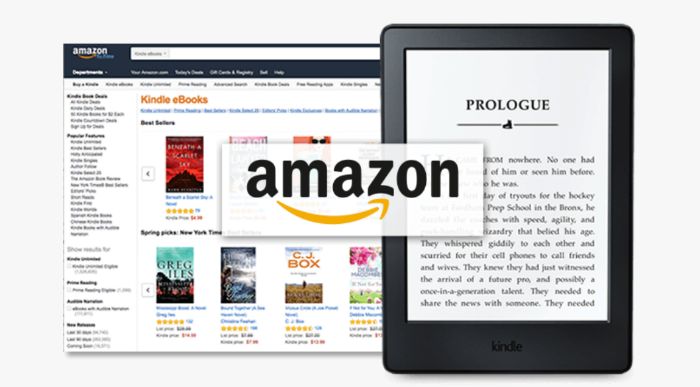What are Digital Downloads and How Do They Work?
Digital downloads have revolutionized the way people access and enjoy their favorite music, movies, and other digital content. With the rise of online platforms like Amazon, consumers can now instantly access a vast library of digital content from the comfort of their own homes. But what exactly are digital downloads, and how do they work?
In simple terms, digital downloads refer to the process of transferring digital content from an online platform to a user’s device. This can include music, movies, TV shows, e-books, and other types of digital media. When a user purchases or rents digital content on Amazon, they are essentially buying a license to access that content digitally.
The process of digital downloading typically involves the following steps: a user searches for and selects the desired digital content on Amazon, adds it to their cart, and completes the purchase or rental process. Once the transaction is complete, the user can access their digital content through Amazon’s digital download platform, which can be accessed through a web browser or mobile app.
Amazon’s digital download platform uses a combination of technologies, including cloud storage and digital rights management (DRM), to deliver digital content to users. Cloud storage allows Amazon to store and manage vast amounts of digital content, while DRM ensures that the content is protected from unauthorized access and copying.
One of the key benefits of digital downloads is the convenience and flexibility they offer. With digital downloads, users can access their content from anywhere, at any time, as long as they have a compatible device and internet connection. This makes it easy to enjoy favorite music, movies, and TV shows on the go, or to discover new content and artists.
In addition to convenience and flexibility, digital downloads also offer a number of other benefits, including instant access to new releases, the ability to create and manage playlists, and the option to access content across multiple devices. For example, with Amazon’s digital download platform, users can purchase a movie or TV show and watch it on their smart TV, tablet, or smartphone.
Overall, digital downloads have transformed the way people access and enjoy digital content, offering a convenient, flexible, and user-friendly way to discover and enjoy new music, movies, and other digital media. Whether you’re a music lover, a movie buff, or just looking for a new way to enjoy your favorite TV shows, digital downloads are definitely worth exploring.
How to Access and Manage Your Amazon Digital Downloads
Accessing and managing your Amazon digital downloads is a straightforward process that can be completed in a few simple steps. Whether you’re using a computer, smartphone, or tablet, Amazon provides a range of options for accessing and enjoying your digital content.
To access your Amazon digital downloads, start by signing in to your Amazon account on the Amazon website or through the Amazon mobile app. Once you’re signed in, click on the “Account & Lists” dropdown menu and select “Content & Devices.” This will take you to a page where you can view and manage all of your digital content, including music, movies, TV shows, and e-books.
From the “Content & Devices” page, you can browse and search for specific titles, view your purchase history, and access your digital content library. You can also use this page to manage your devices, including smartphones, tablets, and smart TVs, and to authorize or deauthorize devices for digital content playback.
To download digital content to your device, simply click on the “Download” button next to the title you want to download. Amazon will then prompt you to select the device you want to download the content to, and the download process will begin. Depending on the size of the file and your internet connection speed, the download process may take a few minutes to complete.
Once your digital content has been downloaded, you can access it through the Amazon mobile app or through a media player on your device. Amazon also provides a range of playback options, including the ability to stream content directly from the Amazon cloud, download content for offline playback, and access content across multiple devices.
In addition to accessing and managing your digital content, Amazon also provides a range of tools and features to help you get the most out of your digital downloads. For example, you can use Amazon’s “Watchlist” feature to keep track of your favorite movies and TV shows, and receive notifications when new episodes or seasons become available.
Amazon also provides a range of parental controls and settings to help you manage your digital content and restrict access to certain types of content. For example, you can use Amazon’s “Parental Controls” feature to restrict access to mature content, set up a PIN to prevent unauthorized purchases, and monitor your child’s digital content activity.
Overall, accessing and managing your Amazon digital downloads is a simple and straightforward process that can be completed in a few easy steps. With Amazon’s range of tools and features, you can easily access and enjoy your digital content, and get the most out of your Amazon digital downloads experience.
The Benefits of Amazon Digital Downloads: Convenience and Flexibility
Amazon digital downloads offer a range of benefits that make them an attractive option for consumers. One of the main advantages of digital downloads is the convenience they offer. With digital downloads, users can access their content instantly, without having to wait for physical media to arrive in the mail or visit a store.
Another benefit of Amazon digital downloads is the flexibility they offer. Users can access their content on a range of devices, including smartphones, tablets, smart TVs, and gaming consoles. This means that users can enjoy their content wherever they are, whether they’re at home, on the go, or on vacation.
In addition to convenience and flexibility, Amazon digital downloads also offer a range of other benefits. For example, digital downloads take up less storage space than physical media, making them ideal for users with limited storage capacity. Digital downloads also reduce the need for physical media, which can help to reduce waste and minimize environmental impact.
Amazon digital downloads also offer a range of features that enhance the user experience. For example, users can create playlists and watchlists, which make it easy to discover new content and keep track of favorite titles. Amazon also offers a range of recommendations, which are based on the user’s viewing and listening history.
Furthermore, Amazon digital downloads offer a range of cost-effective options. For example, users can purchase individual titles or subscribe to a streaming service, which offers access to a vast library of content for a flat monthly fee. This makes it easy for users to access the content they want, without breaking the bank.
Overall, Amazon digital downloads offer a range of benefits that make them an attractive option for consumers. From convenience and flexibility to cost-effectiveness and enhanced features, digital downloads offer a range of advantages that make them a great choice for anyone looking to access digital content.
In today’s digital age, Amazon digital downloads are a great way to access the content you want, when you want it. With their convenience, flexibility, and range of features, digital downloads are an ideal option for anyone looking to enhance their entertainment experience.
Amazon Digital Downloads vs. Physical Media: Which is Right for You?
When it comes to accessing digital content, consumers have two main options: Amazon digital downloads and physical media. Both formats have their pros and cons, and the right choice for you will depend on your individual needs and preferences.
Physical media, such as CDs, DVDs, and Blu-ray discs, offer a tangible product that can be held and stored on a shelf. They also provide a high-quality playback experience, with many consumers preferring the sound and video quality of physical media over digital downloads. Additionally, physical media can be easily shared or lent to friends and family, and they can be played back on a range of devices without the need for an internet connection.
However, physical media also have some significant drawbacks. They take up storage space, and they can be easily damaged or lost. They also require a physical device to play them back, which can be bulky and inconvenient to carry around. Furthermore, physical media can be expensive, especially for new releases or special editions.
Amazon digital downloads, on the other hand, offer a convenient and flexible way to access digital content. They can be easily purchased and downloaded to a range of devices, including smartphones, tablets, and smart TVs. They take up minimal storage space, and they can be easily accessed and played back without the need for physical media. Additionally, Amazon digital downloads are often cheaper than physical media, and they can be easily shared or gifted to others.
However, Amazon digital downloads also have some drawbacks. They require an internet connection to access and play back, which can be a problem for consumers with slow or unreliable internet connections. They also require a compatible device to play them back, which can be a problem for consumers with older devices. Furthermore, Amazon digital downloads can be easily deleted or lost, and they may not be compatible with all devices or platforms.
Ultimately, the choice between Amazon digital downloads and physical media will depend on your individual needs and preferences. If you value convenience, flexibility, and affordability, Amazon digital downloads may be the right choice for you. However, if you prefer a high-quality playback experience and a tangible product, physical media may be the better option.
It’s worth noting that Amazon offers a range of options for consumers who want to access digital content, including streaming services and digital downloads. Amazon Prime Video, for example, offers a range of movies and TV shows that can be streamed to a range of devices, including smartphones, tablets, and smart TVs. Amazon Music, on the other hand, offers a range of music streaming options, including Prime Music and Amazon Music Unlimited.
Popular Digital Download Options on Amazon: Music, Movies, and More
Amazon offers a vast library of digital content, including music, movies, TV shows, and more. With Amazon digital downloads, users can access a wide range of popular titles and artists, including new releases and classic favorites.
Music lovers can find a vast selection of digital music downloads on Amazon, including albums, singles, and playlists. Amazon Music offers a range of genres, from pop and rock to hip-hop and classical, and features popular artists such as Taylor Swift, Kendrick Lamar, and Adele.
Movie buffs can also find a wide range of digital movie downloads on Amazon, including new releases and classic films. Amazon Video offers a vast library of movies, including blockbuster hits and independent films, and features popular titles such as “The Avengers,” “The Dark Knight,” and “The Shawshank Redemption.”
In addition to music and movies, Amazon also offers a range of digital TV show downloads, including popular titles such as “Game of Thrones,” “The Walking Dead,” and “Stranger Things.” Amazon Prime members can also access a range of exclusive content, including original series and movies.
Amazon also offers a range of digital book downloads, including bestsellers and classics. Amazon Kindle offers a vast library of e-books, including fiction and non-fiction titles, and features popular authors such as John Grisham, J.K. Rowling, and Stephen King.
Other popular digital download options on Amazon include digital magazines, newspapers, and comics. Amazon offers a range of digital publications, including popular titles such as “The New York Times,” “National Geographic,” and “Marvel Comics.”
Overall, Amazon digital downloads offer a wide range of popular titles and artists, making it easy for users to find and access the content they love. With Amazon’s vast library of digital content, users can discover new music, movies, TV shows, and books, and enjoy them on a range of devices.
Amazon’s digital download platform also offers a range of features and tools, including playlists, watchlists, and recommendations, making it easy for users to discover new content and manage their digital library. With Amazon digital downloads, users can enjoy their favorite content anywhere, anytime.
How to Troubleshoot Common Issues with Amazon Digital Downloads
While Amazon digital downloads are generally a convenient and reliable way to access digital content, issues can sometimes arise. In this section, we’ll provide troubleshooting tips and solutions for common issues with Amazon digital downloads.
One common issue with Amazon digital downloads is playback problems. If you’re experiencing issues with playback, such as buffering or poor video quality, there are a few things you can try. First, check your internet connection to ensure it’s stable and fast enough to support streaming. You can also try closing and reopening the Amazon video player or restarting your device.
Another common issue with Amazon digital downloads is downloading problems. If you’re having trouble downloading content, check to ensure that your device has enough storage space and that your internet connection is stable. You can also try pausing and resuming the download or restarting your device.
Accessing content can also be a problem for some users. If you’re having trouble accessing your digital downloads, check to ensure that you’re signed in to your Amazon account and that your device is authorized to play back content. You can also try restarting your device or checking your internet connection.
In addition to these common issues, there are a few other things you can try to troubleshoot problems with Amazon digital downloads. For example, you can try clearing your browser cache or updating your device’s operating system. You can also try contacting Amazon customer support for further assistance.
Amazon also provides a range of tools and resources to help users troubleshoot common issues with digital downloads. For example, the Amazon Help & Customer Service page provides a range of FAQs and troubleshooting guides for common issues. Amazon also offers a range of customer support options, including phone, email, and live chat support.
Overall, while issues can sometimes arise with Amazon digital downloads, there are a range of troubleshooting tips and solutions available to help users resolve common problems. By following these tips and using Amazon’s tools and resources, users can enjoy a seamless and convenient digital download experience.
Amazon Digital Downloads and Your Device: Compatibility and Requirements
Amazon digital downloads can be played back on a variety of devices, including smartphones, tablets, smart TVs, and gaming consoles. However, the compatibility and system requirements for playing back Amazon digital downloads can vary depending on the device and the type of content being played.
For example, Amazon digital music downloads can be played back on a range of devices, including smartphones, tablets, and smart TVs. However, the device must have a compatible music player app, such as Amazon Music, and must meet certain system requirements, such as a minimum operating system version and a certain amount of storage space.
Amazon digital movie and TV show downloads can also be played back on a range of devices, including smartphones, tablets, smart TVs, and gaming consoles. However, the device must have a compatible video player app, such as Amazon Video, and must meet certain system requirements, such as a minimum operating system version and a certain amount of storage space.
In addition to compatibility and system requirements, Amazon digital downloads also have certain technical requirements, such as a minimum internet connection speed and a certain amount of storage space. For example, Amazon recommends a minimum internet connection speed of 3.5 Mbps for standard definition video playback and 6.5 Mbps for high definition video playback.
Amazon also provides a range of tools and resources to help users determine the compatibility and system requirements for playing back Amazon digital downloads on their device. For example, the Amazon Help & Customer Service page provides a range of FAQs and troubleshooting guides for common issues, including compatibility and system requirements.
Overall, Amazon digital downloads can be played back on a variety of devices, but the compatibility and system requirements can vary depending on the device and the type of content being played. By understanding the compatibility and system requirements for Amazon digital downloads, users can ensure a seamless and convenient playback experience.
It’s also worth noting that Amazon is constantly updating and improving its digital download platform, so it’s always a good idea to check the Amazon website for the latest information on compatibility and system requirements.
Maximizing Your Amazon Digital Downloads Experience: Tips and Tricks
To get the most out of Amazon digital downloads, there are several tips and tricks you can use to enhance your experience. One of the most useful features of Amazon digital downloads is the ability to create playlists and watchlists. Playlists allow you to group together your favorite music tracks, while watchlists allow you to keep track of your favorite movies and TV shows.
Another useful feature of Amazon digital downloads is the ability to discover new content. Amazon provides a range of recommendations based on your viewing and listening history, which can help you discover new music, movies, and TV shows that you may not have found otherwise.
In addition to these features, Amazon also provides a range of tools and resources to help you manage your digital downloads. For example, you can use the Amazon Cloud Drive to store and access your digital downloads from any device, and you can use the Amazon Digital Downloads app to play back your content on your smartphone or tablet.
Amazon also offers a range of promotions and discounts on digital downloads, which can help you save money and get more value out of your purchases. For example, you can use Amazon’s “Deal of the Day” feature to get discounts on popular music, movies, and TV shows, and you can use Amazon’s “Free Music” feature to get free music downloads.
Finally, Amazon provides a range of customer support options to help you with any issues you may encounter with your digital downloads. For example, you can use Amazon’s online help center to get answers to common questions, and you can use Amazon’s customer support phone number to get help from a live representative.
By using these tips and tricks, you can get the most out of Amazon digital downloads and enjoy a seamless and convenient digital entertainment experience.
Amazon digital downloads offer a range of benefits and features that make them a great option for anyone looking to access digital content. With their convenience, flexibility, and range of features, Amazon digital downloads are a great way to enjoy your favorite music, movies, and TV shows.