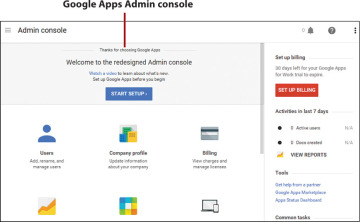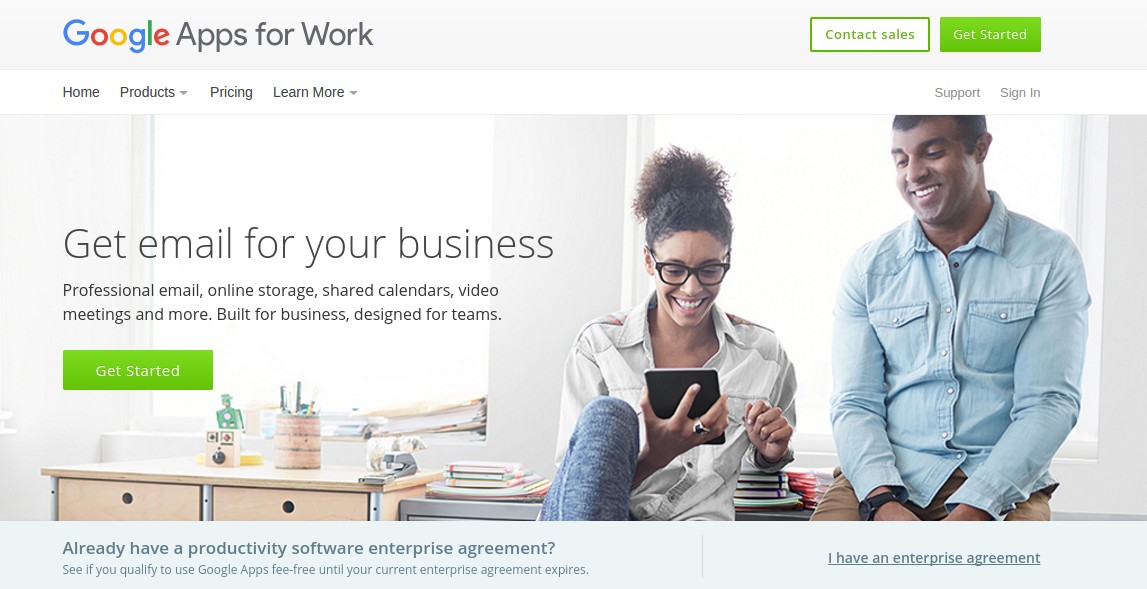What is Google Apps for Work and How Can it Benefit Your Business
Google Apps for Work is a suite of productivity tools designed to help businesses streamline their operations, improve collaboration, and reduce costs. The platform offers a range of applications, including Gmail, Google Drive, Google Docs, and Google Sheets, all of which are accessible from anywhere, on any device. By leveraging these tools, businesses can enhance their productivity, flexibility, and competitiveness in the market.
At its core, Google Apps for Work is a cloud-based solution that enables teams to work together more effectively. With Gmail, businesses can create custom email addresses, filter out spam, and integrate their email with other Google apps. Google Drive provides a centralized platform for storing and sharing files, while Google Docs and Google Sheets enable real-time collaboration on documents and spreadsheets.
One of the key benefits of Google Apps for Work is its ability to improve communication and collaboration within an organization. By providing a common platform for teams to work together, businesses can reduce misunderstandings, improve productivity, and enhance overall performance. Additionally, Google Apps for Work offers a range of security features, including data encryption, two-factor authentication, and regulatory compliance, to ensure that business data is protected.
Google Apps for Work is also highly scalable, making it an ideal solution for businesses of all sizes. Whether you’re a small startup or a large enterprise, Google Apps for Work can be tailored to meet your specific needs. With its flexible pricing plans and easy deployment, businesses can quickly get started with Google Apps for Work and start experiencing the benefits of improved productivity and collaboration.
So, what is Google Apps for Work? It’s a powerful suite of productivity tools designed to help businesses succeed in today’s fast-paced, technology-driven world. By providing a range of applications that enhance collaboration, communication, and productivity, Google Apps for Work is an essential solution for any business looking to stay ahead of the competition.
Streamlining Communication with Google’s Business Email Solution
Gmail for business is a powerful email solution that helps organizations streamline their communication and improve productivity. With custom email addresses, businesses can create a professional image and establish a strong online presence. Additionally, Gmail’s spam filtering capabilities help to reduce the amount of unwanted emails, ensuring that employees can focus on important messages.
One of the key benefits of Gmail for business is its integration with other Google apps. This means that employees can access their email, calendar, and contacts from a single platform, making it easier to manage their time and stay organized. Furthermore, Gmail’s search functionality allows employees to quickly find specific emails and attachments, saving them time and increasing productivity.
Gmail for business also offers a range of features that enhance collaboration and communication within an organization. For example, employees can use labels and filters to categorize and prioritize their emails, making it easier to manage their inbox. Additionally, Gmail’s chat and video conferencing capabilities enable employees to communicate with each other in real-time, regardless of their location.
Another benefit of Gmail for business is its scalability. Whether you’re a small startup or a large enterprise, Gmail can be tailored to meet your specific needs. With its flexible pricing plans and easy deployment, businesses can quickly get started with Gmail and start experiencing the benefits of improved communication and productivity.
In terms of security, Gmail for business offers a range of features that protect your organization’s data. For example, Gmail’s two-factor authentication ensures that only authorized employees can access their email accounts. Additionally, Gmail’s data encryption ensures that emails are protected from unauthorized access.
Overall, Gmail for business is a powerful email solution that can help organizations streamline their communication and improve productivity. With its custom email addresses, spam filtering, and integration with other Google apps, Gmail is an essential tool for any business looking to stay ahead of the competition.
How to Boost Collaboration with Google Drive and Docs
Google Drive and Google Docs are two powerful tools that can help businesses boost collaboration and productivity. With Google Drive, teams can store and share files in a centralized location, making it easy to access and collaborate on documents. Google Docs takes it a step further by allowing teams to edit documents in real-time, making it easier to collaborate and get work done.
One of the key benefits of using Google Drive and Google Docs is the ability to collaborate in real-time. With Google Docs, teams can edit documents simultaneously, seeing each other’s changes as they happen. This makes it easier to work together on projects, and ensures that everyone is on the same page. Additionally, Google Drive’s file sharing capabilities make it easy to share files with team members, either within or outside of the organization.
To get started with Google Drive and Google Docs, businesses can follow a few simple steps. First, sign up for a Google account and create a Google Drive account. From there, teams can start uploading files and creating documents. To collaborate on documents, teams can use the “Share” feature to invite others to edit the document. From there, teams can start editing the document in real-time, using the commenting and chat features to communicate with each other.
Best practices for using Google Drive and Google Docs include setting up clear folders and files structures, using descriptive file names, and establishing clear roles and permissions for team members. Additionally, businesses can use Google Drive’s search functionality to quickly find files and documents, and use Google Docs’ revision history to track changes to documents.
Google Drive and Google Docs can also be integrated with other Google apps, such as Gmail and Google Calendar, to create a seamless workflow. For example, teams can use Gmail to share files and collaborate on documents, and use Google Calendar to schedule meetings and deadlines. By integrating these apps, businesses can create a powerful productivity suite that helps teams get work done.
Overall, Google Drive and Google Docs are powerful tools that can help businesses boost collaboration and productivity. By following best practices and integrating these tools with other Google apps, businesses can create a seamless workflow that helps teams get work done.
Managing Your Business with Google’s Admin Console
The Google Admin Console is a powerful tool that helps businesses manage their Google Apps for Work experience. With the Admin Console, administrators can manage user accounts, security settings, and monitor usage, all from a single dashboard. This makes it easy to keep track of who has access to what, and ensure that sensitive data is protected.
One of the key benefits of the Google Admin Console is its user management capabilities. Administrators can easily add or remove users, assign roles and permissions, and manage user groups. This makes it easy to ensure that the right people have access to the right tools and data, and that sensitive information is protected.
The Admin Console also provides a range of security settings that help protect business data. Administrators can enable two-factor authentication, set up password policies, and configure data encryption. This helps to ensure that business data is protected from unauthorized access, and that sensitive information is kept safe.
In addition to user management and security settings, the Admin Console also provides tools for monitoring usage. Administrators can track user activity, monitor storage usage, and receive alerts when something goes wrong. This helps to ensure that the business is getting the most out of its Google Apps for Work experience, and that any issues are quickly identified and resolved.
To get the most out of the Google Admin Console, businesses should follow best practices for user management, security, and monitoring. This includes regularly reviewing user accounts and permissions, ensuring that security settings are up to date, and monitoring usage to identify areas for improvement.
By using the Google Admin Console to manage their Google Apps for Work experience, businesses can ensure that their data is protected, their users are productive, and their IT team is efficient. With its powerful tools and intuitive interface, the Admin Console is an essential part of any business’s Google Apps for Work experience.
Integrating Google Apps with Other Business Tools
Google Apps for Work can be integrated with a wide range of other business tools, including CRM systems, project management software, and marketing automation platforms. This allows businesses to create a seamless workflow that streamlines their operations and enhances productivity.
One of the most popular integrations is with CRM systems such as Salesforce. By integrating Google Apps with Salesforce, businesses can access their CRM data directly from their Google apps, making it easier to manage customer relationships and track sales performance.
Another popular integration is with project management software such as Asana or Trello. By integrating Google Apps with these tools, businesses can create a centralized platform for managing projects and collaborating with team members.
Google Apps can also be integrated with marketing automation platforms such as Marketo or HubSpot. This allows businesses to automate their marketing campaigns and track their performance in real-time.
In addition to these integrations, Google Apps can also be integrated with a wide range of other business tools, including accounting software, customer service software, and human resources software.
To integrate Google Apps with other business tools, businesses can use the Google Apps API or third-party integration tools such as Zapier or IFTTT. These tools allow businesses to create custom integrations that meet their specific needs and enhance their productivity.
By integrating Google Apps with other business tools, businesses can create a seamless workflow that streamlines their operations and enhances productivity. This allows businesses to focus on what they do best, while leaving the technology to take care of itself.
Security and Compliance in Google Apps for Work
Security and compliance are top priorities for businesses when it comes to their productivity tools. Google Apps for Work takes these concerns seriously, providing a range of security measures to protect business data and ensure regulatory compliance.
One of the key security features of Google Apps for Work is data encryption. All data stored in Google Drive, Google Docs, and Google Sheets is encrypted, both in transit and at rest. This means that even if data is intercepted or accessed by unauthorized parties, it will be unreadable without the decryption key.
Google Apps for Work also provides two-factor authentication, which adds an extra layer of security to the login process. This ensures that only authorized users can access business data, even if their password is compromised.
In addition to these security measures, Google Apps for Work also provides a range of compliance features to help businesses meet regulatory requirements. For example, Google Apps for Work is compliant with HIPAA, PCI-DSS, and other major regulatory frameworks.
Google Apps for Work also provides a range of tools to help businesses manage their security and compliance settings. The Google Admin Console provides a centralized platform for managing security settings, monitoring usage, and tracking compliance.
By using Google Apps for Work, businesses can ensure that their data is protected and their regulatory compliance requirements are met. With its robust security measures and compliance features, Google Apps for Work is a trusted solution for businesses of all sizes.
Google Apps for Work also provides a range of resources to help businesses get started with security and compliance. The Google Apps for Work website provides a range of guides, tutorials, and FAQs to help businesses understand and implement security and compliance best practices.
By following these best practices and using the security and compliance features of Google Apps for Work, businesses can ensure that their data is protected and their regulatory compliance requirements are met.
Success Stories: How Businesses Have Benefited from Google Apps
Google Apps for Work has helped numerous businesses achieve success by improving collaboration, increasing productivity, and reducing costs. Here are a few examples of businesses that have benefited from using Google Apps for Work:
One example is a marketing firm that was struggling to manage its team’s workload and communication. By implementing Google Apps for Work, the firm was able to streamline its workflow, improve collaboration, and increase productivity. As a result, the firm was able to take on more clients and increase its revenue.
Another example is a retail company that was looking to improve its customer service. By using Google Apps for Work, the company was able to create a centralized platform for managing customer inquiries and feedback. This allowed the company to respond to customer inquiries more quickly and effectively, resulting in improved customer satisfaction and loyalty.
A third example is a non-profit organization that was struggling to manage its finances and operations. By implementing Google Apps for Work, the organization was able to streamline its financial management, improve collaboration, and reduce costs. As a result, the organization was able to allocate more resources to its mission and achieve its goals more effectively.
These are just a few examples of businesses that have benefited from using Google Apps for Work. By improving collaboration, increasing productivity, and reducing costs, Google Apps for Work can help businesses of all sizes achieve success.
Google Apps for Work has also been recognized as a leader in the productivity software market by numerous industry analysts and experts. For example, Gartner has recognized Google Apps for Work as a leader in its Magic Quadrant for Cloud-Enabled Enterprise Productivity Software.
By using Google Apps for Work, businesses can achieve the same level of success as these examples. Whether you’re a small business or a large enterprise, Google Apps for Work can help you improve collaboration, increase productivity, and reduce costs.
Getting Started with Google Apps for Work: A Step-by-Step Guide
Implementing Google Apps for Work can be a straightforward process, and with this step-by-step guide, businesses can quickly get started with the suite of productivity tools. Before diving in, it’s essential to understand what is Google Apps for Work and how it can benefit your organization. Google Apps for Work is a cloud-based productivity suite designed to help businesses streamline communication, collaboration, and data management.
Step 1: Sign Up for Google Apps for Work
To get started, visit the Google Apps for Work website and sign up for an account. You’ll need to provide basic business information, such as your company name, email address, and phone number. Once you’ve completed the sign-up process, you’ll receive an email with instructions on how to set up your account.
Step 2: Set Up the Admin Console
The Google Admin Console is the central hub for managing your Google Apps for Work account. To set up the console, follow these steps:
- Log in to your Google Apps for Work account using your email address and password.
- Click on the “Admin” icon in the top right corner of the page.
- Follow the prompts to set up your admin console, including creating a password and setting up two-factor authentication.
Step 3: Deploy Google Apps to Employees
Once you’ve set up the admin console, you can start deploying Google Apps to your employees. To do this:
- Create a new user account for each employee by clicking on the “Users” tab in the admin console.
- Enter the employee’s email address, name, and other relevant information.
- Assign the employee to a group or organizational unit to control access to Google Apps.
Step 4: Configure Google Apps Settings
To customize your Google Apps experience, you’ll need to configure the settings for each app. For example:
- Set up Gmail for business by creating a custom email address and configuring spam filtering.
- Configure Google Drive settings, such as storage limits and file sharing permissions.
- Set up Google Docs and Sheets to enable real-time commenting and simultaneous editing.
Step 5: Integrate Google Apps with Other Business Tools
To get the most out of Google Apps for Work, consider integrating it with other business tools, such as CRM systems, project management software, and marketing automation platforms. This can help streamline workflows and improve productivity.
By following these steps, businesses can quickly get started with Google Apps for Work and start experiencing the benefits of improved collaboration, flexibility, and cost savings. With its suite of productivity tools, Google Apps for Work is an ideal solution for businesses looking to boost productivity and stay competitive in today’s fast-paced market.