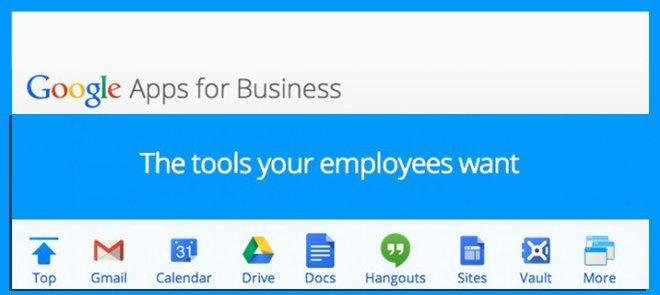What is Google Apps for Work and How Can it Benefit Your Business
Google Apps for Work is a suite of cloud-based productivity tools designed to enhance collaboration, innovation, and productivity within organizations. Formerly known as Google Apps for Business, this platform offers a range of applications and services that enable teams to work together more efficiently, regardless of their location or device. By leveraging the power of Google Apps for Work, businesses can streamline their operations, improve communication, and drive growth.
At its core, Google Apps for Work is a collection of popular Google applications, including Gmail, Google Drive, Google Docs, Sheets, and Slides. These tools are designed to facilitate seamless communication, real-time collaboration, and efficient file sharing. With Google Apps for Work, teams can access and share files, collaborate on documents, and communicate with each other in real-time, all from within a secure and reliable environment.
One of the key benefits of Google Apps for Work is its ability to enhance collaboration and innovation within organizations. By providing a range of tools and services that enable teams to work together more effectively, Google Apps for Work helps businesses to drive growth, improve productivity, and stay ahead of the competition. Whether you’re a small business or a large enterprise, Google Apps for Work offers a scalable and flexible solution that can be tailored to meet your specific needs.
In addition to its collaboration and innovation benefits, Google Apps for Work also offers a range of administrative and security features that enable businesses to manage and secure their environment with ease. With Google Apps for Work, administrators can easily manage user accounts, configure settings, and monitor usage, all from within a centralized dashboard. This makes it easy to ensure that your business is running smoothly and securely, without the need for extensive IT resources.
So, what is Google Apps for Work? In short, it’s a powerful suite of cloud-based productivity tools that can help businesses to enhance collaboration, innovation, and productivity. By leveraging the power of Google Apps for Work, organizations can drive growth, improve communication, and stay ahead of the competition. Whether you’re looking to improve your team’s collaboration and innovation capabilities, or simply want to streamline your business operations, Google Apps for Work is definitely worth considering.
Streamlining Communication and Collaboration with Google Apps
Google Apps for Work offers a range of powerful tools that enable seamless communication, real-time collaboration, and efficient file sharing. At the heart of Google Apps for Work is Gmail, a robust email service that provides users with a secure and reliable way to communicate with colleagues, customers, and partners. With Gmail, users can access their email from anywhere, on any device, and enjoy features such as spam filtering, virus protection, and two-factor authentication.
In addition to Gmail, Google Apps for Work also includes Google Drive, a cloud-based storage solution that enables users to store and share files with ease. With Google Drive, users can access their files from anywhere, on any device, and enjoy features such as real-time collaboration, file sharing, and version control. Google Drive also integrates seamlessly with other Google Apps, such as Google Docs, Sheets, and Slides, making it easy to create, edit, and share files with others.
Google Docs, Sheets, and Slides are also key components of Google Apps for Work, providing users with a range of powerful tools for creating and editing documents, spreadsheets, and presentations. With these tools, users can collaborate in real-time, share files with others, and enjoy features such as automatic saving, revision history, and commenting. Google Docs, Sheets, and Slides also integrate seamlessly with other Google Apps, making it easy to create, edit, and share files with others.
One of the key benefits of Google Apps for Work is its ability to facilitate seamless communication and collaboration. With Google Apps, users can communicate with each other in real-time, share files with ease, and collaborate on documents, spreadsheets, and presentations. This makes it easy to work with others, regardless of their location or device, and enables teams to work more efficiently and effectively.
Google Apps for Work also provides a range of features that enable users to customize their experience and tailor the platform to their specific needs. For example, users can create custom workflows, set up notifications, and integrate Google Apps with other third-party applications. This makes it easy to get the most out of Google Apps for Work and ensures that the platform meets the specific needs of your business.
Overall, Google Apps for Work provides a range of powerful tools that enable seamless communication, real-time collaboration, and efficient file sharing. By leveraging the power of Google Apps, businesses can streamline their communication and collaboration processes, improve productivity, and drive growth.
How to Set Up and Manage Google Apps for Your Business
Setting up Google Apps for Work is a straightforward process that can be completed in a few steps. To get started, you’ll need to create a domain, set up user accounts, and configure administrative settings. Here’s a step-by-step guide to help you set up and manage Google Apps for your business:
Step 1: Create a Domain
To create a domain, go to the Google Apps for Work website and click on the “Get started” button. Enter your business name and select a domain name that matches your business identity. You can choose from a variety of domain extensions, including .com, .net, and .org.
Step 2: Set Up User Accounts
Once you’ve created your domain, you’ll need to set up user accounts for your employees. To do this, go to the Google Apps for Work admin console and click on the “Users” tab. Click on the “Add new user” button and enter the user’s name, email address, and password. You can also add users in bulk by uploading a CSV file.
Step 3: Configure Administrative Settings
After setting up user accounts, you’ll need to configure administrative settings to manage your Google Apps for Work environment. This includes setting up security and compliance policies, configuring email settings, and managing user permissions. You can access the admin console by going to the Google Apps for Work website and clicking on the “Admin” button.
Tips for Managing and Securing Your Google Apps Environment
To ensure the security and integrity of your Google Apps for Work environment, it’s essential to follow best practices for managing and securing your account. Here are some tips to help you get started:
Use strong passwords and two-factor authentication to protect user accounts.
Configure security and compliance policies to meet your business needs.
Regularly back up your data to prevent loss or corruption.
Use the Google Apps for Work admin console to monitor user activity and detect potential security threats.
By following these steps and tips, you can set up and manage Google Apps for Work to meet the needs of your business. With its robust security features and compliance capabilities, Google Apps for Work is an ideal solution for businesses of all sizes.
Google Apps for Work vs. Microsoft Office 365: A Comparison
When it comes to choosing a productivity suite for your business, two popular options are Google Apps for Work and Microsoft Office 365. Both platforms offer a range of tools and features to help businesses streamline communication, collaboration, and productivity. However, there are some key differences between the two platforms that may make one more suitable for your business needs than the other.
Google Apps for Work is a cloud-based productivity suite that offers a range of tools, including Gmail, Google Drive, Google Docs, Sheets, and Slides. The platform is designed to be highly collaborative, with real-time commenting and editing capabilities, as well as seamless integration with other Google apps. Google Apps for Work is also highly scalable, making it an ideal solution for businesses of all sizes.
Microsoft Office 365, on the other hand, is a more traditional productivity suite that offers a range of tools, including Word, Excel, PowerPoint, and Outlook. The platform is designed to be more comprehensive, with a wider range of features and tools, but it can also be more complex and difficult to use. Microsoft Office 365 is also more expensive than Google Apps for Work, especially for larger businesses.
One of the key differences between Google Apps for Work and Microsoft Office 365 is the level of collaboration and integration. Google Apps for Work is designed to be highly collaborative, with real-time commenting and editing capabilities, as well as seamless integration with other Google apps. Microsoft Office 365, on the other hand, is more focused on individual productivity, with a wider range of features and tools, but less emphasis on collaboration and integration.
Another key difference is the level of security and compliance. Google Apps for Work has a strong focus on security and compliance, with features such as data encryption, two-factor authentication, and GDPR compliance. Microsoft Office 365 also has a strong focus on security and compliance, but it can be more complex and difficult to manage.
Ultimately, the choice between Google Apps for Work and Microsoft Office 365 will depend on your business needs and preferences. If you’re looking for a highly collaborative, cloud-based productivity suite with a strong focus on security and compliance, Google Apps for Work may be the better choice. If you’re looking for a more comprehensive, traditional productivity suite with a wider range of features and tools, Microsoft Office 365 may be the better choice.
Enhancing Security and Compliance with Google Apps for Work
Google Apps for Work is designed to provide a secure and compliant environment for businesses to operate in. The platform offers a range of robust security features and compliance capabilities that protect business data and ensure regulatory adherence. In this section, we’ll explore the security and compliance features of Google Apps for Work and explain how they can benefit your business.
Data Encryption
Google Apps for Work uses data encryption to protect business data both in transit and at rest. This means that all data is encrypted before it’s transmitted over the internet, and it’s also encrypted when it’s stored on Google’s servers. This provides an additional layer of security and ensures that business data is protected from unauthorized access.
Two-Factor Authentication
Google Apps for Work also offers two-factor authentication, which provides an additional layer of security for user accounts. Two-factor authentication requires users to enter a verification code sent to their mobile device or a physical token in addition to their password. This makes it much more difficult for unauthorized users to access business data.
GDPR Compliance
Google Apps for Work is designed to be GDPR compliant, which means that it meets the requirements of the General Data Protection Regulation (GDPR) in the European Union. The GDPR is a comprehensive data protection regulation that applies to all businesses that operate in the EU, and it requires businesses to protect the personal data of their customers and employees. Google Apps for Work provides a range of features and tools that help businesses to meet the requirements of the GDPR, including data encryption, two-factor authentication, and access controls.
Access Controls
Google Apps for Work provides a range of access controls that allow businesses to manage who has access to their data and applications. This includes features such as user roles, permissions, and access groups, which allow businesses to control who can access specific data and applications. This provides an additional layer of security and ensures that business data is only accessible to authorized users.
Security and Compliance Benefits
The security and compliance features of Google Apps for Work provide a range of benefits for businesses, including:
Protection of business data from unauthorized access
Compliance with regulatory requirements such as the GDPR
Improved security and reduced risk of data breaches
Increased trust and confidence in the security of business data
By using Google Apps for Work, businesses can ensure that their data and applications are secure and compliant with regulatory requirements. This provides a range of benefits, including protection of business data, compliance with regulatory requirements, and improved security and reduced risk of data breaches.
Google Apps for Work Success Stories: Real-World Examples
Google Apps for Work has been widely adopted by businesses of all sizes and industries, and has helped many organizations to improve their productivity, collaboration, and innovation. In this section, we’ll share some real-world examples of businesses that have successfully implemented Google Apps for Work, and highlight the benefits and results they’ve achieved.
Example 1: Virgin America
Virgin America, a US-based airline, implemented Google Apps for Work to improve collaboration and communication among its employees. With Google Apps, Virgin America was able to reduce its email storage costs by 50%, and improve its employee productivity by 20%. The airline also used Google Apps to develop a custom application for managing its flight schedules and crew assignments.
Example 2: The Telegraph
The Telegraph, a UK-based media company, implemented Google Apps for Work to improve its collaboration and communication among its journalists and editors. With Google Apps, The Telegraph was able to reduce its IT costs by 30%, and improve its employee productivity by 15%. The company also used Google Apps to develop a custom application for managing its content and publishing workflow.
Example 3: PwC
PwC, a global professional services firm, implemented Google Apps for Work to improve its collaboration and communication among its employees. With Google Apps, PwC was able to reduce its email storage costs by 40%, and improve its employee productivity by 10%. The firm also used Google Apps to develop a custom application for managing its client relationships and project workflows.
Benefits of Google Apps for Work
These examples demonstrate the benefits of using Google Apps for Work, including:
Improved collaboration and communication among employees
Increased productivity and efficiency
Reduced IT costs and improved scalability
Customizable applications and workflows
By using Google Apps for Work, businesses can achieve these benefits and more, and improve their overall productivity, collaboration, and innovation.
Overcoming Common Challenges with Google Apps for Work
While Google Apps for Work is a powerful productivity suite, businesses may still face some common challenges when implementing it. In this section, we’ll address some of the most common pain points and offer practical advice and solutions to overcome them.
User Adoption
One of the biggest challenges businesses face when implementing Google Apps for Work is user adoption. To overcome this, it’s essential to provide comprehensive training and support to ensure that employees understand how to use the platform effectively. This can include creating tutorials, offering workshops, and providing one-on-one support.
Data Migration
Another common challenge is data migration. When switching to Google Apps for Work, businesses may need to migrate large amounts of data from their existing systems. To make this process smoother, it’s essential to plan carefully and use the right tools. Google provides a range of tools and resources to help with data migration, including the Google Apps Migration Tool.
Integration with Existing Systems
Integrating Google Apps for Work with existing systems can also be a challenge. To overcome this, businesses can use APIs and other integration tools to connect Google Apps with their existing systems. This can include integrating Google Apps with CRM systems, ERP systems, and other productivity tools.
Security and Compliance
Security and compliance are also common concerns when implementing Google Apps for Work. To address these concerns, businesses can use Google’s robust security features, including data encryption, two-factor authentication, and access controls. Google also provides a range of compliance tools and resources to help businesses meet regulatory requirements.
Best Practices for Overcoming Challenges
To overcome the common challenges associated with Google Apps for Work, businesses can follow these best practices:
Provide comprehensive training and support to ensure user adoption
Plan carefully and use the right tools for data migration
Use APIs and other integration tools to integrate Google Apps with existing systems
Use Google’s robust security features to ensure security and compliance
By following these best practices, businesses can overcome the common challenges associated with Google Apps for Work and get the most out of the platform.
Maximizing the Potential of Google Apps for Work: Best Practices
To get the most out of Google Apps for Work, businesses need to optimize their workflows, leverage add-ons and integrations, and foster a culture of collaboration and innovation. In this section, we’ll provide actionable tips and best practices for maximizing the potential of Google Apps for Work.
Optimizing Workflows
To optimize workflows, businesses can use Google Apps for Work to automate repetitive tasks, streamline communication, and improve collaboration. For example, businesses can use Google Forms to create custom forms and surveys, Google Sheets to track and analyze data, and Google Slides to create engaging presentations.
Leveraging Add-ons and Integrations
Google Apps for Work offers a range of add-ons and integrations that can help businesses to extend the functionality of the platform. For example, businesses can use add-ons like Google Drive for desktop, Google Docs for Android, and Google Sheets for iOS to access their files and data on-the-go. Businesses can also integrate Google Apps for Work with other productivity tools, such as Trello, Asana, and Slack, to create a seamless workflow.
Fostering a Culture of Collaboration and Innovation
To foster a culture of collaboration and innovation, businesses can use Google Apps for Work to encourage teamwork, creativity, and experimentation. For example, businesses can use Google Jamboard to create interactive whiteboards, Google Hangouts to facilitate virtual meetings, and Google Drive to share files and collaborate on projects.
Best Practices for Maximizing Potential
To maximize the potential of Google Apps for Work, businesses can follow these best practices:
Optimize workflows by automating repetitive tasks and streamlining communication
Leverage add-ons and integrations to extend the functionality of the platform
Foster a culture of collaboration and innovation by encouraging teamwork, creativity, and experimentation
Provide comprehensive training and support to ensure user adoption and proficiency
Monitor and analyze usage data to identify areas for improvement and optimize workflows
By following these best practices, businesses can maximize the potential of Google Apps for Work and achieve greater productivity, collaboration, and innovation.
https://www.youtube.com/watch?v=tGEPIhogA_E