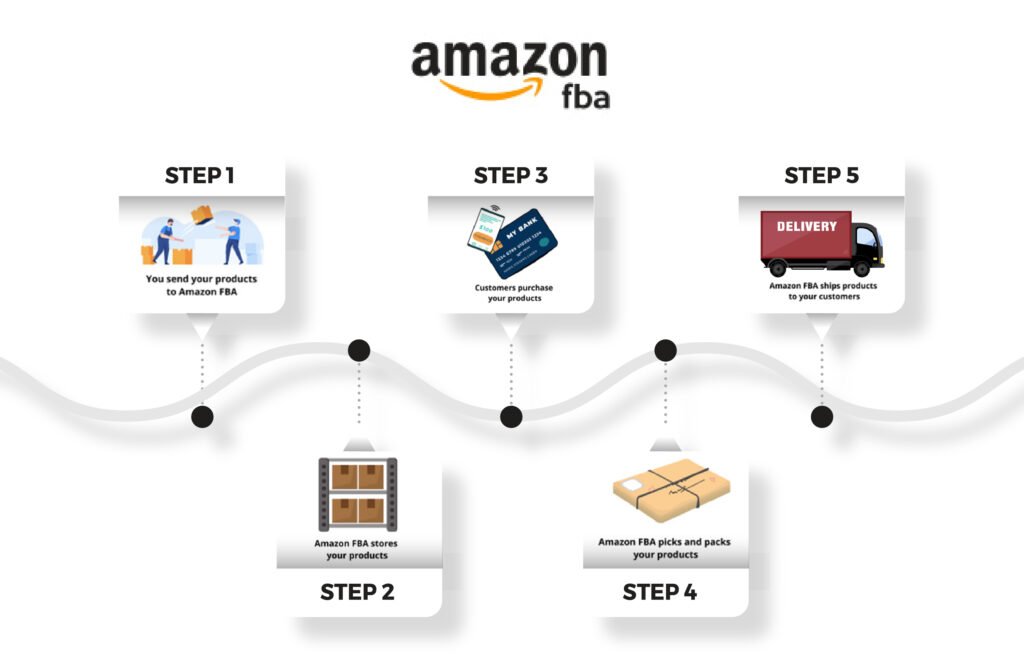Navigating the World of E-commerce: What is Amazon Marketplace?
The Amazon marketplace is a vast and dynamic e-commerce platform that has revolutionized the way businesses and individuals buy and sell products online. With its inception in 1995, Amazon has grown to become one of the world’s largest and most trusted online marketplaces, offering a wide range of products to customers across the globe. The Amazon marketplace is a platform that allows third-party sellers to sell their products alongside Amazon’s own products, creating a vast and diverse marketplace that offers something for everyone.
So, what is the Amazon marketplace? In simple terms, it is a platform that enables businesses and individuals to sell their products to Amazon’s vast customer base. The marketplace is designed to provide a seamless and secure shopping experience for customers, while also offering sellers a range of tools and services to help them manage their businesses and grow their sales.
The Amazon marketplace is significant in the e-commerce industry because it provides businesses with access to a vast and loyal customer base. With over 300 million active customers worldwide, Amazon offers businesses a unique opportunity to reach new customers and grow their sales. Additionally, Amazon’s trusted brand reputation and secure payment processing system provide customers with peace of mind when shopping online, making it more likely that they will make a purchase.
For businesses, selling on the Amazon marketplace offers a range of benefits, including increased visibility, improved sales, and access to Amazon’s trusted brand reputation. By selling on Amazon, businesses can reach new customers and grow their sales, while also benefiting from Amazon’s secure payment processing system and trusted brand reputation.
In addition to the benefits for businesses, the Amazon marketplace also offers customers a wide range of products at competitive prices. With millions of products to choose from, customers can find everything they need in one place, making it a convenient and time-saving shopping experience.
Overall, the Amazon marketplace is a powerful e-commerce platform that offers businesses and individuals a unique opportunity to buy and sell products online. With its vast customer base, trusted brand reputation, and secure payment processing system, the Amazon marketplace is an ideal platform for businesses looking to grow their sales and reach new customers.
How to Get Started with Selling on Amazon: A Step-by-Step Guide
Getting started with selling on Amazon can seem daunting, but with a step-by-step guide, you can navigate the process with ease. To begin, you’ll need to create a professional seller account on Amazon. This type of account offers more features and benefits than an individual account, including the ability to sell in multiple categories, access to performance metrics, and the option to use Fulfillment by Amazon (FBA).
To create a professional seller account, follow these steps:
1. Go to sellercentral.amazon.com and click on “Start Selling”.
2. Enter your email address and password to create an account.
3. Verify your email address by clicking on the link sent to you by Amazon.
4. Provide basic business information, including your business name, address, and tax identification number.
5. Set up your seller profile, including your store name, logo, and description.
6. Add your products to your inventory, including product titles, descriptions, and images.
Once you’ve completed these steps, you’ll need to understand Amazon’s policies and fees. Amazon charges a selling plan fee, which ranges from $0.99 per sale for individual sellers to $39.99 per month for professional sellers. Additionally, Amazon charges a referral fee, which ranges from 8% to 15% of the sale price, depending on the category.
It’s also important to understand Amazon’s performance metrics, including your seller rating, feedback, and customer satisfaction. These metrics can affect your visibility on Amazon and your ability to sell successfully.
Finally, make sure you understand Amazon’s return and refund policies, as well as its intellectual property policies. By understanding these policies, you can avoid account suspension and ensure long-term success on the Amazon marketplace.
By following these steps and understanding Amazon’s policies and fees, you can get started with selling on Amazon and begin to grow your business. Remember to stay up-to-date with Amazon’s policies and best practices to ensure long-term success.
Understanding Amazon’s Business Models: Individual and Professional Sellers
Amazon offers two types of seller accounts: individual and professional. Understanding the differences between these two accounts is crucial for sellers who want to maximize their sales and profits on the Amazon marketplace.
Individual seller accounts are ideal for those who want to sell a small number of products on Amazon. With an individual account, sellers can list and sell products one at a time, and they are charged a fee of $0.99 per sale, plus a referral fee that ranges from 8% to 15% of the sale price. Individual sellers also have access to basic seller tools and reports.
Professional seller accounts, on the other hand, are designed for businesses that want to sell a large number of products on Amazon. With a professional account, sellers can list and sell products in bulk, and they are charged a monthly fee of $39.99, plus a referral fee that ranges from 8% to 15% of the sale price. Professional sellers also have access to advanced seller tools and reports, including performance metrics and inventory management tools.
One of the main benefits of a professional seller account is the ability to sell in multiple categories. With an individual account, sellers are limited to selling in a single category, whereas professional sellers can sell in multiple categories, including those that require approval, such as groceries and pharmaceuticals.
Another benefit of a professional seller account is the ability to use Fulfillment by Amazon (FBA). FBA is a service that allows sellers to store their products in Amazon’s warehouses, and Amazon handles the packaging, shipping, and customer service for those products. This can be a huge time-saver for sellers, and it can also help to improve customer satisfaction and increase sales.
To upgrade to a professional seller account, sellers must meet certain requirements, including having a valid business license, a tax identification number, and a professional seller profile. Sellers must also agree to Amazon’s terms and conditions, including its policies on intellectual property, product safety, and customer service.
In summary, understanding the differences between individual and professional seller accounts on Amazon is crucial for sellers who want to maximize their sales and profits on the Amazon marketplace. By choosing the right account type and taking advantage of Amazon’s advanced seller tools and reports, sellers can increase their visibility, drive more sales, and build a successful business on Amazon.
Amazon’s Fulfillment Options: FBA, FBM, and SFP Explained
Amazon offers three fulfillment options for sellers: Fulfillment by Amazon (FBA), Fulfillment by Merchant (FBM), and Seller Fulfilled Prime (SFP). Each option has its own advantages and disadvantages, and choosing the right one can make a significant difference in a seller’s business.
Fulfillment by Amazon (FBA) is a popular option among Amazon sellers. With FBA, Amazon handles the storage, packaging, and shipping of products, as well as customer service and returns. This option is ideal for sellers who want to focus on marketing and sales, rather than logistics and customer service. FBA also offers benefits such as fast and free shipping, which can increase sales and customer satisfaction.
However, FBA also has some drawbacks. For example, sellers must pay a fee for each unit sold, which can range from 10% to 15% of the sale price. Additionally, FBA has strict policies and requirements, such as packaging and labeling requirements, which can be time-consuming and costly to implement.
Fulfillment by Merchant (FBM) is another option available to Amazon sellers. With FBM, sellers handle the storage, packaging, and shipping of products themselves. This option is ideal for sellers who want to maintain control over their logistics and customer service. FBM also offers benefits such as lower fees compared to FBA, as well as more flexibility in terms of packaging and shipping.
However, FBM also has some drawbacks. For example, sellers are responsible for handling customer service and returns, which can be time-consuming and costly. Additionally, FBM sellers must also handle the storage and packaging of products, which can be a logistical challenge.
Seller Fulfilled Prime (SFP) is a relatively new option available to Amazon sellers. With SFP, sellers handle the storage, packaging, and shipping of products themselves, but they must also meet Amazon’s Prime shipping requirements. This option is ideal for sellers who want to offer fast and free shipping to their customers, but also want to maintain control over their logistics and customer service.
However, SFP also has some drawbacks. For example, sellers must meet Amazon’s Prime shipping requirements, which can be challenging and costly to implement. Additionally, SFP sellers must also handle customer service and returns, which can be time-consuming and costly.
In summary, Amazon’s fulfillment options offer sellers a range of choices for handling logistics and customer service. By understanding the advantages and disadvantages of each option, sellers can choose the one that best fits their business needs and goals.
Optimizing Your Amazon Listings for Maximum Visibility
Optimizing your Amazon listings is crucial for increasing visibility, driving sales, and growing your business on the Amazon marketplace. With millions of products listed on Amazon, it can be challenging to stand out from the competition. However, by following these tips and strategies, you can optimize your Amazon listings and increase your chances of success.
Keyword Research: The first step in optimizing your Amazon listings is to conduct keyword research. Identify the most relevant and high-traffic keywords related to your product, and incorporate them into your product title, description, and tags. Use tools like Amazon Keyword Research Tool or Jungle Scout to find the best keywords for your product.
Product Title and Description Writing: Your product title and description are the most important elements of your Amazon listing. Make sure to include the most relevant keywords in your title and description, and write a compelling and informative description that highlights the benefits and features of your product.
Image Optimization: High-quality images are essential for showcasing your product and increasing sales. Use high-resolution images that show your product from different angles, and make sure to include lifestyle images that demonstrate how your product can be used.
Product Variations: If you offer different variations of your product, such as different sizes or colors, make sure to create separate listings for each variation. This will help you to target specific keywords and increase your visibility in search results.
Reviews and Ratings: Reviews and ratings are critical for building trust and credibility with potential customers. Encourage your customers to leave reviews and ratings, and respond promptly to any negative feedback.
Amazon Advertising: Amazon offers a range of advertising options, including Sponsored Products and Sponsored Brands. These ads can help you to increase your visibility, drive sales, and grow your business on Amazon.
By following these tips and strategies, you can optimize your Amazon listings and increase your chances of success on the Amazon marketplace. Remember to stay up-to-date with Amazon’s policies and best practices, and continuously monitor and improve your listings to ensure maximum visibility and sales.
Amazon’s Performance Metrics: Understanding Your Seller Dashboard
Amazon’s performance metrics are a crucial aspect of selling on the Amazon marketplace. Understanding these metrics can help you to track your performance, identify areas for improvement, and make data-driven decisions to grow your business. In this article, we will explore Amazon’s performance metrics and provide tips on how to use the seller dashboard to optimize your sales and profits.
Sales and Revenue: Amazon’s sales and revenue metrics provide a comprehensive overview of your sales performance. You can track your total sales, revenue, and profit margins, as well as your sales by product, category, and region. This information can help you to identify your best-selling products, optimize your pricing and inventory, and expand your product offerings.
Customer Satisfaction: Customer satisfaction is a critical metric for Amazon sellers. Amazon measures customer satisfaction through feedback, reviews, and ratings. You can track your customer satisfaction metrics, including your overall rating, feedback rating, and review count. This information can help you to identify areas for improvement, optimize your customer service, and increase your customer satisfaction.
Inventory Performance: Amazon’s inventory performance metrics provide insights into your inventory levels, stockouts, and overstocking. You can track your inventory levels, stockout rates, and overstocking rates, as well as your inventory turnover and days inventory outstanding. This information can help you to optimize your inventory management, reduce stockouts and overstocking, and improve your cash flow.
Shipping and Fulfillment: Amazon’s shipping and fulfillment metrics provide insights into your shipping performance, including your shipping rates, on-time delivery rates, and fulfillment rates. You can track your shipping performance, identify areas for improvement, and optimize your shipping and fulfillment processes.
Return and Refund Rates: Amazon’s return and refund rates provide insights into your product quality, customer satisfaction, and return policies. You can track your return and refund rates, identify areas for improvement, and optimize your product offerings and return policies.
By understanding Amazon’s performance metrics and using the seller dashboard to track your performance, you can optimize your sales and profits, improve your customer satisfaction, and grow your business on the Amazon marketplace.
Managing Your Amazon Inventory: Tips for Success
Managing your Amazon inventory is crucial for ensuring that you have the right products in stock, at the right time, and in the right quantities. Proper inventory management can help you to avoid overselling and underselling, reduce stockouts and overstocking, and improve your cash flow. In this article, we will provide tips and strategies for managing your Amazon inventory, including setting up inventory tracking, managing stock levels, and avoiding overselling and underselling.
Setting Up Inventory Tracking: To manage your Amazon inventory effectively, you need to set up inventory tracking. This involves tracking your inventory levels, stockouts, and overstocking, as well as your inventory turnover and days inventory outstanding. You can use Amazon’s inventory management tools, such as the Inventory Dashboard and the Fulfillment by Amazon (FBA) inventory management system, to track your inventory levels and identify areas for improvement.
Managing Stock Levels: Managing your stock levels is critical for ensuring that you have the right products in stock, at the right time, and in the right quantities. You need to balance your stock levels to avoid overselling and underselling, and to ensure that you have enough stock to meet customer demand. You can use Amazon’s inventory management tools to track your stock levels and identify areas for improvement.
Avoiding Overselling and Underselling: Overselling and underselling can be costly mistakes that can damage your reputation and impact your sales. To avoid overselling and underselling, you need to track your inventory levels and sales trends, and adjust your stock levels accordingly. You can use Amazon’s inventory management tools to track your inventory levels and sales trends, and to identify areas for improvement.
Using Amazon’s Inventory Management Tools: Amazon offers a range of inventory management tools that can help you to manage your inventory effectively. These tools include the Inventory Dashboard, the Fulfillment by Amazon (FBA) inventory management system, and the Amazon Seller Central inventory management system. You can use these tools to track your inventory levels, stockouts, and overstocking, as well as your inventory turnover and days inventory outstanding.
By following these tips and strategies, you can manage your Amazon inventory effectively, avoid overselling and underselling, and improve your cash flow. Remember to stay up-to-date with Amazon’s inventory management policies and best practices, and continuously monitor and improve your inventory management processes to ensure long-term success on the Amazon marketplace.
Amazon’s Policies and Compliance: Avoiding Account Suspension
Amazon’s policies and compliance requirements are in place to ensure that sellers provide high-quality products and services to customers. Failure to comply with these policies can result in account suspension or termination. In this article, we will discuss Amazon’s policies and compliance requirements, including intellectual property protection, product safety, and customer service standards. We will also provide tips on how to avoid account suspension and ensure long-term success on the Amazon marketplace.
Intellectual Property Protection: Amazon takes intellectual property protection seriously, and sellers must ensure that they do not infringe on the intellectual property rights of others. This includes ensuring that product titles, descriptions, and images do not infringe on trademarks, copyrights, or patents.
Product Safety: Amazon requires sellers to ensure that their products are safe for customers. This includes complying with product safety regulations and standards, such as those related to toys, electronics, and food products.
Customer Service Standards: Amazon requires sellers to provide high-quality customer service, including responding to customer inquiries and resolving issues promptly. Sellers must also ensure that they provide accurate and complete product information, including product titles, descriptions, and images.
Avoiding Account Suspension: To avoid account suspension, sellers must ensure that they comply with Amazon’s policies and compliance requirements. This includes ensuring that products are safe and compliant with regulations, providing high-quality customer service, and avoiding intellectual property infringement.
Best Practices for Compliance: To ensure compliance with Amazon’s policies and compliance requirements, sellers should follow best practices, such as regularly reviewing and updating product information, ensuring that products are safe and compliant with regulations, and providing high-quality customer service.
Conclusion: Amazon’s policies and compliance requirements are in place to ensure that sellers provide high-quality products and services to customers. By following best practices and ensuring compliance with these policies, sellers can avoid account suspension and ensure long-term success on the Amazon marketplace.