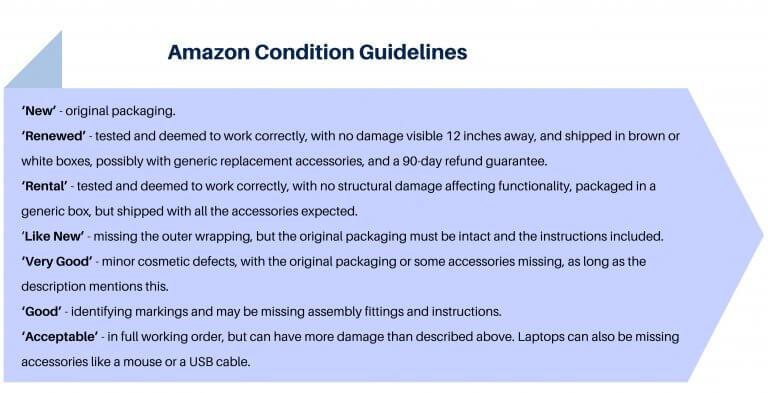Unlocking the Secrets of Amazon’s Open Categories
Amazon’s open categories offer a unique opportunity for sellers to list products without prior approval. This can be a game-changer for those looking to get started on the platform quickly and efficiently. By understanding the ins and outs of open categories, sellers can reduce administrative hassle and get their products to market faster.
So, what exactly are open categories on Amazon? In simple terms, they are product categories that do not require sellers to obtain approval before listing their products. This means that sellers can start selling their products right away, without having to wait for Amazon’s approval process.
The benefits of selling in open categories are numerous. For one, it allows sellers to get their products to market faster, which can be a major competitive advantage. Additionally, open categories often have less competition than gated categories, making it easier for sellers to stand out and attract customers.
However, it’s essential to note that open categories are not entirely free from restrictions. Sellers must still comply with Amazon’s policies and requirements, including product safety, intellectual property, and labeling requirements. Failure to comply can result in account suspension or termination.
Some popular open categories on Amazon include phone cases, print-on-demand t-shirts, and home goods. These categories are well-suited for sellers who are just starting out, as they often have lower barriers to entry and less competition.
When selling in open categories, it’s crucial to conduct thorough research to ensure that your products comply with Amazon’s requirements. This includes researching demand, competition, and pricing, as well as ensuring that your products meet Amazon’s quality and safety standards.
By understanding the secrets of Amazon’s open categories, sellers can unlock new opportunities for growth and success on the platform. Whether you’re a seasoned seller or just starting out, open categories offer a unique chance to get your products to market quickly and efficiently.
How to Find Profitable Products in Amazon’s Open Categories
When it comes to finding profitable products to sell on Amazon without approval, research is key. Sellers need to identify products that are in high demand, have relatively low competition, and can be priced competitively. So, how do you find these products?
One effective way to find profitable products is to use tools such as Jungle Scout and Helium 10. These tools provide valuable insights into product demand, competition, and pricing, helping sellers make informed decisions about which products to sell.
Another approach is to use Amazon’s own tools, such as Amazon Best Sellers and Amazon Trends. These tools provide a snapshot of what’s currently popular on Amazon, helping sellers identify products that are in high demand.
When researching products, it’s essential to consider factors such as seasonality, trends, and consumer behavior. For example, products that are popular during holidays or special events may not be as profitable during other times of the year.
Sellers should also consider the product’s price point, profit margin, and shipping costs. Products with high price points and low shipping costs tend to be more profitable than those with low price points and high shipping costs.
Additionally, sellers should look for products with a high demand and low competition. This can be achieved by using tools such as Google Trends and Amazon’s own sales data.
By conducting thorough research and using the right tools, sellers can find profitable products to sell on Amazon without approval. Remember, the key to success on Amazon is to identify products that are in high demand, have relatively low competition, and can be priced competitively.
Some popular products to sell on Amazon without approval include phone cases, print-on-demand t-shirts, and home goods. These products tend to have high demand and relatively low competition, making them ideal for sellers who are just starting out.
By following these tips and using the right tools, sellers can increase their chances of finding profitable products to sell on Amazon without approval. Whether you’re a seasoned seller or just starting out, finding the right products is essential to success on Amazon.
Top Products to Sell on Amazon Without Approval
When it comes to selling on Amazon without approval, it’s essential to choose products that are in high demand and have relatively low competition. Some of the top products to sell on Amazon without approval include phone cases, print-on-demand t-shirts, and home goods.
Phone cases are a popular product to sell on Amazon, with millions of customers searching for phone cases every month. With a wide range of phone models and designs available, phone cases offer a lucrative opportunity for sellers to capitalize on the demand for mobile accessories.
Print-on-demand t-shirts are another popular product to sell on Amazon without approval. With the rise of social media and online shopping, print-on-demand t-shirts have become a staple in many consumers’ wardrobes. Sellers can design and print their own t-shirts using print-on-demand services, making it easy to get started with minimal upfront costs.
Home goods are also a top product to sell on Amazon without approval. With the rise of online shopping, consumers are increasingly looking for convenient and affordable ways to furnish and decorate their homes. Sellers can capitalize on this trend by offering a wide range of home goods products, from kitchen utensils to bedding and towels.
These products are well-suited for open categories because they have high demand and relatively low competition. Additionally, they are easy to source and ship, making them ideal for sellers who are just starting out.
When choosing products to sell on Amazon without approval, it’s essential to consider factors such as product safety, intellectual property, and labeling requirements. Sellers must ensure that their products comply with Amazon’s policies and requirements to avoid account suspension or termination.
By choosing the right products and following Amazon’s policies and requirements, sellers can increase their chances of success on Amazon. Whether you’re a seasoned seller or just starting out, selling on Amazon without approval can be a lucrative opportunity for those who are willing to put in the time and effort.
Some other popular products to sell on Amazon without approval include:
- Electronics accessories, such as headphones and phone chargers
- Beauty and personal care products, such as skincare and haircare
- Pet products, such as food and toys
- Baby products, such as strollers and car seats
These products offer a wide range of opportunities for sellers to capitalize on the demand for online shopping. By choosing the right products and following Amazon’s policies and requirements, sellers can increase their chances of success on Amazon.
Understanding Amazon’s Policies and Requirements
Setting Up Your Amazon Seller Account for Success
Setting up an Amazon seller account is a straightforward process that can be completed in a few steps. To get started, go to the Amazon Seller Central website and click on the “Start Selling” button. You will be prompted to enter your email address and create a password.
Once you have created your account, you will need to verify your email address. Amazon will send a verification email to the email address you provided, and you will need to click on the link in the email to confirm your email address.
Next, you will need to set up your seller profile. This includes providing information about your business, such as your business name, address, and phone number. You will also need to provide information about your products, such as the types of products you sell and the prices you charge.
After you have set up your seller profile, you will need to configure your payment and tax information. This includes providing information about your bank account and tax identification number. Amazon will use this information to pay you for your sales and to report your earnings to the IRS.
Finally, you will need to set up your shipping options. This includes choosing a shipping carrier and setting up your shipping rates. Amazon offers a variety of shipping options, including free shipping and expedited shipping.
By following these steps, you can set up your Amazon seller account and start selling products on the platform. Remember to carefully review Amazon’s policies and requirements to ensure that you are in compliance with all of the platform’s rules and regulations.
Some additional tips to keep in mind when setting up your Amazon seller account include:
- Make sure to use a professional email address and business name.
- Provide accurate and complete information about your business and products.
- Use high-quality product images and descriptions.
- Set up your shipping options carefully to ensure that you are providing the best possible service to your customers.
By following these tips and carefully setting up your Amazon seller account, you can increase your chances of success on the platform and start selling products to customers around the world.
Optimizing Your Product Listings for Maximum Visibility
When it comes to selling on Amazon, having a well-optimized product listing is crucial for maximum visibility and sales. A product listing that is optimized for search engines and Amazon’s algorithms can help increase your product’s visibility, drive more traffic to your listing, and ultimately, boost your sales.
So, how do you optimize your product listings for maximum visibility on Amazon? Here are some tips to get you started:
1. Use relevant keywords: Use keywords that are relevant to your product and include them in your title, description, and keywords. This will help Amazon’s algorithms understand what your product is about and show it to customers who are searching for similar products.
2. Write a compelling title: Your title should be attention-grabbing and accurately describe your product. It should also include your target keywords.
3. Use high-quality images: High-quality images can help showcase your product and make it more appealing to customers. Make sure to use images that are clear, well-lit, and show your product from different angles.
4. Optimize your description: Your description should provide more detailed information about your product and include your target keywords. Make sure to write a clear and concise description that accurately describes your product.
5. Use Amazon’s keyword research tool: Amazon’s keyword research tool can help you find relevant keywords for your product. This tool can help you identify keywords that are popular and relevant to your product.
Some popular tools for optimizing product listings on Amazon include:
- Sellics: A tool that helps you optimize your product listings for maximum visibility and sales.
- AMZScout: A tool that helps you find relevant keywords and optimize your product listings for Amazon’s algorithms.
By following these tips and using the right tools, you can optimize your product listings for maximum visibility on Amazon and increase your sales. Remember to always follow Amazon’s policies and guidelines when optimizing your product listings.
Additionally, you can also use Amazon’s own tools such as Amazon Seller Central to optimize your product listings. Amazon Seller Central provides a range of tools and features that can help you optimize your product listings and increase your sales.
Some other tips to keep in mind when optimizing your product listings include:
- Use a clear and concise title that accurately describes your product.
- Use high-quality images that showcase your product from different angles.
- Write a clear and concise description that accurately describes your product.
- Use relevant keywords in your title, description, and keywords.
By following these tips and using the right tools, you can optimize your product listings for maximum visibility on Amazon and increase your sales.
Managing Your Inventory and Fulfillment
Effective inventory management and fulfillment are crucial for success on Amazon. As a seller, you need to ensure that you have enough stock to meet customer demand, while also avoiding overstocking and waste. In this section, we will discuss the importance of managing your inventory and fulfillment effectively, including tips on tracking stock levels, managing shipping and handling, and using Amazon’s Fulfillment by Amazon (FBA) program.
Tracking stock levels is essential for ensuring that you have enough stock to meet customer demand. You can use Amazon’s inventory management tools to track your stock levels and receive alerts when your stock is running low. This will help you to avoid overselling and ensure that you can fulfill customer orders on time.
Managing shipping and handling is also critical for success on Amazon. You need to ensure that your products are shipped quickly and efficiently, while also providing excellent customer service. Amazon’s FBA program can help you to manage your shipping and handling, as it allows you to store your products in Amazon’s warehouses and have them shipped directly to customers.
Using Amazon’s FBA program can also help you to improve your customer service and increase your sales. With FBA, you can offer fast and free shipping to your customers, which can help to increase customer satisfaction and loyalty. Additionally, FBA can help you to reduce your shipping costs and improve your profit margins.
Some other tips for managing your inventory and fulfillment include:
- Use Amazon’s inventory management tools to track your stock levels and receive alerts when your stock is running low.
- Use Amazon’s FBA program to manage your shipping and handling and improve your customer service.
- Consider using third-party logistics providers to help you manage your inventory and fulfillment.
- Make sure to keep your inventory organized and up-to-date to avoid errors and delays.
By following these tips and using the right tools, you can effectively manage your inventory and fulfillment on Amazon and improve your sales and customer satisfaction.
Additionally, you can also use Amazon’s own tools such as Amazon Seller Central to manage your inventory and fulfillment. Amazon Seller Central provides a range of tools and features that can help you manage your inventory and fulfillment, including inventory tracking, shipping and handling, and customer service.
Some other benefits of using Amazon’s FBA program include:
- Fast and free shipping to customers
- Improved customer service and satisfaction
- Reduced shipping costs and improved profit margins
- Increased sales and revenue
By using Amazon’s FBA program and following the tips outlined in this section, you can effectively manage your inventory and fulfillment on Amazon and improve your sales and customer satisfaction.
Monitoring and Improving Your Performance
Monitoring and improving your performance on Amazon is crucial for success. As a seller, you need to track your sales, profits, and customer feedback to identify areas for improvement and optimize your listings for maximum visibility. In this section, we will discuss the importance of monitoring and improving your performance on Amazon, including tips on tracking sales, profits, and customer feedback.
Tracking sales and profits is essential for understanding your performance on Amazon. You can use Amazon’s Seller Central dashboard to track your sales and profits, as well as third-party analytics software such as Jungle Scout and Helium 10. These tools can help you identify trends and patterns in your sales data, allowing you to make informed decisions about your business.
Customer feedback is also critical for improving your performance on Amazon. You can use Amazon’s feedback system to track customer reviews and ratings, as well as respond to customer inquiries and concerns. This will help you to build trust and credibility with your customers, which is essential for driving sales and growth.
Some other tips for monitoring and improving your performance on Amazon include:
- Use Amazon’s Seller Central dashboard to track your sales and profits.
- Use third-party analytics software such as Jungle Scout and Helium 10 to track your sales and profits.
- Track customer feedback and respond to customer inquiries and concerns.
- Use Amazon’s feedback system to track customer reviews and ratings.
- Monitor your inventory levels and adjust your pricing and inventory accordingly.
By following these tips and using the right tools, you can monitor and improve your performance on Amazon and drive sales and growth for your business.
Additionally, you can also use Amazon’s own tools such as Amazon Seller Central to monitor and improve your performance. Amazon Seller Central provides a range of tools and features that can help you track your sales and profits, as well as customer feedback and reviews.
Some other benefits of using Amazon’s Seller Central include:
- Access to real-time sales and profit data
- Ability to track customer feedback and reviews
- Ability to respond to customer inquiries and concerns
- Access to inventory management tools
- Ability to adjust pricing and inventory levels
By using Amazon’s Seller Central and following the tips outlined in this section, you can monitor and improve your performance on Amazon and drive sales and growth for your business.