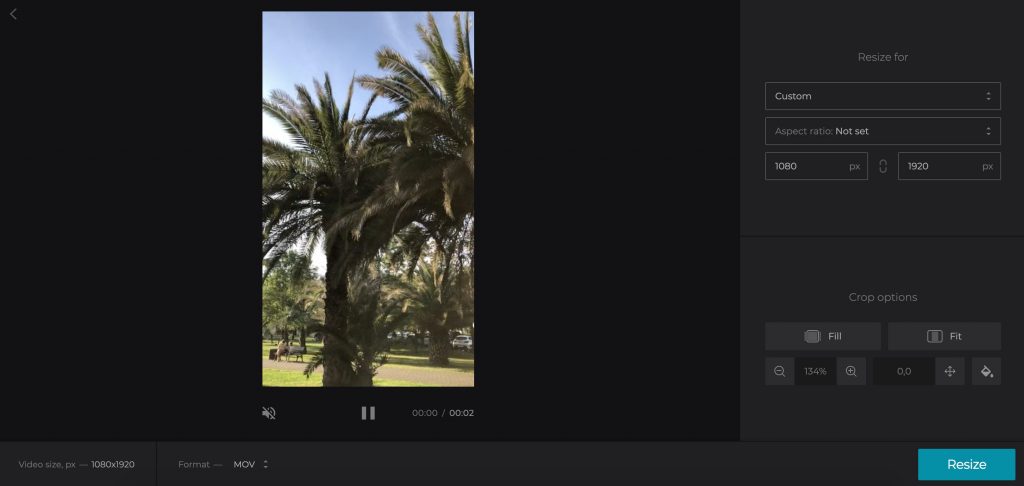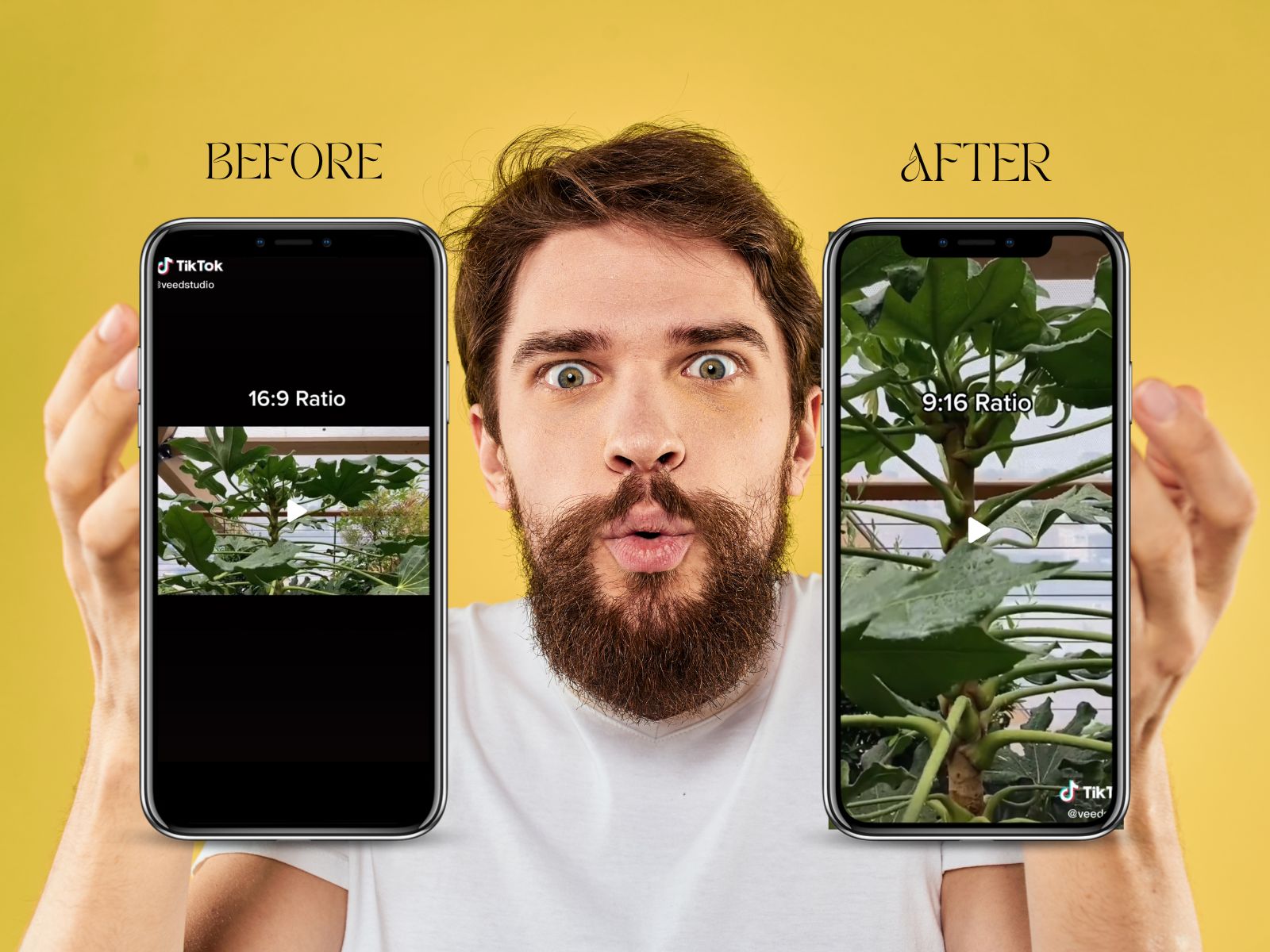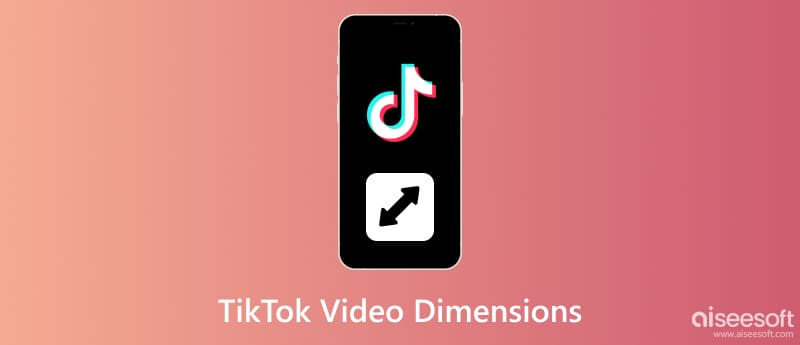Understanding TikTok Video Dimensions: A Beginner’s Guide
When it comes to creating engaging content on TikTok, understanding video dimensions is crucial. The size of your video can significantly impact playback and user experience, making it essential to get it right. But what size are TikTok videos, exactly? The platform supports a range of video dimensions, but the most common ones are 1080 x 1920 pixels (9:16 aspect ratio), 1080 x 1080 pixels (1:1 aspect ratio), and 1920 x 1080 pixels (16:9 aspect ratio).
Using the correct video dimensions is vital to ensure that your content looks professional and polished. If your video is not optimized for TikTok’s dimensions, it may appear stretched, cropped, or pixelated, which can negatively impact user engagement. Moreover, videos that are not optimized for mobile devices may not play smoothly, leading to a poor viewing experience.
So, why is it essential to understand TikTok video dimensions? For starters, it allows you to create content that is tailored to the platform’s specifications, ensuring that your videos look their best. Additionally, understanding video dimensions can help you to optimize your content for different devices and screen sizes, making it more accessible to a wider audience.
When creating content for TikTok, it’s also important to consider the platform’s video file size limits. TikTok allows videos up to 287.6 MB in size, but it’s recommended to keep your files smaller to ensure faster upload times and smoother playback. By understanding TikTok video dimensions and file size limits, you can create high-quality content that engages your audience and helps you to grow your presence on the platform.
In the next section, we’ll explore how to choose the right aspect ratio for your TikTok videos, including tips on how to select the best aspect ratio for your content.
How to Choose the Right Aspect Ratio for Your TikTok Videos
When it comes to creating engaging content on TikTok, choosing the right aspect ratio is crucial. The platform supports three main aspect ratios: 9:16, 1:1, and 16:9. But what’s the difference between them, and how do you choose the best one for your content?
The 9:16 aspect ratio is the most commonly used on TikTok, and it’s ideal for creating vertical videos that fill the entire screen. This aspect ratio is perfect for showcasing products, demonstrating makeup tutorials, or creating dance videos. If you’re creating content that requires a lot of vertical space, such as showcasing a product or demonstrating a technique, the 9:16 aspect ratio is the way to go.
The 1:1 aspect ratio, on the other hand, is ideal for creating square videos that are perfect for showcasing products, creating stop-motion videos, or sharing behind-the-scenes content. This aspect ratio is also great for creating videos that require a lot of text overlays or graphics.
The 16:9 aspect ratio is the least commonly used on TikTok, but it’s still a great option for creating horizontal videos that are perfect for showcasing landscapes, creating vlogs, or sharing educational content. If you’re creating content that requires a lot of horizontal space, such as showcasing a landscape or creating a vlog, the 16:9 aspect ratio is the way to go.
So, how do you choose the right aspect ratio for your TikTok videos? Here are some tips to keep in mind:
Consider the type of content you’re creating. If you’re creating a product showcase, the 9:16 aspect ratio is a great choice. If you’re creating a stop-motion video, the 1:1 aspect ratio is a better option.
Think about the device your audience will be using to view your content. If your audience is primarily using mobile devices, the 9:16 aspect ratio is a great choice. If your audience is primarily using desktop devices, the 16:9 aspect ratio may be a better option.
Experiment with different aspect ratios to see what works best for your content. You can use TikTok’s built-in editing features to adjust the aspect ratio of your videos and see what looks best.
By choosing the right aspect ratio for your TikTok videos, you can create content that looks professional, polished, and engaging. In the next section, we’ll explore the different video resolutions supported by TikTok and how to choose the best one for your content.
TikTok Video Resolution: What You Need to Know
When it comes to creating high-quality videos on TikTok, resolution plays a crucial role. The platform supports a range of video resolutions, including 1080p, 720p, and 480p. But what’s the difference between these resolutions, and how do they impact video quality and file size?
The highest resolution supported by TikTok is 1080p, which is ideal for creating high-definition videos that showcase intricate details and vibrant colors. However, 1080p videos also have a larger file size, which can impact upload times and playback performance.
The 720p resolution is a popular choice for TikTok creators, as it offers a good balance between video quality and file size. 720p videos are still high-definition, but they have a smaller file size than 1080p videos, making them easier to upload and playback.
The 480p resolution is the lowest resolution supported by TikTok, but it’s still a good option for creators who want to reduce file size and improve playback performance. However, 480p videos may appear pixelated or blurry, especially on larger screens.
So, how do you choose the right resolution for your TikTok videos? Here are some tips to keep in mind:
Consider the type of content you’re creating. If you’re creating a video that requires intricate details and vibrant colors, 1080p may be the best choice. If you’re creating a video that requires a smaller file size, 720p or 480p may be a better option.
Think about the device your audience will be using to view your content. If your audience is primarily using mobile devices, a lower resolution may be sufficient. If your audience is primarily using desktop devices, a higher resolution may be necessary.
Experiment with different resolutions to see what works best for your content. You can use TikTok’s built-in editing features to adjust the resolution of your videos and see what looks best.
By choosing the right resolution for your TikTok videos, you can create high-quality content that engages your audience and helps you to grow your presence on the platform. In the next section, we’ll explore the ideal file size for TikTok videos and provide tips on how to reduce file size without compromising video quality.
The Ideal File Size for TikTok Videos: Tips for Reducing File Size
When it comes to uploading videos to TikTok, file size is an important consideration. Videos that are too large can take a long time to upload, and may even exceed TikTok’s file size limits. On the other hand, videos that are too small may not be of high enough quality to engage your audience. So, what is the ideal file size for TikTok videos, and how can you reduce file size without compromising video quality?
TikTok’s recommended file size limit is 287.6 MB, but it’s generally best to aim for a file size of 100 MB or less. This will ensure that your videos upload quickly and play back smoothly, even on slower internet connections.
So, how can you reduce the file size of your TikTok videos? Here are some tips:
Use a lower resolution: If you’re shooting in 1080p or 4K, try reducing the resolution to 720p or 480p. This will significantly reduce the file size of your video without compromising too much on quality.
Compress your video: There are many video compression tools available online that can help reduce the file size of your video. Some popular options include HandBrake, Adobe Premiere Pro, and Final Cut Pro.
Optimize your audio: Audio files can be a major contributor to file size, so make sure to optimize your audio settings. Try using a lower bitrate or compressing your audio files using a tool like Audacity.
Use a video editing app: TikTok has a range of built-in editing features that can help you reduce file size, including a video compressor and an audio editor. You can also use third-party video editing apps like InShot or VivaVideo to edit and compress your videos.
By following these tips, you can reduce the file size of your TikTok videos and ensure that they upload quickly and play back smoothly. In the next section, we’ll explore the best practices for uploading videos to TikTok, including recommendations for video format, codec, and frame rate.
Best Practices for Uploading Videos to TikTok
Uploading videos to TikTok can be a straightforward process, but there are some best practices to keep in mind to ensure that your videos are optimized for maximum engagement. In this section, we’ll cover the recommended video format, codec, and frame rate for TikTok videos.
Video Format: TikTok supports a variety of video formats, including MP4, AVI, and MOV. However, MP4 is the recommended format, as it provides the best balance between video quality and file size.
Codec: The codec is the algorithm used to compress and decompress video files. TikTok recommends using the H.264 codec, which is a widely used and efficient codec that provides high-quality video at a relatively low file size.
Frame Rate: The frame rate is the number of frames per second (FPS) that are displayed in a video. TikTok recommends a frame rate of 30 FPS, which is the standard frame rate for most videos. However, if you’re creating a video that requires a higher frame rate, such as a sports or action video, you can use a frame rate of up to 60 FPS.
Other Best Practices: In addition to the recommended video format, codec, and frame rate, there are some other best practices to keep in mind when uploading videos to TikTok. These include:
Using a consistent aspect ratio and resolution throughout your video.
Adding captions and subtitles to your video to make it more accessible and engaging.
Using relevant keywords and hashtags in your video’s title and description to improve discoverability.
By following these best practices, you can ensure that your TikTok videos are optimized for maximum engagement and reach a wider audience. In the next section, we’ll discuss common mistakes to avoid when creating TikTok videos, including incorrect aspect ratios, poor video quality, and excessive file size.
Common Mistakes to Avoid When Creating TikTok Videos
When creating TikTok videos, there are several common mistakes to avoid in order to ensure that your content is engaging and effective. In this section, we’ll discuss some of the most common mistakes to avoid, including incorrect aspect ratios, poor video quality, and excessive file size.
Incorrect Aspect Ratios: One of the most common mistakes to avoid when creating TikTok videos is using an incorrect aspect ratio. TikTok supports several aspect ratios, including 9:16, 1:1, and 16:9. Using an incorrect aspect ratio can result in a video that is cropped or stretched, which can negatively impact the viewing experience.
Poor Video Quality: Poor video quality is another common mistake to avoid when creating TikTok videos. This can include issues such as low resolution, poor lighting, and shaky footage. To avoid poor video quality, make sure to use a high-quality camera, invest in good lighting, and use a tripod to stabilize your footage.
Excessive File Size: Excessive file size is another common mistake to avoid when creating TikTok videos. TikTok has a file size limit of 287.6 MB, and uploading a video that exceeds this limit can result in errors and delays. To avoid excessive file size, make sure to compress your video, use a lower resolution, and optimize your audio.
Other Common Mistakes: In addition to incorrect aspect ratios, poor video quality, and excessive file size, there are several other common mistakes to avoid when creating TikTok videos. These include:
Not using captions or subtitles, which can make your video more accessible and engaging.
Not using relevant keywords and hashtags, which can improve discoverability and engagement.
Not optimizing your video for mobile devices, which can result in a poor viewing experience.
By avoiding these common mistakes, you can create high-quality TikTok videos that engage your audience and help you to grow your presence on the platform. In the next section, we’ll discuss how to use TikTok’s built-in editing features to enhance your videos.
Using TikTok’s Built-in Editing Features to Enhance Your Videos
TikTok offers a range of built-in editing features that can help you enhance your videos and make them more engaging. In this section, we’ll introduce some of the most useful editing features and provide tips on how to use them to improve your videos.
Filters: TikTok offers a range of filters that can help you change the look and feel of your videos. From simple color adjustments to more complex effects, filters can help you add a professional touch to your videos.
Effects: TikTok’s effects feature allows you to add text, stickers, and other graphics to your videos. This can help you add context, highlight important information, and make your videos more engaging.
Color Adjustments: TikTok’s color adjustment feature allows you to change the brightness, contrast, and saturation of your videos. This can help you improve the overall look and feel of your videos and make them more visually appealing.
Trimming and Splitting: TikTok’s trimming and splitting feature allows you to edit the length and structure of your videos. This can help you remove unnecessary footage, split long videos into shorter clips, and create more engaging content.
Other Editing Features: In addition to filters, effects, color adjustments, trimming, and splitting, TikTok offers a range of other editing features that can help you enhance your videos. These include:
Adding music and sound effects to your videos.
Using TikTok’s built-in green screen feature to change the background of your videos.
Adding captions and subtitles to your videos to make them more accessible.
By using TikTok’s built-in editing features, you can create high-quality videos that engage your audience and help you to grow your presence on the platform. In the next section, we’ll discuss how to track engagement on your TikTok videos and optimize your content for better performance.
Measuring Success: How to Track Engagement on Your TikTok Videos
Once you’ve created and uploaded your TikTok video, it’s essential to track its performance to understand what works and what doesn’t. Measuring engagement on your TikTok videos helps you refine your content strategy, increase your reach, and ultimately, grow your audience. But, how do you track engagement on TikTok, and what metrics should you focus on?
TikTok provides an analytics tool that allows you to monitor your video’s performance. To access analytics, you need to have a TikTok Pro account, which is free and easy to set up. With TikTok analytics, you can track metrics such as views, likes, comments, shares, and even earnings from ads. These metrics provide valuable insights into how your content is performing and what you can do to improve it.
Views are the most basic metric to track on TikTok. They indicate how many times your video has been watched. However, views alone don’t tell the whole story. You should also track engagement metrics such as likes, comments, and shares. These metrics indicate how much your audience is interacting with your content. A high engagement rate is a good sign that your content is resonating with your audience.
Another important metric to track is watch time. Watch time indicates how long viewers are watching your video. A high watch time indicates that your content is engaging and holding viewers’ attention. You can also track your video’s average watch time to see how it compares to other videos on TikTok.
In addition to these metrics, you should also track your video’s reach and impressions. Reach indicates how many unique users have viewed your video, while impressions indicate how many times your video has been displayed. These metrics help you understand how far your content is reaching and how often it’s being displayed.
By tracking these metrics, you can gain a deeper understanding of what works and what doesn’t on TikTok. You can use this data to refine your content strategy, experiment with new formats and styles, and ultimately, increase your engagement and reach. Remember, the key to success on TikTok is to create high-quality, engaging content that resonates with your audience. By tracking your performance and adjusting your strategy accordingly, you can maximize your engagement and grow your audience on TikTok.