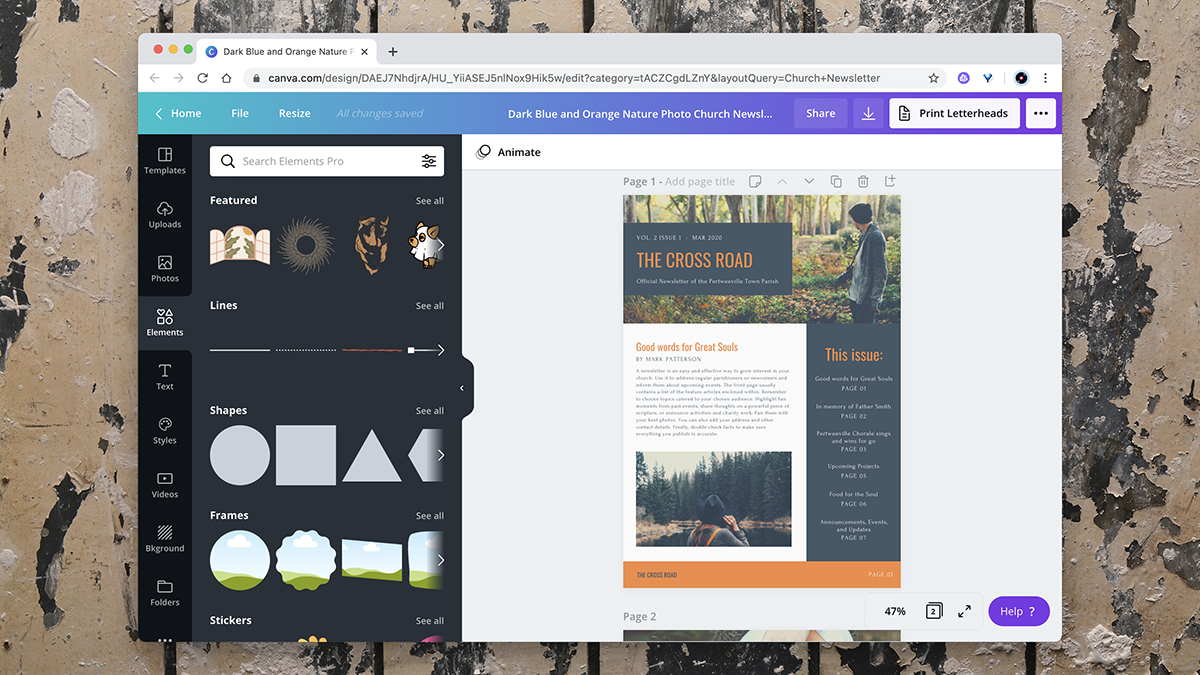Discover the Lucrative World of Canva Creations
Canva has revolutionized the world of graphic design, making it accessible to anyone with a creative spark. With its user-friendly interface and vast design possibilities, Canva has become a go-to platform for individuals and businesses looking to create professional-grade designs without breaking the bank. But did you know that Canva can also be a lucrative way to monetize your creativity? By creating and selling designs on Canva, you can tap into a vast market of entrepreneurs, small business owners, and marketers looking for high-quality visual content.
One of the most popular ways to make money on Canva is by creating designs that cater to the growing demand for social media graphics, presentations, and marketing materials. With the rise of social media, businesses are looking for ways to stand out from the crowd and create engaging content that resonates with their audience. By creating designs that are both visually appealing and effective, you can help businesses achieve their marketing goals and get paid for it.
So, what can you make in Canva to sell? The possibilities are endless, but some of the most in-demand designs include social media graphics, presentations, pitch decks, and branded marketing materials. By focusing on these areas, you can create a portfolio of designs that cater to the needs of businesses and entrepreneurs, and start selling them on Canva.
But before you start creating, it’s essential to understand the market demand and identify profitable niches on Canva. By researching popular design categories and trending topics, you can create designs that are in high demand and increase your chances of selling them. In the next section, we’ll explore the importance of identifying profitable niches on Canva and provide tips on how to research and select in-demand niches.
Identifying Profitable Niches: What Sells Best on Canva
To succeed in selling your designs on Canva, it’s crucial to identify profitable niches that are in high demand. By understanding what types of designs are popular and trending, you can create products that cater to the needs of businesses and entrepreneurs, increasing your chances of making sales.
So, what are the most profitable niches on Canva? Some of the most in-demand design categories include social media graphics, presentations, and marketing materials. These types of designs are consistently in high demand, as businesses and entrepreneurs need them to promote their products and services on various platforms.
Within these categories, there are also sub-niches that can be profitable. For example, social media graphics can include Facebook posts, Instagram stories, Twitter headers, and LinkedIn banners. Presentations can include pitch decks, sales presentations, and training presentations. Marketing materials can include brochures, flyers, and email templates.
To research and select in-demand niches, you can use various tools and techniques. One way is to use Canva’s own design templates and categories to see what types of designs are popular. You can also use online tools such as Google Trends and Keyword Planner to identify trending topics and keywords.
Another way to research profitable niches is to look at what other designers are selling on Canva. You can browse through the platform’s design marketplace to see what types of designs are popular and in demand. You can also join online communities and forums related to graphic design and entrepreneurship to see what types of designs are being discussed and requested.
By identifying profitable niches and creating designs that cater to them, you can increase your chances of making sales on Canva and building a successful design business.
Designing Irresistible Social Media Graphics
Social media graphics are a crucial part of any business’s online presence, and Canva makes it easy to create eye-catching designs that drive engagement and sales. When it comes to designing social media graphics, there are a few key elements to keep in mind.
First, consider the platform you’re designing for. Facebook, Instagram, Twitter, and LinkedIn all have different design requirements and best practices. For example, Facebook posts should be optimized for a 1:1 aspect ratio, while Instagram stories should be designed for a 9:16 aspect ratio.
Next, think about the message you want to convey. What is the main goal of your social media graphic? Is it to promote a product, announce an event, or simply engage with your audience? Once you have a clear message in mind, you can start designing your graphic.
Canva offers a wide range of design templates and elements to help you create professional-looking social media graphics. From pre-made templates to custom illustrations, you can find everything you need to create a stunning design. And with Canva’s drag-and-drop interface, it’s easy to customize your design to fit your brand’s unique style.
Some popular design elements for social media graphics include bold typography, bright colors, and eye-catching imagery. You can also use Canva’s built-in design tools to add animations, transitions, and other interactive elements to your design.
When it comes to creating social media graphics that sell, it’s all about creating a design that resonates with your audience. Consider what types of designs are currently trending on social media, and try to incorporate those elements into your own design. You can also use Canva’s design analytics tools to see how your designs are performing and make adjustments accordingly.
By following these tips and using Canva’s powerful design tools, you can create social media graphics that drive engagement, sales, and growth for your business. Whether you’re a seasoned designer or just starting out, Canva makes it easy to create professional-looking designs that get results.
Creating Engaging Presentations and Pitch Decks
Presentations and pitch decks are essential tools for businesses, entrepreneurs, and marketers to communicate their ideas, products, and services to their audience. Canva makes it easy to create professional-looking presentations and pitch decks that engage and persuade your audience.
When creating presentations and pitch decks on Canva, it’s essential to focus on clear messaging, visuals, and storytelling. Your presentation should have a clear structure, starting with an introduction, followed by the main content, and ending with a conclusion. Use headings, subheadings, and bullet points to make your content easy to read and understand.
Visuals are also crucial in presentations and pitch decks. Use high-quality images, charts, and graphs to illustrate your points and make your content more engaging. Canva offers a wide range of design elements, including icons, illustrations, and photos, to help you create visually appealing presentations.
Storytelling is another key element in creating engaging presentations and pitch decks. Use narratives to make your content more relatable and memorable. Share customer testimonials, case studies, and success stories to demonstrate the value of your product or service.
Canva’s presentation and pitch deck templates make it easy to get started. Choose from a variety of templates, including startup pitch decks, sales presentations, and training presentations. Customize your template with your own content, images, and design elements to make it unique.
When designing presentations and pitch decks on Canva, consider the following tips:
Use a consistent design theme throughout your presentation to create a professional look.
Use images and graphics to break up text and make your content more engaging.
Use clear and concise language to communicate your message.
Use storytelling techniques to make your content more relatable and memorable.
By following these tips and using Canva’s powerful design tools, you can create presentations and pitch decks that engage and persuade your audience. Whether you’re a seasoned designer or just starting out, Canva makes it easy to create professional-looking presentations that get results.
Developing Branded Marketing Materials
Consistent branding is crucial for businesses to establish a strong identity and build trust with their audience. Canva makes it easy to create branded marketing materials, including business cards, brochures, and email templates, that reflect your company’s unique style and messaging.
When creating branded marketing materials on Canva, it’s essential to consider the following elements:
Color scheme: Choose a palette of colors that reflect your brand’s personality and are consistent across all marketing materials.
Typography: Select fonts that are easy to read and consistent with your brand’s tone and style.
Imagery: Use high-quality images that reflect your brand’s values and messaging.
Logo: Ensure your logo is prominently displayed on all marketing materials and is consistent in terms of size, color, and placement.
Canva’s design templates and elements make it easy to create branded marketing materials that are professional and consistent. Choose from a variety of templates, including business card templates, brochure templates, and email templates, and customize them with your own content, images, and design elements.
When designing branded marketing materials on Canva, consider the following tips:
Use a consistent design theme throughout all marketing materials to create a professional look.
Use high-quality images and graphics to make your marketing materials stand out.
Use clear and concise language to communicate your brand’s message.
Use storytelling techniques to make your marketing materials more engaging and memorable.
By following these tips and using Canva’s powerful design tools, you can create branded marketing materials that reflect your company’s unique style and messaging, and help establish a strong brand identity.
Monetizing Your Canva Designs: Sales Strategies and Tips
Once you’ve created your Canva designs, it’s time to monetize them. There are several ways to sell your designs, including selling them on Canva’s marketplace, selling them on your own website, or offering them as a service to clients.
When it comes to pricing your designs, consider the following factors:
The complexity of the design: More complex designs, such as presentations or pitch decks, may require more time and effort to create, and therefore may be priced higher.
The demand for the design: If there is high demand for a particular type of design, you may be able to charge a premium price for it.
The competition: Research what other designers are charging for similar designs, and price your designs competitively.
Canva’s marketplace is a great place to sell your designs, as it has a large customer base and offers a range of tools and resources to help you succeed. You can also sell your designs on your own website, using e-commerce platforms like Shopify or WooCommerce.
In addition to selling your designs, you can also offer them as a service to clients. This can include creating custom designs for clients, or offering design packages that include multiple designs.
When marketing your designs, consider the following strategies:
Use social media to promote your designs and engage with potential customers.
Optimize your designs for search engines, using keywords and meta descriptions to help them rank higher.
Offer discounts or promotions to attract new customers and encourage repeat business.
By following these sales strategies and tips, you can successfully monetize your Canva designs and build a profitable business.
Optimizing Your Canva Designs for SEO
Search Engine Optimization (SEO) is crucial for increasing the visibility of your Canva designs and attracting more customers. By optimizing your designs for SEO, you can improve their ranking on search engines like Google, Bing, and Yahoo, and drive more traffic to your website or online store.
Keyword research is a critical step in optimizing your Canva designs for SEO. Use tools like Google Keyword Planner, Ahrefs, or SEMrush to identify relevant keywords and phrases that your target audience is searching for. Incorporate these keywords into your design’s title, description, and tags to improve its visibility on search engines.
Meta descriptions are another important aspect of SEO optimization. Write a compelling and informative meta description that summarizes your design and includes the target keywords. This will help search engines understand the content of your design and improve its ranking.
Image optimization is also essential for SEO. Use descriptive file names and alt tags that include the target keywords to help search engines understand the content of your images. Compress your images to reduce their file size and improve page loading times.
Canva’s design templates and elements can help you create SEO-friendly designs. Use Canva’s built-in SEO optimization tools to optimize your designs for search engines. You can also use Canva’s analytics tools to track the performance of your designs and make data-driven decisions to improve their SEO.
By optimizing your Canva designs for SEO, you can increase their visibility, drive more traffic to your website or online store, and attract more customers. Remember to stay up-to-date with the latest SEO trends and best practices to ensure your designs remain competitive and visible on search engines.
Scaling Your Canva Business: Advanced Tips and Tricks
As your Canva business grows, it’s essential to scale your operations to meet the increasing demand. Here are some advanced tips and tricks to help you scale your Canva business:
Outsourcing design tasks: Consider outsourcing design tasks to freelancers or virtual assistants to free up your time and focus on high-level tasks. You can use platforms like Upwork or Fiverr to find qualified designers.
Leveraging Canva’s API: Canva’s API allows you to automate design tasks and integrate your designs with other tools and platforms. You can use the API to create custom design templates, automate design workflows, and more.
Creating design templates: Creating design templates can help you streamline your design process and save time. You can create templates for common design tasks, such as social media graphics or presentations, and use them as a starting point for new designs.
Continuous learning: The design industry is constantly evolving, and it’s essential to stay up-to-date with the latest trends and best practices. Take online courses, attend design conferences, and read design blogs to stay informed and improve your skills.
Staying up-to-date with Canva’s latest features and trends: Canva is constantly updating its platform with new features and tools. Stay up-to-date with the latest developments and use them to improve your designs and workflows.
By following these advanced tips and tricks, you can scale your Canva business and take it to the next level. Remember to always stay focused on providing high-quality designs and excellent customer service to build a loyal customer base and drive long-term success.