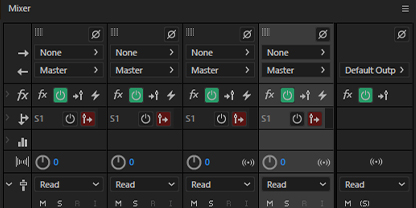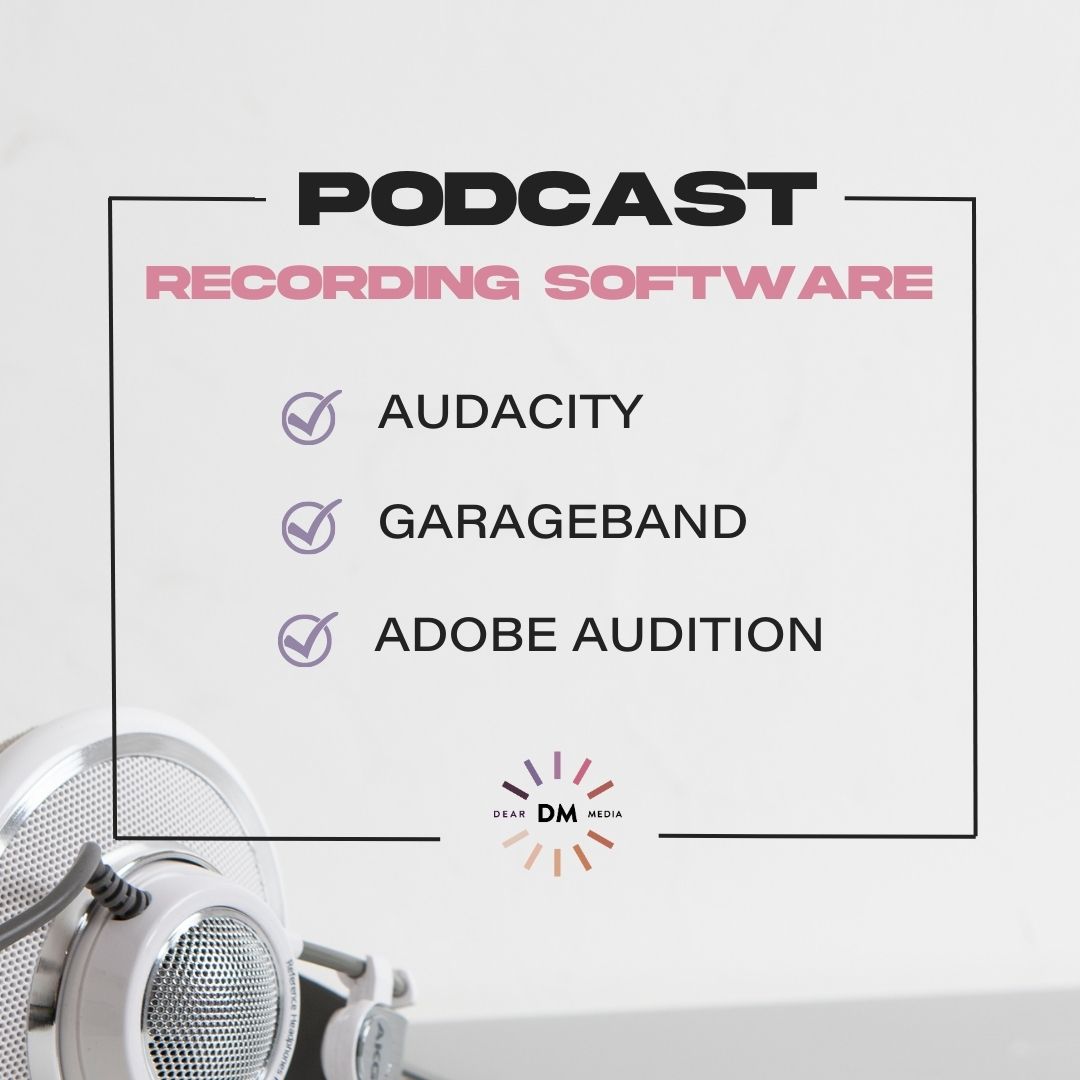Why Choosing the Right Recording Software Matters
When it comes to creating a high-quality podcast, selecting the right recording software is crucial. The software you choose can significantly impact the audio quality, productivity, and overall listener experience. With so many options available, it’s essential to consider what features are most important for your podcasting needs. Whether you’re a seasoned podcaster or just starting out, the right recording software can make all the difference in producing a professional-sounding show.
A good podcast recording software should be reliable, user-friendly, and offer a range of features to enhance your recording experience. Some key considerations include multi-track recording, editing capabilities, noise reduction, and compatibility with popular platforms. By choosing a software that meets your needs, you can focus on creating engaging content and building a loyal listener base.
In today’s competitive podcasting landscape, having a well-produced show is more important than ever. With millions of podcasts available, listeners have high expectations when it comes to audio quality and production value. By investing in the right recording software, you can ensure that your podcast stands out from the crowd and resonates with your target audience.
So, what’s the best podcast recording software for your show? The answer depends on your specific needs and goals. Whether you’re looking for a free option or a paid solution, there are many excellent choices available. In this article, we’ll explore some of the top podcast recording software options, including Audacity, GarageBand, Adobe Audition, and more. By the end of this article, you’ll be equipped with the knowledge to make an informed decision and take your podcasting to the next level.
Key Features to Look for in Podcast Recording Software
When evaluating podcast recording software, there are several key features to consider. These features can make a significant difference in the quality of your recordings, the efficiency of your workflow, and the overall listener experience. Here are some of the most important features to look for in podcast recording software:
Multi-track recording is a must-have feature for any serious podcaster. This feature allows you to record multiple audio tracks simultaneously, making it easier to manage interviews, panel discussions, and other complex recording scenarios. Look for software that supports at least 4-6 tracks, and consider options that offer unlimited tracks for more complex productions.
Editing capabilities are also essential for podcast recording software. A good editing interface should allow you to easily trim, cut, and arrange audio clips, as well as add effects and transitions. Consider software that offers a user-friendly editing interface, as well as advanced features like noise reduction and EQ.
Compatibility with popular platforms is another important consideration. Look for software that can export files in a variety of formats, including MP3, WAV, and AAC. This will ensure that your podcast can be easily distributed to popular platforms like Apple Podcasts, Spotify, and Google Podcasts.
Noise reduction is a critical feature for podcast recording software, especially if you’re recording in a noisy environment. Look for software that offers advanced noise reduction algorithms, as well as features like hiss reduction and hum elimination.
Finally, consider the user interface and overall usability of the software. A good podcast recording software should be easy to use, even for those with limited technical expertise. Look for software that offers a intuitive interface, as well as features like tutorials and customer support.
By considering these key features, you can find the best podcast recording software for your needs and goals. Whether you’re a seasoned podcaster or just starting out, the right software can make all the difference in producing a high-quality show that resonates with your audience.
Audacity vs GarageBand: A Comparison of Popular Free Options
When it comes to free podcast recording software, two popular options stand out: Audacity and GarageBand. Both software options have their strengths and weaknesses, and are suitable for different types of podcasters. In this article, we’ll compare and contrast Audacity and GarageBand, to help you decide which one is best for your podcasting needs.
Audacity is a free, open-source recording software that is available for Windows, Mac, and Linux. It’s a popular choice among podcasters due to its ease of use, flexibility, and affordability. Audacity offers a range of features, including multi-track recording, editing capabilities, and noise reduction. It’s also compatible with a wide range of file formats, including MP3, WAV, and AAC.
GarageBand, on the other hand, is a free recording software that is exclusive to Mac. It’s a popular choice among podcasters who are already familiar with the Mac ecosystem, and offers a range of features, including multi-track recording, editing capabilities, and noise reduction. GarageBand is also compatible with a wide range of file formats, including MP3, WAV, and AAC.
One of the main differences between Audacity and GarageBand is the user interface. Audacity has a more traditional, linear interface, while GarageBand has a more modern, intuitive interface. Audacity is also more customizable, with a wide range of plugins and effects available. GarageBand, on the other hand, has a more streamlined interface, with a focus on ease of use.
Another key difference is the level of support. Audacity has a large community of users and developers, with a wide range of resources available, including tutorials, forums, and documentation. GarageBand, on the other hand, has more limited support, although it is still a popular choice among Mac users.
So, which one is best for your podcasting needs? If you’re looking for a free, open-source option with a wide range of features and customization options, Audacity may be the best choice. If you’re already familiar with the Mac ecosystem and prefer a more streamlined interface, GarageBand may be the best choice. Ultimately, the decision will depend on your specific needs and goals.
When choosing between Audacity and GarageBand, it’s also worth considering what’s the best podcast recording software for your specific needs. Both options have their strengths and weaknesses, and may be suitable for different types of podcasters. By considering your specific needs and goals, you can make an informed decision and choose the best software for your podcast.
How to Record a Podcast with Adobe Audition
Adobe Audition is a powerful and popular podcast recording software that offers a wide range of features and tools to help you create high-quality audio. In this article, we’ll provide a step-by-step guide on how to record a podcast using Adobe Audition, covering topics such as setting up tracks, adjusting levels, and using effects.
Step 1: Setting Up Your Tracks
To start recording a podcast with Adobe Audition, you’ll need to set up your tracks. This involves creating a new project, setting the sample rate and bit depth, and creating a new track for each audio source. For example, if you’re recording a podcast with two hosts, you’ll need to create two separate tracks, one for each host.
Step 2: Adjusting Levels
Once you’ve set up your tracks, you’ll need to adjust the levels to ensure that your audio is loud and clear. This involves using the gain controls to adjust the level of each track, as well as using the metering tools to monitor the levels in real-time.
Step 3: Recording Your Podcast
With your tracks set up and your levels adjusted, you’re ready to start recording your podcast. Simply click the record button, and Adobe Audition will start capturing your audio. You can also use the software’s built-in effects and processing tools to enhance your audio in real-time.
Step 4: Editing Your Podcast
Once you’ve finished recording your podcast, you’ll need to edit it to remove any mistakes or unwanted audio. Adobe Audition offers a wide range of editing tools, including the ability to cut, copy, and paste audio, as well as use advanced editing techniques like multitrack editing.
Step 5: Mixing and Mastering Your Podcast
After editing your podcast, you’ll need to mix and master it to prepare it for distribution. This involves using the software’s built-in mixing and mastering tools to balance the levels, EQ, and compression of your audio, as well as add any final effects or processing.
By following these steps, you can use Adobe Audition to record a high-quality podcast that sounds professional and engaging. Whether you’re a seasoned podcaster or just starting out, Adobe Audition is a powerful tool that can help you take your podcast to the next level.
When choosing a podcast recording software, it’s essential to consider what’s the best podcast recording software for your specific needs and goals. Adobe Audition is a popular choice among podcasters due to its advanced features and tools, but it may not be the best option for everyone. By considering your specific needs and goals, you can make an informed decision and choose the best software for your podcast.
Other Top Podcast Recording Software Options
In addition to Audacity, GarageBand, and Adobe Audition, there are several other notable podcast recording software options available. In this section, we’ll introduce three other top options: Hindenburg Field Recorder, Ferrite Recording Studio, and Logic Pro X.
Hindenburg Field Recorder is a professional-grade podcast recording software that offers advanced features such as multi-track recording, editing capabilities, and noise reduction. It’s designed specifically for podcasters and offers a user-friendly interface that makes it easy to record and edit high-quality audio.
Ferrite Recording Studio is another popular podcast recording software that offers a range of features, including multi-track recording, editing capabilities, and noise reduction. It’s designed for podcasters who want to create high-quality audio without breaking the bank.
Logic Pro X is a professional-grade digital audio workstation (DAW) that offers advanced features such as multi-track recording, editing capabilities, and noise reduction. It’s designed for musicians and podcasters who want to create high-quality audio and offers a user-friendly interface that makes it easy to record and edit audio.
All three of these options offer unique features and benefits that make them worth considering for podcasters. Hindenburg Field Recorder is a great option for podcasters who want advanced features and a user-friendly interface. Ferrite Recording Studio is a great option for podcasters who want to create high-quality audio without breaking the bank. Logic Pro X is a great option for podcasters who want advanced features and a professional-grade DAW.
When choosing a podcast recording software, it’s essential to consider what’s the best podcast recording software for your specific needs and goals. By considering your specific needs and goals, you can make an informed decision and choose the best software for your podcast.
Ultimately, the best podcast recording software for you will depend on your specific needs and goals. By considering the features and benefits of each option, you can make an informed decision and choose the best software for your podcast.
Recording on the Go: Mobile Podcast Recording Software
With the rise of mobile devices, it’s now possible to record high-quality podcasts on the go. Mobile podcast recording software offers a range of benefits, including convenience, flexibility, and cost-effectiveness. In this section, we’ll discuss the options available for recording podcasts on mobile devices, including apps such as Anchor, ShurePlus MOTIV, and Bossjock Studio.
Anchor is a popular mobile podcast recording app that offers a range of features, including multi-track recording, editing capabilities, and noise reduction. It’s designed specifically for podcasters and offers a user-friendly interface that makes it easy to record and edit high-quality audio.
ShurePlus MOTIV is another popular mobile podcast recording app that offers advanced features such as multi-track recording, editing capabilities, and noise reduction. It’s designed for podcasters who want to create high-quality audio and offers a range of customization options.
Bossjock Studio is a professional-grade mobile podcast recording app that offers advanced features such as multi-track recording, editing capabilities, and noise reduction. It’s designed for podcasters who want to create high-quality audio and offers a range of customization options.
When choosing a mobile podcast recording software, it’s essential to consider what’s the best podcast recording software for your specific needs and goals. By considering your specific needs and goals, you can make an informed decision and choose the best software for your podcast.
Mobile podcast recording software offers a range of benefits, including convenience, flexibility, and cost-effectiveness. By using a mobile app, you can record high-quality podcasts on the go, without the need for expensive equipment or software.
Ultimately, the best mobile podcast recording software for you will depend on your specific needs and goals. By considering the features and benefits of each option, you can make an informed decision and choose the best software for your podcast.
What to Consider When Upgrading to Paid Podcast Recording Software
When considering upgrading to paid podcast recording software, there are several factors to consider. In this section, we’ll discuss the key considerations, including audio quality, advanced features, and scalability.
Audio quality is a critical consideration when upgrading to paid podcast recording software. Paid software often offers advanced audio processing capabilities, such as noise reduction, EQ, and compression, which can significantly improve the overall audio quality of your podcast.
Advanced features are another key consideration when upgrading to paid podcast recording software. Paid software often offers advanced features such as multi-track recording, editing capabilities, and effects processing, which can give you more control over your audio and allow you to create more complex and engaging podcasts.
Scalability is also an important consideration when upgrading to paid podcast recording software. Paid software often offers more advanced features and capabilities than free software, which can make it easier to scale your podcast as it grows.
When deciding whether to upgrade to paid podcast recording software, it’s essential to consider your specific needs and goals. If you’re looking to improve the audio quality of your podcast, or if you need more advanced features and capabilities, paid software may be the best option for you.
Ultimately, the decision to upgrade to paid podcast recording software will depend on your specific needs and goals. By considering the factors outlined above, you can make an informed decision and choose the best software for your podcast.
When choosing the best podcast recording software for your needs, it’s essential to consider what’s the best podcast recording software for your specific needs and goals. By considering your specific needs and goals, you can make an informed decision and choose the best software for your podcast.
Conclusion: Finding the Best Podcast Recording Software for Your Needs
Choosing the right podcast recording software is a crucial step in creating a high-quality podcast that resonates with your audience. With so many options available, it can be overwhelming to decide which software is best for your needs.
In this article, we’ve discussed the importance of selecting a reliable and user-friendly podcast recording software, highlighting the impact on audio quality, productivity, and overall listener experience. We’ve also outlined the essential features to consider when evaluating podcast recording software, including multi-track recording, editing capabilities, noise reduction, and compatibility with popular platforms.
We’ve compared and contrasted two popular free podcast recording software options, Audacity and GarageBand, discussing their strengths, weaknesses, and suitability for different types of podcasters. We’ve also provided a step-by-step guide on how to record a podcast using Adobe Audition, covering topics such as setting up tracks, adjusting levels, and using effects.
Additionally, we’ve introduced other notable podcast recording software options, including Hindenburg Field Recorder, Ferrite Recording Studio, and Logic Pro X, highlighting their unique features and benefits. We’ve also discussed the options available for recording podcasts on mobile devices, including apps such as Anchor, ShurePlus MOTIV, and Bossjock Studio, and their advantages for remote recording.
Finally, we’ve offered guidance on when to consider upgrading to paid podcast recording software, including factors such as audio quality, advanced features, and scalability.
By considering the factors outlined in this article, you can make an informed decision and choose the best podcast recording software for your specific needs and goals. Remember, the right software can make all the difference in creating a high-quality podcast that resonates with your audience.
So, what’s the best podcast recording software for your show? The answer depends on your specific needs and goals. By considering your specific needs and goals, you can make an informed decision and choose the best software for your podcast.