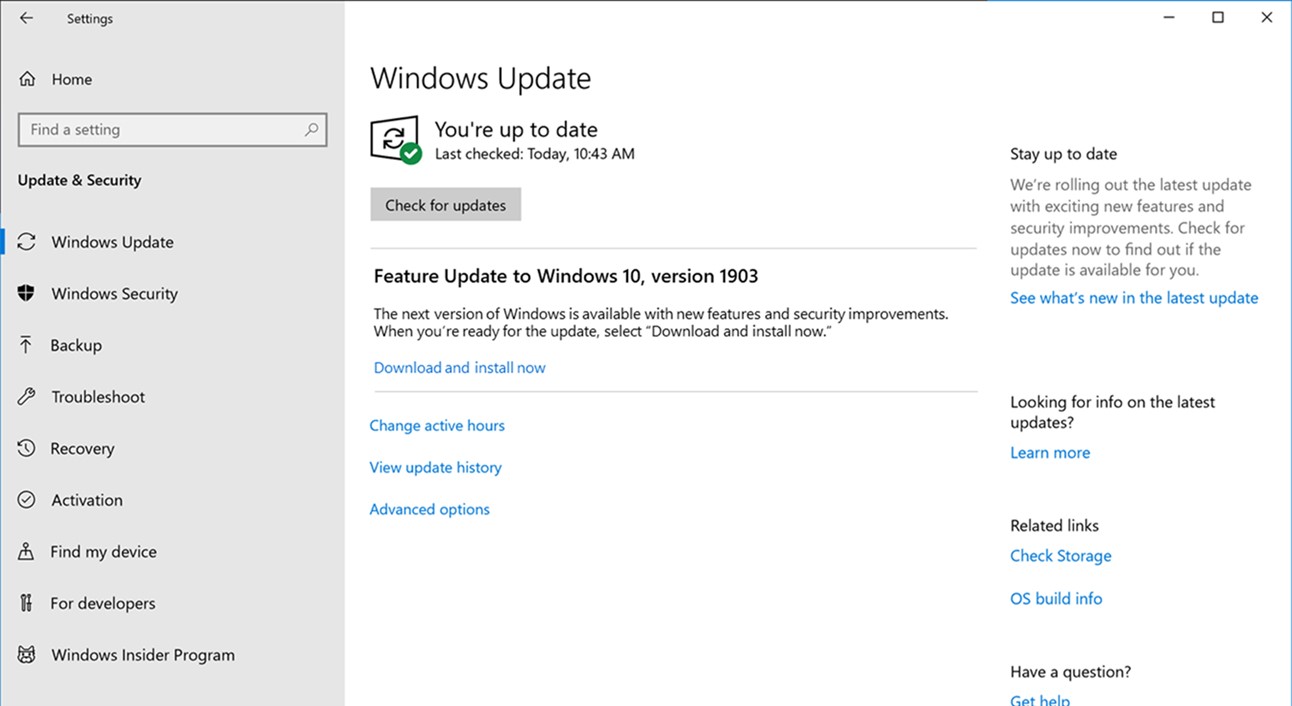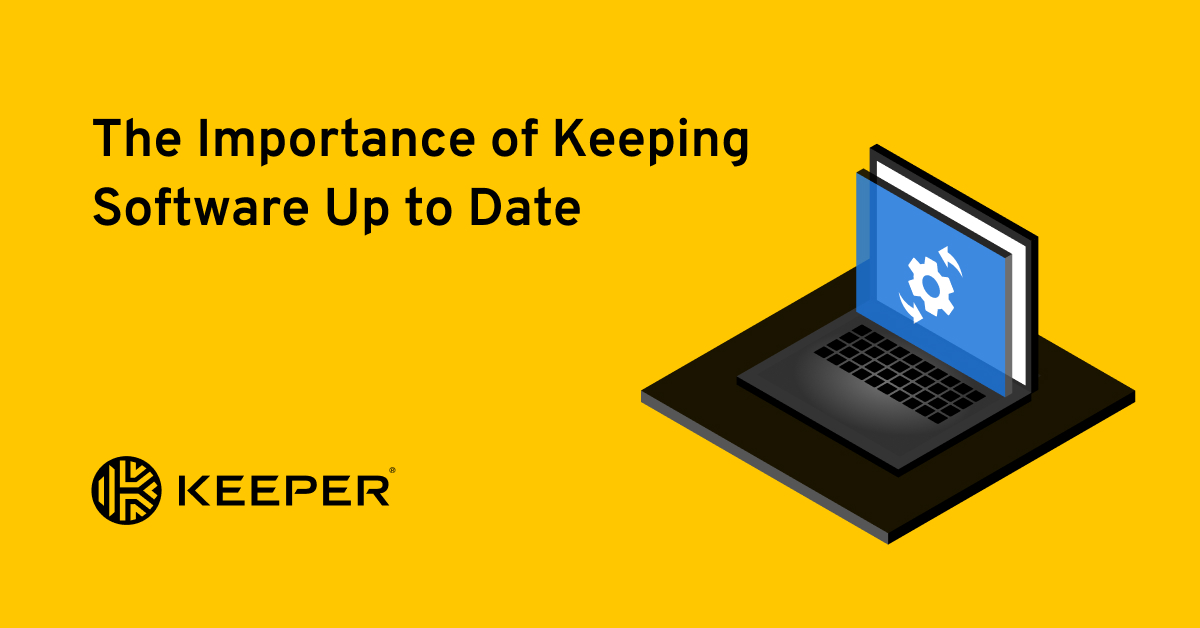Why Website Freshness Matters for Search Engines and Users
Website freshness is a critical factor in determining the credibility and relevance of a website. Search engines like Google prioritize websites that regularly update their content, as it indicates that the site is active, maintained, and provides value to users. When a website is frequently updated, it sends a signal to search engines that the site is worthy of crawling and indexing more often, which can lead to improved search engine rankings.
Users also benefit from website freshness, as it ensures that the information they access is accurate, up-to-date, and relevant to their needs. Outdated content can lead to a poor user experience, causing visitors to lose trust in the website and potentially abandon it. Furthermore, website freshness is essential for establishing a website’s authority and expertise in its niche, as it demonstrates a commitment to providing high-quality, timely content.
In today’s digital landscape, website freshness is more crucial than ever. With the rise of voice search and the increasing use of mobile devices, users expect to find relevant, accurate, and timely information quickly and easily. Websites that fail to meet these expectations risk being left behind, losing traffic, and ultimately, losing business. By prioritizing website freshness, website owners can ensure that their site remains competitive, attracts and engages users, and drives long-term success.
So, when was your website last updated? Is your content fresh, relevant, and accurate? By checking when a website was last updated, you can gain valuable insights into its credibility, relevance, and authority. In the next section, we’ll explore the different methods for checking website update history, including using browser extensions, online tools, and manual checks.
Methods for Checking Website Update History
There are several methods for checking when a website was last updated, each with its own advantages and limitations. By understanding these methods, website owners and users can gain valuable insights into a website’s freshness and credibility.
One of the most popular methods for checking website update history is using browser extensions. Browser extensions like Wayback Machine or Archive.org allow users to view archived versions of a website, providing a snapshot of the website’s content at a particular point in time. This can be useful for tracking changes to a website over time and identifying when updates were made.
Another method for checking website update history is using online tools. Online tools like Ahrefs or SEMrush provide detailed information on website update history, including the date and time of the last update, as well as the frequency of updates. These tools can be useful for website owners who want to track their own website’s update history, as well as for users who want to evaluate the freshness of a website.
Manual checks are also an effective method for checking website update history. By looking for clues such as copyright dates, news articles, or blog posts, users can gain an idea of when a website was last updated. This method can be time-consuming, but it can also provide valuable insights into a website’s freshness and credibility.
Regardless of the method used, checking when a website was last updated is an important step in evaluating its credibility and relevance. By understanding the different methods for checking website update history, website owners and users can make informed decisions about the websites they use and the information they trust.
Using Browser Extensions to Check Website Update History
Browser extensions are a convenient and efficient way to check when a website was last updated. One of the most popular browser extensions for this purpose is the Wayback Machine, which allows users to view archived versions of a website. By using the Wayback Machine, users can see how a website has changed over time and identify when updates were made.
To use the Wayback Machine, simply install the browser extension and navigate to the website you want to check. Click on the Wayback Machine icon in your browser toolbar, and you will be taken to a page that shows the website’s archived versions. From here, you can select a specific date range to view the website’s content as it appeared at that time.
Another browser extension that can be used to check website update history is Archive.org. This extension provides a similar service to the Wayback Machine, allowing users to view archived versions of a website. However, Archive.org also provides additional features, such as the ability to search for specific keywords within a website’s archived content.
Using browser extensions like the Wayback Machine or Archive.org can be a useful way to check when a website was last updated. These extensions provide a quick and easy way to view a website’s archived content, and can be a valuable tool for anyone who needs to track changes to a website over time.
By using browser extensions to check website update history, users can gain valuable insights into a website’s freshness and credibility. This can be especially useful for users who need to evaluate the credibility of a website, such as researchers or students. By checking when a website was last updated, users can ensure that they are getting the most up-to-date and accurate information available.
Online Tools for Checking Website Freshness
Online tools are another effective way to check when a website was last updated. These tools provide a wealth of information about a website’s update history, including the date and time of the last update, as well as the frequency of updates. By using online tools, users can gain valuable insights into a website’s freshness and credibility.
One of the most popular online tools for checking website freshness is Ahrefs. Ahrefs provides a comprehensive analysis of a website’s update history, including the date and time of the last update, as well as the frequency of updates. This information can be used to evaluate a website’s credibility and relevance.
Another online tool that can be used to check website freshness is SEMrush. SEMrush provides a detailed analysis of a website’s update history, including the date and time of the last update, as well as the frequency of updates. This information can be used to identify trends and patterns in a website’s update history.
Other online tools that can be used to check website freshness include Moz, Majestic, and Google Search Console. These tools provide a range of information about a website’s update history, including the date and time of the last update, as well as the frequency of updates.
By using online tools to check website freshness, users can gain valuable insights into a website’s credibility and relevance. This information can be used to make informed decisions about the websites they use and the information they trust.
Online tools can also be used to track changes to a website over time. By monitoring a website’s update history, users can identify trends and patterns in the website’s content and structure. This information can be used to evaluate a website’s credibility and relevance.
Manual Checks for Website Update History
Manual checks are another way to determine when a website was last updated. By looking for clues such as copyright dates, news articles, or blog posts, users can gain an idea of when a website was last updated. This method can be time-consuming, but it can also provide valuable insights into a website’s freshness and credibility.
One way to manually check when a website was last updated is to look for copyright dates. Many websites display a copyright date at the bottom of the page, which can indicate when the website was last updated. However, this method is not foolproof, as some websites may not update their copyright dates regularly.
Another way to manually check when a website was last updated is to look for news articles or blog posts. By searching for news articles or blog posts on a website, users can gain an idea of when the website was last updated. This method can be useful for websites that regularly publish new content, such as news websites or blogs.
Manual checks can also involve looking for other clues such as changes to the website’s design or layout, updates to the website’s social media profiles, or changes to the website’s content. By looking for these clues, users can gain a better understanding of when a website was last updated.
While manual checks can be time-consuming, they can also provide valuable insights into a website’s freshness and credibility. By combining manual checks with other methods, such as using browser extensions or online tools, users can gain a comprehensive understanding of when a website was last updated.
It’s also important to note that manual checks can be affected by the website’s transparency and willingness to disclose information about its update history. Some websites may not provide clear information about their update history, making it difficult to determine when the website was last updated.
Common Challenges in Determining Website Update History
Determining when a website was last updated can be a challenging task, especially when dealing with outdated content, broken links, and lack of transparency. Outdated content can make it difficult to determine when a website was last updated, as it may not reflect the current state of the website.
Broken links can also pose a challenge when trying to determine when a website was last updated. Broken links can indicate that a website is no longer maintained or updated, but they can also be a sign of a technical issue that needs to be resolved.
Lack of transparency is another common challenge when trying to determine when a website was last updated. Some websites may not provide clear information about their update history, making it difficult to determine when the website was last updated.
Additionally, some websites may use tactics such as “evergreen” content, which is content that is designed to remain relevant and up-to-date over time, without the need for frequent updates. This can make it difficult to determine when the website was last updated, as the content may not change frequently.
Another challenge is that some websites may have a complex update history, with multiple updates and changes made over time. This can make it difficult to determine when the website was last updated, as there may be multiple versions of the website to consider.
Despite these challenges, it is still possible to determine when a website was last updated using a combination of the methods described in this article. By using browser extensions, online tools, and manual checks, users can gain a comprehensive understanding of a website’s update history and freshness.
Best Practices for Keeping Your Website Fresh and Up-to-Date
Keeping your website fresh and up-to-date is crucial for maintaining a strong online presence and attracting return visitors. Here are some best practices for keeping your website fresh and up-to-date:
Regular Content Updates: Regularly updating your website with fresh and relevant content is essential for keeping your website fresh and up-to-date. This can include adding new blog posts, articles, and other types of content that are relevant to your audience.
Technical Maintenance: Regular technical maintenance is also important for keeping your website fresh and up-to-date. This can include updating your website’s software and plugins, fixing broken links, and optimizing your website’s performance.
User Experience Improvements: Improving your website’s user experience is also important for keeping your website fresh and up-to-date. This can include making changes to your website’s design and layout, improving your website’s navigation and usability, and adding new features and functionality.
Content Calendar: Creating a content calendar can help you plan and schedule your content updates in advance. This can help you ensure that your website is always fresh and up-to-date, and that you are consistently providing new and relevant content to your audience.
Analytics and Feedback: Using analytics and feedback tools can help you understand how your website is performing and identify areas for improvement. This can help you make data-driven decisions about how to keep your website fresh and up-to-date.
By following these best practices, you can keep your website fresh and up-to-date, and attract return visitors. Remember to regularly update your content, perform technical maintenance, improve your user experience, use a content calendar, and analyze your website’s performance to ensure that your website is always fresh and up-to-date.
Conclusion: The Importance of Website Freshness in Today’s Digital Landscape
In conclusion, website freshness is a critical aspect of a website’s overall health and performance. By regularly updating content, performing technical maintenance, and improving user experience, website owners can ensure that their website remains fresh and up-to-date.
Checking when a website was last updated is crucial for search engines, users, and website owners. It helps search engines to determine the relevance and credibility of a website, while also providing users with the most up-to-date and accurate information.
By using the methods described in this article, website owners can easily check when their website was last updated and make necessary changes to keep it fresh and up-to-date. This can help to improve search engine rankings, user experience, and credibility, ultimately leading to increased traffic and revenue.
In today’s digital landscape, website freshness is more important than ever. With the rise of voice search and the increasing use of mobile devices, users expect to find relevant, accurate, and up-to-date information quickly and easily. By prioritizing website freshness, website owners can ensure that their website remains competitive and attracts return visitors.
Remember, checking when a website was last updated is just the first step. By regularly updating content, performing technical maintenance, and improving user experience, website owners can ensure that their website remains fresh and up-to-date, and continues to attract and engage users.