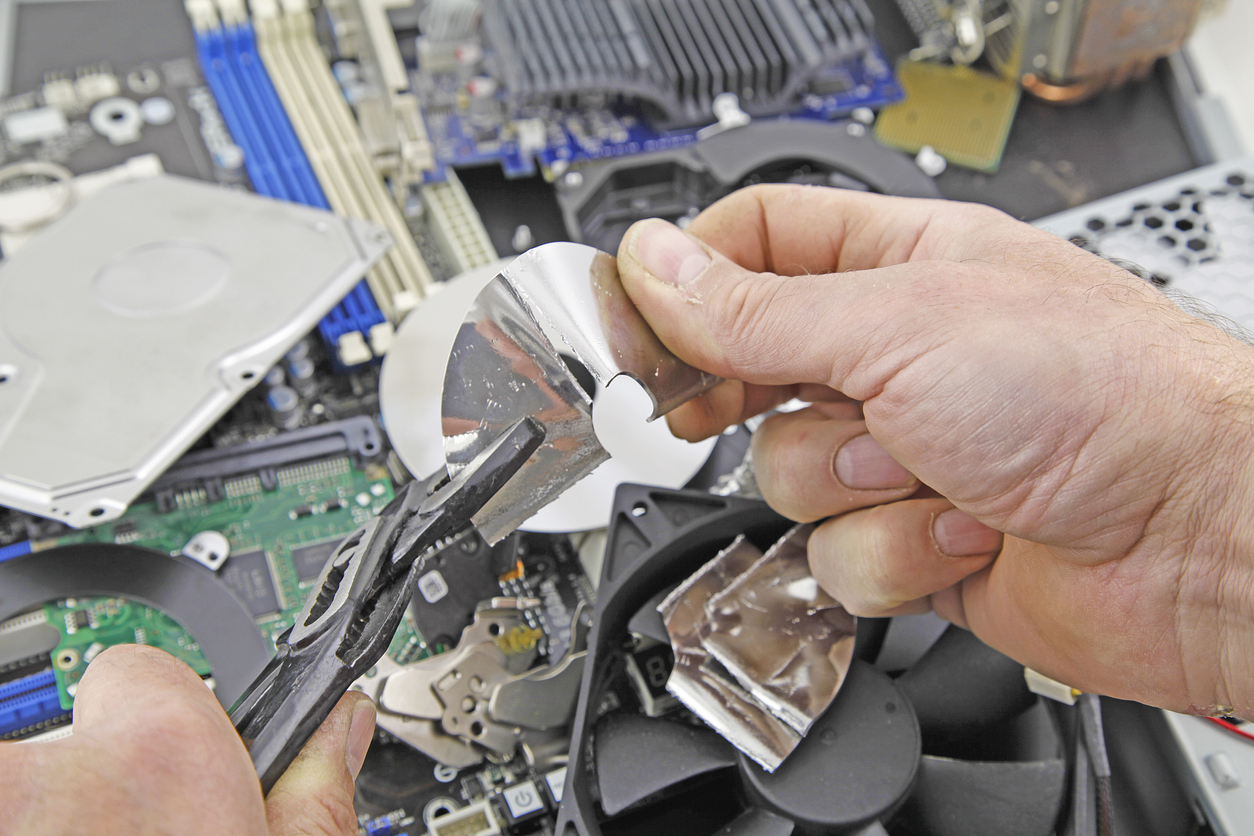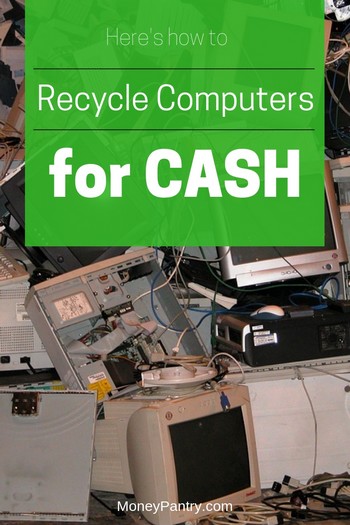Why Recycling Computer Parts Matters
The improper disposal of computer parts has severe environmental and health consequences. The release of toxic chemicals, such as lead, mercury, and cadmium, can contaminate soil, water, and air, posing a significant threat to human health and the ecosystem. Furthermore, the accumulation of electronic waste (e-waste) in landfills and incinerators contributes to the growing problem of waste management. In the United States alone, it is estimated that over 11 million tons of e-waste are generated each year, with only a small fraction being recycled. As the demand for electronic devices continues to grow, it is essential to address the issue of responsible electronics disposal. Recycling computer parts is a crucial step in reducing the environmental impact of e-waste and conserving natural resources. By recycling computer parts, individuals can help reduce the need for primary materials, decrease energy consumption, and mitigate the risks associated with improper disposal. For those wondering where to recycle computer parts, there are various options available, including local recycling centers, manufacturer take-back programs, and mail-in recycling services. By taking responsibility for the disposal of computer parts, individuals can contribute to a more sustainable future and help protect the environment.
What Computer Parts Can Be Recycled?
Many computer parts can be recycled, reducing the need for primary materials and decreasing the environmental impact of electronic waste. Some of the most common computer parts that can be recycled include:
CPU (Central Processing Unit): The CPU is the brain of the computer and contains valuable metals such as copper, gold, and silver. Recycling CPUs can help recover these metals and reduce the need for mining.
Motherboard: The motherboard is the main circuit board of the computer and contains a variety of metals, including copper, gold, and silver. Recycling motherboards can help recover these metals and reduce electronic waste.
Hard Drive: Hard drives contain valuable metals such as aluminum, copper, and gold. Recycling hard drives can help recover these metals and reduce the need for primary materials.
RAM (Random Access Memory): RAM is a type of computer memory that contains valuable metals such as gold, silver, and copper. Recycling RAM can help recover these metals and reduce electronic waste.
Peripherals: Peripherals such as keyboards, mice, and printers can also be recycled. Many of these devices contain valuable metals such as copper, gold, and silver, and can be recycled to reduce electronic waste.
When recycling computer parts, it’s essential to follow proper procedures to ensure that the materials are recovered safely and responsibly. Many organizations and companies offer computer part recycling programs, making it easy to recycle computer parts and reduce electronic waste. If you’re wondering where to recycle computer parts, consider searching for local recycling centers or mail-in recycling programs that accept computer parts.
How to Prepare Your Computer Parts for Recycling
Before recycling your computer parts, it’s essential to prepare them properly to ensure safe and responsible disposal. Here’s a step-by-step guide on how to prepare your computer parts for recycling:
Remove Batteries and Cables: Start by removing any batteries, cables, and other components from the computer parts. This includes power cords, USB cables, and any other peripherals.
Disconnect Hard Drives and Storage Devices: If you’re recycling a computer or laptop, make sure to disconnect the hard drive and any other storage devices. This is important to protect your personal data and ensure that it’s not compromised during the recycling process.
Remove Any Personal Data: Use a secure erase method to remove any personal data from the hard drive and other storage devices. This can be done using specialized software or by physically destroying the devices.
Sort and Separate Components: Sort and separate the computer parts into different categories, such as metals, plastics, and glass. This will make it easier for the recycling facility to process the materials.
Check with the Recycling Facility: Before dropping off your computer parts, check with the recycling facility to see if they have any specific requirements or guidelines for preparing the materials. Some facilities may have special procedures for handling certain types of materials.
By following these steps, you can ensure that your computer parts are properly prepared for recycling and that your personal data is protected. Remember to always check with local recycling facilities or mail-in recycling programs to see if they accept computer parts and what their specific requirements are. If you’re wondering where to recycle computer parts, consider searching for local recycling centers or mail-in recycling programs that accept computer parts.
Where to Recycle Computer Parts: Local Options and Mail-in Programs
Recycling computer parts is a responsible and environmentally friendly way to dispose of old or obsolete electronics. But where can you recycle computer parts? Fortunately, there are several options available, including local recycling centers, community collection events, and mail-in recycling programs.
Local Recycling Centers: Many cities and towns have local recycling centers that accept computer parts for recycling. These centers may have designated drop-off locations or collection events where you can bring your computer parts. To find a local recycling center near you, search online or check with your local government for more information.
Community Collection Events: Community collection events are another option for recycling computer parts. These events are usually organized by local governments, non-profit organizations, or community groups and provide a convenient way to recycle computer parts and other electronics.
Curbside Pickup Programs: Some cities and towns offer curbside pickup programs for computer parts and other electronics. These programs allow you to place your computer parts at the curb on designated collection days, and they will be picked up and recycled.
Mail-in Recycling Programs: If you don’t have access to a local recycling center or community collection event, you can also consider using a mail-in recycling program. These programs allow you to send your computer parts to a recycling facility via mail, where they will be properly recycled.
Online Platforms: There are also several online platforms that accept computer parts for recycling. These platforms may offer mail-in recycling programs or partner with local recycling centers to provide convenient recycling options.
When searching for where to recycle computer parts, make sure to check with the recycling facility or program to see if they accept the types of computer parts you have. Some facilities may have specific requirements or guidelines for preparing computer parts for recycling, so be sure to follow their instructions carefully.
Manufacturer Take-Back Programs and Retailer Recycling Initiatives
Many manufacturers and retailers offer take-back programs and recycling initiatives that allow consumers to recycle computer parts. These programs provide a convenient and responsible way to dispose of old or obsolete electronics.
Manufacturer Take-Back Programs: Some manufacturers, such as Dell, HP, and Apple, offer take-back programs for their products. These programs allow consumers to return their old or obsolete electronics to the manufacturer, who will then recycle them responsibly.
Retailer Recycling Initiatives: Retailers, such as Best Buy and Staples, also offer recycling initiatives for computer parts. These initiatives may include in-store drop-off locations, mail-in recycling programs, or community collection events.
Examples of Companies with Take-Back Programs: Dell’s Asset Recovery Services program allows consumers to recycle their old Dell computers and other electronics. HP’s Product Return and Recycling program provides a convenient way for consumers to recycle their old HP products. Apple’s Recycling Program allows consumers to recycle their old Apple devices, including iPhones, iPads, and Macs.
How to Participate: To participate in a manufacturer take-back program or retailer recycling initiative, consumers can visit the company’s website or contact their customer service department to learn more about the program and how to participate. Some programs may require consumers to print a shipping label or drop off their electronics at a designated location.
Benefits of Take-Back Programs: Manufacturer take-back programs and retailer recycling initiatives provide several benefits, including convenience, responsibility, and environmental sustainability. By participating in these programs, consumers can ensure that their old or obsolete electronics are recycled responsibly and do not end up in landfills or incinerators.
Donation and Refurbishment Options for Working Computer Parts
If you have working computer parts that are still in good condition, consider donating them to non-profit organizations, schools, or community centers. Donating computer parts can help bridge the digital divide and provide access to technology for those who may not be able to afford it.
Benefits of Donating Computer Parts: Donating computer parts can have a significant impact on the community. It can help provide access to technology for low-income families, schools, and non-profit organizations. Additionally, donating computer parts can also help reduce electronic waste and support sustainable practices.
How to Donate Computer Parts: To donate computer parts, you can search for local non-profit organizations, schools, or community centers that accept computer donations. You can also check with local charities or thrift stores that may accept computer donations. Make sure to wipe your personal data from the computer parts before donating them.
Refurbishment Options: If you have computer parts that are still in good condition but need some repairs, consider refurbishing them. Refurbishment involves repairing and upgrading computer parts to make them functional again. Refurbished computer parts can be donated or sold to support sustainable practices.
Benefits of Refurbishment: Refurbishment can help reduce electronic waste and support sustainable practices. It can also help provide access to technology for those who may not be able to afford it. Additionally, refurbishment can help create jobs and stimulate local economies.
How to Find Local Refurbishment Programs: To find local refurbishment programs, you can search online or check with local non-profit organizations, schools, or community centers. You can also check with local electronics repair shops or computer stores that may offer refurbishment services.
What to Do with Non-Recyclable Computer Parts
While many computer parts can be recycled, some may not be eligible for recycling due to their condition or composition. In such cases, it’s essential to dispose of them properly to minimize their environmental impact.
Proper Disposal of Hazardous Waste: Non-recyclable computer parts may contain hazardous materials like lead, mercury, or cadmium. It’s crucial to dispose of these parts through authorized hazardous waste collection facilities or programs. This ensures that the hazardous materials are handled and disposed of safely, minimizing the risk of environmental pollution.
Responsible Landfill Disposal: If non-recyclable computer parts do not contain hazardous materials, they can be disposed of in a landfill. However, it’s essential to follow local regulations and guidelines for landfill disposal. This includes ensuring that the parts are properly packaged and labeled to prevent any potential environmental harm.
Importance of Following Local Regulations: When disposing of non-recyclable computer parts, it’s vital to follow local regulations and guidelines. This ensures that the parts are handled and disposed of in a responsible and environmentally friendly manner. Failure to comply with local regulations can result in fines, penalties, or even environmental harm.
Options for Disposing of Non-Recyclable Computer Parts: Depending on the location and type of computer parts, there may be various options for disposing of non-recyclable computer parts. These options may include hazardous waste collection facilities, landfill disposal, or specialized electronics disposal programs. It’s essential to research and explore these options to ensure that the parts are disposed of responsibly.
Conclusion: Take Action and Recycle Your Computer Parts Responsibly
Responsible electronics disposal is crucial for protecting the environment and conserving natural resources. Recycling computer parts is a simple yet effective way to make a positive impact. By understanding the importance of responsible electronics disposal and the options available for recycling computer parts, individuals can take action and make a difference.
Recycling computer parts not only helps to reduce electronic waste but also conserves natural resources, reduces greenhouse gas emissions, and supports sustainable practices. By recycling computer parts, individuals can help to reduce the demand for primary materials, decrease energy consumption, and mitigate the risks associated with improper disposal.
Whether you’re looking to recycle computer parts, donate working computer parts, or properly dispose of non-recyclable computer parts, there are many options available. By taking the time to research and explore these options, individuals can ensure that their computer parts are handled and disposed of responsibly.
So, what are you waiting for? Take action today and recycle your computer parts responsibly. Search for local recycling centers, mail-in recycling programs, or online platforms that accept computer parts for recycling. Donate working computer parts to non-profit organizations, schools, or community centers. Properly dispose of non-recyclable computer parts through authorized hazardous waste collection facilities or responsible landfill disposal.
Remember, every small action counts, and by working together, we can make a significant impact on the environment. Take the first step towards responsible electronics disposal and recycle your computer parts today.