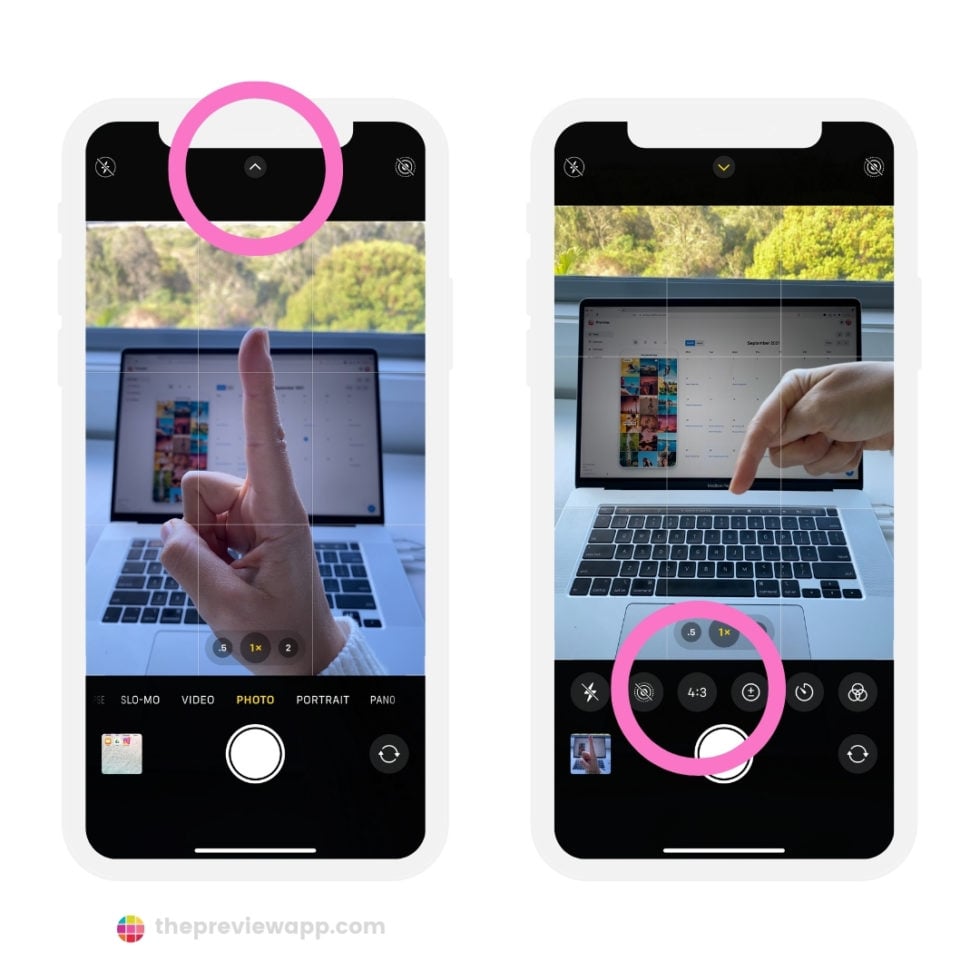The Blurry Truth: Why Your Instagram Stories Are Suffering
There’s nothing more frustrating than posting an Instagram story only to have it appear blurry and low-quality. Not only does it affect the overall user experience, but it can also negatively impact engagement and even lead to a decrease in followers. When an Instagram story is blurry, it can be off-putting to viewers, making them less likely to watch until the end or interact with the content. It’s no secret that high-quality visuals are crucial for capturing attention and conveying a message effectively on Instagram. So, why are your IG stories blurry, and more importantly, how can you fix it?
Camera Chaos: Common Causes of Blurry Instagram Stories
If you’re wondering why your Instagram stories are blurry, it’s essential to identify the root cause of the problem. More often than not, the culprits are hiding in plain sight – or rather, in your camera settings. Here are some common reasons why your Instagram stories might appear blurry:
Low-quality camera: If you’re using a low-resolution camera or an older smartphone, it may not be capable of capturing high-quality videos or photos. This can result in blurry or pixelated Instagram stories.
Poor lighting: Lighting plays a significant role in the quality of your Instagram stories. If you’re filming in low-light conditions or with harsh shadows, it can lead to blurry or dark footage.
Incorrect focus: Failing to focus on the subject can cause blurry Instagram stories. Make sure to tap on the screen to focus on the area you want to highlight.
Dirty lens or camera obstruction: A dirty lens or camera obstruction can lead to blurry or distorted footage. Regularly clean your camera lens to ensure clear and crisp videos.
Camera shake or movement: If you’re moving the camera while filming or taking a photo, it can cause blur or distortion. Try using a tripod or stabilizer to keep the camera steady.
By addressing these common issues, you can significantly improve the quality of your Instagram stories and reduce the likelihood of blur. But that’s not all – there are more factors that could be affecting the clarity of your stories, and we’ll explore those next.
How to Capture Crisp and Clear Instagram Stories Every Time
When it comes to capturing high-quality Instagram stories, there are several factors to consider. To avoid the frustration of blurry IG stories, follow these tips and tricks to ensure your content is crisp, clear, and engaging.
First and foremost, good lighting is essential. Natural light is always the best, so try to capture your story near a window or outside during the golden hour. Avoid harsh direct sunlight, as it can create unflattering shadows. If you’re shooting indoors, invest in a good lighting kit or use a well-lit room to minimize shadows.
Next, stabilize your camera to minimize shaky footage. You can use a tripod, a gimbal, or even a phone stabilizer to keep your camera steady. This is especially important when filming videos or Boomerangs, as any movement can make the footage appear blurry.
Adjusting your camera settings can also make a significant difference. Turn on the HDR (High Dynamic Range) mode to balance the contrast andbrightness of your footage. Additionally, use the native camera app on your phone instead of the Instagram app, as it often provides more advanced features and better image quality.
Another crucial aspect to consider is the focus of your camera. Tap on the subject you want to focus on, and the camera will automatically adjust to capture a clear and sharp image. If you’re filming a video, try to maintain a consistent focus on your subject to avoid blurry footage.
Finally, take your time when filming your story. Avoid rushing through the process, and take a few seconds to review your footage before posting. This will help you identify any issues with the quality and make necessary adjustments.
By following these simple tips, you can significantly improve the quality of your Instagram stories and reduce the likelihood of blurry footage. Remember, high-quality content is essential for engaging your audience and growing your online presence.
Phone Faux Pas: Is Your Device to Blame for Blurry IG Stories?
When a photo or video appears blurry on Instagram, the instinct is to assume there’s a problem with the app itself. However, before diving into troubleshooting, consider whether the device is the culprit behind the poor image quality. Outdated phone hardware or software can significantly impact the quality of Instagram stories. A low-resolution camera or an older model might lack the necessary megapixels to capture clear images, leading to blurry results. If a story is saved or recorded in a low-quality format, the resolution will be compromised, even after publishing.
In addition, an outdated operating system can also contribute to blurry Instagram stories. If a device is no longer receiving updates or lacks sufficient processing power, it might not be able to handle demanding tasks, including image processing. As a result, the quality of the photos and videos may suffer. Furthermore, if the Instagram app itself is not optimized for the device’s operating system, it can cause blurry or distorted images.
Before posting a story, it’s essential to ensure that the camera settings are correct and that the story is saved or recorded in the highest possible quality. This can be achieved by checking the camera settings, experimenting with different resolutions, and selecting the best available quality options. Also, updating the device to the latest operating system and ensuring the Instagram app is up to date can go a long way in fixing blurry Instagram stories. To further troubleshoot the issue, individuals can check if other apps are experiencing quality problems, investigate issues specific to their phone model or operating system, and ensure there’s nothing wrong with the story publishing process itself.
Nature lovers, artists, travel enthusiasts, and entrepreneurs seeking to maximize engagement for their business commonly face this dilemma – being plagued by poor-quality posts for reasons beyond their control. Taking responsibility for checking their devices’ performance on a regular basis, experimenting with their smartphone camera’s capabilities, and making a serious investment in high-quality smartphones with powerful built-in features can result in immediate notice of blurred picture improvement. However, high smartphone technology or perfect picture quality, no matter the model or software, still may fail under server side processing that under some scenarios only uploads picture according to the prior Instagram updates upload optimization practices. Therefore, Instagram users must research these problems repeatedly for correct answers tailored for a truly personalized recommendation. At last note optimizing all options help bring clear images and fine-tuned your digital footprint thanks an answer that answers the “How to make Instagram Stories no more blurry” inquiry many users have today.
The Instagram App Itself: Could It Be Causing Blurry Stories?
While camera quality and internet connectivity play a significant role in determining the clarity of Instagram stories, issues with the app itself can also lead to blurry or low-quality stories. Outdated app versions, corrupted files, and server-side problems can all cause issues with Instagram story quality.
One common issue that can cause blurry stories is an outdated or corrupted cache. Clearing the cache can often resolve this problem. To do this, go to Settings > Storage > Apps > Instagram > Clear Cache. Additionally, ensuring that the Instagram app is updated to the latest version can help resolve any known bugs or issues that may be affecting story quality.
Server-side problems can also cause blurry Instagram stories. This can be due to issues with the Instagram servers, network congestion, or even a temporary glitch. If you suspect that a server-side issue is causing your blurry stories, try restarting the app or checking the Instagram status page to see if there are any known issues.
Corrupted files can also cause issues with Instagram story quality. If a file is corrupted or saved in a low-quality format, it can lead to blurry or distorted images. To avoid this, make sure to save files in a high-quality format and upload them to Instagram in their original format.
Some users have also reported issues with blurry stories due to issues with the Instagram app’s compression algorithm. This can cause images to appear blurry or pixelated, even if they were originally saved in high quality. To avoid this, try uploading stories in a format that is less compressed, such as MP4 or GIF.
While Instagram app issues can cause blurry stories, these issues are usually rare and can often be resolved by updating the app, clearing the cache, or restarting the app. However, if the problem persists, it may be worth looking into other causes, such as camera quality or internet connectivity.
Internet Issues: How a Slow Connection Can Affect IG Story Quality
When uploading Instagram stories, internet speed plays a significant role in maintaining video and image quality. A slow internet connection can cause pixilation, freezing, and blurriness, making your Instagram stories unwatchable. The primary reason for this is that Instagram needs to compress your content to make it easily uploadable and viewable. However, if your internet connection is slow, the app may compress the content too much, leading to a loss in quality.
Moreover, when the internet connection is unstable, Instagram may struggle to sustain a stable upload process, resulting in blurry or distorted content. If you’re experiencing frequent disconnections, slow loading times, or limited bandwidth, it’s likely to impact the quality of your Instagram stories. This can be particularly frustrating, especially when you’ve invested time and effort into creating visually appealing content.
To mitigate these issues, consider optimizing your internet connection. Ensure your router is updated and positioned in a central location to strengthen the signal. You can also try restarting your router or upgrading your internet plan for better performance. Additionally, minimize background internet usage when uploading Instagram stories to allocate the necessary bandwidth for high-quality content.
When dealing with a slow internet connection, Instagram offers some features to help improve the upload process. For instance, the ‘Data Saver’ feature can reduce the quality of uploaded content while still maintaining a decent viewing experience. However, it’s recommended to turn this feature off if you want high-quality Instagram stories. To minimize internet issues, ensure your mobile device and Instagram app are both updated to the latest versions.
Regularly checking your internet speed can also help identify potential issues. Various speed testing apps are available online to check your upload and download speeds. Ideally, a minimum upload speed of 5 Mbps is recommended for uploading high-quality Instagram stories. If your internet connection consistently falls below this threshold, consider upgrading or optimizing your network for better performance.
Nipping the Problem in the Bud: Preventing Blurry Instagram Stories from the Start
Preventing blurry Instagram stories requires attention to detail and a proactive approach. To avoid the frustration of dealing with low-quality content, consider the following strategies from the start. By implementing these tips, users can minimize the risk of posting blurry IG stories and ensure their content appears crisp and clear to their audience.
First and foremost, invest in a high-quality camera or smartphone with advanced camera capabilities. A high-resolution camera with good low-light performance and image stabilization can significantly improve the overall quality of Instagram stories. Additionally, consider using external camera accessories like lenses or ring lights to enhance the visual appeal of the content.
Good lighting is also essential for capturing high-quality Instagram stories. Natural light is ideal, so filming near a window or outside during the golden hour can help achieve soft, warm, and well-lit footage. Avoid using the camera flash, as it can create harsh shadows and unflattering light. Instead, opt for softer light sources like LED lights or ring lights to create a more flattering atmosphere.
Another critical factor to consider is internet speed. A slow connection can cause blurry or low-quality Instagram stories, so ensure that the internet speed is stable and fast enough to handle video uploading. Users can test their internet speed using online tools and optimize their connection by restarting the router, moving closer to the Wi-Fi source, or upgrading their internet plan.
Furthermore, it’s essential to monitor the camera settings and adjust them accordingly. Turn off the camera’s HDR feature if it’s not necessary, and adjust the exposure compensation to achieve optimal brightness. Users can also experiment with different camera modes and presets to find the best settings for their content.
By following these proactive strategies, users can prevent blurry Instagram stories and ensure their content appears crisp, clear, and visually appealing to their audience. Whether it’s investing in a high-quality camera or optimizing internet speed, these tips can help users avoid the frustration of dealing with low-quality content and maintain a professional online presence.
Troubleshooting Blurry Instagram Stories: Common Fixes and Workarounds
For users who continue to experience blurry Instagram stories despite following preventive measures, several troubleshooting steps can be taken to resolve the issue. First, restart the Instagram app by closing and reopening it. This simple step can often resolve connectivity issues or glitches that may be causing blurry images. If restarting the app does not work, try clearing the app’s cache. iPhone users can do this by going to Settings > General > iPhone Storage > Instagram, then tapping “Delete App” and reinstalling the app. Android users can go to Settings > Storage > Internal Storage > Instagram, then select “Clear Data” and “Clear Cache.”
Another potential cause of blurry Instagram stories is a slow or unstable internet connection. Try checking internet speeds using an online speed test to ensure upload and download speeds are within normal ranges. If internet speeds are slow, consider switching to a faster network or resetting the router. Additionally, ensure that there are no other devices connected to the network that may be consuming bandwidth and slowing down internet speeds.
Outdated app versions or corrupted files can also cause blurry Instagram stories. To resolve this issue, go to the App Store on iPhone or Google Play Store on Android and check for any available Instagram app updates. Install the latest version and try posting a new story to see if the issue is resolved. If the issue persists, try uninstalling and reinstalling the app. Corrupted files can be cleared by going to Settings > Storage > Internal Storage > Instagram, then selecting “Clear Data” and “Clear Cache.”
If none of these troubleshooting steps resolve the issue of blurry Instagram stories, try using a different camera or device to post a new story. This can help determine if the issue is related to the device or camera equipment. If using a different camera or device resolves the issue, it may be worth considering upgrading to a higher-quality camera or device to improve the overall quality of Instagram stories.
Finally, try checking the Instagram app’s settings to ensure that image quality is set to the highest setting. To do this, go to Instagram > Profile > Settings > Account > Data Usage > High-Quality Uploads, then toggle the switch to enable high-quality image uploads. This setting can help ensure that images are uploaded at their original quality rather than being compressed or pixelated.
By following these troubleshooting steps, users who experience blurry Instagram stories can identify the cause of the issue and take corrective action to resolve it. Whether the problem is related to camera equipment, internet speeds, or app settings, there are often simple workarounds and fixes that can be applied to ensure that Instagram stories are posted clearly and at the highest possible quality. When encountering the question “why are my ig story blurry,” following these troubleshooting steps can provide a clear answer and solution.