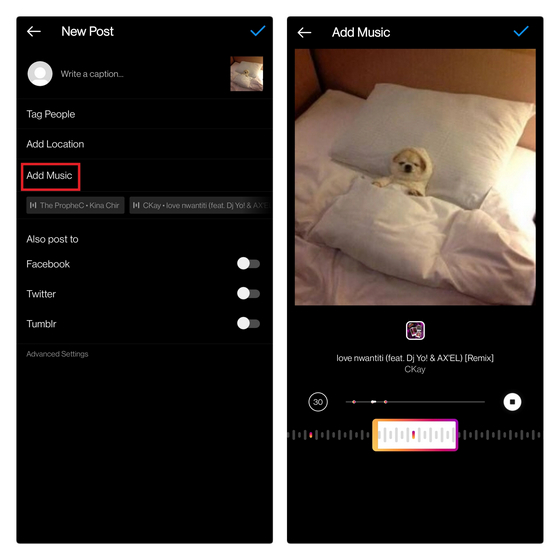Why You Can’t Add Music to Your Instagram Post: Exploring the Possible Reasons
Adding music to an Instagram post can be a great way to enhance engagement and convey the tone of your content. However, many users have encountered issues when trying to add music to their posts, leaving them wondering why they can’t add music to their IG post. If you’re one of them, you’re not alone. In this article, we’ll explore the possible reasons behind this issue and provide solutions to help you overcome them.
One of the primary reasons you may not be able to add music to your Instagram post is due to copyright restrictions. Instagram has strict policies in place to ensure that users don’t infringe on copyrighted music. If the song you’re trying to add is not licensed for use on Instagram, you won’t be able to add it to your post. Another reason could be your account type. If you have a personal account, you may not have access to the same music library as business accounts. Additionally, if your app version is outdated, you may not be able to access the latest music features.
Other possible reasons for not being able to add music to your Instagram post include poor internet connection, incorrect audio settings, or using a song that is not available in your region. Whatever the reason, it’s essential to understand the underlying cause to find a solution. In the next section, we’ll delve into Instagram’s music policy and what you need to know to use music effectively on the platform.
Understanding Instagram’s Music Policy: What You Need to Know
Instagram’s music policy is designed to ensure that users can enjoy music on the platform while also respecting the rights of music creators and owners. To understand why you can’t add music to your IG post, it’s essential to familiarize yourself with Instagram’s music policy. The policy outlines the types of music that are allowed on the platform, including music that is licensed for use by Instagram, music that is owned by the user, and royalty-free music.
Instagram has partnered with various music companies to offer a vast music library that users can access and use in their posts. However, not all music is available for use on Instagram. The platform has strict guidelines in place to ensure that users don’t infringe on copyrighted music. If you’re wondering why you can’t add a specific song to your post, it’s likely because the song is not licensed for use on Instagram.
Obtaining the necessary licenses is crucial to using music on Instagram. If you’re a business or creator, you may need to obtain licenses from music owners or rights holders to use their music in your posts. Failure to obtain the necessary licenses can result in your post being removed or your account being suspended. Instagram takes copyright infringement seriously, and it’s essential to respect the rights of music creators and owners.
Instagram’s music policy also outlines the consequences of violating copyright laws. If you’re found to have infringed on copyrighted music, you may receive a warning or have your post removed. Repeated offenses can result in your account being suspended or terminated. It’s essential to understand the risks and consequences of violating Instagram’s music policy to avoid any issues.
By understanding Instagram’s music policy, you can ensure that you’re using music on the platform responsibly and respectfully. In the next section, we’ll provide a step-by-step guide on how to add music to your Instagram post, including how to access the music library and select a song.
How to Add Music to Your Instagram Post: A Step-by-Step Guide
Adding music to an Instagram post can be a great way to enhance engagement and convey the tone of your content. If you’re wondering why you can’t add music to your IG post, it’s likely because you’re not following the correct steps. In this section, we’ll provide a step-by-step guide on how to add music to your Instagram post.
Step 1: Access the Music Library
To add music to your Instagram post, you’ll need to access the music library. To do this, open the Instagram app and navigate to the post creation screen. Tap the “Music” icon, which looks like a musical note, and select “Add Music” from the menu.
Step 2: Select a Song
Once you’ve accessed the music library, you can browse through the available songs and select the one you want to use. You can search for songs by genre, mood, or artist, or browse through the recommended songs. Make sure to choose a song that is licensed for use on Instagram to avoid any copyright issues.
Step 3: Adjust the Audio Settings
After selecting a song, you can adjust the audio settings to fit your needs. You can trim the song to fit the length of your post, adjust the volume, and even add a fade-in or fade-out effect. Make sure to preview the audio to ensure it sounds good with your post.
Step 4: Add the Music to Your Post
Once you’ve selected and adjusted the music, you can add it to your post. Tap the “Add” button to add the music to your post, and then tap “Next” to proceed to the next step.
By following these steps, you can easily add music to your Instagram post and enhance engagement with your audience. Remember to always use licensed music and adjust the audio settings to fit your needs. In the next section, we’ll discuss common issues that may prevent music from being added to an Instagram post.
Troubleshooting Common Issues: Why Your Music Isn’t Working
When trying to add music to an Instagram post, users may encounter several issues that prevent the music from working as expected. Understanding the common problems and their solutions can help resolve the issue and ensure a seamless experience. Here are some common issues that may prevent music from being added to an Instagram post:
Poor internet connection is a common issue that can prevent music from being added to an Instagram post. A slow or unstable internet connection can cause the music to fail to load or play correctly. To resolve this issue, try checking your internet connection and ensuring that it is stable and fast enough to support music playback.
Outdated app version is another common issue that can prevent music from being added to an Instagram post. Instagram regularly updates its app to fix bugs and add new features. If the app is not updated, it may not support the latest music features. To resolve this issue, try updating the Instagram app to the latest version.
Incorrect audio settings can also prevent music from being added to an Instagram post. Instagram allows users to adjust the audio settings for their posts, including the volume and duration of the music. If the audio settings are not set correctly, the music may not play as expected. To resolve this issue, try adjusting the audio settings to ensure that they are set correctly.
Copyright restrictions can also prevent music from being added to an Instagram post. Instagram has strict policies regarding copyright infringement, and users are not allowed to add music that is copyrighted without permission. To resolve this issue, try using royalty-free music or obtaining the necessary licenses to use copyrighted music.
Account type can also affect the ability to add music to an Instagram post. Instagram offers different types of accounts, including personal and business accounts. Business accounts may have more restrictions on adding music to posts due to copyright laws. To resolve this issue, try switching to a personal account or obtaining the necessary licenses to use copyrighted music.
Lastly, Instagram’s music library may not have the desired song or artist. Instagram’s music library is constantly updated, but it may not have every song or artist available. To resolve this issue, try searching for alternative songs or artists that are available in the music library.
By understanding the common issues that can prevent music from being added to an Instagram post, users can troubleshoot and resolve the problem. Whether it’s a poor internet connection, outdated app version, or incorrect audio settings, there are solutions available to ensure that music can be added to Instagram posts. If you’re still having trouble adding music to your Instagram post, try searching for “why can’t I add music to IG post” for more troubleshooting tips and solutions.
Using Royalty-Free Music: A Solution to Your Instagram Music Problems
One of the most common issues users face when trying to add music to their Instagram posts is copyright restrictions. Instagram has strict policies regarding copyright infringement, and using copyrighted music without permission can result in the removal of the post or even account suspension. To avoid these issues, using royalty-free music is a great solution. Royalty-free music is music that is not copyrighted or has been licensed in a way that allows users to use it without paying royalties.
Royalty-free music can be used in a variety of ways on Instagram, including in posts, stories, and reels. It can add a professional touch to your content and help to enhance engagement. There are many websites that offer royalty-free music, such as Audio Library, Free Music Archive, and No Copyright Sounds. These websites offer a wide range of music genres and styles, making it easy to find the perfect track for your Instagram content.
Using royalty-free music on Instagram can also help to avoid the frustration of not being able to add music to your post. If you’re wondering “why can’t I add music to IG post”, it may be due to copyright restrictions. By using royalty-free music, you can avoid these issues and ensure that your content is always available to your audience.
In addition to avoiding copyright issues, using royalty-free music can also help to save time and money. Obtaining the necessary licenses to use copyrighted music can be a lengthy and costly process. By using royalty-free music, you can avoid these costs and focus on creating high-quality content for your audience.
When using royalty-free music on Instagram, it’s essential to ensure that you’re using it correctly. Always check the terms and conditions of the music license to ensure that you’re allowed to use the music for commercial purposes. Additionally, make sure to give credit to the artist or creator of the music, if required.
In conclusion, using royalty-free music is a great solution to the common issues users face when trying to add music to their Instagram posts. It can help to avoid copyright restrictions, save time and money, and enhance engagement. By incorporating royalty-free music into your Instagram content, you can take your content to the next level and grow your business or personal brand.
Instagram’s Music Features: What’s New and What’s Coming
Instagram has been continuously updating its music features to provide users with more creative options and flexibility. One of the latest features is the ability to add music to Instagram Stories and Reels. This feature allows users to add a soundtrack to their stories and reels, making them more engaging and entertaining.
In addition to adding music to stories and reels, Instagram has also introduced a new feature called “Music Stickers”. Music Stickers allow users to add a sticker to their stories that plays a song when tapped. This feature is a great way to add music to your stories without having to use a separate app or website.
Another feature that Instagram has introduced is the ability to use music in Instagram Live. This feature allows users to add music to their live streams, making them more engaging and interactive. Users can choose from a variety of songs and adjust the volume to ensure that the music is not too loud or too soft.
Instagram has also announced that it will be introducing a new feature called “Music Charts”. Music Charts will allow users to see what songs are currently trending on Instagram and discover new music. This feature will be a great way for users to discover new artists and songs and stay up-to-date with the latest music trends.
In terms of upcoming features, Instagram has announced that it will be introducing a new feature called “Music Collaboration”. Music Collaboration will allow users to collaborate with other users on music projects, such as creating a song or music video together. This feature will be a great way for users to collaborate with other musicians and creatives and produce high-quality music content.
Instagram has also announced that it will be introducing a new feature called “Music Monetization”. Music Monetization will allow artists and creators to earn money from their music on Instagram. This feature will be a great way for artists and creators to monetize their music and earn revenue from their content.
Overall, Instagram’s music features are constantly evolving and improving. Whether you’re a musician, artist, or just a user who loves music, Instagram’s music features have something to offer. By staying up-to-date with the latest features and updates, you can ensure that you’re getting the most out of Instagram’s music features and creating high-quality content that engages and entertains your audience.
If you’re still having trouble adding music to your Instagram post, try searching for “why can’t I add music to IG post” for more troubleshooting tips and solutions.
Best Practices for Using Music on Instagram: Tips and Tricks
Using music on Instagram can be a great way to enhance engagement and grow your business or personal brand. However, it’s essential to use music effectively to avoid any issues. Here are some tips and tricks for using music on Instagram:
Choose the right song: The song you choose should be relevant to your content and audience. Consider the mood and tone of the song and ensure it aligns with your brand’s personality. If you’re still having trouble finding the right song, try searching for “why can’t I add music to IG post” for more troubleshooting tips and solutions.
Adjust audio levels: Make sure the audio levels are adjusted correctly to ensure that the music is not too loud or too soft. You can adjust the audio levels by tapping on the music icon and adjusting the volume slider.
Ensure music is synchronized with visuals: The music should be synchronized with the visuals to create a seamless experience. You can adjust the timing of the music by tapping on the music icon and adjusting the timing slider.
Use royalty-free music: Using royalty-free music can help you avoid any copyright issues. You can find royalty-free music on websites such as Audio Library, Free Music Archive, and No Copyright Sounds.
Consider the length of the song: The length of the song should be considered when adding music to your Instagram post. Make sure the song is not too long or too short for your content.
Use music to tell a story: Music can be used to tell a story and create an emotional connection with your audience. Consider using music to create a narrative or convey a message.
Experiment with different genres: Experimenting with different genres of music can help you find the right fit for your brand. Consider using different genres to create a unique sound and style.
Monitor your analytics: Monitoring your analytics can help you understand how your audience is responding to the music you’re using. Consider using Instagram Insights to track your engagement and adjust your music strategy accordingly.
By following these tips and tricks, you can use music effectively on Instagram and enhance engagement with your audience. Remember to always use music that is relevant to your content and audience, and to adjust the audio levels and timing to create a seamless experience.
Conclusion: Mastering Instagram Music for Your Business or Personal Brand
In conclusion, adding music to your Instagram post can be a great way to enhance engagement and grow your business or personal brand. However, it’s essential to understand Instagram’s music policy and use music effectively to avoid any issues. By following the tips and tricks outlined in this article, you can master Instagram music and take your content to the next level.
Remember, using music on Instagram requires a deep understanding of the platform’s music policy and the importance of obtaining necessary licenses. By using royalty-free music and following best practices, you can avoid copyright issues and ensure that your content is always available to your audience.
If you’re still having trouble adding music to your Instagram post, try searching for “why can’t I add music to IG post” for more troubleshooting tips and solutions. With a little practice and patience, you can become a master of Instagram music and create content that resonates with your audience.
By mastering Instagram music, you can:
- Enhance engagement and grow your business or personal brand
- Create content that resonates with your audience
- Avoid copyright issues and ensure that your content is always available
- Stay up-to-date with the latest music trends and features on Instagram
Don’t let music issues hold you back from creating amazing content on Instagram. By following the tips and tricks outlined in this article, you can unlock the secrets of Instagram music and take your content to the next level.