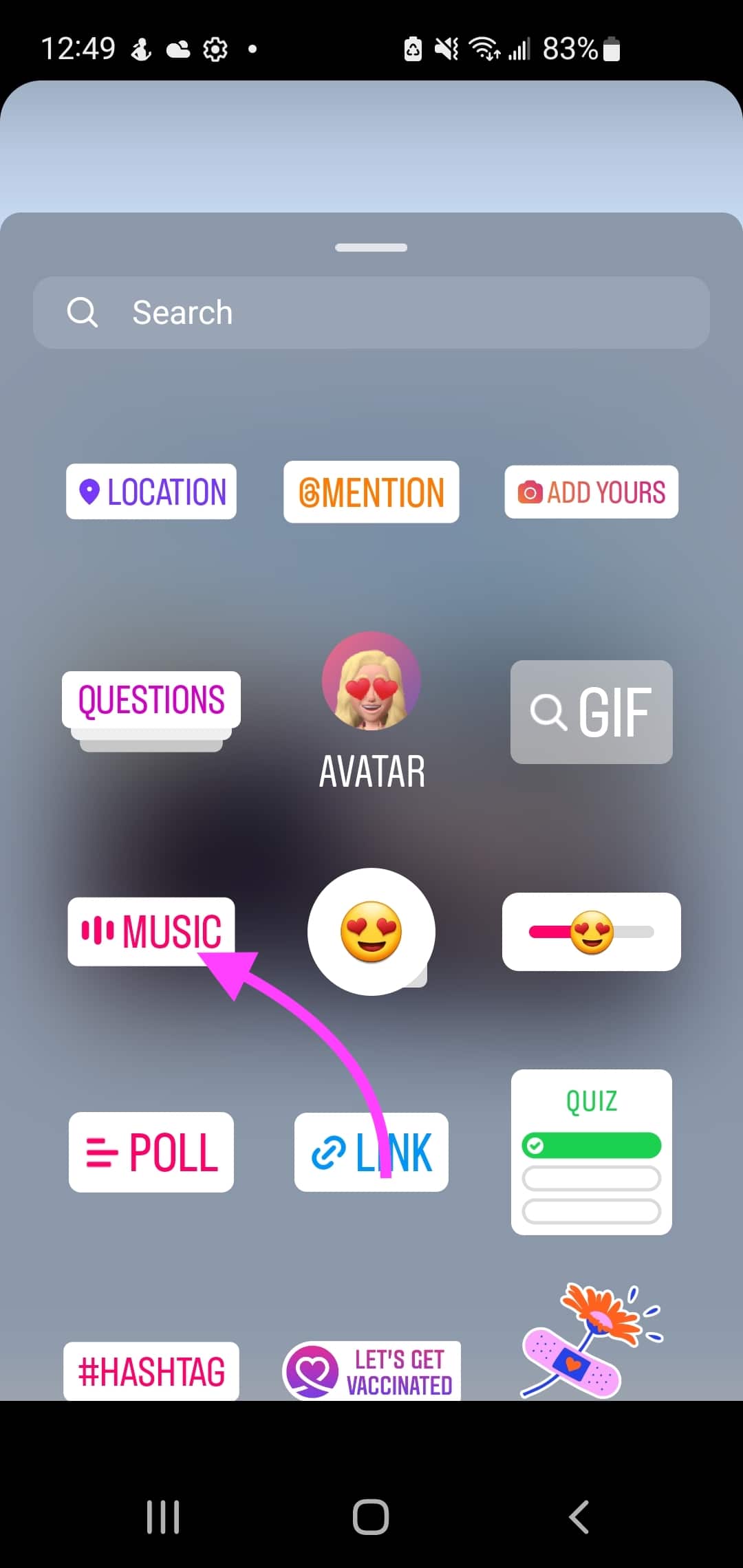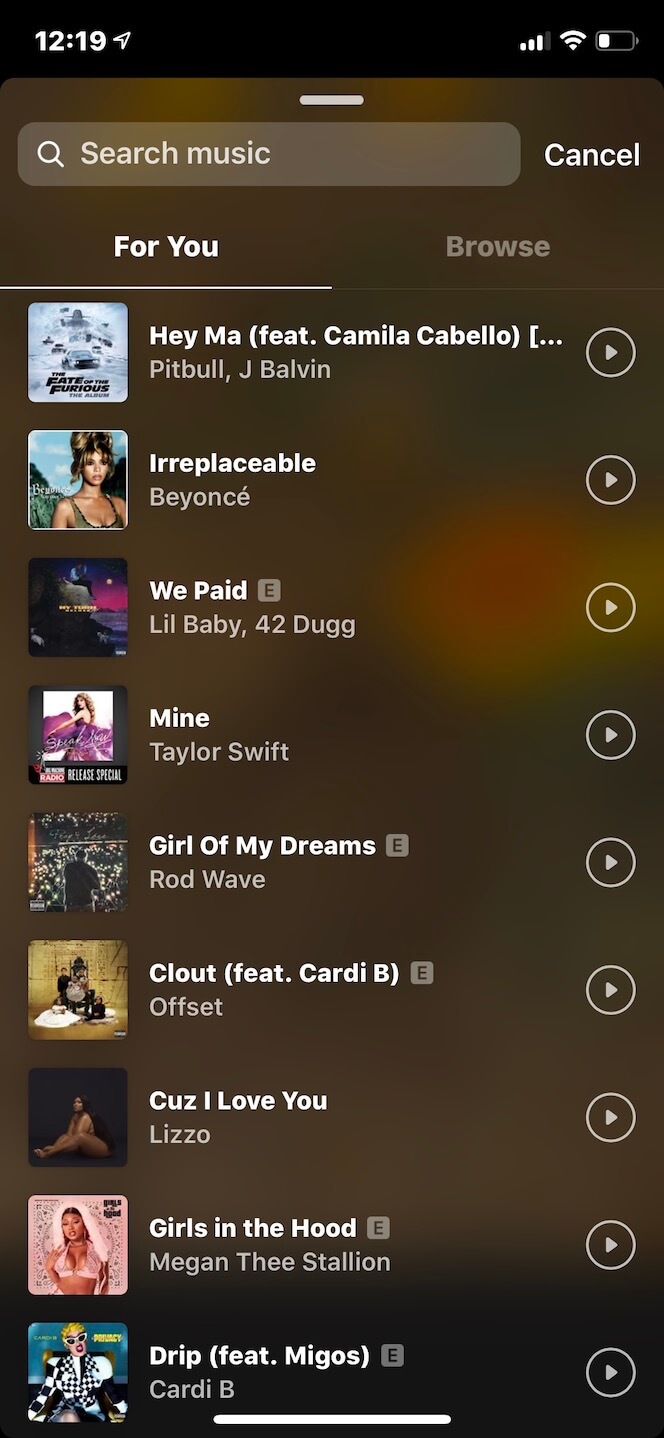Why You Can’t Add Music to Your Instagram Post: Exploring the Possible Reasons
Are you struggling to add music to your Instagram post? You’re not alone. Many users face issues when trying to add their favorite tunes to their Instagram content. The problem may stem from various reasons, including copyright restrictions, music library limitations, and technical glitches. In this article, we’ll delve into the possible reasons why you can’t add music to your Instagram post and provide solutions to help you overcome these obstacles.
One of the primary reasons you may not be able to add music to your Instagram post is due to copyright restrictions. Instagram has strict policies in place to ensure that users don’t infringe on copyrighted material. If the song you want to use is not licensed for commercial use or doesn’t have the necessary permissions, you won’t be able to add it to your post. This is why you may see a message saying “this song is not available for use” or “this song is not licensed for commercial use.”
Another reason you may encounter issues is due to music library limitations. Instagram’s music library is vast, but it’s not exhaustive. If the song you want to use is not available in the library, you won’t be able to add it to your post. Additionally, some songs may be available in certain regions but not others, which can also cause issues.
Technical glitches can also prevent you from adding music to your Instagram post. This can be due to a variety of reasons, such as a poor internet connection, outdated app version, or corrupted files. If you’re experiencing technical issues, try restarting the app, checking your internet connection, or updating your app to the latest version.
Lastly, if you’re using a third-party app to add music to your Instagram post, you may encounter issues due to compatibility problems. Some apps may not be optimized for Instagram’s music feature, which can cause errors or glitches.
So, why can’t you add music to your Instagram post? It’s likely due to one of these reasons. But don’t worry, we’ll provide you with solutions and workarounds to help you overcome these obstacles and add your favorite music to your Instagram content.
Understanding Instagram’s Music Policy: What You Need to Know
Instagram’s music policy is designed to ensure that users can add music to their posts while respecting the rights of artists and copyright holders. The policy outlines the types of music that are allowed, the importance of obtaining necessary licenses, and the consequences of violating copyright laws.
According to Instagram’s music policy, users can add music to their posts from the app’s music library, which includes a vast collection of songs from popular and emerging artists. However, not all music is available for use, and some songs may be restricted due to copyright or licensing issues.
Instagram requires users to obtain the necessary licenses to use copyrighted music in their posts. This means that users must have permission from the copyright holder or obtain a license from a third-party provider. Failure to obtain the necessary licenses can result in the removal of the post and potential penalties.
Instagram’s music policy also outlines the consequences of violating copyright laws. If a user is found to have infringed on copyrighted material, they may face penalties, including account suspension or termination. Additionally, copyright holders may take legal action against users who infringe on their rights.
So, what types of music are allowed on Instagram? The app’s music library includes a wide range of genres, from popular and hip-hop to electronic and classical. However, some types of music may be restricted, such as music with explicit lyrics or music that is not licensed for commercial use.
It’s also important to note that Instagram’s music policy applies to all types of posts, including feed posts, stories, and reels. Users must ensure that they have the necessary licenses and permissions to use copyrighted music in all types of posts.
By understanding Instagram’s music policy, users can avoid common pitfalls and ensure that they are using music in a way that is respectful of artists and copyright holders. Whether you’re a creator or a business, it’s essential to follow Instagram’s music policy to avoid any potential issues.
So, why can’t you add music to your Instagram post? It may be due to a lack of understanding of Instagram’s music policy. By following the guidelines outlined in this article, you can ensure that you are using music in a way that is compliant with Instagram’s policies and respectful of artists and copyright holders.
How to Add Music to Your Instagram Post: A Step-by-Step Guide
Adding music to your Instagram post can be a great way to enhance the visual content and make it more engaging for your audience. However, many users struggle with adding music to their posts due to various reasons. In this article, we will provide a step-by-step guide on how to add music to your Instagram post.
Step 1: Access the Music Library
To add music to your Instagram post, you need to access the music library. To do this, open the Instagram app and navigate to the post creation screen. Tap on the “Music” icon, which is represented by a musical note. This will take you to the music library, where you can browse through various songs and genres.
Step 2: Select a Song
Once you are in the music library, you can browse through various songs and genres. You can search for a specific song or artist, or browse through the recommended songs. When you find a song you like, tap on it to select it.
Step 3: Adjust the Audio Settings
After selecting a song, you can adjust the audio settings to fit your needs. You can trim the song to fit the length of your post, or adjust the volume to ensure it’s not too loud or too soft. You can also add a fade-in or fade-out effect to make the music transition smoothly.
Step 4: Add the Music to Your Post
Once you have selected a song and adjusted the audio settings, you can add the music to your post. Tap on the “Add” button to add the music to your post. You can then preview the post to ensure the music is working correctly.
Tips and Tricks:
When adding music to your Instagram post, make sure to choose a song that is relevant to the content and audience. You can also experiment with different genres and moods to find the perfect fit. Additionally, make sure to check the copyright laws and ensure you have the necessary permissions to use the song.
By following these steps, you can easily add music to your Instagram post and enhance the visual content. Remember to always check the copyright laws and ensure you have the necessary permissions to use the song. If you’re still having trouble adding music to your post, you may want to consider using a third-party app or seeking help from Instagram’s support team.
Troubleshooting Music-Related Issues on Instagram: Tips and Tricks
Are you experiencing issues with adding music to your Instagram posts? Don’t worry, you’re not alone. Many users face common music-related issues on Instagram, such as music not playing, audio not syncing, or songs not being available. In this article, we’ll provide you with troubleshooting tips and tricks to help you resolve these issues and get back to creating engaging content.
Music Not Playing
If the music is not playing on your Instagram post, there could be several reasons for this. First, check if the music is enabled on your post. To do this, go to the post creation screen and tap on the “Music” icon. If the music is enabled, but still not playing, try restarting the app or checking your internet connection.
Audio Not Syncing
If the audio is not syncing with your video or photo, try adjusting the audio settings. Go to the post creation screen and tap on the “Audio” icon. From there, you can adjust the audio settings to ensure that the music is syncing correctly with your content.
Songs Not Being Available
If a song is not available on Instagram, it could be due to copyright restrictions or licensing issues. Try searching for alternative songs or using a third-party app to add music to your post.
Other Common Issues
Other common music-related issues on Instagram include music not being available in certain regions, or songs being removed due to copyright claims. To avoid these issues, make sure to check the copyright laws and ensure that you have the necessary permissions to use the song.
Tips and Tricks:
When troubleshooting music-related issues on Instagram, try the following tips and tricks:
Restart the app: Sometimes, simply restarting the app can resolve the issue.
Check your internet connection: A poor internet connection can cause issues with music playback.
Adjust the audio settings: Adjusting the audio settings can help resolve issues with audio syncing.
Use a third-party app: If a song is not available on Instagram, try using a third-party app to add music to your post.
By following these troubleshooting tips and tricks, you can resolve common music-related issues on Instagram and get back to creating engaging content. Remember to always check the copyright laws and ensure that you have the necessary permissions to use the song.
Using Third-Party Apps to Add Music to Your Instagram Posts
Are you tired of the limitations of Instagram’s music library? Do you want to add your favorite songs to your posts, but they’re not available on the platform? Look no further than third-party apps. In this article, we’ll explore the use of third-party apps to add music to your Instagram posts, including popular options like InShot, VideoShow, and PicsArt.
Why Use Third-Party Apps?
Third-party apps offer a range of benefits when it comes to adding music to your Instagram posts. For one, they provide access to a vast library of songs that may not be available on Instagram. Additionally, they often offer more advanced editing features, such as audio adjustments and effects, that can enhance the overall quality of your posts.
Popular Third-Party Apps
So, which third-party apps are the most popular for adding music to Instagram posts? Here are a few options:
InShot: InShot is a powerful video editing app that offers a range of features, including music addition. With InShot, you can access a vast library of songs, adjust audio levels, and add effects to your videos.
VideoShow: VideoShow is another popular video editing app that offers music addition features. With VideoShow, you can access a range of songs, adjust audio levels, and add effects to your videos.
PicsArt: PicsArt is a photo and video editing app that offers music addition features. With PicsArt, you can access a range of songs, adjust audio levels, and add effects to your photos and videos.
How to Use Third-Party Apps
Using third-party apps to add music to your Instagram posts is relatively straightforward. Here’s a step-by-step guide:
Download and install the app: First, download and install the third-party app of your choice.
Access the music library: Once you’ve installed the app, access the music library by tapping on the “Music” icon.
Select a song: Browse through the music library and select a song that you want to add to your post.
Adjust audio settings: Adjust the audio settings to ensure that the music is playing correctly.
Add the music to your post: Finally, add the music to your post by tapping on the “Add” button.
By using third-party apps to add music to your Instagram posts, you can access a vast library of songs, enhance the overall quality of your posts, and avoid the limitations of Instagram’s music library.
Instagram’s Music Library: What’s Available and How to Use It
Instagram’s music library is a vast collection of songs that users can access to add music to their posts. But what’s available in the music library, and how can you use it to enhance your Instagram content?
Types of Songs Available
Instagram’s music library includes a wide range of songs from popular and emerging artists. You can find songs from various genres, including pop, rock, hip-hop, and electronic music. Additionally, the music library is constantly updated with new songs and artists, so you can always find something fresh and exciting to add to your posts.
How to Search for Music
Searching for music in Instagram’s music library is easy and intuitive. You can search for songs by artist, song title, or genre. Simply tap on the “Music” icon in the post creation screen, and then type in the name of the song or artist you’re looking for. You can also browse through the music library by genre or mood to find the perfect song for your post.
Using the “Reels” Feature
Instagram’s “Reels” feature allows you to create short videos up to 60 seconds, and add music to them. To use the “Reels” feature, simply tap on the “Reels” icon in the post creation screen, and then select the song you want to add to your video. You can adjust the audio settings and add effects to your video to make it more engaging.
Tips and Tricks:
Here are some tips and tricks for using Instagram’s music library:
Use relevant music: Choose a song that is relevant to the content of your post. This will help to create a cohesive and engaging experience for your audience.
Experiment with different genres: Don’t be afraid to try out different genres and styles of music. This can help to add some variety and interest to your posts.
Use the “Reels” feature: The “Reels” feature is a great way to create short, engaging videos that showcase your music. Experiment with different effects and audio settings to make your videos stand out.
By using Instagram’s music library and the “Reels” feature, you can add music to your posts and create a more engaging experience for your audience. Remember to always use relevant music and experiment with different genres and styles to keep your content fresh and exciting.
Best Practices for Using Music on Instagram: Avoiding Copyright Issues
Using music on Instagram can be a great way to enhance your content and engage your audience. However, it’s essential to use music in a way that avoids copyright issues and respects the rights of artists and creators. In this article, we’ll provide best practices for using music on Instagram, including how to avoid copyright issues, how to give credit to artists, and how to use royalty-free music.
Avoiding Copyright Issues
Copyright issues can be a significant problem when using music on Instagram. To avoid these issues, it’s essential to use music that is licensed for commercial use or to obtain the necessary permissions from the copyright holder. You can also use royalty-free music, which is specifically designed for commercial use and does not require any licenses or permissions.
Giving Credit to Artists
When using music on Instagram, it’s essential to give credit to the artists and creators who made the music. You can do this by including the artist’s name and song title in the caption of your post. This not only shows respect for the artist but also helps to avoid copyright issues.
Using Royalty-Free Music
Royalty-free music is a great option for Instagram users who want to avoid copyright issues. Royalty-free music is specifically designed for commercial use and does not require any licenses or permissions. You can find royalty-free music on various websites and platforms, including AudioJungle, Epidemic Sound, and Free Music Archive.
Tips and Tricks:
Here are some tips and tricks for using music on Instagram:
Use music that is licensed for commercial use: Make sure to use music that is licensed for commercial use to avoid copyright issues.
Give credit to artists: Include the artist’s name and song title in the caption of your post to give credit to the artist and avoid copyright issues.
Use royalty-free music: Royalty-free music is a great option for Instagram users who want to avoid copyright issues.
Be creative: Experiment with different types of music and sounds to create unique and engaging content.
By following these best practices, you can use music on Instagram in a way that avoids copyright issues and respects the rights of artists and creators. Remember to always use music that is licensed for commercial use, give credit to artists, and use royalty-free music to avoid any potential issues.
Future of Music on Instagram: What to Expect and How to Prepare
As Instagram continues to evolve and grow, the platform’s music features are likely to change and improve. In this article, we’ll discuss the future of music on Instagram, including upcoming features, changes to the music policy, and how to stay ahead of the curve.
Upcoming Features
Instagram has already announced several upcoming features that will enhance the music experience on the platform. These include the ability to add music to Instagram Live streams, the introduction of a new music library, and the expansion of the “Reels” feature to include music.
Changes to the Music Policy
As Instagram’s music features continue to evolve, the platform’s music policy is likely to change. This may include changes to the types of music that are allowed, the importance of obtaining necessary licenses, and the consequences of violating copyright laws.
How to Stay Ahead of the Curve
To stay ahead of the curve and make the most of Instagram’s music features, it’s essential to stay up-to-date with the latest developments and changes. Here are some tips:
Follow Instagram’s official blog: Instagram’s official blog is a great resource for staying up-to-date with the latest developments and changes to the platform’s music features.
Join Instagram’s music community: Instagram’s music community is a great place to connect with other users, share tips and advice, and stay up-to-date with the latest developments.
Experiment with new features: As new features are introduced, experiment with them and see how they can enhance your music experience on Instagram.
By staying ahead of the curve and making the most of Instagram’s music features, you can enhance your music experience on the platform and stay ahead of the competition.
Conclusion
In conclusion, the future of music on Instagram is exciting and full of possibilities. By staying up-to-date with the latest developments and changes, experimenting with new features, and joining Instagram’s music community, you can make the most of the platform’s music features and stay ahead of the curve.