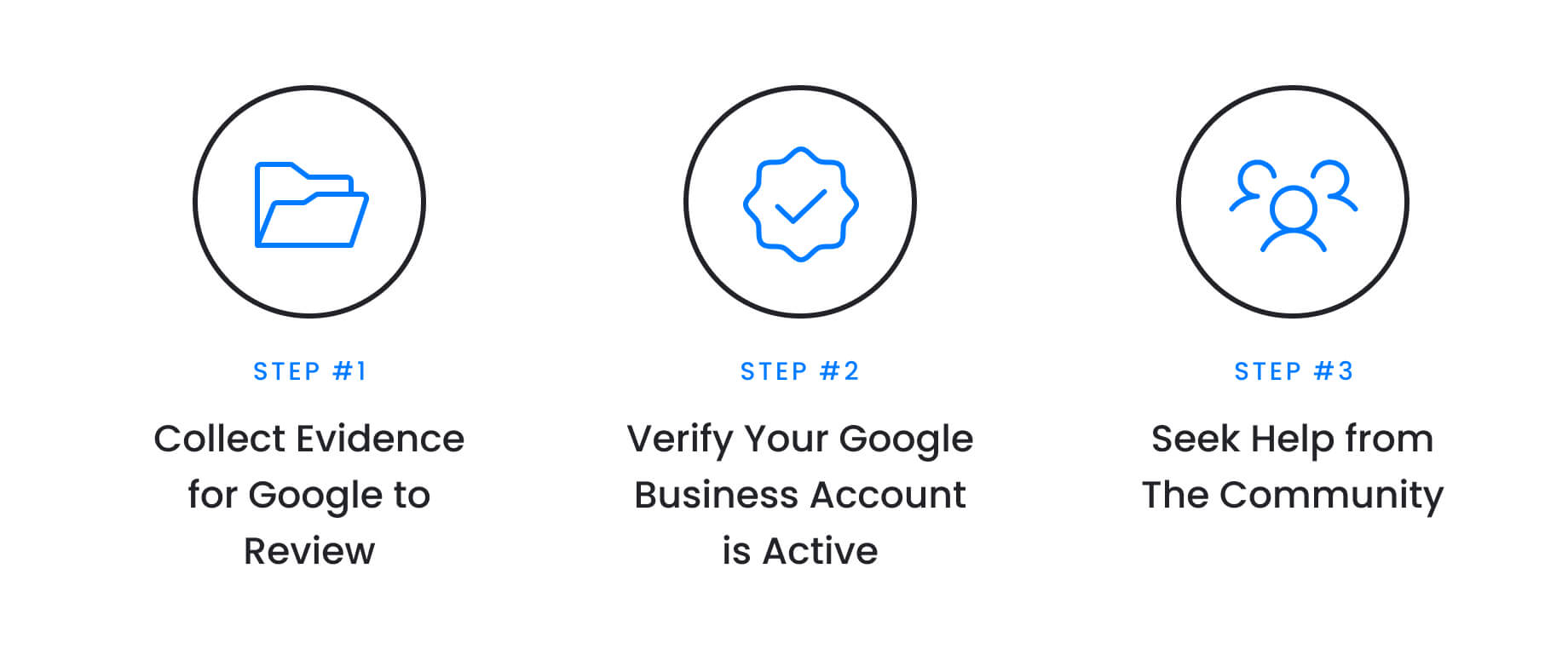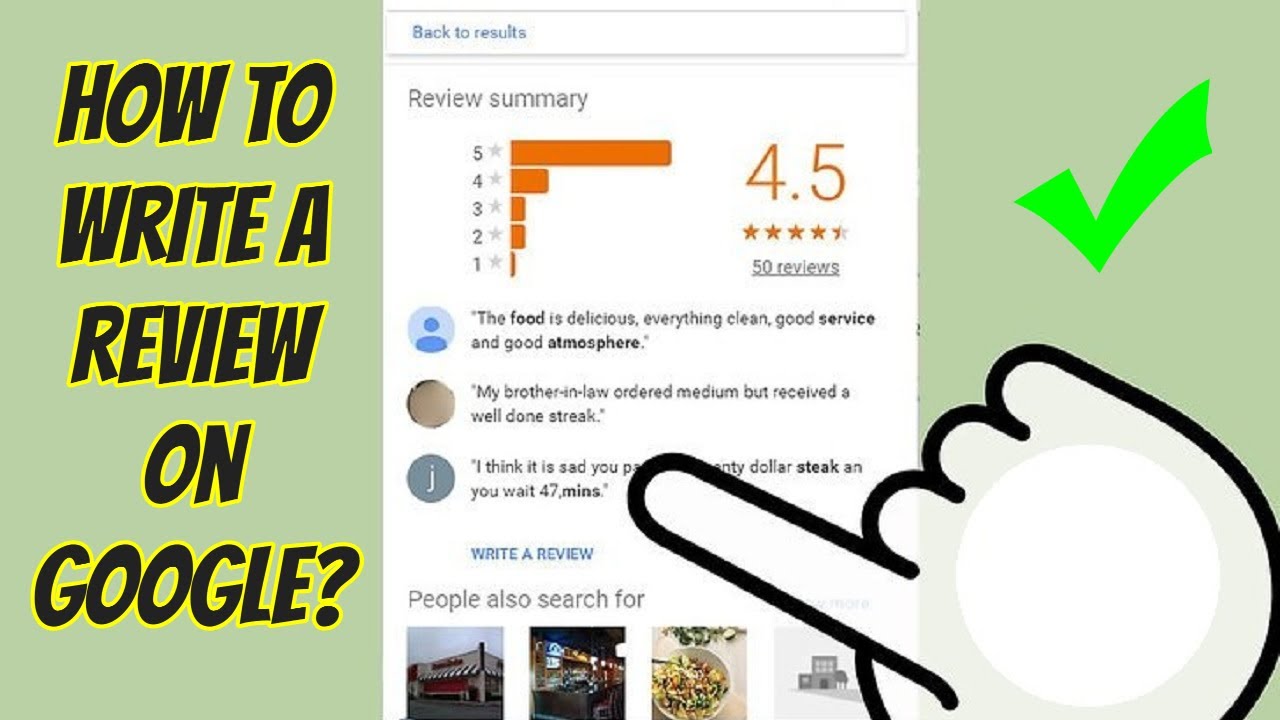Why Your Google Reviews May Not Be Showing Up
As a business owner, there’s nothing more frustrating than waiting for Google reviews to appear, only to find that they’re nowhere to be found. You’ve encouraged your customers to leave feedback, but for some reason, their reviews are not showing up on your Google My Business listing. This can be a major concern, as online reviews play a significant role in shaping your business’s reputation and influencing potential customers’ purchasing decisions.
So, why do my Google reviews not show up? There are several reasons why this might be happening, and it’s essential to understand the possible causes to resolve the issue. In this article, we’ll delve into the world of Google reviews, exploring the reasons behind missing reviews and providing valuable insights to help you troubleshoot and optimize your online presence.
Google reviews are a crucial aspect of local search engine optimization (SEO), and their visibility can significantly impact your business’s online reputation. When customers search for your business, they expect to see reviews from other customers to help them make informed decisions. If your reviews are not showing up, it can lead to a loss of credibility and trust, ultimately affecting your bottom line.
Before we dive into the reasons behind missing Google reviews, it’s essential to understand the importance of online reviews in today’s digital landscape. According to a study, 85% of consumers trust online reviews as much as personal recommendations, and 91% of consumers read online reviews to determine the quality of a business. With statistics like these, it’s clear that online reviews are a vital component of your business’s online presence.
So, what’s causing your Google reviews to disappear? Is it a technical issue, or is there something more sinister at play? In the next section, we’ll explore Google’s review policy and the guidelines that determine which reviews are approved or rejected, providing you with a deeper understanding of the review process and how to get your reviews approved.
Understanding Google’s Review Policy: A Guide to Getting Your Reviews Approved
Google’s review policy plays a crucial role in determining which reviews are approved or rejected. To ensure that your Google reviews are visible to potential customers, it’s essential to understand the guidelines that govern the review process. Google’s review policy is designed to maintain the integrity of the review system, preventing fake or misleading reviews from influencing customers’ purchasing decisions.
So, what types of content are prohibited under Google’s review policy? Fake reviews, for instance, are a major no-no. This includes reviews that are written by the business owner or their employees, as well as reviews that are incentivized or paid for. Google’s algorithm is designed to detect and remove fake reviews, so it’s essential to encourage genuine reviews from your customers.
Reviews that contain conflicts of interest are also prohibited. This includes reviews that are written by individuals who have a personal or financial connection to the business. For example, a review written by a business owner’s family member or friend would be considered a conflict of interest and would likely be removed.
Google’s review policy also prohibits reviews that contain spam or irrelevant content. This includes reviews that are written solely to promote a product or service, as well as reviews that contain links or URLs. Reviews should be focused on providing helpful and informative feedback to potential customers, rather than promoting a particular product or service.
By understanding Google’s review policy, you can ensure that your Google reviews are approved and visible to potential customers. This includes encouraging genuine reviews from your customers, avoiding fake or incentivized reviews, and ensuring that reviews meet Google’s guidelines. In the next section, we’ll explore common reasons why Google reviews may not be showing up, including duplicate or fake reviews, reviews from the same IP address, or reviews that contain prohibited content.
Common Reasons Why Your Google Reviews Are Not Showing Up
Now that we’ve explored Google’s review policy, let’s dive into some common reasons why your Google reviews may not be showing up. One of the most common reasons is duplicate or fake reviews. If Google detects that a review is duplicate or fake, it will likely be removed or not displayed. This is why it’s essential to encourage genuine reviews from your customers and avoid incentivizing or paying for reviews.
Reviews from the same IP address can also be a problem. If multiple reviews are coming from the same IP address, Google may flag them as suspicious and remove them. This is why it’s essential to encourage customers to leave reviews from different locations, such as their homes or offices.
Reviews that contain prohibited content can also be a reason why your Google reviews are not showing up. As we discussed earlier, Google’s review policy prohibits reviews that contain spam, irrelevant content, or conflicts of interest. If a review contains any of these elements, it will likely be removed or not displayed.
Another common reason why Google reviews may not be showing up is that the business listing is not verified. If your business listing is not verified, Google may not display reviews for your business. This is why it’s essential to verify your business listing through Google My Business.
Finally, reviews that are not relevant to the business can also be a reason why they are not showing up. If a review is not relevant to the business or is not helpful to potential customers, Google may not display it. This is why it’s essential to encourage customers to leave reviews that are relevant and helpful to others.
By understanding these common reasons why Google reviews may not be showing up, you can take steps to troubleshoot the issue and ensure that your reviews are visible to potential customers. In the next section, we’ll provide a step-by-step guide on how to troubleshoot missing Google reviews.
How to Troubleshoot Missing Google Reviews: A Step-by-Step Guide
If you’re experiencing issues with missing Google reviews, there are several steps you can take to troubleshoot the problem. In this section, we’ll provide a step-by-step guide on how to troubleshoot missing Google reviews.
Step 1: Check the Google My Business Dashboard
Log in to your Google My Business dashboard and check if there are any issues with your business listing. Make sure that your business listing is verified and that there are no errors or warnings.
Step 2: Verify Your Business Listing
Verify your business listing by following the steps outlined in the Google My Business dashboard. This will help ensure that your business listing is accurate and up-to-date.
Step 3: Check for Duplicate or Fake Reviews
Check if there are any duplicate or fake reviews on your Google My Business listing. If you find any, report them to Google and request that they be removed.
Step 4: Ensure Reviews Meet Google’s Guidelines
Make sure that your reviews meet Google’s guidelines. Check if the reviews are relevant to your business and if they contain any prohibited content.
Step 5: Check for Reviews from the Same IP Address
Check if there are any reviews from the same IP address. If you find any, report them to Google and request that they be removed.
By following these steps, you can troubleshoot missing Google reviews and ensure that your reviews are visible to potential customers. Remember to always follow Google’s guidelines and to provide excellent customer service to encourage customers to leave reviews.
In the next section, we’ll discuss the impact of Google’s algorithm on review visibility and how businesses can optimize their online presence to improve review visibility.
The Impact of Google’s Algorithm on Review Visibility
Google’s algorithm plays a significant role in determining which reviews are displayed and how they are ranked. The algorithm takes into account several factors, including relevance, distance, and prominence, to determine which reviews are most relevant to the user’s search query.
Relevance is a critical factor in determining review visibility. Google’s algorithm assesses the relevance of a review by analyzing the content of the review and the user’s search query. Reviews that are most relevant to the user’s search query are more likely to be displayed.
Distance is another important factor in determining review visibility. Google’s algorithm takes into account the distance between the user’s location and the business location. Reviews from users who are closer to the business location are more likely to be displayed.
Prominence is also a factor in determining review visibility. Google’s algorithm assesses the prominence of a business by analyzing its online presence, including its website, social media, and review profiles. Businesses with a strong online presence are more likely to have their reviews displayed.
So, how can businesses optimize their online presence to improve review visibility? One way is to ensure that their Google My Business listing is accurate and up-to-date. This includes verifying the business listing, responding promptly to reviews, and providing excellent customer service.
Another way is to encourage customers to leave reviews on Google. This can be done by providing incentives, such as discounts or free products, to customers who leave reviews. Businesses can also make it easy for customers to leave reviews by providing a direct link to their Google review profile.
By understanding how Google’s algorithm affects review visibility and optimizing their online presence, businesses can improve the visibility of their reviews and attract more customers.
In the next section, we’ll discuss best practices for encouraging customers to leave Google reviews, including providing excellent customer service, responding promptly to reviews, and making it easy for customers to leave reviews.
Best Practices for Encouraging Customers to Leave Google Reviews
Encouraging customers to leave Google reviews is an essential part of maintaining a positive online reputation. Here are some best practices to encourage customers to leave Google reviews:
Provide Excellent Customer Service
Providing excellent customer service is the first step in encouraging customers to leave Google reviews. Ensure that your customers are satisfied with your products or services, and that they have a positive experience with your business.
Respond Promptly to Reviews
Responding promptly to reviews is crucial in encouraging customers to leave Google reviews. Respond to both positive and negative reviews, and ensure that you address any concerns or issues raised by customers.
Make it Easy for Customers to Leave Reviews
Making it easy for customers to leave reviews is another best practice. Provide a direct link to your Google review profile, and ensure that customers can leave reviews easily and quickly.
Offer Incentives
Offering incentives is a great way to encourage customers to leave Google reviews. Offer discounts, free products, or other incentives to customers who leave reviews.
Follow Up with Customers
Following up with customers is essential in encouraging them to leave Google reviews. Send follow-up emails or messages to customers, and ask them to leave a review.
By following these best practices, you can encourage customers to leave Google reviews and maintain a positive online reputation.
In the next section, we’ll discuss what to do if your Google reviews are removed or suspended, including how to contact Google support and provide evidence to support the appeal.
What to Do If Your Google Reviews Are Removed or Suspended
If your Google reviews are removed or suspended, it can be frustrating and impact your online reputation. Understanding the reasons behind review removal and the steps to appeal can help resolve the issue. Google’s algorithm and review policies are designed to ensure the integrity and authenticity of reviews. However, sometimes legitimate reviews may be removed or suspended due to errors or misunderstandings.
Before appealing removed or suspended reviews, it’s essential to understand Google’s review policies and guidelines. Reviews that violate these guidelines, such as fake reviews, reviews with conflicts of interest, or reviews that contain prohibited content, will be removed. If you believe your reviews were removed in error, you can appeal the decision by contacting Google support.
To appeal removed or suspended reviews, follow these steps:
- Contact Google support through the Google My Business dashboard or the Google support website.
- Provide evidence to support your appeal, such as proof of the reviewer’s identity or documentation of the transaction.
- Explain why you believe the review was removed in error and provide context for the review.
- Wait for Google’s response and follow any additional instructions provided.
Preventing review removal is crucial to maintaining a positive online reputation. To avoid review removal, ensure that your reviews comply with Google’s guidelines and policies. Respond promptly to reviews, both positive and negative, to show that you value customer feedback. Encourage customers to leave reviews by providing excellent customer service and making it easy for them to leave reviews.
Remember, Google reviews are an essential aspect of your online reputation. By understanding the reasons behind review removal and following the steps to appeal, you can resolve issues and maintain a positive online presence. If you’re struggling with why do my Google reviews not show up, it’s essential to troubleshoot the issue and ensure that your reviews comply with Google’s guidelines.
Maximizing Your Online Reputation with Google Reviews
Google reviews play a crucial role in shaping a business’s online reputation. A strong online presence, backed by positive reviews, can drive more customers to a business and increase revenue. On the other hand, a lack of reviews or a poor online reputation can deter potential customers. To maximize your online reputation with Google reviews, it’s essential to understand the importance of monitoring, responding, and encouraging reviews.
Monitoring reviews is critical to maintaining a positive online presence. Regularly check your Google My Business dashboard to stay on top of new reviews and respond promptly to both positive and negative feedback. Responding to reviews shows that you value customer feedback and care about their experience. This can help build trust with potential customers and improve your online reputation.
Encouraging customers to leave reviews is also vital to maximizing your online reputation. Provide excellent customer service, and make it easy for customers to leave reviews by including a clear call-to-action on your website or marketing materials. You can also use email marketing campaigns or social media to encourage customers to share their experiences.
By following the tips and best practices outlined in this article, you can improve your online reputation and increase the visibility of your Google reviews. Remember, if you’re struggling with why do my Google reviews not show up, it’s essential to troubleshoot the issue and ensure that your reviews comply with Google’s guidelines. By doing so, you can maintain a positive online presence and attract more customers to your business.
In today’s digital age, online reputation management is more critical than ever. Google reviews provide valuable social proof that can make or break a business. By prioritizing online reputation management and encouraging customers to leave reviews, you can stay ahead of the competition and drive more customers to your business.
Ultimately, maximizing your online reputation with Google reviews requires ongoing effort and attention. By monitoring reviews, responding promptly, and encouraging customers to leave feedback, you can build a strong online presence that drives business growth and success.