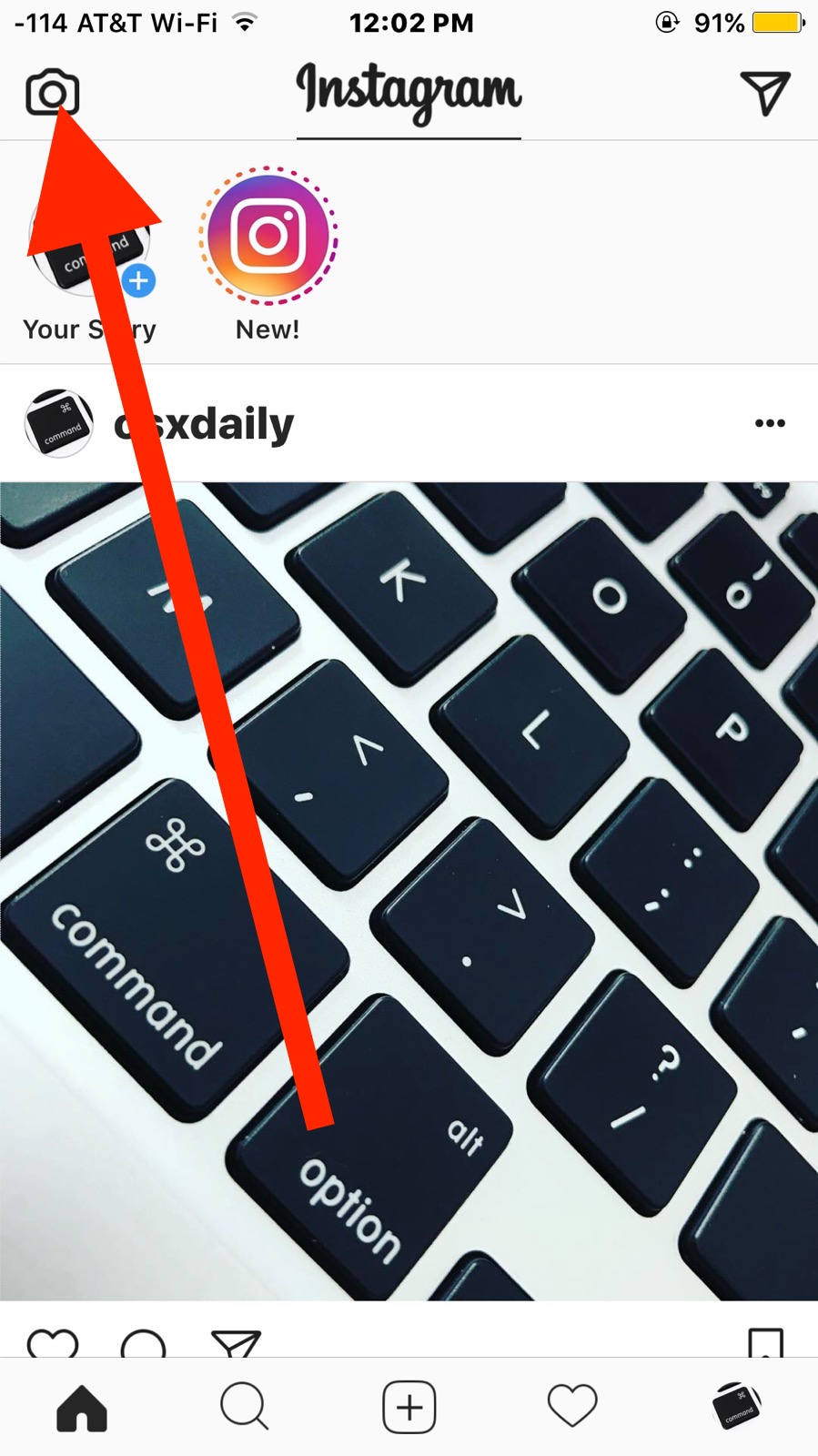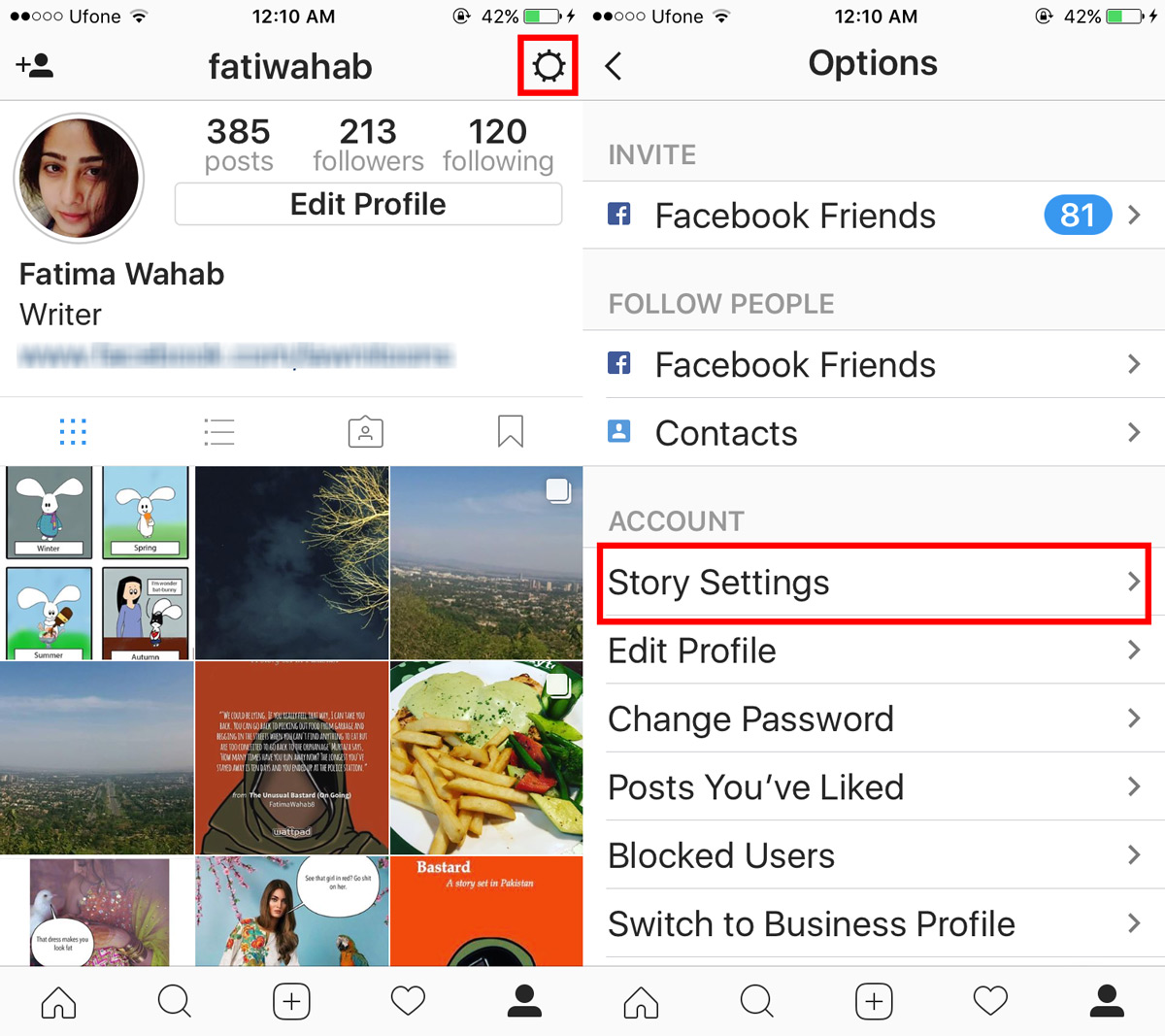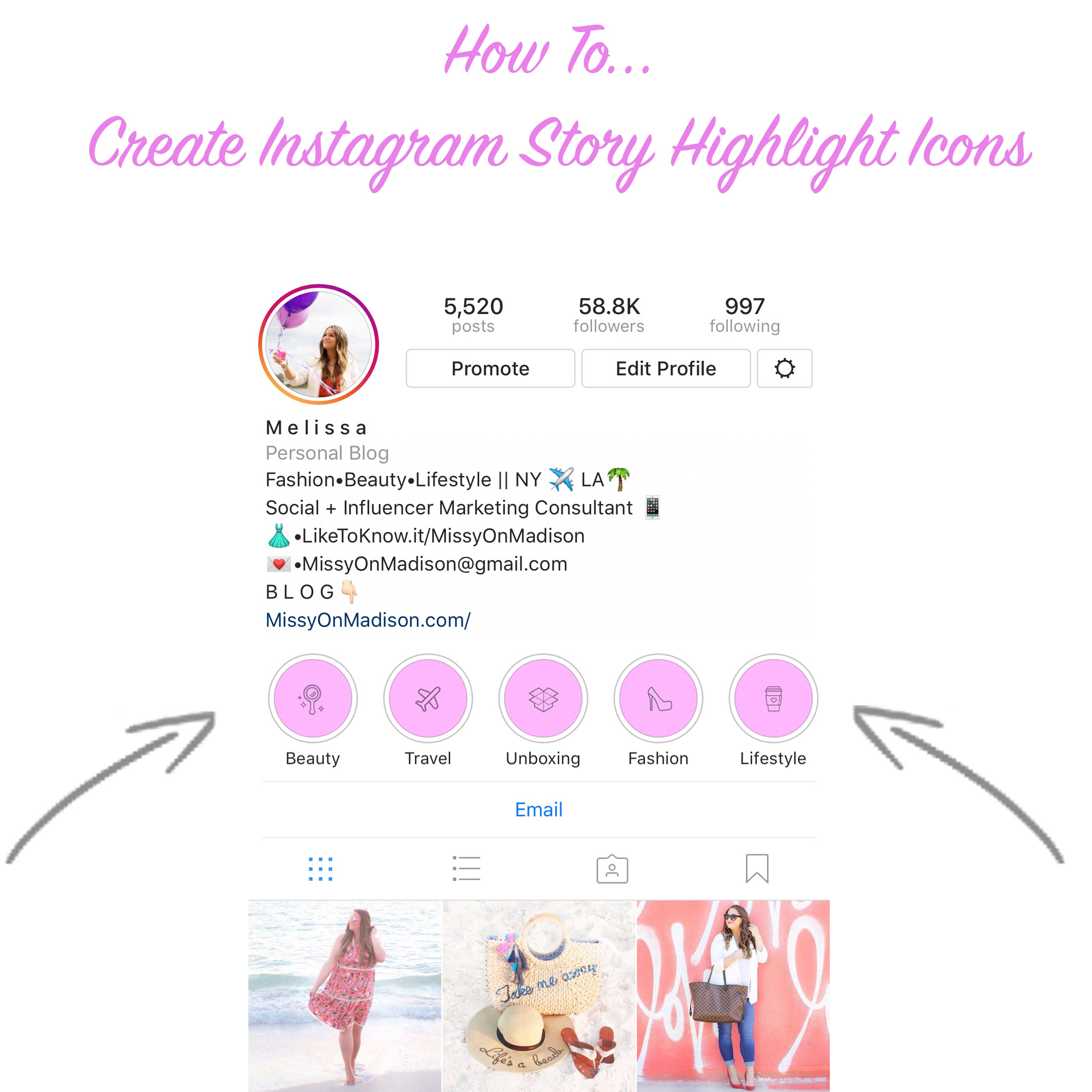What’s Behind the Blurry Photos in Your Instagram Stories
Are you tired of posting Instagram stories that look blurry and unprofessional? You’re not alone. Many users struggle with poor photo quality on the platform, wondering why their photos don’t look as sharp as they do on their camera roll. The answer lies in a combination of factors, including low-resolution images, poor lighting, and incorrect camera settings.
When you upload a photo to Instagram, the platform’s algorithm compresses the image to reduce its file size and make it load faster. However, this compression can also affect the image’s quality, making it appear blurry or pixelated. Additionally, if you’re taking photos in low-light conditions or using a low-quality camera, the resulting image may not be sharp enough to withstand the compression.
Another common issue is incorrect camera settings. If you’re using a smartphone camera, you may not be taking advantage of its full capabilities. For example, if you’re not using the HDR (High Dynamic Range) feature, you may be missing out on a significant boost in image quality. Similarly, if you’re not adjusting the exposure compensation, you may end up with an image that’s too bright or too dark.
So, why is your photo quality so bad on Instagram story? It’s likely due to a combination of these factors. But don’t worry, there are ways to improve your photo quality and make your Instagram stories look more professional. By understanding the common issues that lead to poor photo quality, you can take steps to avoid them and produce high-quality images that will engage your audience.
In the next section, we’ll explore some tips and tricks for taking high-quality photos for Instagram stories, including using good lighting, investing in a tripod, and editing photos before posting.
How to Take High-Quality Photos for Instagram Stories
Taking high-quality photos for Instagram stories requires a combination of good lighting, proper camera settings, and attention to detail. One of the most important factors in capturing high-quality photos is lighting. Natural light is always the best option, so try to take photos near a window or outside during the golden hour (the hour just before sunset) when possible.
Investing in a tripod can also make a big difference in the quality of your photos. A tripod will allow you to stabilize the camera, reducing camera shake and blur. Additionally, it will give you more flexibility when it comes to composition and experimentation.
When it comes to camera settings, make sure to use the highest resolution possible. Most smartphones have a high-resolution camera, but it’s essential to check the settings to ensure you’re using the best quality. Also, experiment with different modes, such as HDR (High Dynamic Range) and Portrait mode, to add depth and dimension to your photos.
Editing is also a crucial step in taking high-quality photos for Instagram stories. Use a photo editing app to adjust the brightness, contrast, and saturation of your photos. You can also use filters and effects to enhance the mood and atmosphere of your photos. However, be careful not to over-edit, as this can make your photos look unnatural and decrease their quality.
Another key aspect of taking high-quality photos is attention to detail. Make sure to check the composition of your photos, paying attention to the rule of thirds, leading lines, and framing. Also, check for any distractions or blemishes in the background that could detract from the subject of your photo.
By following these tips and tricks, you can significantly improve the quality of your Instagram story photos. Remember, the key to taking high-quality photos is to pay attention to detail, experiment with different settings and modes, and edit your photos carefully. With practice and patience, you can take photos that will engage your audience and make your Instagram stories stand out.
The Impact of Image Compression on Instagram Story Photos
When you upload a photo to Instagram, the platform’s algorithm compresses the image to reduce its file size and make it load faster. However, this compression can also affect the image’s quality, making it appear blurry or pixelated. If you’re wondering why your photo quality is so bad on Instagram story, image compression might be the culprit.
Instagram’s image compression algorithm is designed to balance image quality with file size. However, this balance can sometimes result in a loss of detail and clarity. To minimize the impact of image compression, it’s essential to save your images in the right format. Instagram recommends saving images in JPEG format, as this format is optimized for compression.
Another way to minimize the impact of image compression is to use a consistent aesthetic. If you’re posting multiple photos in a single story, try to use a consistent color palette, texture, and composition. This will help to create a cohesive look and reduce the impact of image compression.
Additionally, you can try to optimize your images for Instagram’s compression algorithm. One way to do this is to use a tool like TinyPNG, which can compress your images without sacrificing quality. You can also try to reduce the file size of your images by saving them in a lower resolution.
It’s also worth noting that Instagram’s image compression algorithm can vary depending on the device and browser being used. If you’re finding that your images are being compressed too much, try uploading them from a different device or browser to see if the results are better.
By understanding how Instagram’s image compression algorithm works and taking steps to minimize its impact, you can help to ensure that your photos look their best on the platform. Whether you’re a business or an individual, high-quality photos are essential for making a good impression and engaging your audience.
Why Your Smartphone Camera Might Be the Culprit
Smartphone cameras have come a long way in recent years, but they still have limitations that can affect photo quality. If you’re wondering why your photo quality is so bad on Instagram story, your smartphone camera might be the culprit. One of the main limitations of smartphone cameras is the quality of the camera lens. While high-end smartphones have high-quality lenses, lower-end models may have lenses that are prone to distortion and blur.
Another limitation of smartphone cameras is the sensor size. The sensor is the part of the camera that captures the light and converts it into an image. Smaller sensors can result in lower-quality images, especially in low-light conditions. Additionally, smartphone cameras often have limited manual controls, making it difficult to adjust settings such as aperture, shutter speed, and ISO.
However, there are ways to work around these limitations. For example, you can use a smartphone camera with a high-quality lens, such as the iPhone or Samsung Galaxy series. You can also use a camera app that offers manual controls, such as ProCam or Manual Cam. Additionally, you can invest in a smartphone camera lens attachment, such as a wide-angle or telephoto lens, to improve the quality of your photos.
Understanding the limitations of your smartphone camera can help you take better photos. By knowing what your camera is capable of and what it’s not, you can adjust your photography techniques accordingly. For example, if you know that your camera struggles in low-light conditions, you can try to take photos in brighter lighting or use a flash.
It’s also worth noting that smartphone cameras are constantly evolving, and new technologies are being developed to improve photo quality. For example, some smartphones now have features such as optical zoom, portrait mode, and advanced image processing algorithms. By staying up-to-date with the latest smartphone camera technology, you can take advantage of these features to improve your photo quality.
Instagram Story Settings That Can Affect Photo Quality
When it comes to posting high-quality photos on Instagram stories, the settings you use can make a big difference. One of the most important settings to consider is the aspect ratio. Instagram stories are displayed in a vertical format, so it’s essential to use a 9:16 aspect ratio to ensure that your photos are displayed correctly.
Another setting that can impact photo quality is the resolution. Instagram allows you to upload photos with a maximum resolution of 1080 x 1920 pixels. However, if you’re uploading a photo with a higher resolution, it will be compressed to fit within this limit. To avoid this, make sure to save your photos in the correct resolution before uploading them to Instagram.
The file format you use can also affect photo quality. Instagram recommends using JPEG or PNG files, as these formats are optimized for compression and will result in the best possible image quality. Avoid using GIF or BMP files, as these formats can result in lower-quality images.
In addition to these settings, you can also use Instagram’s built-in features to enhance your photos. For example, you can use the “Edit” feature to adjust the brightness, contrast, and saturation of your photos. You can also use the “Filter” feature to apply a range of filters and effects to your photos.
By optimizing your Instagram story settings and using the right file format, you can ensure that your photos are displayed in the best possible quality. This will help to make your Instagram stories more engaging and effective, and will give you a competitive edge over other users.
It’s also worth noting that Instagram’s algorithm can affect the quality of your photos. The algorithm is designed to prioritize photos that are visually appealing and engaging, so make sure to use high-quality images that are relevant to your audience.
Editing Apps That Can Enhance Your Instagram Story Photos
Editing apps can be a powerful tool for enhancing the quality of your Instagram story photos. With the right app, you can adjust the brightness, contrast, and saturation of your photos, as well as add filters and effects to make them more visually appealing.
One of the most popular editing apps for Instagram is VSCO. VSCO offers a range of filters and presets that can help to enhance the quality of your photos, as well as tools for adjusting the brightness, contrast, and saturation. Another popular app is Snapseed, which offers a range of advanced editing tools, including selective adjustments and HDR effects.
Lightroom is another popular editing app that can help to enhance the quality of your Instagram story photos. Lightroom offers a range of tools for adjusting the brightness, contrast, and saturation of your photos, as well as filters and presets to help you achieve a consistent look.
When using editing apps, it’s essential to remember that less is often more. Over-editing can make your photos look unnatural and decrease their quality. Instead, focus on making subtle adjustments to enhance the natural beauty of your photos.
It’s also worth noting that Instagram has its own built-in editing features, including filters and adjustments for brightness, contrast, and saturation. While these features can be useful, they may not offer the same level of control as a dedicated editing app.
By using editing apps to enhance your Instagram story photos, you can take your content to the next level and make it more engaging and effective. Whether you’re a business or an individual, high-quality photos are essential for making a good impression and building your brand.
Common Mistakes That Can Ruin Your Instagram Story Photos
When it comes to posting high-quality photos on Instagram stories, there are several common mistakes that can ruin the quality of your photos. One of the most common mistakes is over-editing. While editing can be a powerful tool for enhancing the quality of your photos, over-editing can make your photos look unnatural and decrease their quality.
Another common mistake is using low-quality filters. While filters can be a fun and creative way to enhance your photos, low-quality filters can make your photos look cheap and unprofessional. Instead, opt for high-quality filters that are designed to enhance the natural beauty of your photos.
Neglecting to check the photo’s resolution before posting is also a common mistake. If you’re posting a low-resolution photo, it may appear pixelated or blurry on Instagram. To avoid this, make sure to check the resolution of your photo before posting and adjust it as needed.
Using the wrong camera settings can also ruin the quality of your photos. For example, if you’re using a low ISO setting, your photos may appear grainy or noisy. Instead, opt for a higher ISO setting to ensure that your photos are clear and sharp.
Not paying attention to the lighting can also affect the quality of your photos. If you’re taking photos in low-light conditions, they may appear dark or blurry. Instead, opt for well-lit conditions or use a flash to ensure that your photos are bright and clear.
By avoiding these common mistakes, you can ensure that your Instagram story photos are of the highest quality and engage your audience effectively.
Best Practices for Consistently Posting High-Quality Instagram Story Photos
To consistently post high-quality Instagram story photos, it’s essential to plan ahead, use good lighting, and edit your photos carefully. By following these best practices, you can ensure that your photos are of the highest quality and engage your audience effectively.
Planning ahead is crucial for taking high-quality photos. Before taking a photo, think about the composition, lighting, and subject matter. Consider the message you want to convey and the audience you’re targeting. By planning ahead, you can ensure that your photos are well-thought-out and effective.
Using good lighting is also essential for taking high-quality photos. Natural light is always the best option, so try to take photos near a window or outside during the golden hour. Avoid using harsh or artificial light, as it can create unflattering shadows and highlights.
Editing your photos carefully is also important for ensuring high-quality photos. Use a photo editing app to adjust the brightness, contrast, and saturation of your photos. Avoid over-editing, as it can make your photos look unnatural and decrease their quality.
By following these best practices, you can consistently post high-quality Instagram story photos that engage your audience and help you achieve your marketing goals. Remember to always plan ahead, use good lighting, and edit your photos carefully to ensure that your photos are of the highest quality.
Additionally, consider using a consistent aesthetic throughout your Instagram stories. This can help to create a cohesive look and make your photos more recognizable. Use a consistent color palette, font, and style to create a unique and recognizable brand.
By following these tips and best practices, you can take your Instagram story photos to the next level and create a visually appealing and engaging feed that attracts and retains followers.