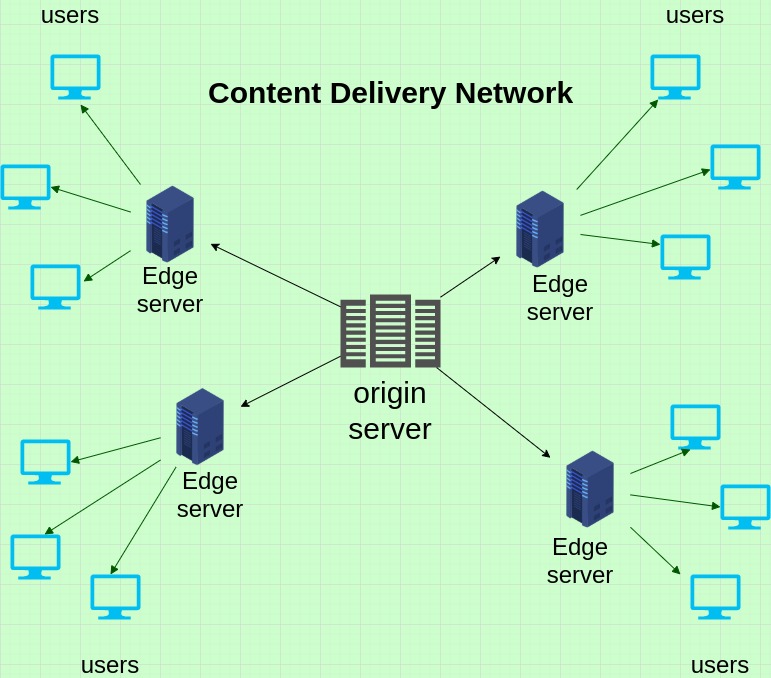What’s Behind the Sluggish Performance of Your WordPress Site?
WordPress is one of the most popular content management systems (CMS) used by millions of websites worldwide. However, many WordPress site owners have experienced the frustration of a slow-loading website, which can negatively impact user experience and search engine rankings. But why is WordPress so slow? The answer lies in a combination of factors that can cause your website to slow down.
One of the primary reasons for slow WordPress performance is poorly optimized themes. Many WordPress themes are designed to be visually appealing, but they can also be bloated with unnecessary code, which can slow down your website. Additionally, excessive plugins can also cause performance issues. While plugins can provide valuable functionality to your website, too many plugins can lead to slower load times and increased server resource usage.
Inadequate hosting is another common issue that can cause WordPress sites to slow down. Shared hosting, in particular, can be a problem, as multiple websites are hosted on the same server, which can lead to resource contention and slower load times. Furthermore, poorly configured servers and lack of caching can also contribute to slow WordPress performance.
Slow WordPress performance can have serious consequences, including higher bounce rates, lower search engine rankings, and a poor user experience. In fact, a study by Amazon found that a 1-second delay in page load time can result in a 7% reduction in conversions. Therefore, it’s essential to identify and address the underlying causes of slow WordPress performance to ensure a fast and seamless user experience.
By understanding the common issues that can cause WordPress sites to slow down, you can take the first step towards optimizing your website for better performance. In the next section, we’ll explore how to identify performance bottlenecks in your WordPress site using various tools and techniques.
How to Identify Performance Bottlenecks in Your WordPress Site
Now that we’ve discussed the common issues that can cause WordPress sites to slow down, it’s time to identify the performance bottlenecks in your website. Fortunately, there are several tools available that can help you pinpoint the areas that need improvement. In this section, we’ll explore how to use tools like Google PageSpeed Insights, GTmetrix, and Pingdom to identify performance bottlenecks in your WordPress site.
Google PageSpeed Insights is a popular tool that analyzes your website’s speed and provides recommendations for improvement. To use PageSpeed Insights, simply enter your website’s URL and click “Analyze.” The tool will then provide a score out of 100, along with suggestions for improving your website’s speed. For example, you may see recommendations to optimize images, minify CSS and JavaScript files, or leverage browser caching.
GTmetrix is another powerful tool that provides a detailed analysis of your website’s speed. To use GTmetrix, enter your website’s URL and click “Analyze.” The tool will then provide a score out of 100, along with recommendations for improvement. GTmetrix also provides a detailed breakdown of your website’s page load time, including the time it takes to load each element on the page.
Pingdom is a simple yet effective tool that provides a quick analysis of your website’s speed. To use Pingdom, enter your website’s URL and click “Test Now.” The tool will then provide a score out of 100, along with recommendations for improvement. Pingdom also provides a detailed breakdown of your website’s page load time, including the time it takes to load each element on the page.
Once you’ve identified the performance bottlenecks in your WordPress site, it’s time to prioritize your optimization efforts. Start by addressing the most critical issues, such as optimizing images or minifying CSS and JavaScript files. By prioritizing your optimization efforts, you can ensure that you’re making the most impact on your website’s speed and performance.
By using tools like Google PageSpeed Insights, GTmetrix, and Pingdom, you can identify the performance bottlenecks in your WordPress site and take the first step towards optimizing your website for better performance. In the next section, we’ll explore the impact of themes and plugins on WordPress performance, and provide tips on how to choose lightweight and optimized themes and plugins.
The Impact of Themes and Plugins on WordPress Performance
When it comes to WordPress performance, two of the most critical factors are themes and plugins. A poorly optimized theme or a plethora of resource-intensive plugins can significantly slow down a WordPress site, leading to a frustrating user experience and lower search engine rankings. So, why is WordPress so slow? In many cases, it’s due to the theme and plugins used.
A theme that is not optimized for performance can lead to slower page loads, increased bounce rates, and a higher risk of abandonment. When choosing a theme, it’s essential to consider its impact on performance. Look for themes that are lightweight, have a simple design, and are built with performance in mind. Some popular themes that prioritize performance include Astra, GeneratePress, and OceanWP.
Plugins can also have a significant impact on WordPress performance. While plugins can add valuable functionality to a site, too many plugins or poorly optimized plugins can lead to slower page loads and increased server load. When evaluating plugins, consider their performance impact and look for alternatives that are more efficient. Some popular plugins that are known for their performance include Yoast SEO, W3 Total Cache, and WP Rocket.
Yoast SEO, for example, is a popular plugin that can help improve search engine rankings, but it can also impact performance if not configured correctly. To minimize the performance impact of Yoast SEO, make sure to configure the plugin correctly, disable any unnecessary features, and use the plugin’s built-in caching features.
W3 Total Cache is another popular plugin that can help improve performance by caching pages, minifying code, and compressing files. However, the plugin can also impact performance if not configured correctly. To minimize the performance impact of W3 Total Cache, make sure to configure the plugin correctly, disable any unnecessary features, and use the plugin’s built-in caching features.
In conclusion, themes and plugins play a critical role in WordPress performance. By choosing a lightweight and optimized theme, evaluating the performance impact of plugins, and configuring plugins correctly, site owners can help improve the performance of their WordPress site and provide a better user experience. By addressing the question of why is WordPress so slow, site owners can take the first step towards optimizing their site for better performance and improved search engine rankings.
Optimizing Images and Media for Faster Page Loads
Images and media can significantly impact the loading speed of a WordPress site. Large image files can slow down page loads, leading to a poor user experience and lower search engine rankings. So, why is WordPress so slow? In many cases, it’s due to unoptimized images and media.
Optimizing images and media is a crucial step in speeding up a WordPress site. One way to do this is by using image compression tools like TinyPNG and ShortPixel. These tools can reduce the file size of images without compromising their quality, resulting in faster page loads and improved user experience.
Another way to optimize images and media is by lazy loading them. Lazy loading involves loading images and media only when they come into view, rather than loading them all at once. This can significantly reduce the initial page load time and improve the overall user experience. Plugins like WP Rocket and Lazy Load can help implement lazy loading on a WordPress site.
In addition to image compression and lazy loading, it’s also important to optimize the format of images and media. For example, using WebP images instead of JPEG or PNG images can result in smaller file sizes and faster page loads. Similarly, using video formats like MP4 instead of AVI or MOV can also improve page load times.
When optimizing images and media, it’s also important to consider the impact of responsive design. Responsive design involves designing a site that adapts to different screen sizes and devices. However, this can result in larger image files and slower page loads. To mitigate this, use plugins like WP Rocket and ShortPixel to optimize images for different screen sizes and devices.
Finally, it’s essential to regularly monitor and optimize images and media on a WordPress site. This can involve regularly checking image file sizes, compressing images, and lazy loading images and media. By doing so, site owners can ensure that their site loads quickly and provides a good user experience, regardless of the device or screen size used to access it.
By optimizing images and media, site owners can significantly improve the loading speed of their WordPress site and provide a better user experience. This, in turn, can lead to improved search engine rankings and increased conversions. So, if you’re wondering why is WordPress so slow, start by optimizing your images and media today.
Database Optimization and Cleanup for a Faster WordPress Site
A well-maintained database is crucial for a fast and efficient WordPress site. Over time, a WordPress database can become bloated with unnecessary data, slowing down the site and impacting user experience. So, why is WordPress so slow? In many cases, it’s due to a poorly optimized database.
Regular database optimization and cleanup can help improve WordPress performance. One way to do this is by using plugins like WP-Optimize and Advanced Database Cleaner. These plugins can help remove unnecessary data, optimize database tables, and improve database performance.
WP-Optimize is a popular plugin that can help optimize and clean up a WordPress database. The plugin can help remove unnecessary data, such as post revisions, spam comments, and trashed posts. It can also help optimize database tables, reducing the size of the database and improving performance.
Advanced Database Cleaner is another plugin that can help clean up a WordPress database. The plugin can help remove unnecessary data, such as orphaned metadata, unused shortcodes, and expired transients. It can also help optimize database tables, reducing the size of the database and improving performance.
In addition to using plugins, it’s also important to regularly monitor and maintain the database. This can involve regularly checking the database size, optimizing database tables, and removing unnecessary data. By doing so, site owners can ensure that their database is running efficiently and not impacting site performance.
Database optimization and cleanup can also help improve security. A poorly maintained database can be vulnerable to attacks, such as SQL injection and data breaches. By regularly optimizing and cleaning up the database, site owners can help reduce the risk of these types of attacks.
Finally, it’s essential to note that database optimization and cleanup should be done regularly. A one-time cleanup is not enough, as the database will continue to grow and become bloated over time. By incorporating regular database optimization and cleanup into their maintenance routine, site owners can help ensure that their WordPress site is running efficiently and providing a good user experience.
By optimizing and cleaning up the database, site owners can significantly improve the performance of their WordPress site. This, in turn, can lead to improved search engine rankings, increased conversions, and a better user experience. So, if you’re wondering why is WordPress so slow, start by optimizing and cleaning up your database today.
Caching and Content Delivery Networks (CDNs) for Improved Performance
Caching and Content Delivery Networks (CDNs) are two essential technologies that can significantly improve the performance of a WordPress site. By reducing the load on the server and minimizing the distance between the user and the website, caching and CDNs can help speed up page loads and improve user experience. So, why is WordPress so slow? In many cases, it’s due to a lack of caching and CDN optimization.
Caching involves storing frequently-used resources, such as images and stylesheets, in a temporary storage area. This allows the browser to load these resources quickly, rather than having to request them from the server every time. There are several types of caching, including page caching, browser caching, and object caching. Page caching involves storing entire pages in the cache, while browser caching involves storing resources in the user’s browser. Object caching involves storing specific objects, such as database queries, in the cache.
Plugins like W3 Total Cache and WP Super Cache can help implement caching on a WordPress site. These plugins can help cache pages, minify and compress files, and leverage browser caching. By using these plugins, site owners can significantly improve the performance of their WordPress site and reduce the load on the server.
Content Delivery Networks (CDNs) are networks of servers distributed across the globe. By storing resources on these servers, CDNs can help reduce the distance between the user and the website, resulting in faster page loads. CDNs can also help reduce the load on the server and improve security. Popular CDNs include Cloudflare and MaxCDN.
Cloudflare is a popular CDN that offers a range of features, including caching, SSL encryption, and security protection. By using Cloudflare, site owners can help improve the performance and security of their WordPress site. MaxCDN is another popular CDN that offers a range of features, including caching, SSL encryption, and real-time analytics.
In addition to using caching and CDNs, it’s also important to optimize images and media. By compressing images and videos, site owners can help reduce the load on the server and improve page loads. Plugins like TinyPNG and ShortPixel can help compress images, while plugins like WP Rocket can help lazy load images and videos.
By implementing caching and CDNs, site owners can significantly improve the performance of their WordPress site. This, in turn, can lead to improved search engine rankings, increased conversions, and a better user experience. So, if you’re wondering why is WordPress so slow, start by optimizing your caching and CDN configuration today.
By following these tips and best practices, site owners can help ensure that their WordPress site is running at optimal performance. By reducing the load on the server, minimizing the distance between the user and the website, and optimizing images and media, site owners can help improve page loads and user experience. So, start optimizing your WordPress site today and see the difference for yourself!
Server and Hosting Considerations for a Fast WordPress Site
When it comes to building a fast WordPress site, the server and hosting solution play a crucial role. A slow server or inadequate hosting can significantly impact the performance of a WordPress site, leading to slow page loads and a poor user experience. So, why is WordPress so slow? In many cases, it’s due to a poorly optimized server or inadequate hosting.
There are several types of hosting solutions available, including shared hosting, VPS hosting, and dedicated hosting. Shared hosting is the most common type of hosting, where multiple websites share the same server resources. VPS hosting, on the other hand, provides a dedicated virtual server for each website, offering more resources and flexibility. Dedicated hosting, as the name suggests, provides a dedicated server for each website, offering the most resources and control.
When choosing a hosting solution, it’s essential to consider the needs of your WordPress site. If you’re just starting out, shared hosting may be sufficient. However, as your site grows, you may need to upgrade to VPS or dedicated hosting to ensure optimal performance.
SiteGround and WP Engine are two popular hosting providers that offer optimized hosting solutions for WordPress sites. SiteGround offers a range of hosting plans, including shared hosting, VPS hosting, and dedicated hosting. WP Engine, on the other hand, specializes in managed WordPress hosting, offering optimized servers and expert support.
When evaluating hosting providers, it’s essential to consider factors such as server speed, uptime, and customer support. Look for providers that offer fast server speeds, high uptime rates, and responsive customer support. Additionally, consider the pricing and features offered by each provider to ensure you’re getting the best value for your money.
In addition to choosing a reliable hosting provider, it’s also essential to optimize your server for WordPress. This can involve configuring server settings, such as PHP and MySQL, to optimize performance. You can also use plugins like W3 Total Cache and WP Super Cache to optimize server performance and reduce the load on the server.
By choosing a reliable and optimized hosting solution, you can help ensure that your WordPress site is running at optimal performance. This, in turn, can lead to improved search engine rankings, increased conversions, and a better user experience. So, if you’re wondering why is WordPress so slow, start by evaluating your hosting solution and optimizing your server today.
By following these tips and best practices, you can help ensure that your WordPress site is running at optimal performance. By choosing a reliable hosting provider, optimizing your server, and using caching plugins, you can help improve page loads and user experience. So, start optimizing your WordPress site today and see the difference for yourself!
Putting it All Together: A Step-by-Step Guide to Speeding Up Your WordPress Site
By now, you’ve learned about the common issues that can cause WordPress sites to slow down, how to identify performance bottlenecks, and how to optimize your site for faster page loads. In this final section, we’ll put it all together and provide a step-by-step guide to speeding up your WordPress site.
Step 1: Optimize Your Theme and Plugins
Start by optimizing your theme and plugins. Choose a lightweight and optimized theme, and evaluate the performance impact of your plugins. Consider using plugins like Yoast SEO and W3 Total Cache to improve performance.
Step 2: Optimize Your Images and Media
Next, optimize your images and media. Use image compression tools like TinyPNG and ShortPixel to reduce the file size of your images, and consider lazy loading images and videos to improve page loads.
Step 3: Optimize Your Database
Regular database optimization and cleanup is essential for maintaining a fast WordPress site. Use plugins like WP-Optimize and Advanced Database Cleaner to remove unnecessary data and optimize database tables.
Step 4: Implement Caching and CDNs
Caching and CDNs can significantly improve WordPress performance. Use plugins like W3 Total Cache and WP Super Cache to implement caching, and consider using popular CDNs like Cloudflare and MaxCDN.
Step 5: Choose a Reliable and Optimized Hosting Solution
Finally, choose a reliable and optimized hosting solution for your WordPress site. Consider the differences between shared hosting, VPS hosting, and dedicated hosting, and evaluate hosting providers like SiteGround and WP Engine.
By following these steps and implementing the suggested optimizations, you can significantly improve the performance of your WordPress site. Remember to regularly monitor and optimize your site to ensure optimal performance and a good user experience.
So, why is WordPress so slow? By now, you know that it’s often due to a combination of factors, including poorly optimized themes and plugins, inadequate hosting, and a lack of caching and CDNs. By addressing these issues and implementing the suggested optimizations, you can improve the performance of your WordPress site and provide a better user experience.
By putting it all together and following these steps, you can unlock the secrets to a faster WordPress site and take your online presence to the next level. Remember to stay up-to-date with the latest optimization techniques and best practices to ensure your site remains fast and efficient over time.