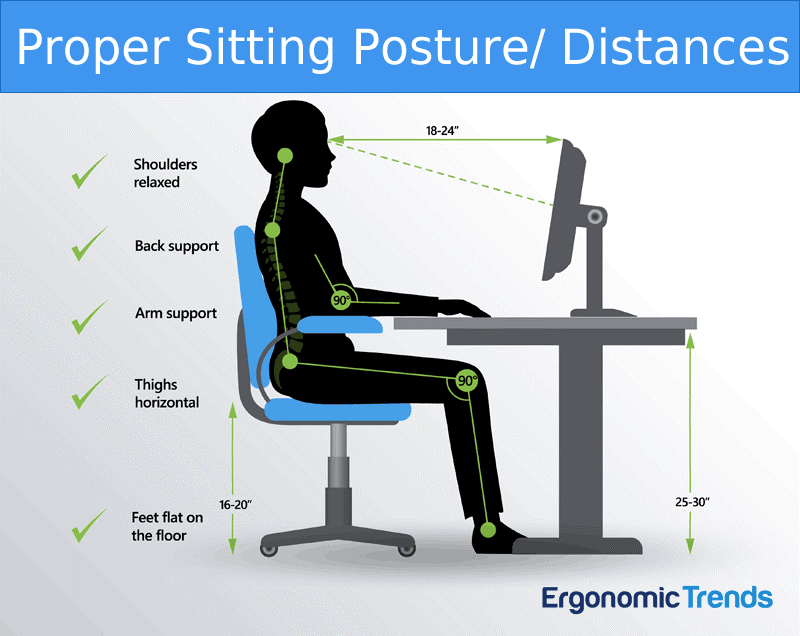Why a Dedicated Workspace Matters for Productivity
When it comes to working from home, having a dedicated workspace is crucial for productivity and success. A well-designed work-from-home computer setup can help individuals stay focused, avoid distractions, and maintain a healthy work-life balance. Without a dedicated space, it’s easy to fall into bad habits, such as working from the couch or bed, which can negatively impact motivation and overall well-being. A dedicated workspace, on the other hand, allows individuals to establish a clear boundary between work and personal life, leading to increased productivity and better time management. By investing in a functional and comfortable work-from-home computer setup, remote workers can create an environment that fosters creativity, efficiency, and job satisfaction. With the right setup, individuals can thrive in their remote work careers and achieve their full potential.
How to Choose the Perfect Computer for Remote Work
When it comes to creating an effective work-from-home computer setup, the right computer is crucial. With so many options available, it’s essential to consider your specific needs and priorities. For remote workers, a computer that can handle demanding tasks, provides ample storage, and offers reliable performance is vital. When selecting the perfect computer for your work-from-home setup, consider the following factors: processor speed, memory, and storage capacity. A computer with a fast processor, such as an Intel Core i5 or i7, will ensure that you can multitask efficiently and complete tasks quickly. Adequate memory (at least 8GB) and storage capacity (at least 256GB) will also prevent crashes and allow you to store important files and data. Additionally, a computer with a reliable battery life, durable design, and sufficient port options (e.g., USB-A, USB-C, HDMI) will provide the flexibility and convenience you need to work effectively from home. By choosing a computer that meets these requirements, you’ll be well on your way to creating a productive and efficient work-from-home computer setup.
Essential Components of a Functional Home Office Setup
A functional home office setup is crucial for productivity and comfort when working from home. A well-designed workspace can help you stay focused, organized, and efficient. In this section, we’ll outline the must-haves for a functional home office, empowering you to create an ideal work environment that supports your remote work lifestyle. When it comes to a work from home computer setup, a reliable computer is just the beginning.
A comfortable and ergonomic chair is essential for reducing back and neck strain, promoting good posture, and enhancing overall well-being. Look for a chair with adjustable height, lumbar support, and a breathable fabric or mesh. An adjustable desk is also vital, allowing you to switch between sitting and standing throughout the day. This versatility can help increase energy levels, reduce eye strain, and boost productivity.
A reliable internet connection is the backbone of remote work, ensuring seamless communication and collaboration with colleagues and clients. Adequate lighting is also crucial, as it can affect your mood, visibility, and overall work quality. Natural light is ideal, but if this isn’t possible, invest in high-quality desk lamps or overhead lighting. Additionally, consider investing in a noise machine or white noise app to create a distraction-free environment, further optimizing your work from home computer setup.
Setting Up Your Home Office for Optimal Ergonomics
When it comes to creating a work from home computer setup that promotes comfort and productivity, ergonomics play a crucial role. Poor ergonomics can lead to discomfort, fatigue, and even long-term injuries, ultimately affecting your ability to work efficiently. To avoid these issues, it’s essential to set up your home office with optimal ergonomics in mind. Start by positioning your monitor directly in front of you, at a distance of about 20-25 inches, and at a height that allows you to gaze slightly downward. This will help reduce eye strain and promote good posture.
The Role of Noise Cancellation in Improving Focus
One of the most significant challenges of working from home is the presence of background noise, which can be a major distraction and hinder productivity. A well-designed work from home computer setup should incorporate noise cancellation strategies to create an environment conducive to focus and concentration. Noise cancellation is crucial for remote workers who need to minimize distractions and stay focused on their tasks. By reducing ambient noise, individuals can better concentrate on their work, leading to improved accuracy, quality, and overall performance. Incorporating noise-cancelling headphones, soundproofing materials, or a quiet room can significantly improve the quality of a work from home computer setup. For instance, noise-cancelling headphones can help block out external distractions, allowing individuals to maintain their focus and complete tasks efficiently. Moreover, soundproofing materials can be used to minimize echoes and absorb excess sound, creating a more peaceful and productive work environment. By incorporating noise cancellation strategies into a work from home computer setup, individuals can optimize their productivity, meet deadlines, and achieve their goals.
Reviews of Top-Rated Home Office Chairs for Comfort and Support
When it comes to creating an effective work from home computer setup, having the right chair can make all the difference. A comfortable and supportive chair can boost productivity, reduce distractions, and even alleviate physical discomfort. In this section, we’ll review some top-rated home office chairs, highlighting their features, pros, and cons, and providing recommendations for different budgets and preferences.
The Herman Miller Embody Chair is a popular choice among remote workers, offering superior lumbar support, adjustable armrests, and a breathable mesh fabric. With a price tag of around $1,000, it’s an investment, but reviewers rave about its comfort and durability. For a more affordable option, the AmazonBasics High-Back Executive Chair offers similar features at a fraction of the cost, with a price tag of around $200.
For those who prioritize style, the Ergohuman High-Back Executive Chair is a great choice, with its sleek design and adjustable headrest. It’s priced around $500, making it a mid-range option. The Flash Furniture Mid-Back Office Chair is another stylish option, with a price tag of around $300.
When choosing a chair for your work from home computer setup, consider factors such as seat height, armrest height, and lumbar support. Look for chairs with adjustable features to ensure a comfortable fit. Additionally, consider the material and fabric, opting for breathable materials that will keep you cool and comfortable during long work sessions.
By investing in a high-quality, comfortable, and supportive chair, you’ll be able to focus on your work, reduce distractions, and increase productivity. With so many options available, it’s essential to do your research, read reviews, and consider your budget and preferences before making a purchase.
Maximizing Storage and Organization in Your Home Office
When it comes to creating an effective work from home computer setup, maximizing storage and organization is crucial for productivity and focus. A cluttered workspace can lead to distractions and decreased motivation, making it essential to implement a well-organized system. Start by decluttering your workspace, getting rid of any unnecessary items that don’t contribute to your work. Invest in a storage unit, such as a shelving system or filing cabinet, to keep important documents and office supplies within easy reach. Consider cable management solutions, like cable ties or cord organizers, to keep your workspace tidy and reduce visual distractions. Labeling your storage units and files can also help you quickly locate the resources you need, saving you time and increasing your overall efficiency. By implementing these simple storage and organization strategies, you can create a workspace that is conducive to productivity and helps you stay focused on your work from home computer setup.
Creating a Productive Workflow with the Right Software and Tools
When it comes to creating an effective work-from-home computer setup, having the right software and tools is crucial for productivity and efficiency. With so many options available, it can be overwhelming to determine which ones are essential for a successful remote work experience. In this section, we’ll discuss the importance of project management software, time tracking tools, and communication apps in maintaining a productive workflow.
For project management, tools like Trello, Asana, or Basecamp can help keep tasks organized and track progress. These platforms allow team members to collaborate and assign tasks, making it easy to stay on top of projects and meet deadlines. With features like Gantt charts, Kanban boards, and customizable workflows, project management software helps to streamline processes and reduce confusion.
Time tracking tools are also essential for a productive work-from-home computer setup. Tools like Harvest, Toggl, or RescueTime provide accurate time tracking, allowing you to monitor how much time is spent on each task and project. This information can be used to identify areas for improvement, optimize workflows, and create realistic schedules. Additionally, time tracking tools can help with client billing, making it easier to manage freelance or consulting projects.
Effective communication is vital for remote teams, and the right communication apps can make all the difference. Tools like Slack, Microsoft Teams, or Google Workspace provide a centralized platform for team members to communicate, share files, and collaborate in real-time. These apps also offer features like video conferencing, screen sharing, and integrations with other tools, making it easy to stay connected with team members and clients.
When choosing software and tools for a work-from-home computer setup, consider the specific needs of your project or business. Look for tools that integrate seamlessly with your existing workflow and offer customizable features to fit your unique requirements. With the right software and tools in place, you’ll be able to create a productive workflow that boosts efficiency, reduces distractions, and drives success in your remote work environment.

:max_bytes(150000):strip_icc()/GettyImages-1369954837-c20e50f4994d43309e9cbe5820573b07.jpg)