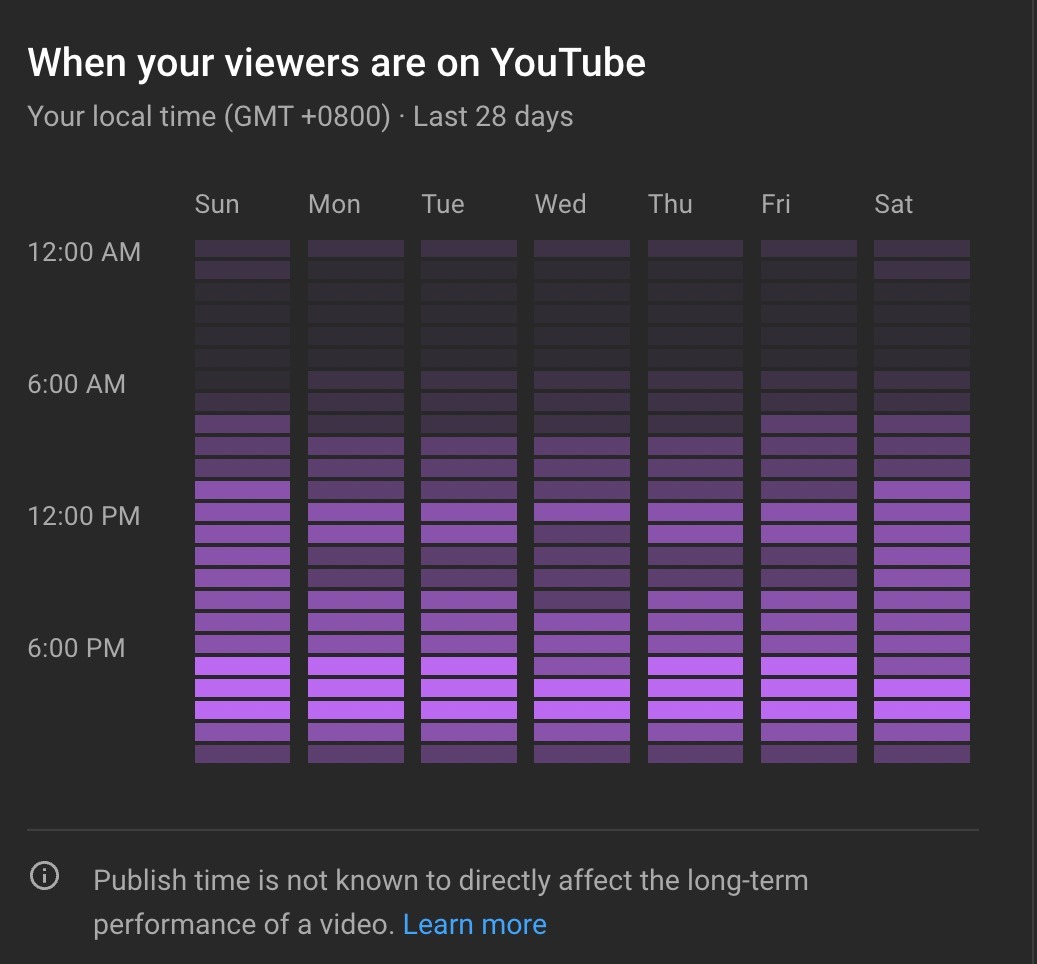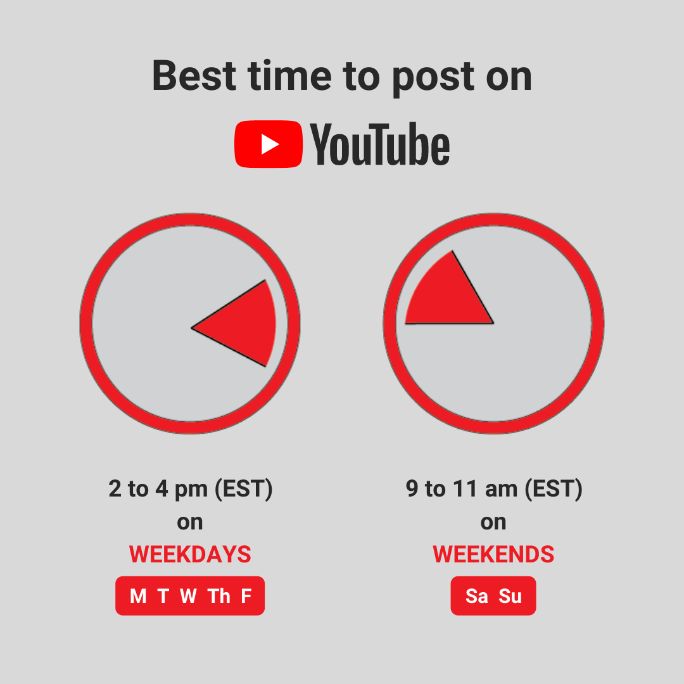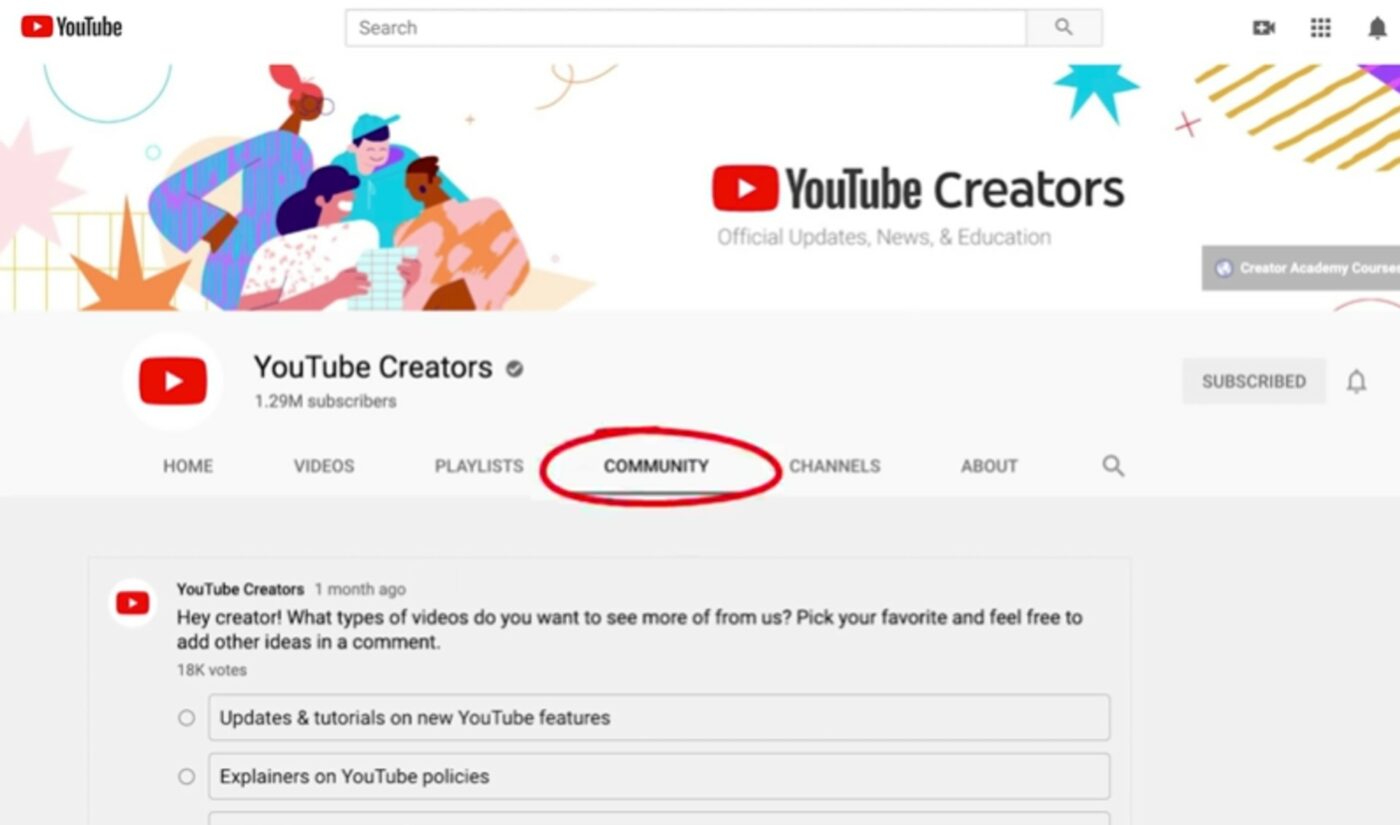Understanding YouTube’s Algorithm and Audience Habits
YouTube’s algorithm is a complex system that takes into account various factors to rank videos and determine their visibility. Two of the most important factors are viewer engagement and watch time. When a video receives high engagement, such as likes, comments, and shares, it signals to the algorithm that the content is relevant and valuable to the audience. Similarly, watch time is a crucial metric, as it indicates how well the video holds the viewer’s attention. By understanding these factors, creators can optimize their posting schedule to maximize their YouTube reach.
Audience retention is another key factor in YouTube’s algorithm. It measures how well a video retains viewers throughout its duration. A high audience retention rate indicates that the video is engaging and relevant to the audience, which can improve its ranking. Creators can use YouTube Analytics to track their audience retention rate and adjust their content strategy accordingly.
Additionally, YouTube’s algorithm takes into account the timing of video uploads. Posting at the right time can increase a video’s visibility and engagement. However, posting at the wrong time can lead to decreased viewership and engagement. By understanding the worst times to post on YouTube, creators can avoid these pitfalls and optimize their posting schedule for maximum reach.
For example, posting during peak hours, such as 12 pm to 4 pm EST, can lead to decreased engagement and viewership. This is because many viewers are busy with work or school during these hours and may not have time to watch videos. On the other hand, posting during off-peak hours, such as 8 pm to 11 pm EST, can lead to increased engagement and viewership. By understanding these patterns, creators can adjust their posting schedule to maximize their YouTube reach.
Furthermore, YouTube’s algorithm is constantly evolving, and creators must stay up-to-date with the latest changes to optimize their content strategy. By understanding the algorithm and audience habits, creators can create content that resonates with their audience and maximizes their YouTube reach.
The Worst Times to Post on YouTube: A Data-Driven Approach
When it comes to posting on YouTube, timing is everything. Posting at the right time can increase engagement and viewership, while posting at the wrong time can lead to decreased visibility and engagement. But what are the worst times to post on YouTube?
According to a study by TubeFilter, the worst times to post on YouTube are during peak hours, late nights, and early mornings. Specifically, the study found that posting between 12 pm and 4 pm EST, when most viewers are busy with work or school, can lead to decreased engagement and viewership. Similarly, posting between 10 pm and 2 am EST, when most viewers are sleeping, can also lead to decreased visibility and engagement.
Another study by Hootsuite found that posting during special events and holidays can also lead to decreased engagement and viewership. For example, posting during major sporting events, such as the Super Bowl or the World Cup, can lead to decreased engagement and viewership, as viewers are more focused on the event than on watching YouTube videos.
In addition to these specific times, there are also certain days of the week that are better or worse for posting on YouTube. According to a study by Sprout Social, the worst days to post on YouTube are Mondays and Fridays, when viewers are more focused on work or school. On the other hand, the best days to post on YouTube are Tuesdays, Wednesdays, and Thursdays, when viewers are more likely to be browsing YouTube.
It’s also worth noting that the worst times to post on YouTube can vary depending on your target audience and their viewing habits. For example, if your target audience is primarily located in a different time zone, you may need to adjust your posting schedule accordingly. By using YouTube Analytics, you can gain insights into your target audience’s viewing habits and adjust your posting schedule to maximize engagement and viewership.
By avoiding the worst times to post on YouTube, you can increase your chances of success and maximize your YouTube reach. Whether you’re a seasoned creator or just starting out, understanding the best and worst times to post on YouTube is crucial for building a loyal audience and growing your channel.
How to Identify Your Target Audience’s Viewing Habits
Understanding your target audience’s viewing habits is crucial to maximizing your YouTube reach and avoiding the worst times to post. YouTube Analytics provides valuable insights into your audience’s behavior, allowing you to tailor your posting schedule to their preferences. To identify your target audience’s viewing habits, follow these steps:
1. Access YouTube Analytics: Sign in to your YouTube account and navigate to the YouTube Analytics dashboard. This will provide you with an overview of your channel’s performance, including viewership, engagement, and audience retention.
2. View Audience Insights: Click on the “Audience” tab to access demographic information about your viewers, including age, location, and interests. This data will help you understand who your target audience is and what they’re interested in.
3. Analyze Viewership Patterns: Use the “Viewership” tab to analyze when your audience is most active. Look for patterns in viewership, such as peak hours, days of the week, or times of the year. This information will help you determine the best times to post your content.
4. Track Engagement Metrics: Monitor engagement metrics, such as likes, comments, and shares, to see when your audience is most engaged. This will help you identify the types of content that resonate with your audience and the best times to post it.
5. Adjust Your Posting Schedule: Based on your analysis, adjust your posting schedule to align with your audience’s viewing habits. Experiment with different posting times to see what works best for your channel.
By following these steps, you can gain a deeper understanding of your target audience’s viewing habits and adjust your posting schedule accordingly. This will help you avoid the worst times to post on YouTube and maximize your reach and engagement.
Avoiding Posting During Special Events and Holidays
When it comes to maximizing your YouTube reach, timing is everything. Posting during special events, holidays, or major sporting events can lead to decreased viewership and engagement. This is because your audience’s attention is focused on the event, rather than your content.
Some examples of special events and holidays that you may want to avoid posting during include:
- New Year’s Eve and New Year’s Day
- Super Bowl Sunday
- Thanksgiving Day and Black Friday
- Christmas Day and Christmas Eve
- Major sporting events, such as the Olympics or the World Cup
- Music festivals and concerts
- Awards shows, such as the Grammys or the Oscars
These events tend to dominate the online conversation, making it difficult for your content to stand out. Additionally, many people take time off during holidays and special events, which means they may not be checking their social media or watching YouTube videos.
It’s also worth noting that some special events and holidays may be relevant to your content, and posting during these times can actually be beneficial. For example, if you have a cooking channel, posting a recipe video on Thanksgiving Day could be a great way to capitalize on the holiday.
Ultimately, the key is to understand your audience and their viewing habits. If you know that your audience is likely to be busy or distracted during certain events or holidays, it’s best to avoid posting during those times. Instead, focus on posting during times when your audience is most active and engaged.
By avoiding the worst times to post on YouTube, including during special events and holidays, you can increase your chances of success and maximize your reach. Remember to always keep your audience in mind and adjust your posting schedule accordingly.
The Impact of Time Zones on Your YouTube Reach
When it comes to maximizing your YouTube reach, understanding the impact of time zones is crucial. If your target audience is located in a different region, posting at the wrong time can lead to decreased viewership and engagement. In this section, we’ll explore how time zones can affect your YouTube reach and provide tips on how to adjust your posting schedule accordingly.
YouTube is a global platform, and your audience may be located in different time zones. If you’re posting at a time that’s convenient for you, but not for your audience, you may be missing out on potential views and engagement. For example, if you’re posting at 3 pm EST, but your audience is primarily located on the West Coast, you may be posting at a time when they’re not active.
To overcome this challenge, you can use YouTube Analytics to determine the time zones of your audience. This will help you identify the best times to post based on their location. You can also use tools like Google Trends or social media analytics to determine the time zones of your target audience.
Here are some tips for adjusting your posting schedule to accommodate different time zones:
- Post at peak hours: Identify the peak hours of your target audience’s time zone and post during those times. For example, if your audience is primarily located on the East Coast, posting between 12 pm and 3 pm EST may be effective.
- Use a scheduling tool: Use a scheduling tool like Hootsuite or Buffer to schedule your posts in advance. This will allow you to post at the right time for your audience, even if you’re not available.
- Consider your audience’s sleep patterns: Avoid posting during times when your audience is likely to be sleeping. For example, if your audience is primarily located in Europe, posting at 3 am EST may not be effective.
- Experiment with different time zones: Experiment with posting at different times to see what works best for your audience. You may find that posting at a time that’s not peak hours in your time zone is actually more effective for your audience.
By understanding the impact of time zones on your YouTube reach and adjusting your posting schedule accordingly, you can increase your chances of success and maximize your reach. Remember to always keep your audience in mind and adjust your strategy based on their needs and preferences.
By avoiding the worst times to post on YouTube, including those that don’t take into account your audience’s time zone, you can increase your engagement and reach a wider audience.
How to Use YouTube’s Built-in Features to Optimize Your Posting Schedule
YouTube provides several built-in features that can help you optimize your posting schedule and increase engagement. By using these features, you can ensure that your videos are seen by the right people at the right time, even if you’re not available to post manually.
One of the most useful features is Premiere, which allows you to schedule a video to go live at a specific time. This can help create a sense of anticipation and excitement around your content, and can also help you reach a larger audience. To use Premiere, simply upload your video and select the “Premiere” option. You can then choose the date and time you want the video to go live.
Another useful feature is Scheduled Publishing, which allows you to schedule your videos to be published at a specific time. This can help you maintain a consistent posting schedule, even if you’re not available to post manually. To use Scheduled Publishing, simply upload your video and select the “Scheduled” option. You can then choose the date and time you want the video to be published.
In addition to Premiere and Scheduled Publishing, YouTube also provides a range of other features that can help you optimize your posting schedule. These include:
- YouTube Analytics: This feature provides detailed insights into your video’s performance, including views, engagement, and audience retention. By using YouTube Analytics, you can identify the best times to post and adjust your schedule accordingly.
- YouTube Studio: This feature provides a range of tools and insights to help you manage your channel and optimize your posting schedule. By using YouTube Studio, you can schedule your videos, track your performance, and adjust your strategy accordingly.
- YouTube’s built-in scheduling tool: This feature allows you to schedule your videos to be published at a specific time. By using this tool, you can maintain a consistent posting schedule and ensure that your videos are seen by the right people at the right time.
By using these features, you can optimize your posting schedule and increase engagement on your YouTube channel. Remember to always keep your audience in mind and adjust your strategy accordingly. By avoiding the worst times to post on YouTube and using the platform’s built-in features, you can maximize your reach and achieve your goals.
By incorporating these features into your posting strategy, you can avoid the worst times to post on YouTube and ensure that your videos are seen by the right people at the right time.
Common Mistakes to Avoid When Posting on YouTube
When it comes to posting on YouTube, there are several common mistakes that creators make that can negatively impact their reach and engagement. By avoiding these mistakes, you can optimize your posting schedule and increase your chances of success.
One of the most common mistakes is posting too frequently. While it’s great to be consistent, posting too many videos in a short amount of time can lead to audience fatigue and decreased engagement. This is because your audience may feel overwhelmed by the sheer volume of content, and may not have the time or energy to engage with each video.
On the other hand, posting too infrequently can also be a mistake. If you’re not posting regularly, your audience may forget about you or lose interest in your content. This can lead to decreased engagement and a lower ranking in YouTube’s algorithm.
Another mistake is not considering your audience’s time zone. If your target audience is located in a different region, posting at a time that’s convenient for you may not be convenient for them. This can lead to decreased viewership and engagement, and may even cause your video to be missed altogether.
Additionally, not using relevant keywords and tags can also be a mistake. By not including relevant keywords and tags in your video’s title, description, and tags, you may be missing out on opportunities to reach a wider audience. This can lead to decreased views and engagement, and may even cause your video to be buried in the algorithm.
Finally, not engaging with your audience can also be a mistake. By not responding to comments, answering questions, and engaging with your audience, you may be missing out on opportunities to build a loyal following and increase engagement.
By avoiding these common mistakes, you can optimize your posting schedule and increase your chances of success on YouTube. Remember to always keep your audience in mind, and adjust your strategy accordingly. By avoiding the worst times to post on YouTube and using the platform’s built-in features, you can maximize your reach and achieve your goals.
By being aware of these common mistakes, you can take steps to avoid them and create a successful YouTube posting strategy that avoids the worst times to post.
Conclusion: Crafting a Winning YouTube Posting Strategy
By now, you should have a clear understanding of the worst times to post on YouTube and how to avoid them. You’ve learned how to use YouTube Analytics to identify your target audience’s viewing habits, how to adjust your posting schedule to accommodate different time zones, and how to use YouTube’s built-in features to optimize your posting schedule.
You’ve also learned about common mistakes to avoid when posting on YouTube, such as posting too frequently or infrequently, and how to avoid these mistakes. By avoiding these mistakes and using the strategies outlined in this article, you can create a winning YouTube posting strategy that maximizes your reach and engagement.
Here’s a step-by-step guide to crafting a winning YouTube posting strategy:
- Identify your target audience’s viewing habits: Use YouTube Analytics to determine when your target audience is most active and engaged.
- Adjust your posting schedule to accommodate different time zones: Use the strategies outlined in this article to adjust your posting schedule to accommodate different time zones.
- Use YouTube’s built-in features to optimize your posting schedule: Use features like Premiere and Scheduled Publishing to optimize your posting schedule and increase engagement.
- Avoid common mistakes: Avoid posting too frequently or infrequently, and make sure to engage with your audience.
- Monitor and adjust your strategy: Continuously monitor your YouTube Analytics and adjust your strategy as needed.
By following these steps, you can create a winning YouTube posting strategy that avoids the worst times to post and maximizes your reach and engagement. Remember to always keep your audience in mind and adjust your strategy accordingly.
By avoiding the worst times to post on YouTube and using the strategies outlined in this article, you can increase your chances of success and achieve your goals on the platform.