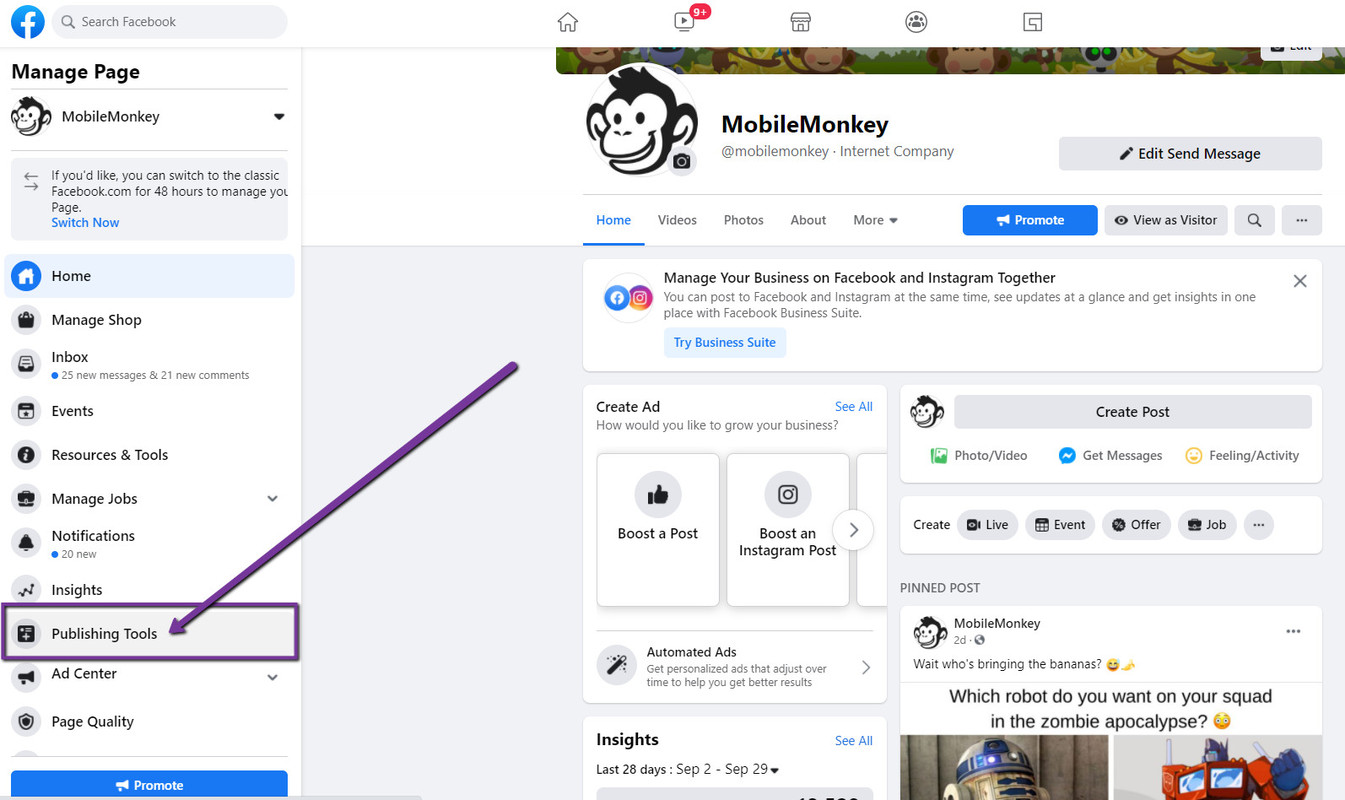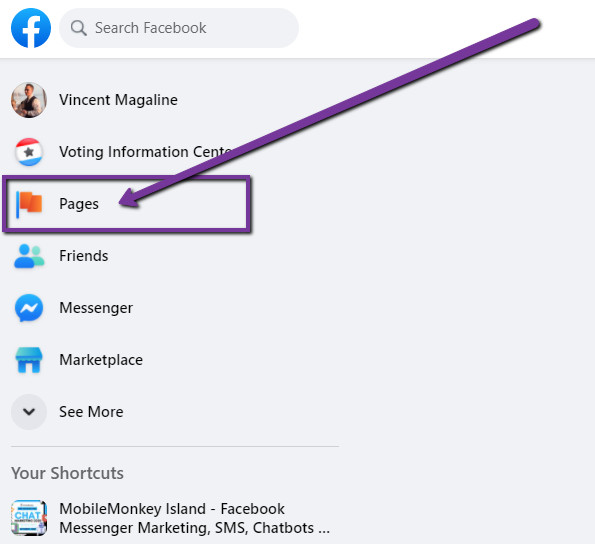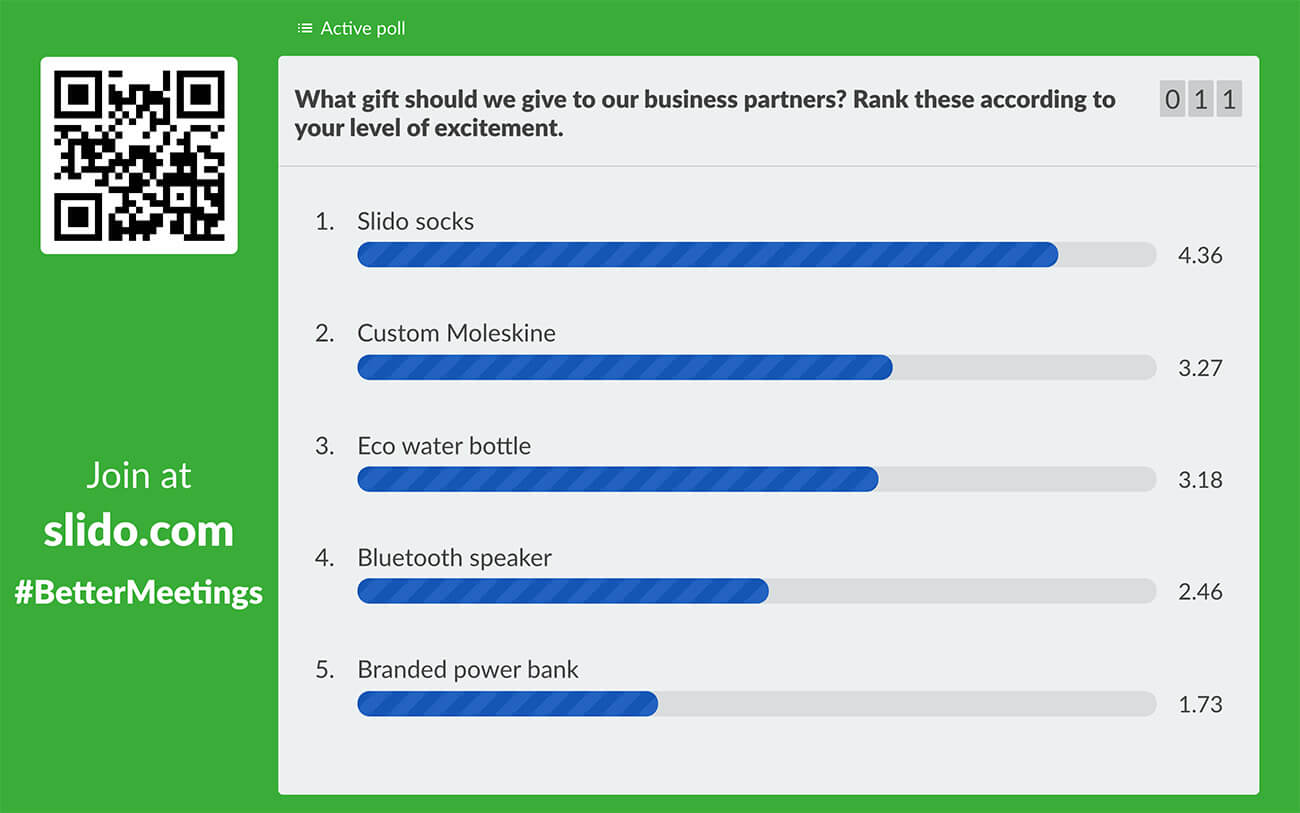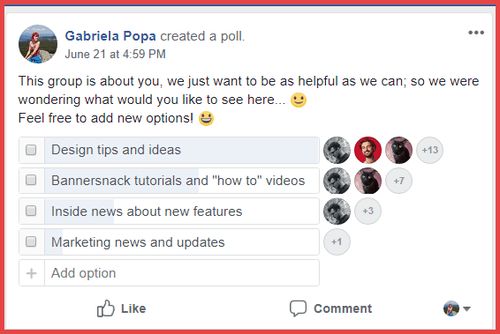Why Facebook Polls Matter for Your Online Presence
Facebook polls have become an essential tool for businesses, organizations, and individuals looking to increase engagement, gather feedback, and boost their online presence. By creating a poll on Facebook, you can tap into the platform’s vast user base and encourage meaningful interactions with your audience. Whether you’re looking to gauge opinions, spark discussions, or simply entertain your followers, Facebook polls offer a versatile and effective way to achieve your goals.
In today’s digital landscape, online presence is crucial for building brand awareness, establishing thought leadership, and driving website traffic. Facebook polls can help you achieve these objectives by providing a unique opportunity to connect with your audience and foster a sense of community. By incorporating polls into your social media strategy, you can increase engagement, improve brand loyalty, and ultimately drive business results.
Moreover, Facebook polls can be used to gather valuable feedback from your audience, helping you to refine your products, services, or content offerings. By asking the right questions and encouraging honest responses, you can gain a deeper understanding of your audience’s needs, preferences, and pain points. This information can be used to inform future business decisions, improve customer satisfaction, and drive long-term growth.
So, how do you make a poll on FB that resonates with your audience? The key is to create a poll that is engaging, relevant, and easy to participate in. By following best practices and using the right tools, you can create a poll that drives real results and helps you achieve your online goals. In the following sections, we’ll explore the steps involved in creating a Facebook poll, from choosing the right poll type to analyzing and interpreting the results.
Getting Started with Facebook Polls: A Step-by-Step Guide
Creating a Facebook poll is a straightforward process that can be completed in just a few minutes. To get started, follow these steps:
Step 1: Log in to your Facebook account and navigate to the page or group where you want to create the poll.
Step 2: Click on the “What’s on your mind?” box at the top of the page, and then select “Poll” from the dropdown menu.
Step 3: Enter your poll question in the text box provided. Make sure to keep your question clear, concise, and engaging.
Step 4: Add your poll options by clicking on the “Add Option” button. You can add up to 10 options for your poll.
Step 5: Choose the poll type that best suits your needs. Facebook offers three poll types: single-answer, multiple-answer, and ranked-choice polls.
Step 6: Set the poll duration by selecting the start and end dates. You can choose to run your poll for a specific period or keep it open indefinitely.
Step 7: Add any additional details or context to your poll by clicking on the “Add Description” button.
Step 8: Review your poll settings and options, and then click on the “Post” button to create your poll.
That’s it With these simple steps, you can create a Facebook poll that engages your audience and helps you achieve your online goals. Whether you’re looking to gather feedback, spark discussions, or simply entertain your followers, Facebook polls offer a versatile and effective way to connect with your audience.
Now that you know how to make a poll on FB, it’s time to explore the different types of polls you can create. In the next section, we’ll discuss the advantages and disadvantages of each poll type, and provide examples of when to use them.
Choosing the Right Poll Type for Your Needs
When it comes to creating a Facebook poll, choosing the right poll type is crucial to achieving your goals. Facebook offers three main poll types: single-answer, multiple-answer, and ranked-choice polls. Each type has its advantages and disadvantages, and understanding these differences can help you create a poll that resonates with your audience.
Single-answer polls are ideal for gathering opinions on a specific topic or issue. This type of poll allows respondents to select only one answer from a list of options. Single-answer polls are great for:
- Gathering feedback on a new product or service
- Conducting market research on consumer preferences
- Identifying trends and patterns in public opinion
Multiple-answer polls, on the other hand, allow respondents to select multiple answers from a list of options. This type of poll is perfect for:
- Gathering information on respondents’ interests and hobbies
- Conducting surveys on complex issues with multiple facets
- Identifying correlations between different variables
Ranked-choice polls are a type of poll that allows respondents to rank their answers in order of preference. This type of poll is ideal for:
- Gathering feedback on a list of options, such as product features or services
- Conducting elections or voting on a specific issue
- Identifying the most popular options among a list of choices
When deciding which poll type to use, consider your goals and the type of information you want to gather. By choosing the right poll type, you can create a poll that is engaging, effective, and provides valuable insights into your audience’s opinions and preferences.
Now that you know the different types of Facebook polls, it’s time to learn how to write effective poll questions and options. In the next section, we’ll provide tips and best practices for crafting clear, concise, and engaging poll questions and options.
Writing Effective Poll Questions and Options
When it comes to creating a Facebook poll, writing effective poll questions and options is crucial to achieving your goals. A well-crafted poll question can help you gather accurate and meaningful data, while poorly written questions can lead to biased or misleading results.
To write effective poll questions, follow these best practices:
- Keep your questions clear and concise: Avoid using jargon or complex language that may confuse your respondents.
- Make your questions specific: Avoid asking vague or open-ended questions that may be difficult to interpret.
- Use neutral language: Avoid using language that may be perceived as biased or leading.
- Keep your options concise: Avoid using long or complicated options that may be difficult to understand.
- Use relevant options: Make sure your options are relevant to the question and the audience.
Additionally, consider the following tips to ensure accurate results:
- Avoid leading questions: Make sure your questions are neutral and don’t influence the respondent’s answer.
- Avoid biased options: Make sure your options are balanced and don’t favor one answer over another.
- Use randomization: Consider randomizing the order of your options to avoid bias.
By following these best practices and tips, you can create poll questions and options that are clear, concise, and effective. This will help you gather accurate and meaningful data, and achieve your goals with your Facebook poll.
Now that you know how to write effective poll questions and options, it’s time to learn how to customize your poll with images and videos. In the next section, we’ll explain how to add visual elements to your Facebook poll, and discuss the benefits of using multimedia content to increase engagement and participation.
Customizing Your Poll with Images and Videos
Adding visual elements to your Facebook poll can help increase engagement and participation. Images and videos can make your poll more visually appealing, and help to convey complex information in a more digestible way.
To add an image to your Facebook poll, follow these steps:
- Click on the “Add Image” button when creating your poll.
- Select an image from your computer or use a URL to link to an image online.
- Adjust the image size and positioning to fit your needs.
To add a video to your Facebook poll, follow these steps:
- Click on the “Add Video” button when creating your poll.
- Select a video from your computer or use a URL to link to a video online.
- Adjust the video size and positioning to fit your needs.
Using images and videos in your Facebook poll can help to:
- Make your poll more visually appealing and engaging.
- Convey complex information in a more digestible way.
- Increase participation and engagement with your poll.
For example, if you’re creating a poll about a new product, you could add an image of the product to help respondents visualize it. Or, if you’re creating a poll about a complex issue, you could add a video to help explain the topic in more detail.
By incorporating images and videos into your Facebook poll, you can make it more engaging and effective. This can help you to achieve your goals, whether you’re looking to gather feedback, increase engagement, or drive sales.
Now that you know how to customize your poll with images and videos, it’s time to learn how to share and promote your Facebook poll. In the next section, we’ll provide strategies for sharing and promoting your poll to increase visibility and participation.
Sharing and Promoting Your Facebook Poll
Once you’ve created your Facebook poll, it’s time to share and promote it to increase visibility and participation. Here are some strategies to help you get the most out of your poll:
Timing is everything: Share your poll at the right time to maximize engagement. Consider sharing your poll during peak hours when your audience is most active.
Targeting is key: Use Facebook’s targeting options to reach the right audience for your poll. You can target based on demographics, interests, behaviors, and more.
Cross-promotion is essential: Share your poll on other social media platforms, such as Twitter and Instagram, to reach a wider audience.
Collaborate with influencers: Partner with influencers in your industry to promote your poll to their followers.
Use eye-catching visuals: Use images and videos to make your poll stand out and grab attention.
Make it interactive: Encourage engagement by asking respondents to share their thoughts and opinions in the comments.
Monitor and adjust: Keep an eye on your poll’s performance and adjust your strategy as needed.
By following these strategies, you can increase the visibility and participation of your Facebook poll, and get the most out of your efforts. Remember, the key to a successful poll is to make it engaging, interactive, and relevant to your audience.
Now that you know how to share and promote your Facebook poll, it’s time to learn how to analyze and interpret the results. In the next section, we’ll explain how to identify trends, patterns, and insights from your poll data, and discuss the importance of using data to inform future decisions.
Analyzing and Interpreting Poll Results
Once your Facebook poll has closed, it’s time to analyze and interpret the results. This is where the real value of your poll lies, as you can gain insights into your audience’s opinions, preferences, and behaviors.
To analyze your poll results, follow these steps:
- Review the overall results: Take a look at the overall results of your poll, including the number of votes, the winning option, and the margin of victory.
- Identify trends and patterns: Look for trends and patterns in the data, such as correlations between different options or demographics.
- Drill down into the data: Use Facebook’s built-in analytics tools to drill down into the data and gain a deeper understanding of your audience’s opinions and behaviors.
- Compare to benchmarks: Compare your poll results to industry benchmarks or previous polls to gain a better understanding of how your audience stacks up.
When interpreting your poll results, keep the following tips in mind:
- Consider the sample size: Make sure the sample size is large enough to be representative of your audience.
- Watch for biases: Be aware of any biases in the data, such as selection bias or confirmation bias.
- Look for insights: Look for insights and patterns in the data that can inform future decisions.
By analyzing and interpreting your poll results, you can gain a deeper understanding of your audience and make informed decisions about your business or organization. Remember, the key to getting the most out of your poll is to ask the right questions and to analyze the results carefully.
Now that you know how to analyze and interpret your poll results, it’s time to learn how to create viral Facebook polls. In the next section, we’ll offer advanced tips and tricks for creating polls that go viral, including how to use humor, controversy, and surprise to increase engagement and sharing.
Tips and Tricks for Creating Viral Facebook Polls
Creating a viral Facebook poll requires a combination of creativity, strategy, and luck. Here are some advanced tips and tricks to help you increase the chances of your poll going viral:
Use humor: Humor is a great way to make your poll more engaging and shareable. Use funny images, memes, or jokes to make your poll stand out.
Create controversy: Controversy can be a great way to generate buzz and encourage sharing. Create a poll that sparks debate or discussion, but be careful not to offend or alienate your audience.
Use surprise: Surprise your audience with a unexpected poll question or result. This can help generate interest and encourage sharing.
Make it interactive: Encourage engagement by making your poll interactive. Use features like polls, quizzes, or games to make your poll more engaging.
Use eye-catching visuals: Use high-quality images or videos to make your poll stand out. This can help grab attention and encourage sharing.
Time it right: Timing is everything when it comes to creating a viral poll. Post your poll at the right time to maximize engagement and sharing.
Engage with your audience: Engage with your audience by responding to comments and messages. This can help build a community around your poll and encourage sharing.
By following these tips and tricks, you can increase the chances of your Facebook poll going viral. Remember, creating a viral poll requires a combination of creativity, strategy, and luck. Don’t be discouraged if your poll doesn’t go viral immediately – keep trying and experimenting until you find the right formula.
Now that you know how to create a viral Facebook poll, it’s time to put your knowledge into practice. Use the tips and tricks outlined in this article to create a poll that engages and delights your audience. Good luck!