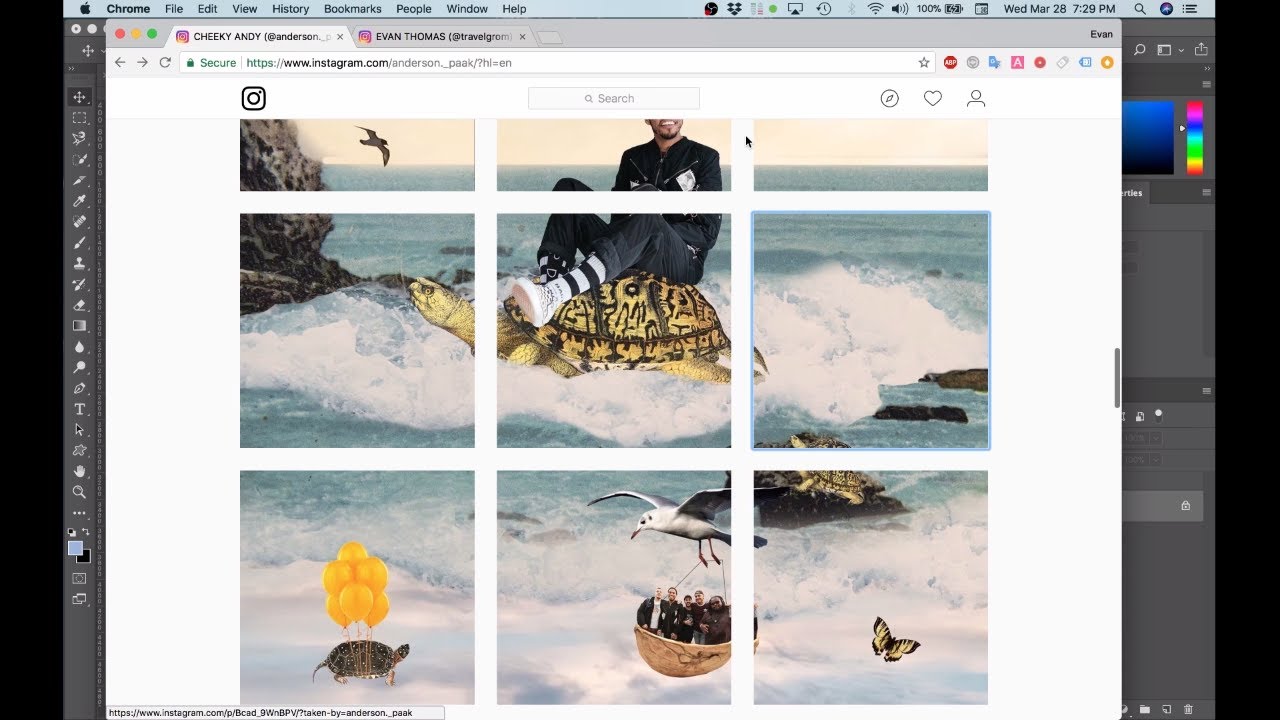Unlocking the Power of Instagram Collages
Instagram collages have become an essential tool for businesses and individuals looking to enhance their visual storytelling, increase engagement, and showcase their products or services. By combining multiple images into a single post, collages provide a unique way to convey complex ideas, showcase different aspects of a product, or simply add visual interest to a feed. When done correctly, collages can help businesses and individuals stand out on the platform, driving more likes, comments, and ultimately, sales.
One of the primary benefits of using Instagram collages is their ability to increase engagement. By providing multiple images in a single post, collages encourage users to spend more time interacting with the content, rather than simply scrolling past. This increased engagement can lead to more likes, comments, and shares, all of which are essential for building a strong online presence. Additionally, collages can help businesses and individuals showcase their products or services in a more dynamic and visually appealing way, making them more attractive to potential customers.
Another advantage of Instagram collages is their ability to enhance visual storytelling. By combining multiple images, collages provide a unique way to convey complex ideas or showcase different aspects of a product. This can be particularly useful for businesses looking to showcase their products in a more dynamic way, or for individuals looking to tell a story through their images. Furthermore, collages can help businesses and individuals establish a strong brand identity, by providing a consistent visual aesthetic across all of their posts.
When it comes to creating effective Instagram collages, there are a few key things to keep in mind. First, it’s essential to choose images that are high-quality and visually appealing. This will help ensure that your collage stands out on the platform and grabs the attention of potential customers. Second, consider using a consistent visual aesthetic across all of your posts, to help establish a strong brand identity. Finally, don’t be afraid to experiment with different collage layouts and designs, to find what works best for your business or personal brand.
By following these tips and unlocking the power of Instagram collages, businesses and individuals can take their visual storytelling to the next level, increase engagement, and drive more sales. Whether you’re looking to showcase your products, tell a story, or simply add visual interest to your feed, collages are an essential tool to have in your Instagram arsenal. So why not give them a try and see the impact they can have on your online presence?
Choosing the Right Collage Layout for Your Content
When it comes to creating a visually stunning Instagram collage, choosing the right layout is crucial. The layout can make or break the overall aesthetic of your collage, and can greatly impact its effectiveness in engaging your audience. With so many different layout options available, it can be overwhelming to decide which one to use. However, by considering the type of content you are showcasing, you can narrow down your options and choose a layout that complements your images.
For product showcases, a grid layout is often the most effective. This layout allows you to showcase multiple products in a clean and organized way, making it easy for your audience to compare and contrast different items. For example, if you are a fashion brand, you could use a grid layout to showcase different outfits or accessories.
For event promotions, a collage layout with a mix of images and text is often the most effective. This layout allows you to showcase different aspects of the event, such as the venue, speakers, and sponsors, while also providing important details such as dates and times. For example, if you are promoting a music festival, you could use a collage layout to showcase different performers, stages, and activities.
For personal stories, a collage layout with a mix of images and text is also often the most effective. This layout allows you to tell a story through a series of images, while also providing context and background information. For example, if you are sharing a story about a recent trip, you could use a collage layout to showcase different landmarks, activities, and memories.
Some popular collage layouts for Instagram include the 2×2 grid, the 3×3 grid, and the mixed-media layout. The 2×2 grid is great for showcasing two or four images, while the 3×3 grid is great for showcasing three or nine images. The mixed-media layout is great for combining images and text, and can be used to create a visually interesting and dynamic collage.
When choosing a collage layout, it’s also important to consider the overall aesthetic you want to achieve. Do you want your collage to be clean and minimalist, or bold and eye-catching? Do you want to use a lot of text, or let the images speak for themselves? By considering these factors, you can choose a layout that complements your images and helps you achieve your goals.
By choosing the right collage layout for your content, you can create a visually stunning Instagram collage that engages your audience and helps you achieve your goals. Whether you’re showcasing products, promoting events, or telling personal stories, there’s a collage layout out there that’s right for you.
Preparing Your Images for a Stunning Collage
When it comes to creating a visually stunning Instagram collage, the quality of your images is crucial. Before you start creating your collage, it’s essential to select and edit your images to ensure they are high-quality, visually appealing, and consistent with your brand’s aesthetic. In this section, we’ll provide tips on how to prepare your images for a stunning collage.
Image size and resolution are critical factors to consider when preparing your images for a collage. Instagram recommends using images with a minimum resolution of 1080 pixels and a maximum file size of 10MB. Make sure to check the dimensions and resolution of your images before uploading them to Instagram.
Formatting is also essential when preparing your images for a collage. Instagram supports JPEG, PNG, and GIF file formats. If you’re using a JPEG file, make sure to save it with a high-quality compression setting to avoid losing image quality. If you’re using a PNG file, make sure to save it with a transparent background to avoid any unwanted backgrounds.
Consistent branding and visual aesthetics are also crucial when preparing your images for a collage. Make sure to use images that are consistent with your brand’s color scheme, typography, and overall aesthetic. This will help create a cohesive look and feel for your collage and reinforce your brand’s identity.
Editing your images is also an essential step in preparing them for a collage. Instagram provides a range of editing tools, including filters, adjustments, and text overlays. You can also use third-party editing apps, such as VSCO or Lightroom, to edit your images before uploading them to Instagram.
When selecting images for your collage, make sure to choose images that are visually appealing and relevant to your content. Consider using images with different textures, colors, and compositions to create a visually interesting collage. You can also use images with different orientations, such as landscape or portrait, to add variety to your collage.
Finally, make sure to save your edited images in a format that is compatible with Instagram. You can save your images as JPEG or PNG files, and make sure to check the dimensions and resolution before uploading them to Instagram.
By following these tips, you can prepare your images for a stunning Instagram collage that showcases your brand’s aesthetic and engages your audience. Remember to use high-quality images, consistent branding, and visually appealing formatting to create a collage that stands out on Instagram.
Using Instagram’s Built-in Collage Feature: A Tutorial
Instagram’s built-in collage feature is a powerful tool that allows you to create stunning collages without leaving the app. In this tutorial, we’ll walk you through the steps to use Instagram’s built-in collage feature and create a beautiful collage for your audience.
To access the collage feature, open the Instagram app and navigate to the camera view. Tap the “Layout” icon, which looks like a grid of squares, to enter the collage mode.
Once you’re in the collage mode, you can select up to six photos to include in your collage. Tap the “Select Photos” button to choose the images you want to use. You can select photos from your camera roll or take new ones using the Instagram camera.
After selecting your photos, you can customize the layout of your collage. Tap the “Layout” icon again to choose from a variety of pre-made layouts, including grids, rows, and columns. You can also adjust the size and position of each photo to create a unique layout.
Once you’re happy with your layout, you can add text, filters, and other effects to your collage. Tap the “Text” icon to add text to your collage, and use the “Filters” icon to apply a filter to your entire collage or individual photos.
When you’re finished editing your collage, tap the “Share” button to post it to your Instagram feed. You can also save your collage to your camera roll or share it via email or messaging apps.
Using Instagram’s built-in collage feature is a great way to create stunning collages without leaving the app. With its intuitive interface and powerful editing tools, you can create beautiful collages that showcase your brand’s aesthetic and engage your audience.
By following these steps, you can create a stunning Instagram collage using the built-in collage feature. Remember to experiment with different layouts, filters, and effects to create a unique and visually appealing collage that showcases your brand’s personality.
Exploring Third-Party Collage Apps for Instagram
While Instagram’s built-in collage feature is a great tool, there are many third-party collage apps that can help you create even more stunning collages. In this section, we’ll explore some popular third-party collage apps for Instagram, including Canva, Adobe Spark, and PicCollage.
Canva is a popular graphic design app that offers a wide range of collage templates and design tools. With Canva, you can create custom collages using your own images, or use their pre-made templates to get started. Canva also offers a range of fonts, colors, and graphics to help you customize your collage.
Adobe Spark is another popular collage app that offers a range of templates and design tools. With Adobe Spark, you can create custom collages using your own images, or use their pre-made templates to get started. Adobe Spark also offers a range of fonts, colors, and graphics to help you customize your collage.
PicCollage is a popular collage app that offers a range of templates and design tools. With PicCollage, you can create custom collages using your own images, or use their pre-made templates to get started. PicCollage also offers a range of fonts, colors, and graphics to help you customize your collage.
When choosing a third-party collage app, consider the following factors: ease of use, customization options, and compatibility with Instagram. Look for apps that offer a user-friendly interface, a range of customization options, and seamless integration with Instagram.
Using a third-party collage app can help you create stunning collages that stand out on Instagram. By exploring different apps and finding the one that works best for you, you can take your collage game to the next level and engage your audience like never before.
Some benefits of using third-party collage apps include: increased customization options, improved image quality, and enhanced creativity. By using a third-party collage app, you can create collages that are truly unique and reflective of your brand’s aesthetic.
However, it’s also important to consider the limitations of third-party collage apps. Some apps may have limited customization options, or may not be compatible with Instagram. Be sure to research and review different apps before choosing the one that’s right for you.
Designing a Cohesive Collage Aesthetic
Creating a visually cohesive collage aesthetic is crucial to making your Instagram collages stand out. A cohesive aesthetic helps to create a consistent visual identity for your brand, making it easier for your audience to recognize and engage with your content. In this section, we’ll provide tips on how to design a cohesive collage aesthetic, including advice on color schemes, typography, and image placement.
Color schemes are a critical component of a cohesive collage aesthetic. When selecting colors for your collage, consider the overall mood and tone you want to convey. Choose colors that are consistent with your brand’s visual identity and that complement each other. You can use online color palette generators or consult with a designer to help you select a color scheme that works for your brand.
Typography is another essential element of a cohesive collage aesthetic. Choose fonts that are consistent with your brand’s visual identity and that are easy to read. Avoid using too many different fonts, as this can create a cluttered and confusing visual landscape. Instead, stick to a few core fonts that you can use throughout your collage.
Image placement is also critical to creating a cohesive collage aesthetic. Consider the composition of your images and how they will work together to create a visually appealing collage. Use a mix of image sizes and orientations to add visual interest to your collage, and experiment with different layouts to find one that works for your brand.
Consistency is key to creating a cohesive collage aesthetic. Use consistent branding elements, such as logos and color schemes, throughout your collage to create a recognizable visual identity. Avoid using too many different design elements, as this can create a cluttered and confusing visual landscape.
By following these tips, you can create a cohesive collage aesthetic that helps to establish your brand’s visual identity and engage your audience. Remember to experiment with different design elements and layouts to find what works best for your brand, and don’t be afraid to try new things and take risks.
A cohesive collage aesthetic can help to increase engagement and conversions on your Instagram account. By creating a consistent visual identity, you can build trust and recognition with your audience, making it more likely that they will engage with your content and take action.
Optimizing Your Collage for Engagement and Conversions
Once you’ve created a stunning Instagram collage, it’s time to optimize it for engagement and conversions. In this section, we’ll discuss strategies for optimizing your collage, including using relevant hashtags, tagging relevant accounts, and including a clear call-to-action.
Hashtags are a crucial component of any Instagram post, including collages. By using relevant hashtags, you can increase the visibility of your collage and attract new followers. Research popular hashtags in your niche and include them in your collage’s caption. You can also create a branded hashtag to encourage user-generated content and build a community around your brand.
Tagging relevant accounts is another effective way to optimize your collage for engagement and conversions. By tagging other accounts, you can encourage them to share your content and attract new followers. Research relevant accounts in your niche and tag them in your collage’s caption.
Including a clear call-to-action (CTA) is also essential for optimizing your collage for conversions. A CTA can encourage followers to visit your website, make a purchase, or engage with your content in other ways. Use action-oriented language and include a sense of urgency to encourage followers to take action.
Using Instagram’s built-in features, such as polls and quizzes, can also help optimize your collage for engagement and conversions. These features can encourage followers to interact with your content and increase engagement rates.
By optimizing your collage for engagement and conversions, you can increase the effectiveness of your Instagram marketing strategy and drive real results for your business. Remember to track the performance of your collage using analytics tools and adjust your strategy accordingly.
Some popular tools for optimizing Instagram collages include Hootsuite, Buffer, and Sprout Social. These tools can help you schedule your collages, track their performance, and optimize them for engagement and conversions.
By following these tips, you can optimize your Instagram collage for engagement and conversions and drive real results for your business. Remember to stay up-to-date with the latest Instagram trends and best practices to ensure your collages are always optimized for success.
Measuring the Success of Your Instagram Collage
Once you’ve created and published your Instagram collage, it’s essential to track its performance to understand its effectiveness and identify areas for improvement. In this section, we’ll discuss how to measure the success of your Instagram collage using analytics tools, including Instagram Insights.
Instagram Insights is a built-in analytics tool that provides detailed information about your account’s performance, including engagement rates, reach, and audience demographics. To access Instagram Insights, navigate to your profile page and tap the three horizontal lines in the top-right corner. Then, tap “Insights” to view your account’s analytics data.
When analyzing your collage’s performance, pay attention to the following metrics: engagement rate, reach, and clicks. Engagement rate measures the percentage of users who interacted with your collage, such as likes, comments, and saves. Reach measures the number of users who viewed your collage. Clicks measure the number of users who clicked on your collage to visit your website or landing page.
By analyzing these metrics, you can gain valuable insights into your collage’s performance and identify areas for improvement. For example, if your engagement rate is low, you may need to adjust your collage’s content or hashtags to increase user interaction. If your reach is low, you may need to adjust your targeting or promotion strategy to increase visibility.
In addition to Instagram Insights, you can also use third-party analytics tools, such as Hootsuite or Sprout Social, to track your collage’s performance. These tools provide more detailed analytics data and can help you refine your collage strategy and improve future content.
By measuring the success of your Instagram collage, you can refine your strategy and improve future content. Remember to track your metrics regularly and adjust your strategy accordingly to ensure maximum engagement and conversions.
Some popular analytics tools for Instagram include Hootsuite, Sprout Social, and Agorapulse. These tools provide detailed analytics data and can help you refine your collage strategy and improve future content.
By following these tips, you can measure the success of your Instagram collage and refine your strategy to improve future content. Remember to stay up-to-date with the latest Instagram trends and best practices to ensure your collages are always optimized for success.