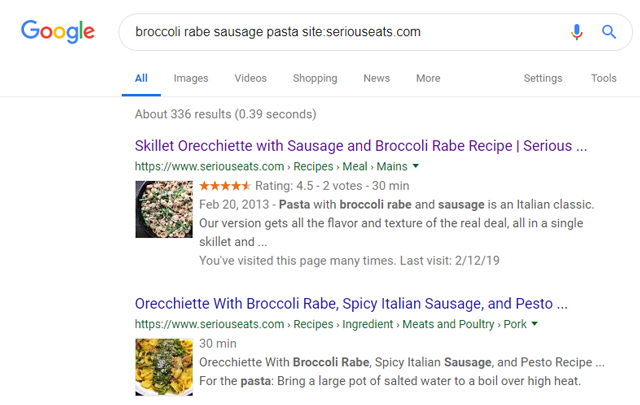The Power of Site Search: Unlocking Hidden Content
When navigating a website, it’s easy to get lost in a sea of irrelevant content. Cluttered menus, outdated information, and poorly organized pages can make it difficult to find what you’re looking for. This is where site search comes in – a powerful tool that allows you to bypass the noise and get straight to the information you need. By using site search, you can quickly and easily find specific content on a website, saving you time and frustration.
One of the most effective ways to use site search is to utilize Google’s advanced search features. By using the “site:” operator, you can search within a specific website and find relevant results. For example, if you’re looking for information on a particular product on Amazon, you can use the search query “site:amazon.com product name” to find what you’re looking for. This technique can be applied to any website, making it a valuable tool for anyone looking to find specific information online.
Site search is particularly useful when searching for information on large websites with complex navigation systems. By using site search, you can avoid getting bogged down in menus and submenus, and get straight to the information you need. This is especially useful for websites with a large amount of content, such as online encyclopedias or educational resources.
In addition to using the “site:” operator, there are several other techniques you can use to get the most out of site search. Using quotes to search for exact phrases, for example, can help you find specific information quickly and easily. You can also use Boolean operators, such as AND and OR, to refine your search results and find exactly what you’re looking for.
By mastering the art of site search, you can unlock a wealth of information and resources that would otherwise be difficult to find. Whether you’re a student looking for research materials, a professional looking for industry insights, or simply someone looking for answers to a specific question, site search is an essential tool that can help you find what you need quickly and easily.
Understanding Site Search Operators: A Beginner’s Guide
Site search operators are special commands that can be used to refine search results and find specific information on a website. One of the most useful site search operators is the “site:” operator, which allows you to search within a specific website. For example, if you want to search for information on a particular topic on Wikipedia, you can use the search query “site:wikipedia.org topic name”. This will return only results from Wikipedia, making it easier to find what you’re looking for.
Another useful site search operator is the “inurl:” operator, which allows you to search for specific keywords within a website’s URL. For example, if you want to find all the pages on a website that contain the keyword “google search on specific site”, you can use the search query “inurl:google search on specific site”. This will return only results that contain the keyword in the URL.
The “filetype:” operator is also useful, as it allows you to search for specific file types on a website. For example, if you want to find all the PDF files on a website, you can use the search query “filetype:pdf”. This will return only results that are PDF files.
Site search operators can be combined to create more complex search queries. For example, you can use the “site:” and “inurl:” operators together to search for specific keywords within a website’s URL. This can be a powerful way to find specific information on a website.
Google’s advanced search features also include other site search operators, such as the “link:” operator, which allows you to find all the pages that link to a specific website, and the “info:” operator, which provides information about a specific website. By using these site search operators, you can unlock the full potential of site search and find the information you need quickly and easily.
How to Use Google’s Advanced Search Features for Site Search
To use Google’s advanced search features for site search, start by navigating to the Google homepage and clicking on the “Advanced search” link at the bottom of the page. This will take you to the advanced search page, where you can enter your search query and select the specific website you want to search.
In the “Search within a site or domain” field, enter the URL of the website you want to search, followed by the keyword or phrase you’re looking for. For example, if you want to search for information on Google’s website, you would enter “site:google.com” followed by your keyword or phrase.
Google’s advanced search features also allow you to search within a specific domain or subdomain. To do this, simply enter the domain or subdomain in the “Search within a site or domain” field, followed by your keyword or phrase. For example, if you want to search for information on the Wikipedia website, you would enter “site:wikipedia.org” followed by your keyword or phrase.
In addition to the “site:” operator, Google’s advanced search features also include other operators that can be used to refine your search results. For example, the “filetype:” operator allows you to search for specific file types, such as PDFs or Word documents. The “inurl:” operator allows you to search for specific keywords within a website’s URL.
By using Google’s advanced search features, you can quickly and easily find the information you need on any website. Whether you’re a researcher, a student, or simply someone looking for answers to a specific question, Google’s advanced search features can help you find what you’re looking for.
For example, if you want to search for information on how to use Google search on a specific site, you can use the search query “site:google.com google search on specific site”. This will return only results from Google’s website that contain the keyword “google search on specific site”.
Site Search Tips and Tricks: Getting the Most Out of Your Search
When using site search, there are several tips and tricks that can help you get the most out of your search. One of the most effective ways to refine your search results is to use quotes. By placing quotes around your search query, you can search for exact phrases and avoid irrelevant results. For example, if you’re searching for information on “google search on specific site”, using quotes will ensure that you only get results that contain the exact phrase.
Boolean operators are another powerful tool that can be used to refine your search results. By using operators such as AND, OR, and NOT, you can create complex search queries that return highly relevant results. For example, if you’re searching for information on Google’s website, you can use the search query “site:google.com AND google search on specific site” to return only results that contain both phrases.
Using the “site:” operator in combination with other operators can also be highly effective. For example, if you’re searching for information on a specific topic on Wikipedia, you can use the search query “site:wikipedia.org AND topic name” to return only results that contain the topic name on Wikipedia.
Another tip is to use the “filetype:” operator to search for specific file types. For example, if you’re searching for a PDF document on a website, you can use the search query “site:website.com filetype:pdf” to return only PDF files.
Finally, it’s also important to use specific keywords when searching. Avoid using broad or generic terms, and instead use specific keywords that are relevant to your search query. This will help you return more relevant results and avoid wasting time sifting through irrelevant information.
By using these tips and tricks, you can get the most out of your site search and find the information you need quickly and easily. Whether you’re a researcher, a student, or simply someone looking for answers to a specific question, mastering site search can be a powerful tool in your arsenal.
Common Site Search Mistakes to Avoid
When using site search, there are several common mistakes that people make that can lead to poor search results. One of the most common mistakes is not using specific keywords. When searching for information on a website, it’s essential to use specific keywords that are relevant to your search query. Avoid using broad or generic terms, as this can return a large number of irrelevant results.
Another common mistake is neglecting to check the website’s search functionality. Before using site search, make sure to check the website’s search functionality to ensure that it is working correctly. Some websites may have a search bar that is not functioning properly, or may not have a search bar at all.
Not using the “site:” operator is also a common mistake. The “site:” operator is a powerful tool that allows you to search within a specific website. By not using this operator, you may end up with a large number of irrelevant results from other websites.
Using the wrong Boolean operators is another common mistake. Boolean operators such as AND, OR, and NOT can be used to refine your search results. However, using the wrong operators can lead to poor search results. For example, using the OR operator instead of the AND operator can return a large number of irrelevant results.
Not checking the website’s content is also a common mistake. Before using site search, make sure to check the website’s content to ensure that it is relevant to your search query. Some websites may have outdated or irrelevant content that can lead to poor search results.
By avoiding these common mistakes, you can get the most out of site search and find the information you need quickly and easily. Whether you’re a researcher, a student, or simply someone looking for answers to a specific question, mastering site search can be a powerful tool in your arsenal.
For example, if you’re searching for information on “google search on specific site”, make sure to use specific keywords, check the website’s search functionality, and use the correct Boolean operators to get the best results.
Site Search for Specific Industries: A Closer Look
Site search can be particularly useful in specific industries, such as e-commerce, education, or healthcare. In e-commerce, site search can help customers quickly find specific products or product information, improving the overall shopping experience. For example, a customer searching for a specific product on an e-commerce website can use site search to find the product page, product reviews, and product specifications.
In education, site search can help students and researchers find specific information on academic websites, such as online libraries, academic journals, and educational resources. For example, a student searching for information on a specific topic can use site search to find relevant articles, research papers, and educational resources.
In healthcare, site search can help patients and healthcare professionals find specific information on medical websites, such as health information, medical research, and treatment options. For example, a patient searching for information on a specific medical condition can use site search to find relevant articles, research studies, and treatment options.
Site search can also be useful in other industries, such as finance, law, and government. In finance, site search can help investors and financial professionals find specific information on financial websites, such as stock prices, financial news, and investment research. In law, site search can help lawyers and law students find specific information on legal websites, such as case law, statutes, and legal research. In government, site search can help citizens and government officials find specific information on government websites, such as government policies, regulations, and public records.
By using site search, individuals in these industries can quickly and easily find the information they need, improving productivity, efficiency, and decision-making. Whether you’re a customer, student, researcher, or professional, mastering site search can be a powerful tool in your arsenal.
For example, if you’re searching for information on “google search on specific site” in the context of e-commerce, you can use site search to find relevant articles, research papers, and educational resources on the topic.
Best Practices for Website Owners: Optimizing Your Site for Search
As a website owner, optimizing your site for search is crucial to ensure that your content is easily discoverable by users. One of the most important things you can do is to ensure that your site has clear navigation and a well-organized structure. This will make it easier for users to find what they’re looking for, and will also help search engines to crawl and index your content more effectively.
Using relevant keywords is also essential for optimizing your site for search. Conduct keyword research to identify the most relevant and high-traffic keywords related to your content, and incorporate them into your page titles, meta descriptions, and headings. However, be sure to use keywords naturally and avoid keyword stuffing, as this can lead to penalties from search engines.
Regular updates are also important for keeping your site fresh and relevant. Search engines favor sites that are regularly updated with new and high-quality content, so make sure to add new content to your site on a regular basis. This can include blog posts, articles, videos, and other types of content that are relevant to your audience.
Another important thing to consider is the user experience of your site. Make sure that your site is easy to use and navigate, and that it provides a good user experience for your visitors. This can include things like fast loading times, mobile responsiveness, and clear and concise content.
Finally, make sure to test and refine your site’s search functionality regularly. This can include testing different search queries, checking for errors and bugs, and refining your site’s search algorithm to ensure that it is returning the most relevant results.
By following these best practices, you can optimize your site for search and improve the user experience for your visitors. Whether you’re a small business owner or a large corporation, optimizing your site for search is essential for driving traffic and revenue to your site.
For example, if you’re a website owner looking to optimize your site for “google search on specific site”, you can use the tips and best practices outlined above to improve your site’s search functionality and user experience.
Conclusion: Unlocking the Full Potential of Site Search
Mastering site search is a powerful tool that can help you find what you need on any website. By understanding the benefits of site search, learning how to use site search operators, and following best practices for website owners, you can unlock the full potential of site search and improve your online experience.
Whether you’re a researcher, a student, or simply someone looking for answers to a specific question, site search can help you find what you need quickly and easily. By using the techniques and tips outlined in this article, you can improve your site search skills and get the most out of your online experience.
Remember, site search is a powerful tool that can help you find what you need on any website. By mastering site search, you can save time, improve your productivity, and get the most out of your online experience.
So, the next time you need to find something on a website, don’t waste time browsing through menus and irrelevant content. Instead, use site search to find what you need quickly and easily. With practice and patience, you can become a master of site search and unlock the full potential of the internet.
For example, if you’re looking for information on “google search on specific site”, you can use the techniques and tips outlined in this article to find what you need quickly and easily.