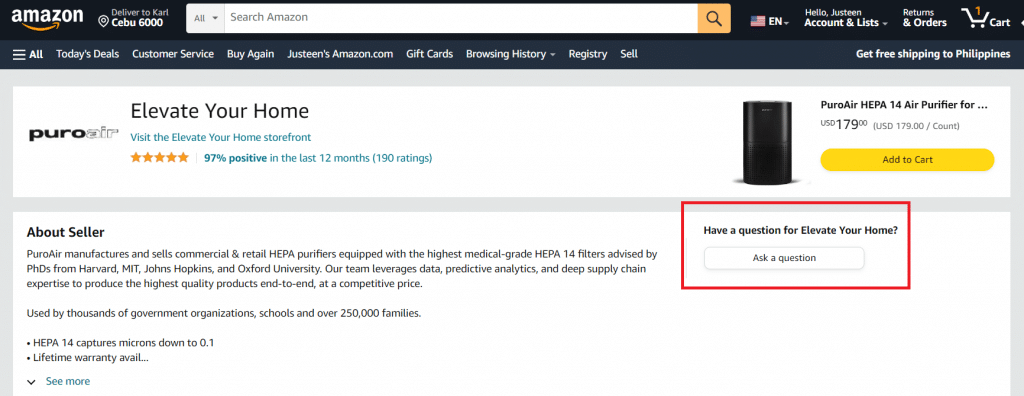Why You Might Need to Get in Touch with an Amazon Seller
There are several reasons why you might want to contact an Amazon seller, such as resolving an issue with your order, asking for a refund, or requesting additional product information. Effective communication with the seller can help to improve customer satisfaction and build a positive experience on Amazon. Whether you’re dealing with a defective product, delayed shipment, or simply have a question about the item, getting in touch with the seller is a crucial step in finding a resolution. Being able to contact an Amazon seller is an essential aspect of online shopping, and knowing how to do so can save you time and effort in the long run. By understanding the process of how to contact Amazon seller and what to expect from the interaction, you can empower yourself to navigate any issues that may arise and ensure a smooth transaction.
How to Find the Contact Information of an Amazon Seller
Locating the contact information of an Amazon seller is a crucial step in resolving issues with your order or obtaining additional product information. Amazon provides several avenues for buyers to find a seller’s contact details. To begin, navigate to the Amazon seller’s profile by clicking on their name on the product detail page or in your order summary. On the seller’s profile page, look for the “Seller Information” section, which may include their email address, phone number, or physical address. Be cautious when viewing seller contact information, as some sellers may not publicly display this data due to security and spam concerns. However, Amazon sellers often provide their own customer service email addresses or phone numbers on their profile or product pages, allowing buyers to contact them directly.
In addition to the seller’s profile, also check the product page for any contact details. Some Amazon sellers include their contact information in the product description or under the “Seller” section on the right-hand side of the page. Furthermore, peruse customer reviews for the product, as some reviewers may have mentioned their communication experience with the seller, including contact methods used. While searching for a seller’s contact information, be wary of any phishing attempts or fake contact details provided by scammers. It’s essential to verify the authenticity of the contact information before reaching out to the seller.
Another approach to finding a seller’s contact information is to search for it on Amazon. Use the “Contact Seller” feature, which allows you to send a message to the seller through Amazon’s Buyer-Seller Messaging system. This feature can be accessed by navigating to the “Your Orders” page, selecting the order, and clicking on the “Problem with order” button. From there, follow the prompts to send a message to the seller. Keep in mind that, when using this method, your message will be sent through Amazon’s messaging system, which helps maintain the security and integrity of your communication with the seller.
Using the Amazon Buyer-Seller Messaging System
Context_3: The Amazon Buyer-Seller Messaging system is a secure and efficient way to communicate with third-party vendors on the platform. This system allows buyers to send messages directly to sellers, which can help resolve issues more quickly and effectively. When using this system, it’s essential to be clear and concise in your messages, providing all necessary details about your order or issue. This will enable the seller to address your concerns promptly and accurately. Additionally, the Amazon Buyer-Seller Messaging system keeps all communication within the platform, ensuring that your privacy and security are protected. By utilizing this system, you can maintain a record of your correspondence with the seller, which can be beneficial in case of any disputes or further assistance from Amazon customer service.
Tips for Effective Communication with an Amazon Seller
When reaching out to an Amazon seller, it’s crucial to maintain effective communication to ensure a quick and satisfactory resolution to your issue. Here are some tips to keep in mind:
1. Be clear and concise in your messages. Ensure that you clearly state the issue you’re facing and what you’re looking for in terms of a resolution. This will help the seller understand your problem and respond appropriately.
2. Provide order details and descriptions of the issue. Including your order number, the date of purchase, and a detailed description of the problem will help the seller quickly identify the issue and take necessary steps to resolve it.
3. Be patient and polite when waiting for a response. Remember that sellers are busy managing their inventory, shipping orders, and responding to customer inquiries. It may take some time for them to get back to you, so be patient and maintain a professional tone in your communication.
4. Keep a record of your communication. It’s essential to keep track of your messages and the seller’s responses. This will help you refer back to previous conversations and ensure that the issue is being addressed appropriately.
5. Be open to negotiation and resolution. If the seller responds with a solution that doesn’t meet your expectations, be open to discussing alternative solutions. Remember, the goal is to find a mutually beneficial resolution that satisfies both parties.
6. Use the Amazon Buyer-Seller Messaging system. This system allows you to send messages to sellers securely and keeps all communication within the Amazon platform. It also helps you track your messages and responses from the seller.
7. Be respectful and courteous. Remember that sellers are people too, and treating them with respect and courtesy can go a long way in resolving issues. Avoid being aggressive or confrontational, as this may escalate the situation.
8. Follow up if necessary. If you don’t receive a response within a reasonable timeframe, it’s okay to send a follow-up message. However, avoid spamming the seller with repeated messages, as this can be seen as harassment.
By following these tips, you can effectively communicate with an Amazon seller and resolve any issues you encounter. Remember to stay calm, patient, and professional throughout the process, and always be open to finding a resolution that works for both parties.
What to Do If You Don’t Receive a Response from the Seller
If you find yourself in a situation where the seller has not responded to your message, it is essential to take appropriate action. Firstly, consider resending your message, as it is possible that the initial message was lost or overlooked. When resending your message, ensure it stands out by using a different subject line or by emphasizing the urgency of the situation. However, avoid being overly aggressive or pushy in your communication. Maintaining a professional tone is crucial, even when dealing with unresponsive sellers.
If a response is still not forthcoming, your next course of action would be to reach out to Amazon’s customer service for assistance. Amazon’s customer support team can help mediate the situation and facilitate communication between you and the seller. They can also provide guidance on the best steps to take to resolve the issue. To contact Amazon customer service, go to the “Contact Us” page on Amazon’s website, and select the appropriate options based on your needs.
If the issue remains unresolved, you may need to consider escalating the matter further. This could involve leaving a negative review or report, or filing an A-to-Z claim. An A-to-Z claim is a way to request a refund or resolution when a seller has not responded or fulfilled their obligations. Filing an A-to-Z claim is a last resort and should only be considered after all other options have been exhausted. When filing an A-to-Z claim, ensure you have all relevant communication and documentation on hand, as this will help support your claim and speed up the resolution process.
In conclusion, being persistent but respectful in your communication with sellers is essential. If you don’t receive a response from the seller, take the appropriate steps to resolve the issue, starting with resending your message, then contacting Amazon customer service, and finally, filing an A-to-Z claim if necessary. By following these steps, you increase your chances of resolving the issue and maintaining a positive experience on Amazon.
Additional Options for Reaching Out to an Amazon Seller
While the Amazon Buyer-Seller Messaging system is the recommended method for contacting Amazon sellers, there are alternative ways to get in touch with them. These options can be particularly useful if you’re having trouble finding the seller’s contact information on Amazon or if you’re not receiving a response through the messaging system. However, it’s essential to verify the authenticity of the seller’s contact information before attempting to contact them through these channels.
One option is to visit the seller’s official website if they have one. Many third-party Amazon sellers have their own websites, where you can find contact information such as email addresses or phone numbers. You can usually find the seller’s website by searching for their Amazon store name or brand on a search engine like Google or Bing. Once you’re on their website, look for a “Contact Us” or “Get in Touch” page to find the best way to reach out.
Another option is to check the seller’s social media presence. Many Amazon sellers maintain active social media profiles on platforms such as Facebook, Twitter, Instagram, or LinkedIn. They may have dedicated customer support channels, such as direct messaging or commenting on their posts, where you can leave a message or ask a question. However, it’s crucial to ensure that the social media profile you are interacting with is genuinely owned by the seller and not an imposter. To verify the account, check the seller’s website or Amazon profile for links to their social media channels.
Lastly, consider reaching out to Amazon customer service for assistance. Amazon’s customer support team can mediate disputes and issues with third-party sellers if you’re having trouble resolving them on your own. Provide them with all necessary information, including the seller’s name, the order details, and a summary of the issue. Amazon customer service can then act as a liaison between you and the seller to help find a solution.
Resolving Disputes and Issues with Amazon Sellers
Context_7:When dealing with disputes or issues involving third-party sellers on Amazon, it’s essential to understand the process for resolving these problems. If you’ve encountered an issue with a purchase, such as receiving a damaged or incorrect item, you should first attempt to contact the seller directly using the methods outlined in the previous sections. However, if the seller fails to respond or resolve the issue, you may need to take further action.
To initiate a dispute resolution process, navigate to the “Your Orders” section of your Amazon account and select the order in question. From there, you can choose the “Problem with order” option and follow the prompts to file an A-to-Z claim. This process allows you to describe the issue and request a resolution, such as a refund or replacement. Amazon will then review your claim and work with the seller to resolve the issue. If the seller does not respond or refuses to resolve the problem, Amazon may intervene and provide a resolution on your behalf.
In addition to filing an A-to-Z claim, you can also report a problem with a third-party seller by clicking on the “Report a problem with this seller” link on the seller’s profile page. This will allow you to provide feedback about your experience and help Amazon maintain a high level of quality among its sellers.
When dealing with disputes or issues, it’s crucial to keep a record of your communication with the seller and Amazon customer service. This can include emails, messages, and any other correspondence related to the issue. Keeping a detailed record will help you track the progress of your claim and provide evidence if necessary.
Remember to remain calm and professional throughout the dispute resolution process. Being polite and cooperative can help resolve issues more quickly and efficiently, as both the seller and Amazon customer service are more likely to work with you to find a solution. If you’re persistent and patient, you should be able to resolve most disputes and issues with third-party sellers on Amazon.
Conclusion
In conclusion, contacting an Amazon seller can be a straightforward process if you know where to look for their contact information and how to navigate the Amazon Buyer-Seller Messaging system. By following the steps outlined in this guide, you can effectively communicate your concerns, questions, or feedback to third-party vendors on Amazon.
Remember, effective communication with an Amazon seller involves being clear, concise, and patient, as well as maintaining a professional tone and language. Being prepared and persistent can also help ensure a positive experience when dealing with third-party vendors on Amazon.
If you encounter issues or disputes with an Amazon seller, there are processes in place to help resolve them, such as filing an A-to-Z claim or reporting a problem with a third-party seller. It’s essential to keep a record of your communication and be willing to work with the seller to resolve the issue.
In summary, this guide has provided a comprehensive overview of how to contact an Amazon seller, as well as tips and best practices for effective communication. With this information, you can confidently reach out to third-party vendors on Amazon and build positive experiences for yourself and other customers.