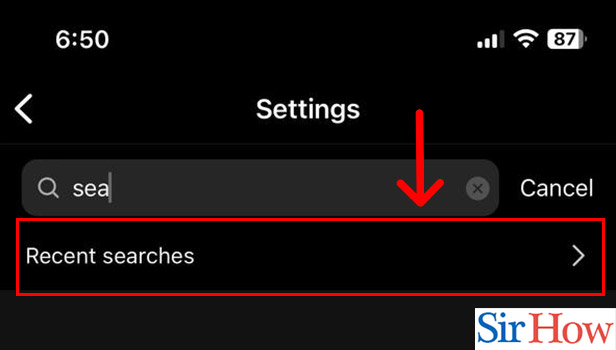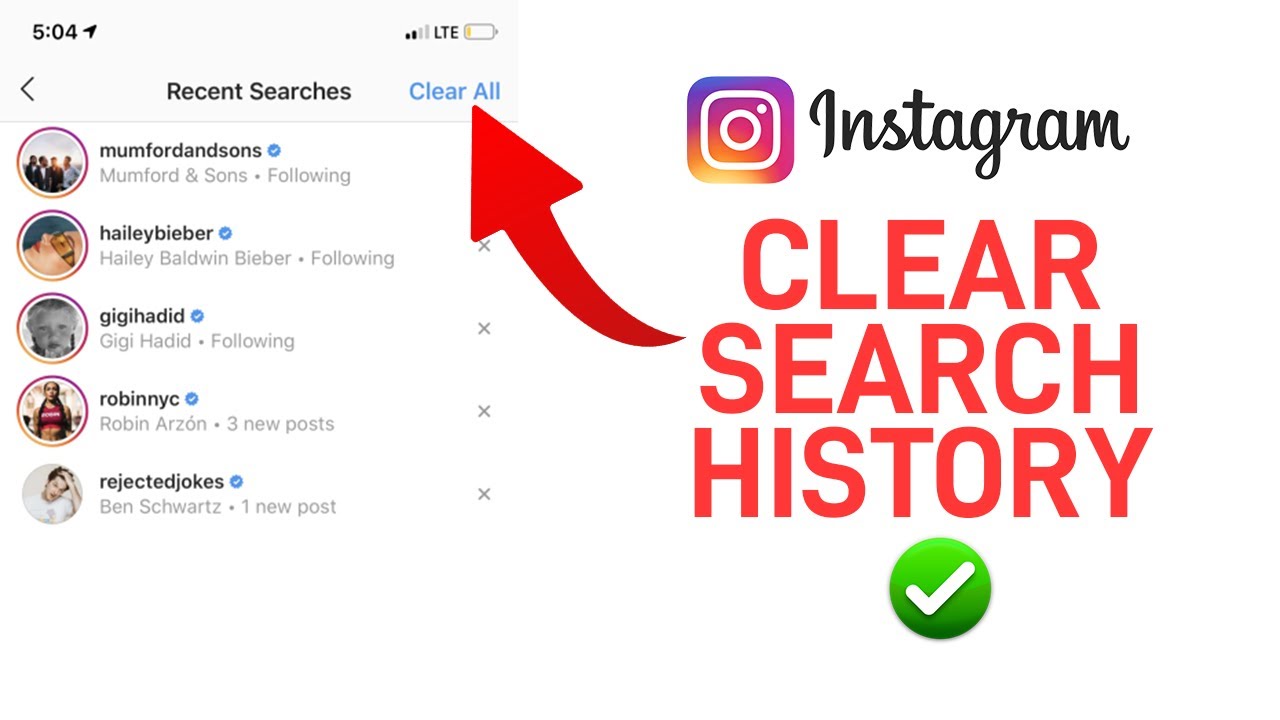Why You Should Regularly Clear Your Instagram Search History
Maintaining online privacy and security is crucial in today’s digital age. One often overlooked aspect of this is regularly clearing your Instagram search history. By doing so, you can prevent others from seeing your search queries and protect your personal data. This is especially important if you share a device or account with others, as your search history can reveal sensitive information about your interests and activities.
Instagram’s search history feature can be useful for finding previously searched accounts or hashtags, but it can also be a liability if not properly managed. By regularly clearing your search history, you can ensure that your online activities remain private and secure. This is particularly important for individuals who use Instagram for professional or business purposes, as a compromised account can have serious consequences.
In addition to protecting your online privacy and security, regularly clearing your Instagram search history can also help to improve your overall user experience. By removing old search queries, you can declutter your search history and make it easier to find what you’re looking for. This can save you time and frustration in the long run, and help you to get the most out of your Instagram experience.
So, how can you delete your Instagram search history and start fresh? The process is relatively straightforward, and can be completed in just a few steps. By following these steps, you can take control of your online privacy and security, and ensure that your Instagram account remains safe and secure.
Understanding Instagram’s Search History Feature
Instagram’s search history feature is a convenient tool that allows users to quickly find previously searched accounts, hashtags, and locations. When you search for something on Instagram, the app stores your search query in your search history, making it easy to revisit your favorite accounts or hashtags. However, this feature can also be a liability if not properly managed, as it can reveal sensitive information about your interests and activities.
Instagram’s search history feature stores a record of all your search queries, including accounts, hashtags, and locations. This information is stored on Instagram’s servers and can be accessed by the user through the app’s search history feature. The feature is designed to make it easy for users to find what they’re looking for, but it can also be used to track a user’s online activities.
The search history feature is particularly useful for finding previously searched accounts or hashtags. For example, if you frequently search for a particular hashtag or account, Instagram’s search history feature will store this information, making it easy for you to find it again. However, this feature can also be used to track a user’s online activities, which is why it’s essential to regularly clear your Instagram search history.
By understanding how Instagram’s search history feature works, you can take control of your online activities and protect your personal data. In the next section, we’ll provide step-by-step instructions on how to clear your Instagram search history on mobile devices.
How to Clear Your Instagram Search History on Mobile Devices
Clearing your Instagram search history on mobile devices is a straightforward process that can be completed in just a few steps. Here’s how to do it:
**For iPhone Users:**
1. Open the Instagram app on your iPhone and navigate to your profile page.
2. Tap the three horizontal lines (≡) on the top right corner of the screen.
3. Tap “Settings” from the dropdown menu.
4. Scroll down to the “Account” section and tap “Search History”.
5. Tap “Clear Search History” and confirm that you want to clear your search history.
**For Android Users:**
1. Open the Instagram app on your Android device and navigate to your profile page.
2. Tap the three vertical dots (⋮) on the top right corner of the screen.
3. Tap “Settings” from the dropdown menu.
4. Scroll down to the “Account” section and tap “Search History”.
5. Tap “Clear Search History” and confirm that you want to clear your search history.
By following these steps, you can easily clear your Instagram search history on your mobile device. Remember to regularly clear your search history to maintain your online privacy and security.
Clearing Instagram Search History on Desktop Computers
Clearing your Instagram search history on desktop computers is a bit different than on mobile devices, but still a relatively straightforward process. Here’s how to do it:
**Using the Instagram Website:**
1. Go to the Instagram website and log in to your account.
2. Click on your profile picture in the top right corner of the screen.
3. Click on “Settings” from the dropdown menu.
4. Scroll down to the “Account” section and click on “Search History”.
5. Click on “Clear Search History” and confirm that you want to clear your search history.
**Using Third-Party Browser Extensions:**
There are also several third-party browser extensions available that can help you clear your Instagram search history on desktop computers. These extensions can be installed on your web browser and can provide an easy way to clear your search history with just a few clicks.
Some popular browser extensions for clearing Instagram search history include Instagram Cleaner and Instagram Search History Cleaner. These extensions can be installed on Google Chrome, Mozilla Firefox, and other popular web browsers.
By following these steps, you can easily clear your Instagram search history on your desktop computer. Remember to regularly clear your search history to maintain your online privacy and security.
What Happens When You Clear Your Instagram Search History
When you clear your Instagram search history, you are deleting the record of your past searches on the platform. This includes any accounts, hashtags, or locations that you have searched for in the past. By clearing your search history, you are essentially starting from scratch and removing any evidence of your previous searches.
When you clear your Instagram search history, the following data is deleted:
* Your search queries: Any searches you have made on Instagram, including accounts, hashtags, and locations, will be deleted from your search history.
* Your search results: Any results that appeared in your search history, including accounts, hashtags, and locations, will be deleted.
However, clearing your Instagram search history does not delete the following data:
* Your account data: Your account information, including your username, password, and profile information, will remain intact.
* Your posting history: Any posts you have made on Instagram will remain visible and will not be deleted.
Clearing your Instagram search history can have some effects on your Instagram experience. For example, you may notice that your search results are no longer personalized based on your past searches. Additionally, you may need to re-search for accounts or hashtags that you previously searched for.
However, clearing your Instagram search history can also have some benefits. For example, it can help you maintain your online privacy and security by removing any evidence of your past searches. Additionally, it can help you avoid accidentally saving searches that you no longer need.
Tips for Managing Your Instagram Search History
Managing your Instagram search history can be a bit tricky, but there are some tips and best practices that can help you keep your search history under control. Here are some tips to help you manage your Instagram search history:
**Use Instagram’s Built-in Features:**
Instagram has several built-in features that can help you manage your search history. For example, you can use the “Clear Search History” feature to delete your entire search history at once. You can also use the “Search History” feature to view and manage your individual search queries.
**Avoid Accidentally Saving Searches:**
One of the most common mistakes people make when managing their Instagram search history is accidentally saving searches. To avoid this, make sure to regularly clear your search history and avoid clicking on the “Save” button when searching for something.
**Use Third-Party Browser Extensions:**
There are several third-party browser extensions available that can help you manage your Instagram search history. These extensions can provide additional features and functionality that can help you keep your search history under control.
**Regularly Clear Your Search History:**
Regularly clearing your search history is one of the best ways to manage your Instagram search history. By clearing your search history regularly, you can avoid accidentally saving searches and keep your search history under control.
**Use Instagram’s Search Bar:**
Instagram’s search bar is a powerful tool that can help you find what you’re looking for on the platform. By using the search bar, you can avoid accidentally saving searches and keep your search history under control.
By following these tips and best practices, you can keep your Instagram search history under control and avoid any potential issues or problems.
Common Issues and Troubleshooting
When trying to clear your Instagram search history, you may encounter some common issues or difficulties. Here are some troubleshooting tips and solutions to help you resolve these issues:
**Error Messages:**
If you encounter an error message when trying to clear your Instagram search history, try the following:
* Check your internet connection and ensure that you are connected to a stable network.
* Try clearing your search history again, and if the issue persists, try restarting the Instagram app or your device.
**Difficulties Accessing the Feature:**
If you are having trouble accessing the “Clear Search History” feature, try the following:
* Ensure that you are using the latest version of the Instagram app.
* Check that you have the necessary permissions to access the feature.
* Try accessing the feature from a different device or browser.
**Other Issues:**
If you encounter any other issues or difficulties when trying to clear your Instagram search history, try the following:
* Check the Instagram help center for troubleshooting tips and solutions.
* Reach out to Instagram support for assistance.
By following these troubleshooting tips and solutions, you should be able to resolve any common issues or difficulties that you may encounter when trying to clear your Instagram search history.
Conclusion: Taking Control of Your Instagram Search History
Regularly clearing your Instagram search history is an important step in maintaining your online privacy and security. By following the steps outlined in this article, you can take control of your search history and protect your personal data.
Remember, clearing your Instagram search history is not a one-time task, but rather an ongoing process. It’s essential to regularly clear your search history to ensure that your online activities remain private and secure.
By taking control of your Instagram search history, you can also improve your overall Instagram experience. You can avoid accidentally saving searches, and use Instagram’s built-in features to control your search history.
Don’t wait any longer to take control of your Instagram search history. Follow the steps outlined in this article, and start protecting your online privacy and security today.
By regularly clearing your Instagram search history, you can:
* Protect your personal data and online activities
* Improve your overall Instagram experience
* Avoid accidentally saving searches
* Use Instagram’s built-in features to control your search history
Take control of your Instagram search history today, and start enjoying a more private and secure online experience.





:max_bytes(150000):strip_icc()/002_how-to-clear-your-instagram-search-history-4163400-18e28502850941c196f34a6c3edd1427.jpg)