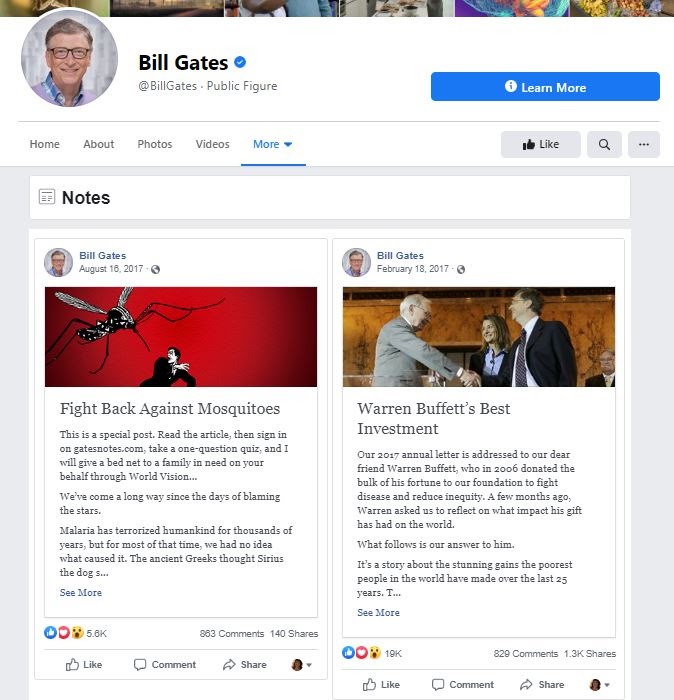Why Facebook is an Ideal Platform for Blogging
With over 2.7 billion monthly active users, Facebook is an ideal platform for bloggers to reach a vast audience. Creating a blog on Facebook offers numerous benefits, including ease of use, built-in features for engagement and monetization, and a vast user base. By leveraging Facebook’s features, bloggers can increase their online presence, build a community, and drive traffic to their blog.
One of the primary advantages of using Facebook as a blogging platform is its user-friendly interface. Creating a Facebook Page for blogging is a straightforward process that requires minimal technical expertise. Additionally, Facebook’s built-in features, such as Facebook Groups and Facebook Live, enable bloggers to engage with their audience, share content, and build a community around their blog.
Another significant benefit of blogging on Facebook is its monetization options. Facebook’s branded content policies allow bloggers to partner with brands and create sponsored content, while affiliate marketing and Facebook’s advertising platform provide additional revenue streams. By leveraging these features, bloggers can turn their passion into a profitable business.
Furthermore, Facebook’s vast user base provides bloggers with an unparalleled opportunity to reach a large audience. By creating high-quality content and engaging with their audience, bloggers can increase their online presence, drive traffic to their blog, and build a loyal following. Whether you’re a seasoned blogger or just starting out, Facebook offers a unique platform to share your ideas, connect with your audience, and build a successful blog.
When it comes to creating a blog on Facebook, the possibilities are endless. With its vast user base, ease of use, and built-in features for engagement and monetization, Facebook is an ideal platform for bloggers to share their ideas, build a community, and drive traffic to their blog. By following the steps outlined in this guide, you can learn how to make a blog on Facebook and start sharing your content with the world.
Setting Up Your Facebook Blog: A Beginner’s Guide
Creating a Facebook Page for blogging is a straightforward process that requires minimal technical expertise. To get started, navigate to Facebook’s website and click on the “Create New Page” button. Choose the “Blog” category and enter a name for your page. This will be the title of your blog, so choose a name that accurately reflects the content and tone of your blog.
Next, add a profile picture and cover photo to your page. The profile picture should be a square image that represents your blog, while the cover photo should be a larger image that showcases your blog’s personality. Both images should be high-quality and visually appealing.
Once you’ve added your profile picture and cover photo, it’s time to set up your page’s categories and tags. Categories help organize your content and make it easier for readers to find specific topics. Tags, on the other hand, help Facebook’s algorithm understand the content of your posts and make them more discoverable.
To set up categories, click on the “Settings” button on your page and select “Categories.” From here, you can add new categories and assign them to specific posts. To set up tags, click on the “Settings” button and select “Tags.” From here, you can add new tags and assign them to specific posts.
After setting up your categories and tags, it’s time to customize your page’s appearance. Facebook offers a range of templates and design options that can help you create a unique and visually appealing blog. To access these options, click on the “Settings” button and select “Templates and Design.”
By following these steps, you can create a professional-looking Facebook blog that showcases your content and attracts readers. Remember to keep your page’s design consistent with your brand’s identity and tone, and to regularly update your content to keep your readers engaged.
Customizing Your Facebook Blog’s Appearance
Once you’ve set up your Facebook Page for blogging, it’s time to customize the look and feel of your blog. Facebook offers a range of templates and design options that can help you create a unique and visually appealing blog. To access these options, click on the “Settings” button on your page and select “Templates and Design.”
One of the first things you’ll want to do is choose a theme for your blog. Facebook offers a range of pre-designed themes that can help you create a consistent look and feel for your blog. To choose a theme, click on the “Themes” tab and browse through the available options. You can preview each theme to see how it will look on your blog before making a final decision.
In addition to choosing a theme, you can also add a logo to your blog. Your logo should be a high-quality image that represents your blog’s brand and identity. To add a logo, click on the “Logo” tab and upload your image. You can also adjust the size and position of your logo to ensure it looks great on your blog.
Another way to customize your blog’s appearance is to modify the layout. Facebook offers a range of layout options that can help you create a unique and visually appealing blog. To modify the layout, click on the “Layout” tab and choose from the available options. You can also adjust the width and position of your blog’s columns to ensure they look great on your page.
Finally, you can also add custom CSS to your blog to further customize its appearance. This option is advanced and requires some technical expertise, but it can help you create a truly unique and customized blog. To add custom CSS, click on the “Advanced” tab and enter your code.
By customizing your Facebook blog’s appearance, you can create a unique and visually appealing blog that showcases your content and attracts readers. Remember to keep your design consistent with your brand’s identity and tone, and to regularly update your content to keep your readers engaged.
Writing and Publishing Your First Blog Post
Now that you’ve set up your Facebook Page and customized its appearance, it’s time to write and publish your first blog post. Writing a compelling blog post on Facebook requires a combination of engaging content, eye-catching images, and effective formatting. Here are some tips to help you get started:
First, choose a topic that resonates with your audience. Consider what problems or interests your readers have, and write a post that addresses those needs. Keep your post concise and focused, with a clear structure and easy-to-read language.
Next, add images to your post to make it more visually appealing. Facebook allows you to upload images directly to your post, or you can use a third-party image hosting service. Choose images that are high-quality and relevant to your content, and make sure they are properly optimized for Facebook’s image sizes.
When it comes to formatting, Facebook offers a range of options to help you make your post stand out. You can use bold and italic text, add links and images, and even create a call-to-action (CTA) button to encourage readers to take action.
Finally, consider your engagement strategy when publishing your post. Facebook’s algorithm favors posts that generate high levels of engagement, so make sure to ask questions, request feedback, and encourage readers to share their thoughts and opinions.
By following these tips, you can create a compelling blog post on Facebook that resonates with your audience and helps you build a loyal following. Remember to keep your content fresh and engaging, and to regularly update your blog to keep your readers coming back for more.
When you’re ready to publish your post, simply click the “Publish” button and it will be live on your Facebook Page. You can also schedule your post in advance using Facebook’s built-in scheduling feature, which allows you to plan and publish your content at a later time.
Growing Your Facebook Blog’s Audience
Once you’ve created and published your Facebook blog, it’s time to grow your audience and attract more readers. One of the most effective ways to do this is to promote your blog on other social media platforms. Share your blog posts on Twitter, Instagram, and LinkedIn to reach a wider audience and drive traffic to your Facebook blog.
Another way to grow your audience is to engage with your readers. Respond to comments and messages, ask for feedback, and encourage readers to share their thoughts and opinions. This will help you build a loyal following and increase engagement on your blog.
Facebook Groups are another powerful tool for growing your audience. Join relevant groups in your niche and share your blog posts with the group members. This will help you reach a targeted audience and drive traffic to your blog.
Facebook’s built-in features, such as Facebook Live and Facebook Stories, can also help you grow your audience. Use these features to share behind-the-scenes content, sneak peeks, and exclusive deals to keep your readers engaged and interested in your blog.
Collaborating with other bloggers and influencers in your niche can also help you grow your audience. Reach out to other bloggers and propose a collaboration, such as a guest post or a joint social media campaign. This will help you tap into their audience and build relationships with other influencers in your niche.
Finally, consider running a Facebook ad campaign to promote your blog and reach a wider audience. Facebook’s advertising platform allows you to target specific demographics, interests, and behaviors, making it easy to reach your ideal audience.
By implementing these strategies, you can grow your Facebook blog’s audience and attract more readers. Remember to always keep your content fresh and engaging, and to regularly update your blog to keep your readers coming back for more.
Monetizing Your Facebook Blog
Once you’ve built a loyal following on your Facebook blog, it’s time to monetize your content and turn your passion into a profitable business. Facebook offers several ways to monetize your blog, including branded content policies, affiliate marketing, and sponsored content.
Facebook’s branded content policies allow you to partner with brands and create sponsored content that promotes their products or services. This can be a lucrative way to monetize your blog, especially if you have a large and engaged following.
Affiliate marketing is another way to monetize your Facebook blog. By joining affiliate programs and promoting products or services from other companies, you can earn a commission on any sales generated through your unique referral link.
Sponsored content is another way to monetize your Facebook blog. By partnering with brands and creating sponsored content that promotes their products or services, you can earn money from your blog.
Facebook’s Instant Articles feature also allows you to monetize your blog by displaying ads within your articles. This can be a great way to earn money from your blog, especially if you have a large and engaged following.
In addition to these methods, you can also monetize your Facebook blog by selling digital products or services, such as ebooks, courses, or consulting services. By leveraging your expertise and building a loyal following, you can create a profitable business on Facebook.
When monetizing your Facebook blog, it’s essential to follow Facebook’s policies and guidelines to avoid any issues with your account. Make sure to disclose any sponsored content or affiliate links, and always follow the Federal Trade Commission (FTC) guidelines on affiliate marketing.
By monetizing your Facebook blog, you can turn your passion into a profitable business and earn money from your content. Remember to always follow Facebook’s policies and guidelines, and to disclose any sponsored content or affiliate links to maintain transparency with your audience.
Measuring and Analyzing Your Facebook Blog’s Performance
Once you’ve created and published your Facebook blog, it’s essential to track its performance to understand what’s working and what’s not. Facebook provides a range of built-in analytics tools that can help you measure and analyze your blog’s performance.
One of the most important metrics to track is reach, which refers to the number of people who have viewed your blog post. You can track reach by using Facebook’s built-in analytics tool, which provides a detailed breakdown of your blog’s performance, including metrics such as reach, engagement, and clicks.
Engagement is another crucial metric to track, as it refers to the number of people who have interacted with your blog post, such as likes, comments, and shares. By tracking engagement, you can understand what types of content are resonating with your audience and adjust your strategy accordingly.
Clicks are also an essential metric to track, as they refer to the number of people who have clicked on your blog post to read more. By tracking clicks, you can understand what types of content are driving traffic to your blog and adjust your strategy to optimize for clicks.
Facebook’s analytics tool also provides a range of other metrics, such as demographics, interests, and behaviors, which can help you understand your audience and tailor your content to their needs.
By using Facebook’s built-in analytics tools, you can gain a deeper understanding of your blog’s performance and make data-driven decisions to optimize your content and grow your audience.
It’s also essential to track your blog’s performance regularly, as this will help you identify trends and patterns in your data and make adjustments to your strategy accordingly.
By measuring and analyzing your Facebook blog’s performance, you can optimize your content, grow your audience, and achieve your blogging goals.
Optimizing Your Facebook Blog for SEO
Optimizing your Facebook blog for search engines is crucial to increase its visibility and reach a wider audience. By using relevant keywords, meta descriptions, and optimizing images, you can improve your blog’s search engine ranking and drive more traffic to your site.
One of the most important steps in optimizing your Facebook blog for SEO is to use relevant keywords. Conduct thorough keyword research to identify the most relevant and high-traffic keywords in your niche. Use these keywords strategically throughout your blog post, including in the title, meta description, and body content.
Meta descriptions are another crucial element in optimizing your Facebook blog for SEO. A meta description is a short summary of your blog post that appears in search engine results pages (SERPs). Write a compelling and informative meta description that includes your target keywords and entices readers to click on your blog post.
Optimizing images is also essential for SEO. Use high-quality and relevant images that are optimized for search engines. Use descriptive alt tags and file names that include your target keywords. This will help search engines understand the content of your images and improve your blog’s search engine ranking.
Facebook’s built-in SEO features can also help you optimize your blog for search engines. Use Facebook’s keyword research tool to identify relevant keywords and phrases. Use Facebook’s meta description feature to write a compelling and informative meta description. Use Facebook’s image optimization feature to optimize your images for search engines.
By optimizing your Facebook blog for SEO, you can increase its visibility, drive more traffic to your site, and reach a wider audience. Remember to use relevant keywords, meta descriptions, and optimize images to improve your blog’s search engine ranking.
Regularly monitor your blog’s performance using Facebook’s built-in analytics tool. Track your blog’s traffic, engagement, and conversion rates to understand what’s working and what’s not. Use this data to adjust your SEO strategy and improve your blog’s performance.