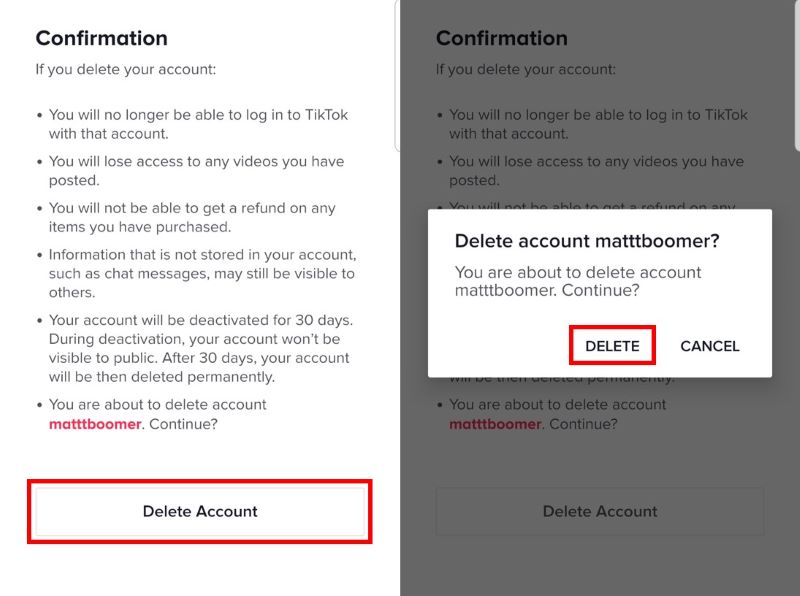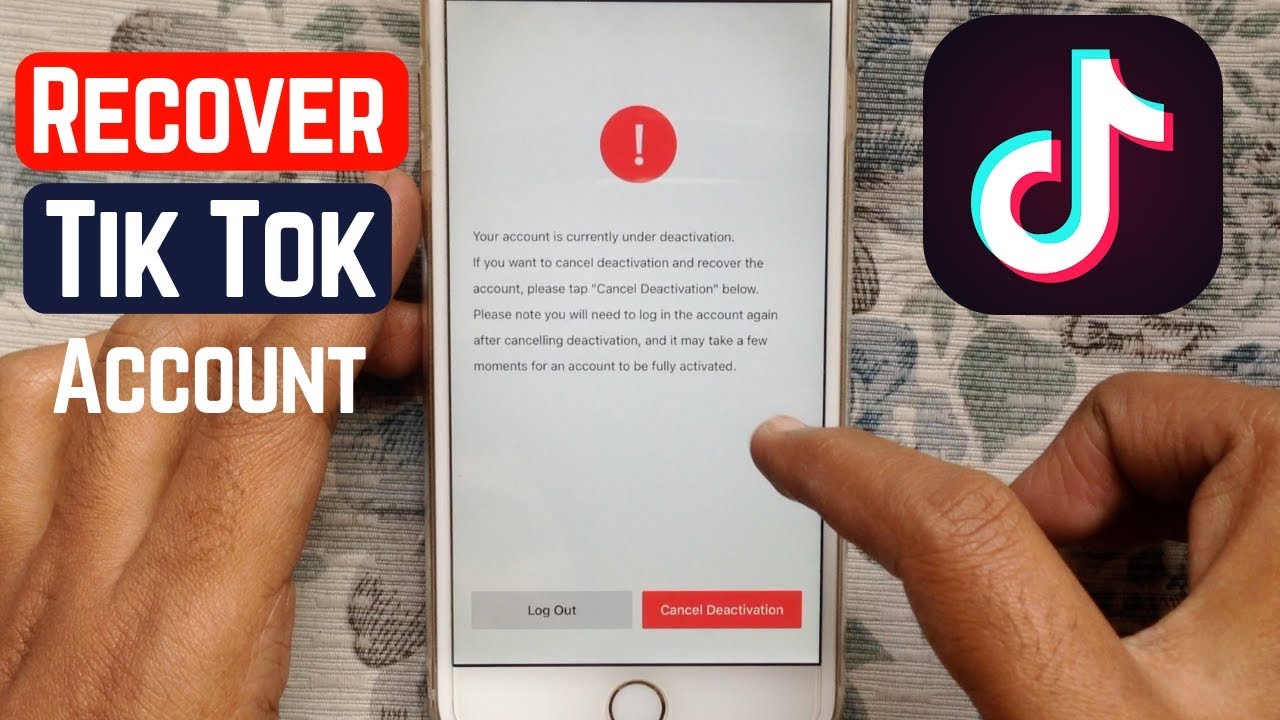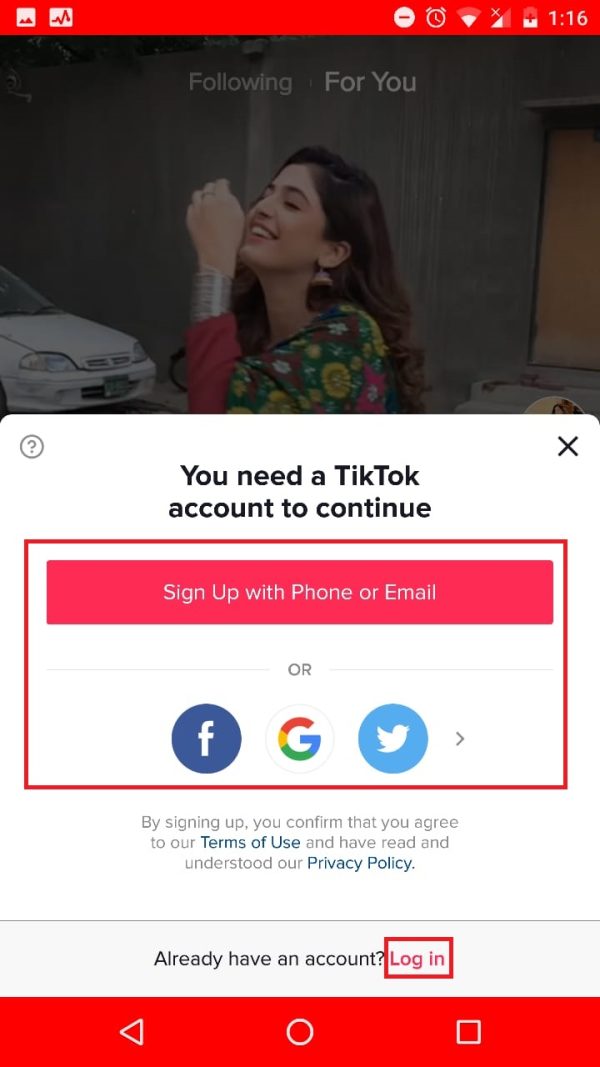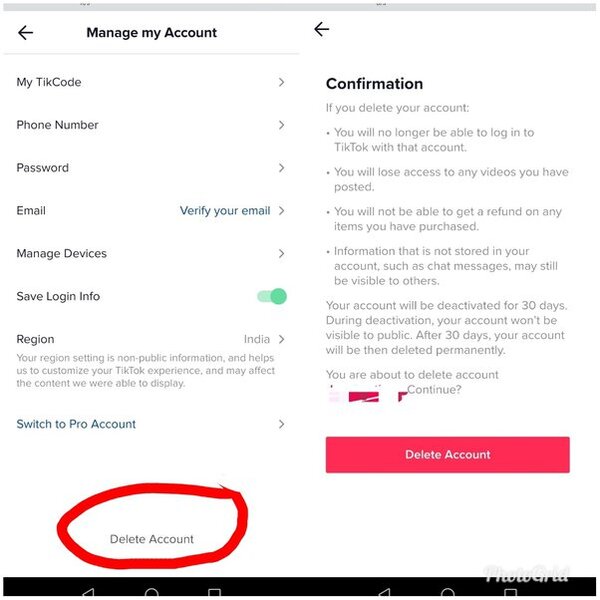Why You Might Want to Consider Deleting Your TikTok Account
With over a billion active users, TikTok has become an integral part of many people’s online lives. However, some users may find themselves questioning whether the benefits of using the app outweigh the potential drawbacks. If you’re considering deleting your TikTok account, you’re not alone. Many users have chosen to delete their accounts due to concerns over data privacy, addiction, or simply not using the app anymore.
Data privacy is a significant concern for many users. TikTok has faced criticism in the past for its handling of user data, including allegations of sharing data with third-party companies. If you’re worried about who has access to your personal data, deleting your TikTok account may be a viable solution. Additionally, some users may find themselves spending too much time on the app, leading to addiction and decreased productivity. If you find it challenging to manage your screen time, deleting your account may be a necessary step.
Others may simply not use the app anymore. If you’ve lost interest in creating or watching content on TikTok, it may be time to consider deleting your account. Whatever your reason, it’s essential to understand the process of deleting your TikTok account and what it entails. In this article, we’ll guide you through the steps to delete your TikTok account, as well as provide information on what happens to your data after deletion.
Before you start the deletion process, it’s crucial to understand that deleting your TikTok account is a permanent action. Once you delete your account, you won’t be able to recover your data or content. If you’re unsure about deleting your account, you may want to consider deactivating it instead. Deactivating your account will temporarily remove your profile and content from the app, but you’ll still be able to recover your data if you decide to reactivate your account.
If you’re still unsure about how to delete your TikTok account, don’t worry. We’ll provide a step-by-step guide on how to delete your account on both mobile devices and desktop computers. We’ll also cover what happens to your data after deletion and discuss alternative options to deleting your account.
Understanding TikTok’s Account Deletion Policy
Before you start the process of deleting your TikTok account, it’s essential to understand the platform’s account deletion policy. TikTok offers two options for users who want to take a break from the app or delete their account permanently: deactivating and deleting.
Deactivating your TikTok account is a temporary solution that allows you to remove your profile and content from the app without permanently deleting your data. When you deactivate your account, your profile will be hidden from public view, and you won’t receive any notifications or emails from TikTok. However, your data will still be stored on TikTok’s servers, and you can reactivate your account at any time by logging back in.
On the other hand, deleting your TikTok account is a permanent action that will remove your profile, content, and data from the app. When you delete your account, you won’t be able to recover your data or content, and your account will be permanently removed from the platform. It’s essential to note that deleting your account will also delete any associated data, such as your watch history, likes, and comments.
It’s also important to understand that TikTok’s account deletion policy is subject to change, and the platform may update its policies at any time. Before deleting your account, make sure you understand the current policy and what it means for your data and content.
Additionally, it’s worth noting that TikTok may retain some data even after you delete your account. According to TikTok’s privacy policy, the platform may retain data for a period of time to comply with legal requirements, resolve disputes, or enforce its terms of service. However, this data will not be associated with your account or profile.
Now that you understand TikTok’s account deletion policy, you can make an informed decision about whether to delete your account or explore alternative options. In the next section, we’ll provide tips on what to do before deleting your TikTok account, including downloading your data and notifying your followers.
Preparing for Account Deletion: What You Need to Know
Before you delete your TikTok account, there are a few things you should do to prepare. This will ensure that you don’t lose any important data or content, and that you’re aware of what will happen to your account after deletion.
First, you should download your TikTok data. This includes your profile information, videos, comments, and other data associated with your account. To download your data, go to your TikTok profile, tap the three dots on the top right corner, and select “Settings.” Then, scroll down to the “Account” section and tap “Download data.” You’ll receive an email with a link to download your data within a few days.
Next, you should save any favorite videos or content that you want to keep. You can do this by tapping the “Save” button on the video you want to save, or by using a third-party app to download the video. Keep in mind that once you delete your account, you won’t be able to access any of your saved videos or content.
You should also notify your followers that you’re deleting your account. You can do this by posting a video or comment announcing your departure from the platform. This will give your followers a chance to say goodbye and follow you on other social media platforms.
Additionally, you should be aware of any outstanding issues or concerns you may have with your account. For example, if you have any pending disputes or issues with other users, you should resolve these before deleting your account.
Finally, you should understand that deleting your TikTok account is a permanent action. Once you delete your account, you won’t be able to recover your data or content, and your account will be permanently removed from the platform.
By following these steps, you can ensure a smooth transition and avoid any potential issues when deleting your TikTok account. In the next section, we’ll provide a step-by-step guide on how to delete your TikTok account on a mobile device.
How to Delete Your TikTok Account on a Mobile Device
Deleting your TikTok account on a mobile device is a straightforward process that can be completed in a few steps. Here’s a step-by-step guide on how to delete your TikTok account on a mobile device:
Step 1: Open the TikTok app on your mobile device and navigate to your profile page.
Step 2: Tap the three dots on the top right corner of the screen and select “Settings” from the dropdown menu.
Step 3: Scroll down to the “Account” section and tap “Delete account”.
Step 4: Enter your password to confirm that you want to delete your account.
Step 5: Tap “Delete account” again to confirm that you want to permanently delete your account.
Step 6: Wait for the account deletion process to complete. This may take a few minutes.
Once you’ve completed these steps, your TikTok account will be permanently deleted, and you won’t be able to recover your data or content.
Here’s a screenshot of the TikTok app on a mobile device, showing the steps to delete an account:

Note: The screenshots may vary depending on the device and operating system you’re using.
By following these steps, you can easily delete your TikTok account on a mobile device. In the next section, we’ll provide a step-by-step guide on how to delete your TikTok account on a desktop computer.
How to Delete Your TikTok Account on a Desktop Computer
Deleting your TikTok account on a desktop computer is a straightforward process that can be completed in a few steps. Here’s a step-by-step guide on how to delete your TikTok account on a desktop computer:
Step 1: Go to the TikTok website and log in to your account.
Step 2: Click on the three dots on the top right corner of the screen and select “Settings” from the dropdown menu.
Step 3: Scroll down to the “Account” section and click on “Delete account”.
Step 4: Enter your password to confirm that you want to delete your account.
Step 5: Click on “Delete account” again to confirm that you want to permanently delete your account.
Step 6: Wait for the account deletion process to complete. This may take a few minutes.
Once you’ve completed these steps, your TikTok account will be permanently deleted, and you won’t be able to recover your data or content.
Here’s a screenshot of the TikTok website on a desktop computer, showing the steps to delete an account:

Note: The screenshots may vary depending on the browser and operating system you’re using.
By following these steps, you can easily delete your TikTok account on a desktop computer. Remember to also delete any TikTok apps you may have installed on your mobile devices to ensure that your account is fully deleted.
In the next section, we’ll discuss what happens to your data after you delete your TikTok account, including how long it takes for your data to be permanently deleted and what data is retained by TikTok.
What Happens to Your Data After Deletion
When you delete your TikTok account, you may wonder what happens to your data and content. According to TikTok’s privacy policy, when you delete your account, your data will be permanently deleted from their servers. However, this process may take some time, and it’s essential to understand what data is retained by TikTok and for how long.
TikTok’s data retention policy states that they will retain your data for a period of 30 days after you delete your account. During this time, your data will be stored on their servers, but it will not be accessible to you or anyone else. After the 30-day period, your data will be permanently deleted, and you will not be able to recover it.
However, it’s essential to note that TikTok may retain some data even after you delete your account. This includes data that is required by law, such as data related to financial transactions or data that is necessary for TikTok to comply with their terms of service. Additionally, TikTok may also retain data that is anonymized and aggregated, which means that it is not associated with your account or personal identity.
It’s also worth noting that deleting your TikTok account does not necessarily mean that all of your data will be deleted. For example, if you have shared content on other social media platforms or websites, that content may still be available even after you delete your TikTok account. Additionally, if you have used TikTok’s services to log in to other apps or websites, those services may still have access to your data.
In summary, when you delete your TikTok account, your data will be permanently deleted from their servers after a period of 30 days. However, some data may be retained by TikTok for legal or compliance purposes, and it’s essential to understand what data is retained and for how long.
In the next section, we’ll discuss alternative options to deleting your TikTok account, such as taking a break from the app, deactivating your account, or using website blockers to limit your usage.
Alternatives to Deleting Your TikTok Account
If you’re not ready to delete your TikTok account entirely, there are alternative options you can consider. One option is to take a break from the app. You can do this by deactivating your account, which will temporarily remove your profile and content from the app. This can be a good option if you need a break from social media or if you’re trying to focus on other things.
Another option is to use website blockers to limit your usage of TikTok. There are many website blockers available that can help you block access to TikTok or limit the amount of time you spend on the app. This can be a good option if you find yourself mindlessly scrolling through TikTok and want to break the habit.
Additionally, you can also consider using TikTok’s built-in features to limit your usage. For example, you can set a daily time limit for yourself, which will alert you when you’ve reached the limit. You can also use TikTok’s “Digital Wellbeing” feature, which provides insights into your usage and helps you set goals for reducing your screen time.
It’s also worth considering alternative social media platforms that align with your values and goals. For example, if you’re concerned about data privacy, you may want to consider using a platform like Signal or Telegram, which prioritize user privacy.
Ultimately, the decision to delete your TikTok account or explore alternative options depends on your individual needs and goals. By taking control of your social media usage and being mindful of your online presence, you can make informed decisions that align with your values and priorities.
In the next section, we’ll summarize the article and provide final thoughts on deleting a TikTok account, including the importance of being mindful of your social media usage and taking control of your online presence.
Conclusion: Breaking Free from TikTok
In conclusion, deleting your TikTok account can be a liberating experience, especially if you’re concerned about data privacy, addiction, or simply not using the app anymore. By following the steps outlined in this article, you can take control of your online presence and break free from the TikTok cycle.
Remember, it’s essential to be mindful of your social media usage and take steps to protect your data and online presence. Whether you choose to delete your TikTok account or explore alternative options, the most important thing is to take control of your online life and make informed decisions that align with your values and goals.
By being proactive and taking steps to manage your social media usage, you can reduce the risk of data breaches, online harassment, and other negative consequences associated with social media. Additionally, you can also improve your mental health and well-being by limiting your exposure to the constant stream of information and notifications that can be overwhelming and stressful.
In the end, breaking free from TikTok is not just about deleting an app; it’s about taking control of your online presence and making informed decisions that align with your values and goals. By doing so, you can create a healthier and more balanced online life that benefits you in the long run.