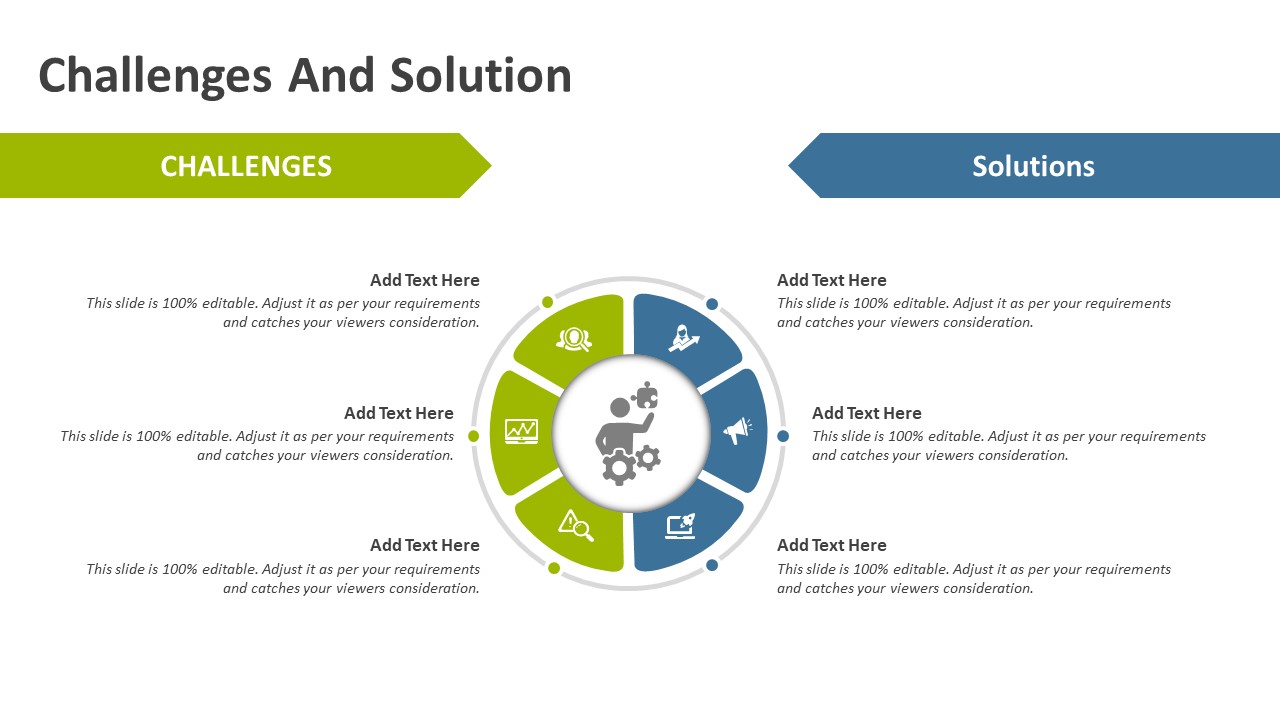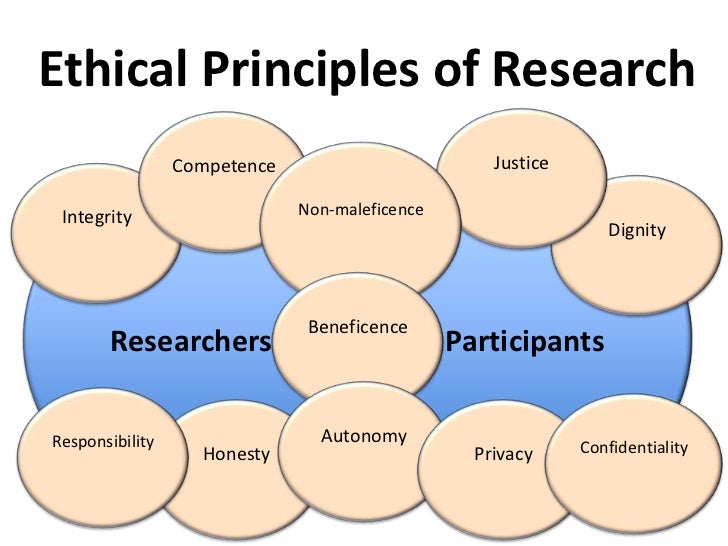What is a Picture Search and Why is it Useful?
A picture search, also known as an image search or visual search, is a type of online search that allows users to find images based on various criteria, such as keywords, file types, and colors. This powerful tool has numerous applications in various fields, including education, research, marketing, and more. By using a picture search, users can quickly and easily find relevant information and images online, saving time and effort.
In the digital age, images play a crucial role in communication, education, and marketing. With the vast amount of visual content available online, a picture search can help users navigate through the noise and find what they’re looking for. Whether it’s a student researching for a project, a marketer looking for images for a campaign, or a researcher seeking visual data, a picture search can provide valuable insights and information.
One of the primary benefits of a picture search is its ability to provide a visual representation of information. Unlike traditional text-based searches, a picture search can help users quickly identify and understand complex concepts, making it an essential tool for learning and research. Additionally, a picture search can also help users find inspiration, ideas, and creative solutions, making it a valuable resource for artists, designers, and innovators.
As the internet continues to evolve, the importance of picture search will only continue to grow. With the rise of visual-centric platforms like Instagram, TikTok, and Pinterest, the demand for high-quality images and visual content will increase. By understanding how to do a picture search effectively, users can stay ahead of the curve and unlock the full potential of visual search.
Choosing the Right Search Engine for Your Image Search
When it comes to conducting a picture search, the choice of search engine can significantly impact the results. With numerous options available, it’s essential to understand the features and capabilities of each search engine to determine which one best suits your needs. In this section, we’ll explore the most popular search engines for picture search, including Google Images, Bing Images, and TinEye.
Google Images is one of the most widely used search engines for picture search. With its vast index of images and advanced search features, Google Images is an ideal choice for finding high-quality images. Users can search for images using keywords, file types, and colors, and filter results based on relevance, size, and usage rights.
Bing Images is another popular search engine for picture search. While it may not have the same level of indexing as Google Images, Bing Images offers a unique feature called “Image Match,” which allows users to search for similar images. Additionally, Bing Images provides a more visual search experience, with larger image thumbnails and a more intuitive interface.
TinEye is a specialized search engine designed specifically for picture search. With its advanced image recognition technology, TinEye can identify and match images with remarkable accuracy. Users can search for images using keywords, file types, and colors, and filter results based on relevance and similarity.
When choosing a search engine for your picture search, consider the following factors: indexing, search features, and user interface. Google Images is ideal for finding high-quality images, while Bing Images is better suited for finding similar images. TinEye is perfect for identifying and matching images with high accuracy.
By understanding the strengths and weaknesses of each search engine, users can optimize their picture search experience and find the images they need quickly and efficiently. Whether you’re a student, researcher, or marketer, choosing the right search engine is crucial for achieving your goals.
How to Use Google Images for a Picture Search
Google Images is one of the most popular and powerful tools for conducting a picture search. With its vast index of images and advanced search features, Google Images can help users find the images they need quickly and efficiently. In this section, we’ll provide a step-by-step guide on how to use Google Images for a picture search.
Step 1: Access Google Images
To start a picture search on Google Images, simply go to the Google Images website ([www.images.google.com](http://www.images.google.com)) and enter your search query in the search bar. You can use keywords, phrases, or even upload an image to search for similar images.
Step 2: Use Keywords and Filters
Once you’ve entered your search query, you can refine your search results using keywords and filters. Google Images allows you to filter results by size, color, type, and more. You
Alternative Methods for Picture Search: Using Reverse Image Search Tools
In addition to traditional picture search methods, reverse image search tools offer a powerful alternative for finding similar images or identifying the source of an image. In this section, we’ll explore two popular reverse image search tools: TinEye and Bing Image Match.
TinEye is a reverse image search engine that allows users to search for images based on a reference image. By uploading an image or entering the URL of an image, TinEye can find similar images across the web. This tool is particularly useful for identifying the source of an image, finding higher-resolution versions of an image, or discovering similar images.
Bing Image Match is another reverse image search tool that allows users to search for similar images. By uploading an image or entering the URL of an image, Bing Image Match can find similar images across the web. This tool also provides additional features, such as the ability to filter results by size, color, and type.
Using reverse image search tools like TinEye and Bing Image Match can be a powerful way to enhance your picture search experience. By leveraging these tools, you can find similar images, identify the source of an image, and even discover new images that you may not have found otherwise.
To use TinEye or Bing Image Match, simply follow these steps:
1. Go to the TinEye or Bing Image Match website.
2. Upload an image or enter the URL of an image.
3. Click the “Search” button to initiate the search.
4. Browse through the search results to find similar images.
By using reverse image search tools like TinEye and Bing Image Match, you can take your picture search experience to the next level and find the images you need quickly and efficiently.
Optimizing Your Image for Search: Tips and Tricks
When it comes to picture search, optimizing your image for search can make a significant difference in the visibility and relevance of your image. In this section, we’ll provide tips and tricks on how to optimize your image for search, including using descriptive file names, alt tags, and captions, and how to compress images for faster loading times.
Using Descriptive File Names
One of the simplest ways to optimize your image for search is to use descriptive file names. When naming your image file, include relevant keywords that describe the content of the image. For example, if you have an image of a sunset, you could name the file “sunset-beach-summer.jpg”. This will help search engines understand the content of the image and improve its visibility in search results.
Using Alt Tags and Captions
Alt tags and captions are another way to optimize your image for search. Alt tags provide a text description of the image, while captions provide additional context and information about the image. When using alt tags and captions, make sure to include relevant keywords that describe the content of the image. This will help search engines understand the content of the image and improve its visibility in search results.
Compressing Images for Faster Loading Times
Compressing images can also improve the loading times of your website and make it more search engine friendly. When compressing images, make sure to use a compression tool that preserves the quality of the image. You can also use image compression plugins like TinyPNG or ImageOptim to compress your images.
Additional Tips and Tricks
In addition to using descriptive file names, alt tags, and captions, and compressing images, there are several other tips and tricks you can use to optimize your image for search. These include:
Using relevant keywords in the image metadata
Using a consistent naming convention for image files
Using a image sitemap to help search engines discover your images
By following these tips and tricks, you can optimize your image for search and improve its visibility in search results. Remember to always use relevant keywords and descriptions to help search engines understand the content of your image.
Common Challenges and Solutions in Picture Search
When conducting a picture search, users may encounter several challenges that can hinder their ability to find relevant images. In this section, we’ll discuss some common challenges and provide solutions to overcome them.
Challenge 1: Finding Low-Quality Images
One of the most common challenges in picture search is finding low-quality images. This can be frustrating, especially when you’re looking for high-resolution images for a project or presentation. To overcome this challenge, try using advanced search filters such as “high-resolution” or “large” to find images that meet your quality standards.
Challenge 2: Dealing with Copyright Issues
Copyright issues are another common challenge in picture search. When using images found online, it’s essential to ensure that you have the necessary permissions or licenses to use them. To overcome this challenge, try using images from reputable sources such as stock photo websites or public domain image repositories.
Challenge 3: Finding Images with Specific Attributes
Another challenge in picture search is finding images with specific attributes such as color, shape, or texture. To overcome this challenge, try using advanced search filters such as “color” or “shape” to find images that meet your specific requirements.
Solutions to Common Challenges
To overcome the common challenges in picture search, try the following solutions:
Use advanced search filters to refine your search results
Use reputable sources such as stock photo websites or public domain image repositories
Use images with Creative Commons licenses or public domain images
Always verify the copyright and licensing information for any image you use
By using these solutions, you can overcome common challenges in picture search and find relevant images that meet your needs.
Advanced Picture Search Techniques: Using Filters and Operators
When conducting a picture search, using advanced search filters and operators can help refine your search results and find the exact images you need. In this section, we’ll explore some advanced picture search techniques, including site search, file type search, and color search.
Site Search
Site search allows you to search for images within a specific website or domain. This can be useful if you’re looking for images from a particular website or if you want to find images that are related to a specific topic. To use site search, simply enter the website’s URL followed by the keyword you’re searching for.
File Type Search
File type search allows you to search for images based on their file type. This can be useful if you’re looking for images in a specific format, such as JPEG or PNG. To use file type search, simply enter the file type followed by the keyword you’re searching for.
Color Search
Color search allows you to search for images based on their dominant color. This can be useful if you’re looking for images that match a specific color scheme or if you want to find images that have a certain mood or atmosphere. To use color search, simply enter the color followed by the keyword you’re searching for.
Other Advanced Search Filters and Operators
In addition to site search, file type search, and color search, there are several other advanced search filters and operators you can use to refine your picture search results. These include:
Size search: allows you to search for images based on their size
Aspect ratio search: allows you to search for images based on their aspect ratio
Orientation search: allows you to search for images based on their orientation
By using these advanced search filters and operators, you can refine your picture search results and find the exact images you need.
Best Practices for Picture Search: Ethics and Copyright Considerations
When conducting a picture search, it’s essential to consider the ethics and copyright implications of using images found online. In this section, we’ll emphasize the importance of respecting copyright laws and using images ethically, and provide best practices for picture search.
Respecting Copyright Laws
Copyright laws protect the intellectual property rights of creators, including photographers, artists, and designers. When using images found online, it’s essential to ensure that you have the necessary permissions or licenses to use them. Failure to do so can result in copyright infringement, which can have serious consequences.
Using Images Ethically
In addition to respecting copyright laws, it’s also essential to use images ethically. This means properly citing sources, obtaining permission for image use, and avoiding the use of images that may be considered offensive or insensitive.
Best Practices for Picture Search
To ensure that you’re using images ethically and respecting copyright laws, follow these best practices for picture search:
Always verify the copyright and licensing information for any image you use
Properly cite sources and provide attribution for images used
Obtain permission for image use when necessary
Avoid using images that may be considered offensive or insensitive
Use images from reputable sources, such as stock photo websites or public domain image repositories
By following these best practices, you can ensure that you’re using images ethically and respecting copyright laws, and avoid any potential consequences.